FIND
Building a Linux Habitatwilli glenz @ telegram
Published with SteemPeak
home
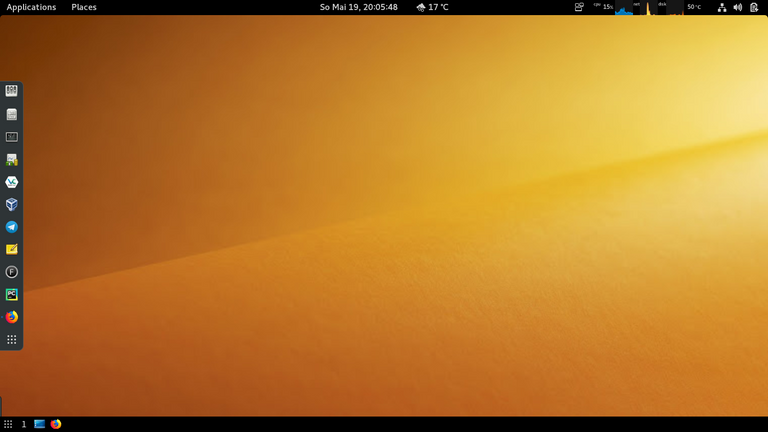
vim ~/.config/fish/functions/gfind.fish
function gfind --description 'find'
clear; echo
echo '=========================================================================='
echo ' FIND '
echo '--------------------------------------------------------------------------'
echo ' $ dpkg -S $(which find) '
echo ' $ apt-cache show findutils '
echo ' # apt install findutils '
echo '=========================================================================='
echo ' FILES '
echo '--------------------------------------------------------------------------'
echo ' # find -size +100M | less '
echo ' # find -size +1G | less '
echo ' # find . -name "*.jpg" -exec convert {} -scale 50% +repage {} \; '
echo ' # find / -name "*.log" 2> /dev/null | tee logfiles.txt | wc -l '
echo ' # find / -size +4G 2> /dev/null | vim - '
echo ' # find / -type f -perm 0777 -print -exec chmod 644 {} \; '
echo ' # find / -user root -name file.txt '
echo ' # find /etc -type f -print 2> /dev/null | less '
echo ' # find /etc -type f -print 2> /dev/null | less '
echo ' # find /etc/*tab -type f -print '
echo ' # find /home -cmin -60 '
echo ' # find /home -iname file.txt '
echo ' # find /home -mtime 50 '
echo ' # find /home -name file.txt '
echo ' # find /home -size +100M -exec rm -rf {} \; '
echo ' # find /home -type f -name "*.py" '
echo ' # find /home -type f -name "*.txt" -exec rm -f {} \; '
echo ' # find /home -type f -name "file.txt" -exec rm -f {} \; '
echo ' # find /home -type f -name *.mp3 -size +10M -exec rm {} \; '
echo ' # find /home -user user1 '
echo ' # find /tmp -type f -empty '
echo ' # find /tmp -type f -name ".*" '
echo ' # find ~ -maxdepth 1 -type f -exec grep "^alias " '{}' \; -print '
echo ' # find ~ -maxdepth 1 -type f -mtime 3 '
echo ' # find ~/Documents -type f -name "*.py" -print | tee ~/python_files.txt '
echo '=========================================================================='
echo; read
clear; echo
echo '=========================================================================='
echo ' FIND '
echo '=========================================================================='
echo ' USER '
echo '--------------------------------------------------------------------------'
echo ' # find / -uid 1000 -exec chown -v 1002:1002 {} \; '
echo ' # find / -user userxyz -type f -exec rm -f {} \; '
echo ' # find /home -user userxyz -mtime -3 '
echo ' # find /home -user userxyz -size +1G '
echo '--------------------------------------------------------------------------'
echo ' GROUPS '
echo '--------------------------------------------------------------------------'
echo ' # find /home -group developer '
echo '--------------------------------------------------------------------------'
echo ' DIRECTORIES '
echo '--------------------------------------------------------------------------'
echo ' # find . -type f -perm 777 -print '
echo ' # find / -perm /a=x '
echo ' # find / -perm /g=s '
echo ' # find / -perm /u=r '
echo ' # find / -perm /u=s '
echo ' # find / -perm 1551 '
echo ' # find / -perm 2644 '
echo ' # find / -type d -name directory '
echo ' # find / -type d -perm 777 -print -exec chmod 755 {} \; '
echo ' # find / -type f ! -perm 777 -print '
echo ' # find / -type f -perm 0777 -print -exec chmod 644 {} \; '
echo ' # find /tmp -type d -empty '
echo '=========================================================================='
echo
end
SOURCES
manpages ................................................................ $ man find
tecmint.com ............... tecmint.com/35-practical-examples-of-linux-find-command/
man7.org ........................... $ w3m man7.org/linux/man-pages/man1/find.1.html
alternative .................................................................. $ fzf
picture ....................................... screenshoot by me ~ my gnome-desktop
Hi! I am a robot. I just upvoted you! I found similar content that readers might be interested in:
https://developer.wordpress.org/reference/functions/_x/