One of the features that comes with Windows 10 is the SSH client. Until recently, I was using Putty for SSH connection to my Linux machines (Ubuntu, Centos). However, after learning that we can now use SSH with Windows 10, I left Putty to switch directly from Windows to SSH.
I've switched to the amma, but when I tried to edit with the Nano editor, I realized that the cursor was going mad. If you are navigating through a file you have edited with the up and down arrows, you can see that the cursor is misleading. That's why I had to do my editing. This problem was encountered in all the functions I did on the Nano editor such as copy and paste. I almost started to hate Nano!
First of all I tried a few editors with Nano and I encountered this problem. Texts are interfering, lines are mixed, you can't understand where you are. And when you paste something, or when you move around with the up and down arrow keys, this problem is evident. I only had a problem with the Vi editor. But I want to underline that I hate Vi editor and I don't want to use it.
Sponsored ( Powered by dclick )
[DCLICK HTML Ad] - Earn Steem from your blog or website!
Hi Steemians. Today, I'd like to introduce you to th...

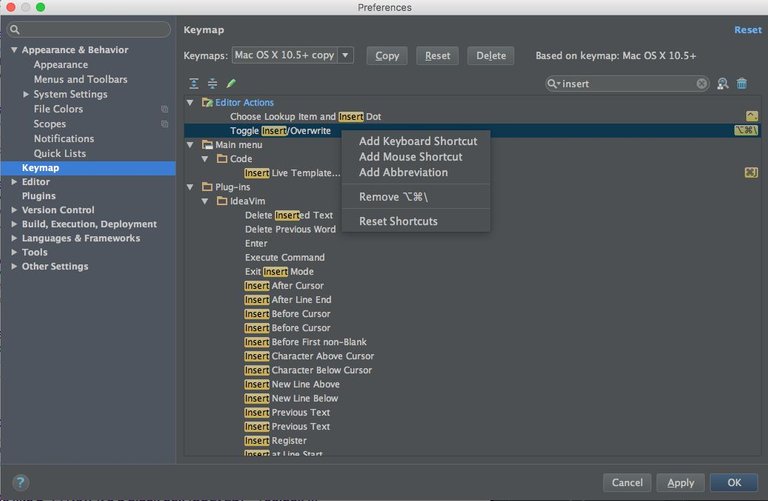
Congratulations @saaraboach! You have completed the following achievement on the Steem blockchain and have been rewarded with new badge(s) :
You can view your badges on your Steem Board and compare to others on the Steem Ranking
If you no longer want to receive notifications, reply to this comment with the word
STOPTo support your work, I also upvoted your post!
Do not miss the last post from @steemitboard:
Vote for @Steemitboard as a witness to get one more award and increased upvotes!