In this article how I proceeded after this installation process.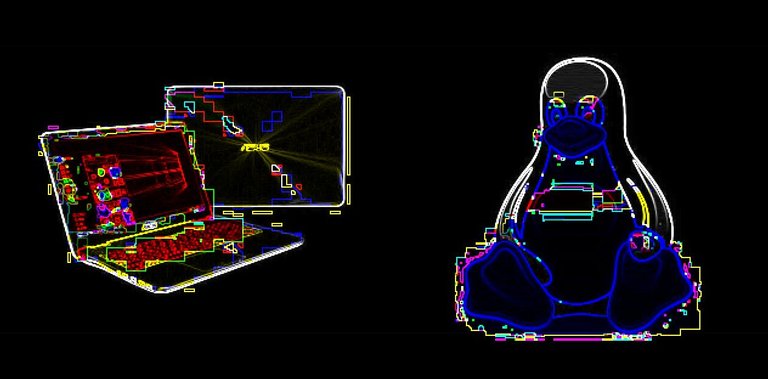
PREFACE: WOW! :)
What I have to say after this first step of installation/customization process is exactly: WOW!! If MX-Linux is at the first place on the Distrowatch chart there is a reason! All works flawlessly, all hardware is recognized. The fluxbox environment is raw and essential but all libraries and dependencies even of the more complex gui programs are retrived and installed without troubles.
The first thing that you will see after the correct process boot is the follow screenshot:
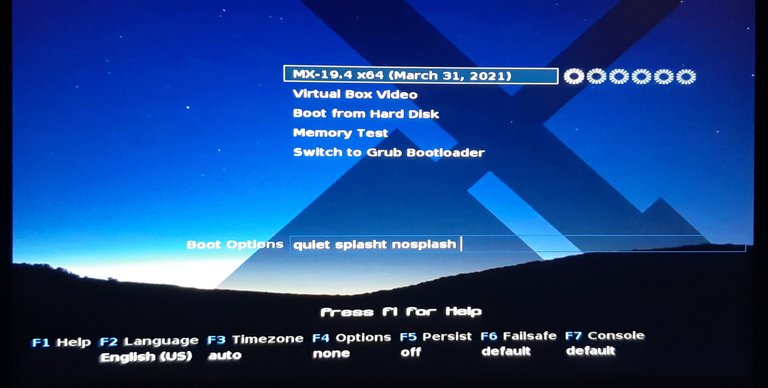 Staying on the first option the full distro will be load so you can give it a glance and test it.
Staying on the first option the full distro will be load so you can give it a glance and test it.Here below the appearance of the desktop after the full system load:
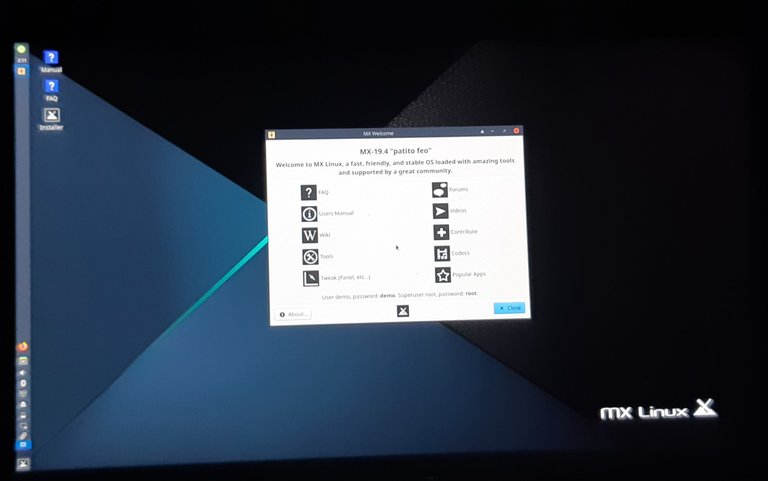
Two screenshots of the install process:
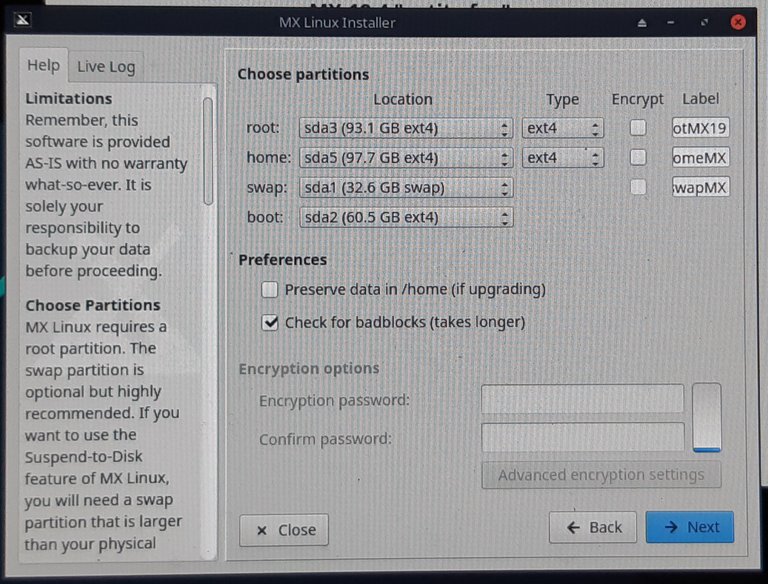
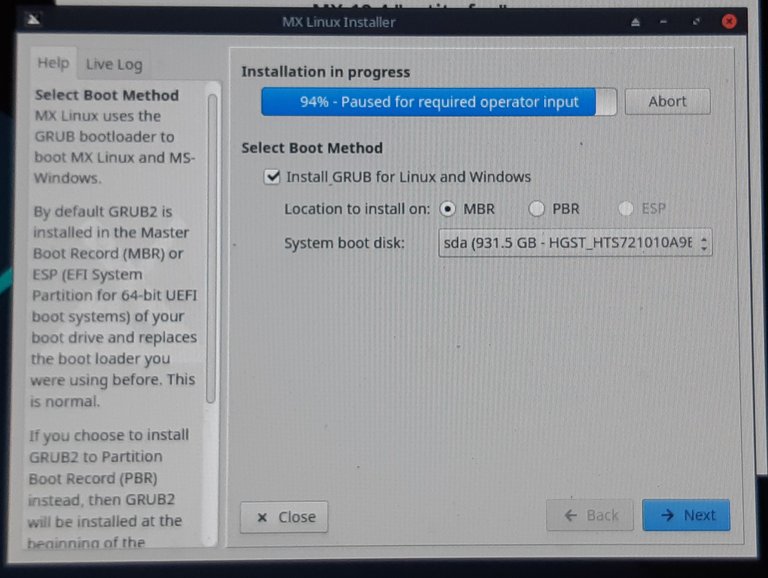
Boot menu after a successfully completed installation.
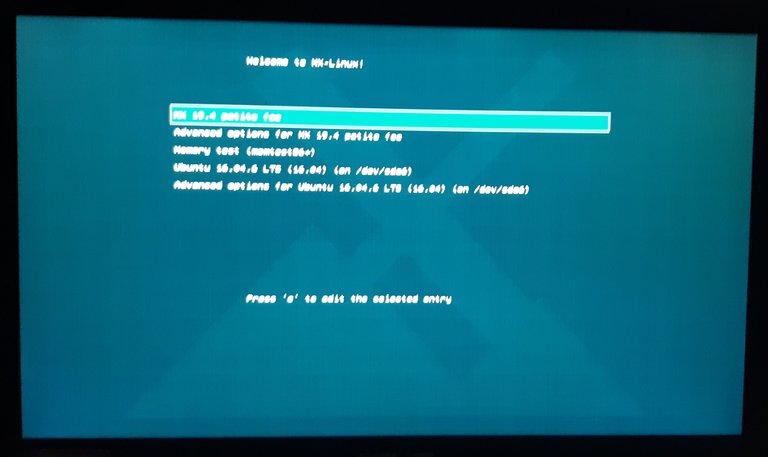 As you can notice MX has been installed in sda2/3/5 but anyway the fresh installed GRUB has recognized the pre-installed Ubuntu on sda6.
As you can notice MX has been installed in sda2/3/5 but anyway the fresh installed GRUB has recognized the pre-installed Ubuntu on sda6.Customization
Installed QTerminal and Guake terminals, Google-Chrome browser and Vim/Gvim text editor.
I've noticed that the
aptcommand doesn't autocomplete so I'm gone on/etc/bash.bashrcand commented out the follow piece of code under the# enable bash completion in interactive shellsline of comment:
#if ! shopt -oq posix; then
# if [ -f /usr/share/bash-completion/bash_completion ]; then
# . /usr/share/bash-completion/bash_completion
# elif [ -f /etc/bash_completion ]; then
# . /etc/bash_completion
# fi
#fi
- Vim/Gvim text editor is one of my most valuables tools for the daily tasks and even more on this stage of editing and customization of many settings files so it's very important to have it as the first well configured utility. Here below my custom cinfigs:
/etc/vim/vimrc
" All system-wide defaults are set in $VIMRUNTIME/debian.vim and sourced by
" the call to :runtime you can find below. If you wish to change any of those
" settings, you should do it in this file (/etc/vim/vimrc), since debian.vim
" will be overwritten everytime an upgrade of the vim packages is performed.
" It is recommended to make changes after sourcing debian.vim since it alters
" the value of the 'compatible' option.
" This line should not be removed as it ensures that various options are
" properly set to work with the Vim-related packages available in Debian.
runtime! debian.vim
" Vim will load $VIMRUNTIME/defaults.vim if the user does not have a vimrc.
" This happens after /etc/vim/vimrc(.local) are loaded, so it will override
" any settings in these files.
" If you don't want that to happen, uncomment the below line to prevent
" defaults.vim from being loaded.
" let g:skip_defaults_vim = 1
" Uncomment the next line to make Vim more Vi-compatible
" NOTE: debian.vim sets 'nocompatible'. Setting 'compatible' changes numerous
" options, so any other options should be set AFTER setting 'compatible'.
"set compatible
" Vim5 and later versions support syntax highlighting. Uncommenting the next
" line enables syntax highlighting by default.
syntax on
" If using a dark background within the editing area and syntax highlighting
" turn on this option as well
set background=dark
" Uncomment the following to have Vim jump to the last position when
" reopening a file
"au BufReadPost * if line("'\"") > 1 && line("'\"") <= line("$") | exe "normal! g'\"" | endif
" Uncomment the following to have Vim load indentation rules and plugins
" according to the detected filetype.
"filetype plugin indent on
" The following are commented out as they cause vim to behave a lot
" differently from regular Vi. They are highly recommended though.
set tabstop=4
set softtabstop=4
set laststatus=2
set showcmd " Show (partial) command in status line.
"set showmatch " Show matching brackets.
set ignorecase " Do case insensitive matching
"set smartcase " Do smart case matching
set incsearch " Incremental search
set hlsearch
"set autowrite " Automatically save before commands like :next and :make
"set hidden " Hide buffers when they are abandoned
"set mouse=a " Enable mouse usage (all modes)
" Personals n551
noremap <space> :nohl<CR>
let html_number_lines = 0
" Source a global configuration file if available
if filereadable("/etc/vim/vimrc.local")
source /etc/vim/vimrc.local
endif
~/.vimrc
colorscheme koehler
set gfn=Monospace\ Regular\ 13
I've been using MX now for quite a few months, and so far I'm liking it :-)