today I am going to post about the 'apt' command, a lot of users use apt-get as a package manager for their Debian based Linux OSes, which is fine, but did you know that there is a nicer and more user friendly version of apt-get called apt(which is completely different and works separately but there are some similarities between them.
let's imagine you want to install a package, a and you don't know the name, you can easily use apt to find the package name and install it, you get the list of packages with the explanation and you can choose which to install
apt search vlc
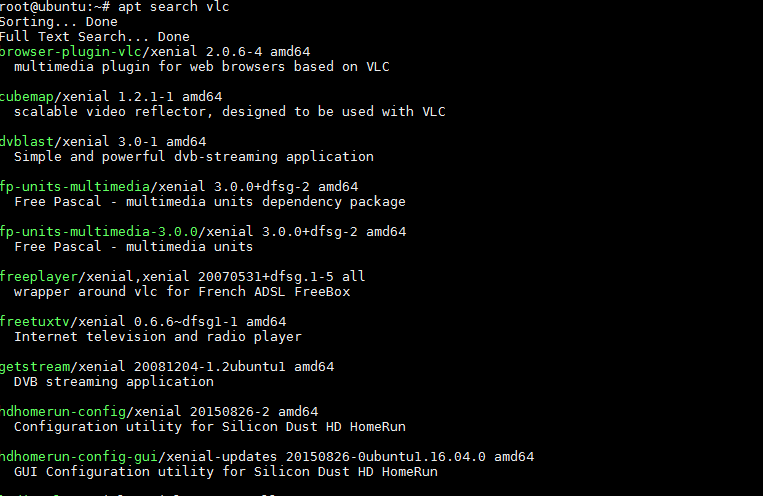
installing command
apt install vlc
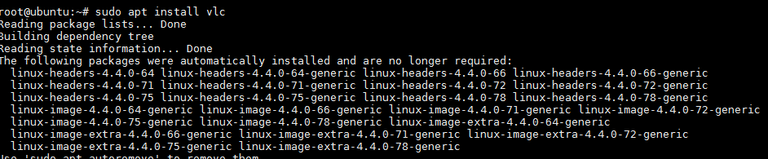
process of installation
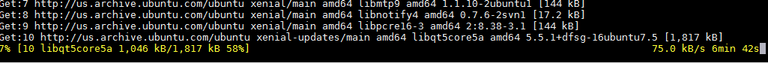
or simply update your packages
apt update
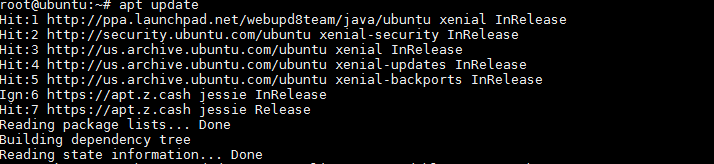
there is a lot of things that you can do with the apt command, like remove packages, purge. and some other commands, use man apt to see more options
I personally prefer this command comparing to apt-get because it is cleaner and the output is more understandable
I like to post you ... keep working @irancrypto .. for this post..may i add a bit about apt command, apt-get remove ..., a command to remove package, we used apt-get remove package name .., so a little extra from me .. and your posting is very good ...
Yes, Like it. I like systemd also.
I see command apt on ubuntu and debian with systemd.
good one @luciancovaci , thank you
I like this simple tutorial, I'll investigate more about it, I love this Linux you have more than 1 option to do the same thing.