I have been trying to get my head around the basic features of LVM for my LPIC-1 Exam 101. I thought I would share my revision notes with the Steemit community, I have been working with Centos 7.
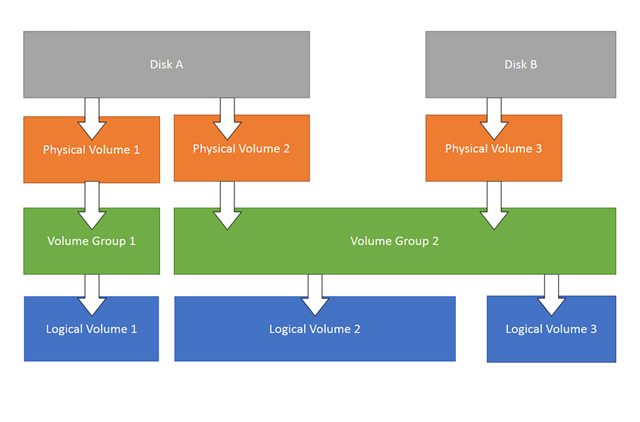
Physical Volumes
pvdisplay – displays physical volumes
pvcreate – creates a physical volume
lsblk – lists block devices
Begin by using lsblk to show physical devices.
lsblk
In this example, we’ll say sda and sdb are listed. The below command will create a physical volume.
pvcreate /dev/sdb
Next, you want to display the physical volumes to see if it has been created successfully.
pvdisplay
Now you should see the new physical volume 'sdb'.
Volume Groups
vgdisplay – displays volume groups
vgcreate – creates a volume group
Next, you want to display the volume groups to see if it has been created successfully.
vgdisplay
Now you should see the new volume group 'testvg'.
Logical Volumes
lvdisplay – displays logical volumes
lvcreate – creates a logical volume
I ran the below command to create a logical volume called ‘mylv’ which is located in the volume group ‘testvg’. I used the -l 100% to use 100% of the volume group.
lvcreate -l 100%VG -n mylv testvg
Next, you want to display the logical volumes to see if it has been created successfully.
lvdisplay
Now you should see the new volume group 'mylv'.
Creating a filesystem and mounting
The below command will create a file system using ext4 on the logical volume ‘mylv’ that was created previously.
mkfs.ext4 /dev/testvg/mylv
Next, I made a directory to mount the logical volume with the below command.
mkdir /mnt/media
I then mounted the logical volume to /mnt/media
mount /dev/testvg/mylv /mnt/media
Editing fstab
For the volume to automount on reboot you will need to edit fstab.
cd /etc/
vi fstab
Within ‘fstab’ you will need to specify some options regarding the new logical volume and it’s mount point. For this example, I added the below.
/dev/testvg/mylv /mnt/media ext4 defaults 0 0
You can read more about ‘fstab’ at the below link;
https://community.linuxmint.com/tutorial/view/1513
I hope this is of use to some people, it certainly helped me break down the LVM hierarchy and how to create a file system in Linux.
Liam AKA Gadgie
Great post dude @orginalworks should verify this for you.
Thanks dude, much appericated!
yes it is help information
Thank you for taking time to comment, I'm glad you found it useful.
Surely not the best LVM guide, but you've made it so simple to understand.
Congratulations @gadgie! You have received a personal award!
Click on the badge to view your Board of Honor.
Do not miss the last post from @steemitboard:
Congratulations @gadgie! You received a personal award!
You can view your badges on your Steem Board and compare to others on the Steem Ranking
Vote for @Steemitboard as a witness to get one more award and increased upvotes!