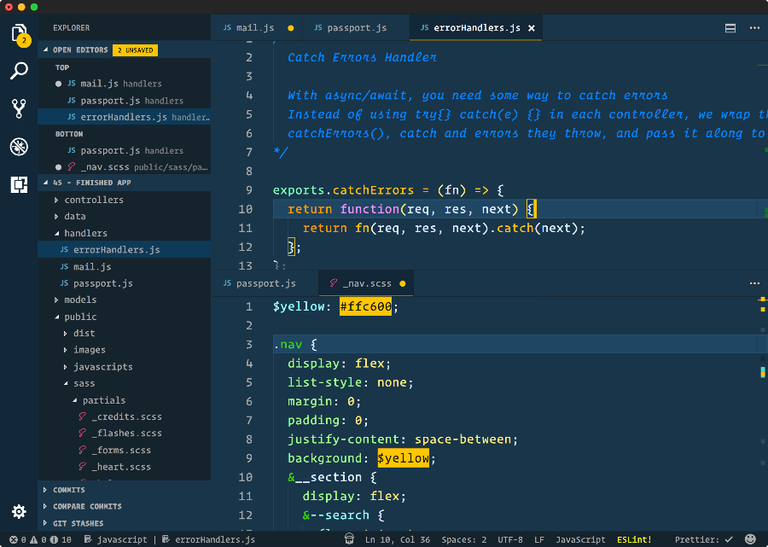
Just in case you haven't been around the Chrome Unboxedsite lately or Chromebook news in general, let me catch you up to speed on what could be one of the biggest developments ever to come to the Chrome OS ecosystem.
Containers
We're not talking about Tupperware® here. No, this is something exponentially more exciting and useful and you don't have to worry about keeping track of the lids.
The containers we speak of are the type that run a specific instance of an application and rely mostly on the hardware of the machine or server they are running on with little to no dependency on a parent operating system.
This makes mass deployment of a particular app not only possible but efficient. The application can call on whatever amount of system resources it requires and do its thing without any other calls from OSes. Everything the app requires (outside of the hardware component) is packaged in a nice, clean "container."
This is not to be confused with a "virtual machine" which, in essence, creates a virtual operating system and all of the things that come with it. If you'd like to learn more about virtual machines or even give on a try, check out VMWare.
The coolest part is that these two services can actually play together and that's exactly what we're seeing unfold in some upcoming features coming to Chrome OS.
The average user has been using a container on Chrome OS for some time now and may be completely unaware. Android apps on a Chromebook run in their very own containers. ARC (Android Runtime for Chrome) isolates Android apps inside Linux containers to sandbox them and maintain the integrity of the Chrome operating system.
What's Next?
The next evolution of containers in Chrome OS has been the works for some time and we have had our suspicions about what Google is up to as far back as October of last year.
While the applications could be limitless, it's more likely that the use of containers on Chrome OS will be targeting developers specifically in the coming months. Project "Crostini" has fleshed out as the branded name of the container platform that will deliver this functionality to Chromebooks and up until now, we've only seen traces of Crostini inside of Chrome OS.
For now, the UI side of Crostini still lays dormant awaiting the Chromium developers to flip the switch that will enable this new feature. However, thanks to some tinkerers who are way more knowledgeable than me, we have our first look at an actual application running inside of a container on Chrome OS using Crostini.
VS Code running "natively" on my pixelbook thanks to crostini. Can't wait for this to land properly! Looks like 2018 might be the year of Linux on the desktop for me. pic.twitter.com/oGasHwcxj9
— Lincoln Stoll (@lstoll) March 19, 2018
Salesforce engineer Lincoln Stoll (@lstoll) has spent some time getting the Crostini project working on his Pixelbook and has successfully spun up Visual Studio Code inside the container.
For developers, Crostini coming to the mainstream channels of Chrome OS could be a game changer as it could allow for the use of all the familiar tools they're accustomed to all housed in the lightweight operating system that is Chrome OS. Google's Pixelbook could, for all intents and purposes, become a standalone developer machine without all the "hackiness" that came with previous methods like Crouton.
Lincoln has gone so far as to lay out the method to this madness on his GitHub page, here. Be forewarned, this takes a decent level of expertise and I don't recommend trying it unless you know what you're doing and understand the risk to your device.
That being said, after receiving the tip about Stoll's work, I spoke with my friend and colleague Dennis Lockhart who has also been experimenting with Crostini. He too has successfully launched applications using this method including running Ubuntu 14.04 and a nginx webserver all via a container on his Pixelbook.
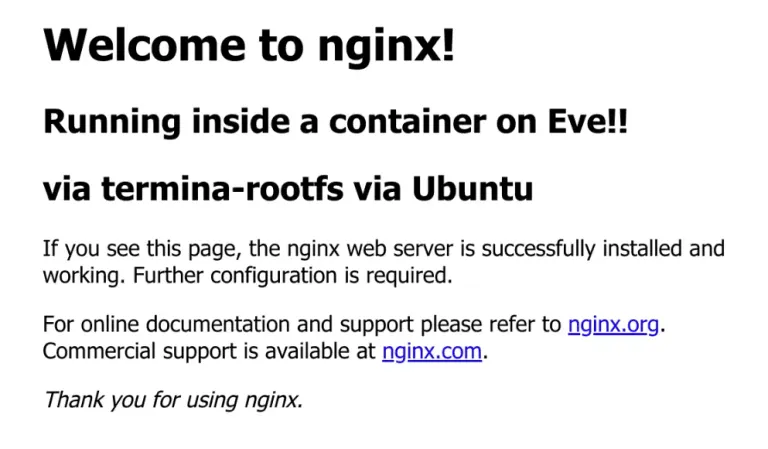 Image credit: Dennis Lockhart[/caption]
Image credit: Dennis Lockhart[/caption]
This is all really, really exciting stuff but for many, we've crossed over into some majorly nerdy stuff and I get that but trust me, the implications are HUGE! What will be more exhilarating is when the UI side of Crostini comes to full completion and all of this can be implemented via simple settings inside of Chrome OS.
So, when?
Well, from all the signs we've seen, Crostini is only working on version 66 and above of Chrome OS. Chrome OS 65 just rolled out and it brought with it greater than the average number of feature updates but version 66 will be coming around the first two weeks of May which just happens to coincide with a little developer event that's taking place on the West coast.
That's right, Google I/O.
Google's annual developer event that just happens to have a session dedicated to Chromebooks this year. While the new container features may not be ready for primetime by then, I would be shocked if we didn't hear some mention of this new evolution of Chrome OS.
We'll be tuning in for I/O and as usual, will have the feed posted here for you to watch along with us. Stay tuned for updates and join in the conversation below.
A very special thanks to Gavin Fernandes for emailing us this tip.
Source: Reddit via Gavin Fernandes



Hi! I am a robot. I just upvoted you! I found similar content that readers might be interested in:
https://chromeunboxed.com/visual-studio-code-spotted-running-on-pixelbook-via-crostini-container/
Disclaimer: I am just a bot trying to be helpful.