Hello readers,
It so happened to me recently, while I was trying to finish my morning run, my Mi 4i battery exhausted just like that. I wondered if sweat was behind the reason, fortunately, it wasn’t. Have you ever had an instance where the battery just died on you and you are completely shocked?? Read On, this article is just for you.
I remember telling you guys that your “smartphone” is only as good as its apps installed or it’s battery. If you are out of battery power, be that your ability to call, text message, check email. In my case, my fitness app to track calories, distance and other good things that come with.
Looking at possibilities, there could be hundred potential pointers draining the battery. Who knows, time to replace the battery maybe? Yeah, this is the second battery for my device. Talk about replacing, we ought to be very careful on the options and that another day subject for you.
But if it’s the other way around. The meaning battery isn't the issue, time to probe & figure out what's making it drain too quickly.

While we put on the thinking cap and validate for usual suspects,
- Brightness
As surprising it may sound, the phone's screen brightness plays a major role in battery life. Be it power user, or while using the device on a bright sunny day, we rather have full brightness all the time than reduce the brightness and strain the eyes. It’s not definitive but gives or takes, we potentially lose around two or three hours of battery life compared to to auto brightness settings.
NO, I’m not advising you to set the brightness to low, but suggesting your screen brightness to be set as low as you can go while preserving viewability is the best. After all, more usable hours the primary goal, isn’t it? Turning on your smartphone's Auto-Brightness so it will automatically adjust to the current ambient light is also recommended.
In MIUI, Auto-Brightness is turned on by default. To turn it off or on again Go to Settings >> Display>>Brightness level>> From there, you can toggle Auto-Brightness off or on.
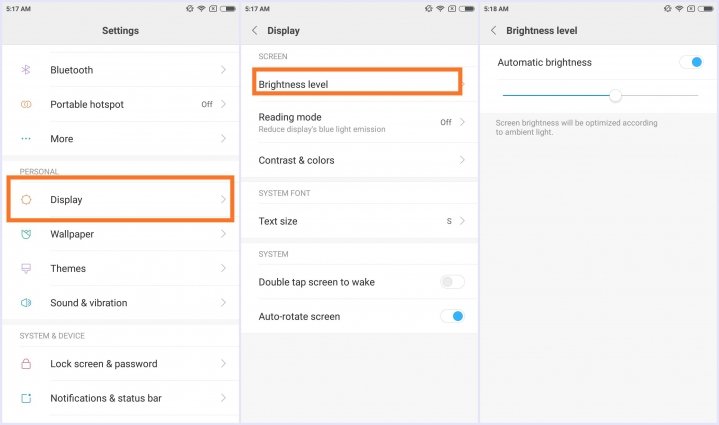
- Hello, can you hear me? Hello
Yep! If you are a fan of MIUI Know-How series and if you can recollect my earlier thread about poor cell tower coverage could impact your battery life in a major way. That's because your device will constantly be searching or pinging for a better signal and that takes a load of battery that you can imagine.
Well?
Wi-Fi and Bluetooth connections are equally responsible and take quite a share of the battery. Let’s suppose, if you have Wi-Fi and/or Bluetooth turned on, your phone will continually try to keep the connectivity, which is a partner in crime to drain phone battery.

Say if you're on a road trip and know you're in a poor cell coverage area, you might want to just put your deice into Airplane mode or very well switched off. Unless you really want to use GPA based maps or run uninterrupted music to kill the monotony. Airplane mode can certainly stop trying to find a better signal. But, is it worth it?
In MIUI, you can turn Airplane mode on by swiping down from the Home screen to access the notification panel. Then, tap the airplane icon to turn it on or off.
Once you are back in an area with good coverage, you can take it get out of Airplane mode. Same goes with Wi-Fi and Bluetooth as well to help extend the life of your battery.
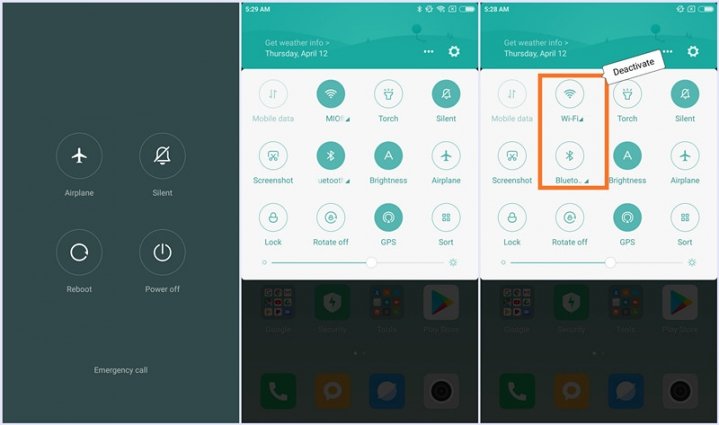
- Unusual Suspects, Apps
Another setting that we often need to keep tabs on is background apps that are running even when the app is not in use. I have kept few apps myself such as Amazfit, QQ, YMail to keep them working 24/7. This also allows apps to occasionally check the location, send push notifications, or update location status. With all this background activity enabled, your battery life will surely take a big hit.

I often keep tab my newly installed app settings and also device settings to get the holistic view . I would recommend you to turn off any background app that you don't need to be constantly running 24/7 365 days. Keep in mind of apps that may need to be running all the time to upload/track such as step/activity tracking apps, messenger apps, and many more. In general, turning off background activities for most apps will squeeze more life out of your battery.
In MIUI, to check background running an app on a device go to Security >> Battery>> Battery Use and scroll down and decide each setting to validate individually. That is where you need to apply your thought process. Validate should the permission to the app to AutoStart or access is given to system apps. Cautious threading yields maximum results.
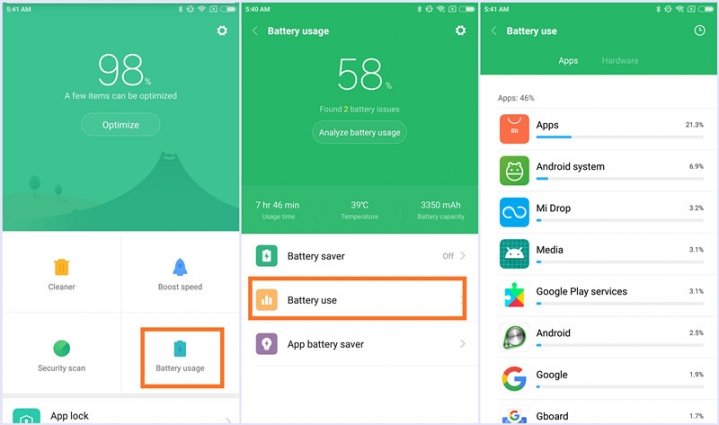
- Calm down the notifications nerves down
If you had the time to look into my previous thread on managing the app notifications, if you ever notice, certain ones constantly pelting with notifications? Yep, you pointed it absolutely right!. The notification from an app wakes up the display. And guess what, we all know the display is the major factor for battery drain.

Believe it or not, this does drain your battery. Maybe negligible, but yet. Especially when every percent counts and having battery issues.
I would recommend you read my earlier topics to determine which apps are the culprits. Once you narrow it down, you can turn notifications off for those apps.
In MIUI, Go to Settings >> Notifications & status bar >> App Notifications and scroll through the list of apps, selecting each individually to turn notifications off or on.
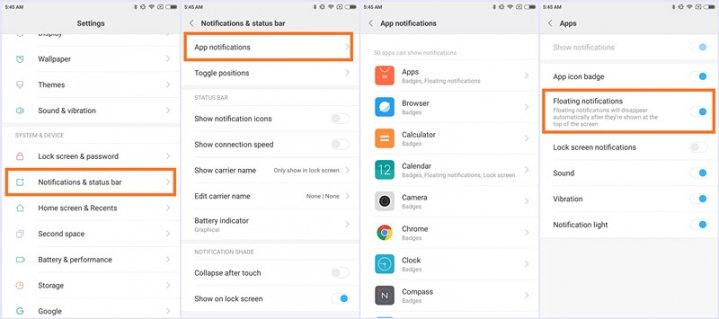
- Temperature Matters!
Avoiding extreme temperatures is one way to stabilize your device battery life. Be that extreme cold or hot weather. A lot of topics are written in MI forum on how a lithium-ion batteries' cathode, electrolyte and anode chemical reactions work. Always avoid extreme temperatures as much as possible.

I once left my phone on my car dashboard under the sun. Smart MIUI notification suggested that the device is extremely hot and needs to be cooled down ASAP when I came back to check on it. Heat speeds up the chemical reactions that make batteries lose capacity. Batteryuniversity.com explains that “reactions break down the electrolyte and reduce the number of accumulated lithium ions on the anode”. Meaning the battery will have less capacity each time it's exposed to higher temps. Proper ventilation is a critical aspect of device performance an battery plays a major role in it.
Batteryuniversity.com also suggests that cold exposure can also temporarily shorten your gadget's battery life and even shut it down. When exposed to low temperatures, the liquid inside your battery may actually freeze. Battery life should return to normal when brought back to higher ambient temps.

What do you think? Would these tips help you keep the device as smart as possible?Do you have a nifty tip or trick you want to share with readers?
Comment below to the best of your ability. We will include them in next edition.
Have a good day.
Hey are the images and the text from you?
Because https://techmaniacs.gr/giati-exantleitai-grigora-i-mpataria-toy-smartphone-soy-symvoyles-apo-tin-xiaomi/ has the same thing but in another language
mine 😃