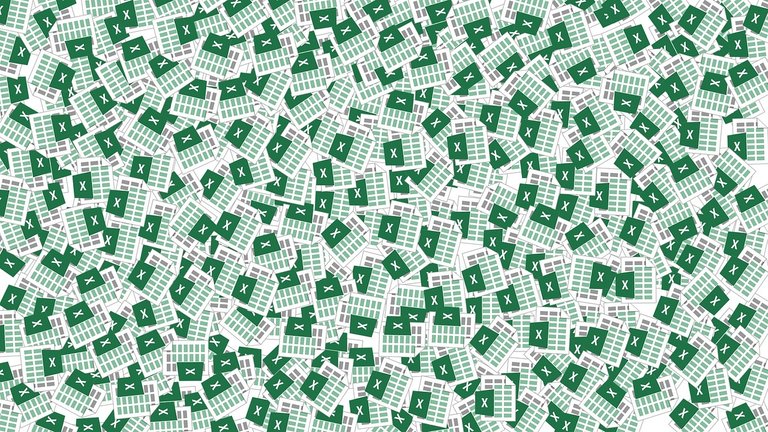
(First part.) The headline of one of the most popular blog posts in history was allegedly this: “20 Tricks That Can Make Anyone An Excel Expert”. So I decided to make my own version, as headlines are, in my opinion, not copyright protected. In fact, there are dozens of posts on the internet with the same title already. (Try to copyright protect the title: “Today’s best news”… or “An interesting summer story”…)
Two huge reasons to keep Excel:
If you are interested in blog titles, writing, read this: The Attack Of The Lesbian Nazi Zombie Vampires (about headlines of posts). Or this.
But now, back to Excel, the spreadsheet program of the Microsoft Office pack. I don’t like big corporations, and I changed Microsoft Word to Atlantis word processor, but I can’t discontinue Excel. There are a lot of small reasons, but two really big ones, take them as my first tricks:
1. Use the best charts
I don’t know if other people find Open Office or other free office software as good as Excel, or not. I suppose it depends also on the functions they are using. Many people use only the basic functions and don’t need advanced things like the “what-if analysis” or the “high-low price chart”. For them, free solutions can be perfect.
What I needed were nice professional charts which can be adjusted and personalized easily. I tried Libre Office, Apache Open Office, WPS Office, and SoftMaker FreeOffice, and some smaller I can’t even remember. All were weaker in charting than Excel. So, my first advice is: Don’t leave Excel for other charting possibilities, use it, it is good.
2. Don’t be afraid of long sheets
The other crucial reason why I still use Excel is, other spreadsheet programs had problems with huge data tables. With many thousand lines, some programs got very slow. Excel seems to handle these large files accordingly, I suppose it has a better memory optimization technique.
3. Nice design, a click away
Excel makes simple basic charts very quickly, but these aren’t nice looking, mostly. There are also a lot of templates (called styles in the Design group). With a couple of clicks, you can make a really stylish chart.

4. Find your own style
If you love sea green design, it could be boring soon to adjust the same background color every day. And maybe other options like line colors, font sizes, etc. But you can save your own chart style (template) for future use. How to do that? Simple. “Right-click the chart, and select Save as Template” – wrote Microsoft.
5. Steem(it) colors
Steemit.com color codes are C:66, M:0, Y:50, K:0 – or R:4, G:214, B:167 – or: #04d6a7, if you ‘d like to paint it sea green! :) (You can type the numbers in the color selection dialog to mix your individual color.)
6. New Excel alternative?
Charting, but the last time. I found something new, not a spreadsheet, but a free web service. If you need some diversity, for a change, you can use Flourish for charting. It has also some interesting chart types Excel doesn’t have at all.
Another advantage can be that charts get more adjustable in size, more scalable on web pages. (And a disadvantage that the chart can disappear if the company disappears, I suppose.)
7. Use the hotkeys
I mentioned long sheets, how do you go to line 12,987? You can use the “goto” command (Ctrl+G), and type in the cell name. Or, you can use “End+arrow”, “Home+arrow” in Windows, to go to the left side, right side, top or bottom of a territory.

My preferred hotkey is F4. It repeats the last action. For example, if you have to delete every second row in a table, it is very handy. You click on the row with the mouse and press F4 with your other hand.
Some people never use the keyboard if not necessary, they are used to the mouse and tap screens. But it can save a lot of time. Which hotkey you need and which not, is individual, it depends on your work. Some of them are universal, also used in other software:
- Crtl+S (save)
- Ctrl+W (close)
- Ctrl+Z (undo)
- Ctrl+K (insert link)
- Ctrl+C, Ctrl+X, Ctrl+V (copy, cut, paste) etc.
Here you are a list by Microsoft, you could read it and take notes about the commands you use frequently. Maybe tomorrow you work half an hour less.
8. Use search engines
I think although I gave this headline to my post, in reality, you can’t get to be an Excel guru with 20 tricks. But you can be it if you learn how to learn and solve problems. Most problems you have had others before. So, search in Google, or in DuckDuckGo accordingly. If you make the right question, you find the right answer, mostly. See an example later in the second part of this post.
9. Ask, use forums
If you can’t “google” your solution, there are also forums, either with the participation of experts, or the contributions of amateurs. You ask your question politely, and you mostly get an answer (if the forum isn’t dead). If you have a legal copy, you can use the hotline of the company and ask your question.
(2nd part to follow, soon.)
(Cover picture: Pixabay.com)
smartsteem = dumbsteem
Congratulations @deathcross!
Your post was mentioned in the Steem Hit Parade in the following category:
You got a 87.87% upvote from @brupvoter courtesy of @deathcross!