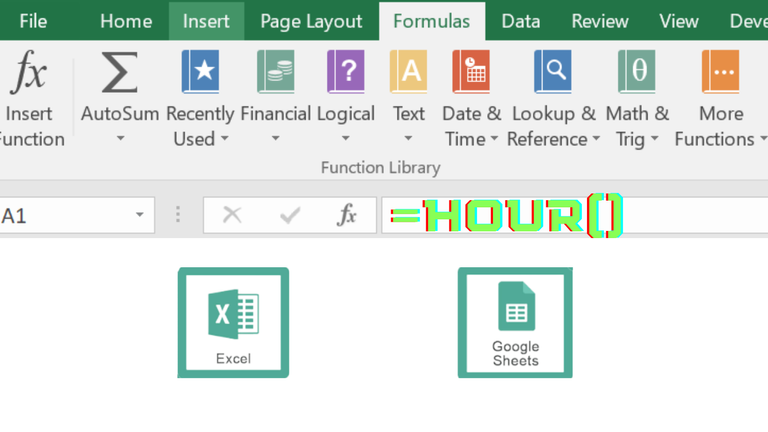
Function Type:
Date and Time
Description:
HOUR function in Excel or Google Sheets is used to convert a serial number to an hour.
"HOUR" returns only the hour of the serial number, it ignores the minutes and seconds. Hours resets on 24-hour clock so if the serial number is more than 24 it will be like the serial number minus 24. As for decimal, it calculates the percentage of 24 and return the hour component.
Function Structure:
=HOUR(serial_number)
Arguments
serial_number - a valid Excel time (serial number) or decimal number.
Examples
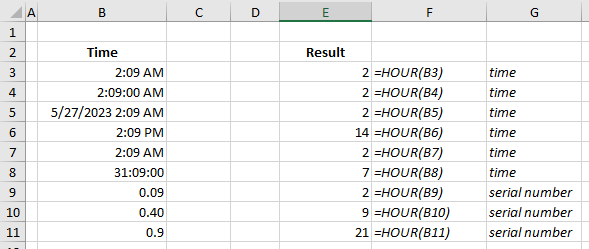
Still need help with Excel and Google Sheets?
Get Instant Expert Help in Fiverr or PeoplePerHour platforms. Click one icon below.
We can also accept LEO, HIVE, HBD tokens as payment if we transact directly here in HIVE network.
This post is designated as a reviewer for Excel trainings I conduct.
Feel free to share with anyone. 😉
Earnings from Upvotes on this post are used to continue sharing Excel knowledge.
If you also want to earn HIVE in 7 days while blogging your favorite topics, join us here at Peakd.


Congratulations @excelsheets! You have completed the following achievement on the Hive blockchain And have been rewarded with New badge(s)
Your next target is to reach 50 posts.
You can view your badges on your board and compare yourself to others in the Ranking
If you no longer want to receive notifications, reply to this comment with the word
STOPTo support your work, I also upvoted your post!