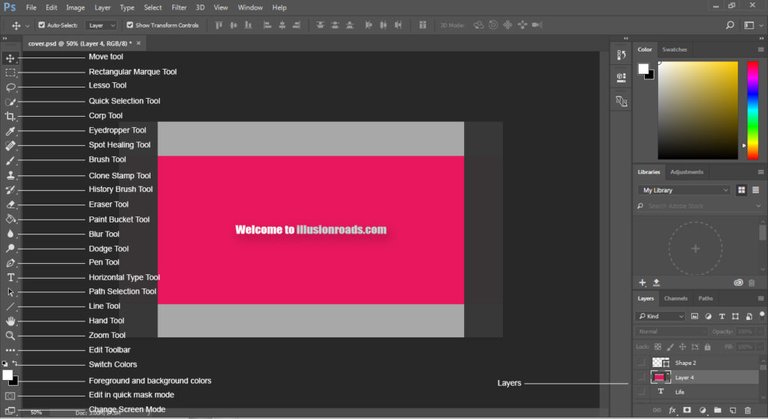
Adobe Photoshop is a raster graphics editor developed and published by Adobe systems for mac os and windows.Lets,get started with adobe photoshop cc (Basic)
Panels
Menu Bar
Tool Panel
Option bar
Document
Panels include colors, layers, properties and that contain a variety of controls for working with an image. You can find the full list of panels under the windows menu.Menu bar shows the file edit, image and other menus that give you access to the variety of commands, adjustments, and panels. Tools panels contain tools for editing images and creating artwork. Similar tools are gathered together, you can access related tools in a group by clicking and holding a tool in the panel.Options bar displays options for the tool you are currently working with. Document in the center displays the file you're currently working on multiple open documents.