We suffer a lot because of the video cards that in the laptops that are weak can not play the games properly, and although we have good processors and excellent to the fact that they can not play games properly, and start thinking about buying a computer games high price to play new games, You can play the new games with high accuracy and excellent performance.

First, in order to convert a laptop we need two pieces:
1-Laptop External Independent Video Card Dock (Mini Pci-e)
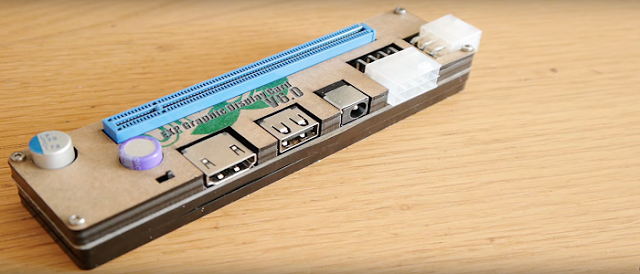
This piece gives an external port to install the graphics card (video)
This piece is delivered to the computer via (Mini Pci-e) as most computers have this port.
In order to access the port you must remove the back cover of the laptop.
.png)
You can find it available and connect it to the special cable that connects the computer to the external chip.
If it is not available where you usually find the wireless card, you need to remove it in order to install the Mini Pci-e cable.
.png)
Then connect the second part (hdmi) of the wire in the external piece.
.png)
You can purchase the external piece and its wire from the Internet from Amazon or eBay and other e-shops or you can buy them from the market if available:
.png)
2-Power Supply 500-100 Watt

Why do we need a power supply such as desktop computers?
In order to supply the external device (Mini Pci-e) which the display card will be installed + the modern cards need energy supply, where there is a special outlet for power supply.
NOTE: The power supply must be at least 500 watts and more in order to properly work on the video card.
The steps of connecting the power supply are as follows:
%20(1).png)
.png)
.png)
Then connect the cable to your video card
.png)
And we install our video card on the external piece (Mini Pci-e)
.png)
We get to this final form of connections
.png)
.png)
Note: You can use the laptop screen to play games but prefer to connect the video card to an external monitor for much better performance.
The video card setup should be changed from laptop BIOS:
.png)
We turn to performance stats after installing the video card:
.png)
Another important factor in running the games is the laptop processor as well as RAM.
Now, plug in the laptop, install the necessary settings for the video card and install your favorite games.
.png)
And finally I hope you like the subject ...
Very informative, I never knew this was possible.