最近Steemitのサードパーティーでアカウント作成サービスを展開しているところが増えてきていると思います。
SteemMonstersやSteem.Ninjaなどがそうですね。
実は自身で簡単に新規アカウントを作成できることはご存知ですか?
普通あまりニーズがないかもしれませんが、今回はサブアカウントや友人のためにアカウントを簡単に作る方法を案内したいと思います。
今回利用するのはSteemWorldです。
以前、Steemitに関しての色々な分析や確認に使えるツールとしてSteemWorldを紹介しました。
実はこのSteemWorldを利用することで簡単にアカウントを作成することが可能です。
このSteemWorldのページの下のほうに「Tools」という項目があり、その中の「Account Creator」でアカウントを作成します。
アカウントの作り方には以下の2パターンあります。
①Resource Credit(RC)を消費する方法
②3steemを消費する方法
上記のいずれかの方法でまずはチケットを購入します。このチケットを保有することでいつでも好きなタイミングでアカウントを作ることができます。
チケット購入方法は以下の通りです。
アカウント作成のためのチケットを購入
「Account Creator」の「Claim Account Ticket」で①RCでチケットを購入するか、②3steem使ってチケットを購入するか選択。
①か②を選んだら「Claim Account」を選択。これだけです。
あとはactive keyを入力する画面がポップアップしますので、それを入力するか、Steemconnect経由でログインします。
Steemconnectだとこんな画面になります。
実際に私のRCがどれだけ消費されたか確認してみましょう。
100%だったのが、、、
↓
こうなります
約9,000SP分のRCが53%消費されていますので、RCで購入する場合は5,000SPほど必要だというのがわかります。
サブアカウント作成
チケットを手に入れましたので、サブアカウントを作成する手順に入ります。
再度「Account Creator」にいき、今度は「Create New Account」で登録をしたいアカウント名(Account Name)を設定します。アカウント名に問題がなければ緑字で[OK]と出ます。
この画面をみていただくと私は現在チケットを3枚保有していることがわかると思います。
今後何かの役に立つかもと思ってチケットだけ集めておこうかなと思いRCが回復したらチケットを増やしていってます。
アカウント名が決まりましたら、マスターキーとアカウントの各種キーを生成します。
「Master Key」の「Generate」を選択すると自動的に生成されます。
あとは「Create Account」を押すと、各種キーを書き写したかどうか聞かれますので、問題なければOKを押してアカウント作成します。
サブアカウントについては以上で作成できます。
作成されたアカウントはもちろん0SPなのでデリゲーションなりsteemを送るなりしてあげてください。
第三者アカウントを作成
上のサブアカウントを作成する方法だとマスターキーなど大事なパスワードがアカウント利用者本人以外にも伝わってしまうため、第三者のためにアカウントを作成する方法には適していません。
そこで、パブリックキーを利用してアカウントを作成する方法も用意されています。
アカウントも作成されていない中でどのように作成予定のアカウントのパブリックキーを生成するのか?それは「Tools」の中の「Key Generator」を活用することで対応が可能です。
アカウントを利用する第三者自身でアカウント名を入力して「Generate Random」を入力して各種キーを生成し、その中のパブリックキーをアカウント作成者に連携することとなります。
下の「Export Public Keys」を選択することでjsonファイルが作成されてダウンロードされます。
ダウンロードされたファイル
ダウンロードしたjsonファイルをアカウント作成者に送ってあげてください。
アカウント作成者はそのファイルを取り込むことで簡単にパブリックキーを読み込むことができます。
チケットを消費するアカウント作成者が「Create New Account」の「Import Keys」を選択してjsonファイルを読み込みます。
↓
↓
パブリックキーが取り込まれたことを確認して「Create Account」を選択します。
そうすると、このパブリックキーでアカウントをつくってもいいかの確認画面がポップアップしますので問題なければOKを選択してアカウント作成を完了します。
私が以前この方法で作成したアカウントの「Recovery Account」がglastarとなっており、このアカウントについては私がリカバリ権限を持っていることがわかります。
※Recovery Accountとはパスワードなどを紛失したときにパスワードリセットを担当してくれるアカウントのことです。
(上記の説明で使ったabctestではアカウントを作成しておらず、別のアカウントの情報です)
あまり頻繁に使う機能ではないかもしれませんが、サードパーティーに費用を払うことなくアカウントを作成できるもしくは知人に依頼できるので覚えておいてもいいかと思います。
SteemWorldは@steemchillerが開発しており、継続運用のために彼へのupvoteなどで支援いただけると幸いです。

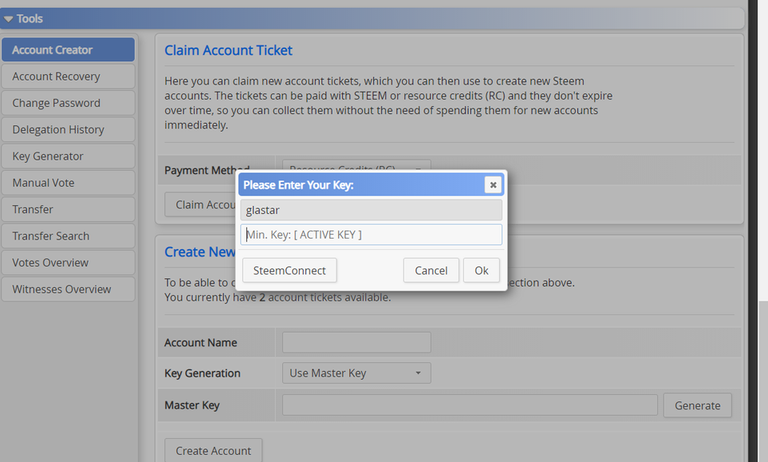

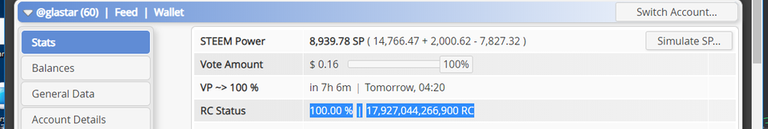













Thank you for using CryptoSicko!
Well done and thank you for joining and supporting my subscription based upvoting bot that provides you with daily upvotes in exchange for your spare STEEM POWER.
Delegation links for CryptoSicko
100SP 250SP500SP
Thank you so much for being an awesome Partiko user! We have just given you a free upvote!
The more Partiko Points you have, the more likely you will get a free upvote from us! You can earn 30 Partiko Points for each post made using Partiko, and you can make 10 Points per comment.
One easy way to earn Partiko Point fast is to look at posts under the #introduceyourself tag and welcome new Steem users by commenting under their posts using Partiko!
If you have questions, don't feel hesitant to reach out to us by sending us a Partiko Message, or leaving a comment under our post!
Hi, @glastar!
You just got a 8.18% upvote from SteemPlus!
To get higher upvotes, earn more SteemPlus Points (SPP). On your Steemit wallet, check your SPP balance and click on "How to earn SPP?" to find out all the ways to earn.
If you're not using SteemPlus yet, please check our last posts in here to see the many ways in which SteemPlus can improve your Steem experience on Steemit and Busy.
Congratulations! This post has been upvoted from the communal account, @minnowsupport, by gsan from the Minnow Support Project. It's a witness project run by aggroed, ausbitbank, teamsteem, someguy123, neoxian, followbtcnews, and netuoso. The goal is to help Steemit grow by supporting Minnows. Please find us at the Peace, Abundance, and Liberty Network (PALnet) Discord Channel. It's a completely public and open space to all members of the Steemit community who voluntarily choose to be there.
If you would like to delegate to the Minnow Support Project you can do so by clicking on the following links: 50SP, 100SP, 250SP, 500SP, 1000SP, 5000SP.
Be sure to leave at least 50SP undelegated on your account.
This post has received a 3.13 % upvote from @drotto thanks to: @sbi-booster.
Hi @glastar!
Your post was upvoted by @steem-ua, new Steem dApp, using UserAuthority for algorithmic post curation!
Your UA account score is currently 2.888 which ranks you at #11867 across all Steem accounts.
Your rank has not changed in the last three days.
In our last Algorithmic Curation Round, consisting of 208 contributions, your post is ranked at #69.
Evaluation of your UA score:
Feel free to join our @steem-ua Discord server
へえ。このような方法もあるのですね!Resteemさせていただきました。初めて知りました。ありがとうございます。
Posted using Partiko iOS
ありがとうございます!
私も先月知ってどんなことに使えそうかなと考えてました
Posted using Partiko Android
@onepagex
Posted using Partiko Android
This post has received a free upvote by @OnePageX
This bot is sponsored by OnePageX.com, the simplest cryptocurrency swap/exchange online!
To use it, simply reply to your post with @onepagex and you will get an upvote!