Hello friends!
Sorry to be out since before the big move of HIVE. I am trying to check my Leofinance account, but I cannot find out where to see my account. I can upvote, I can reblog. But I cannot see the summary of my account, so I cannot visualise my Wallet, Blog, etc.
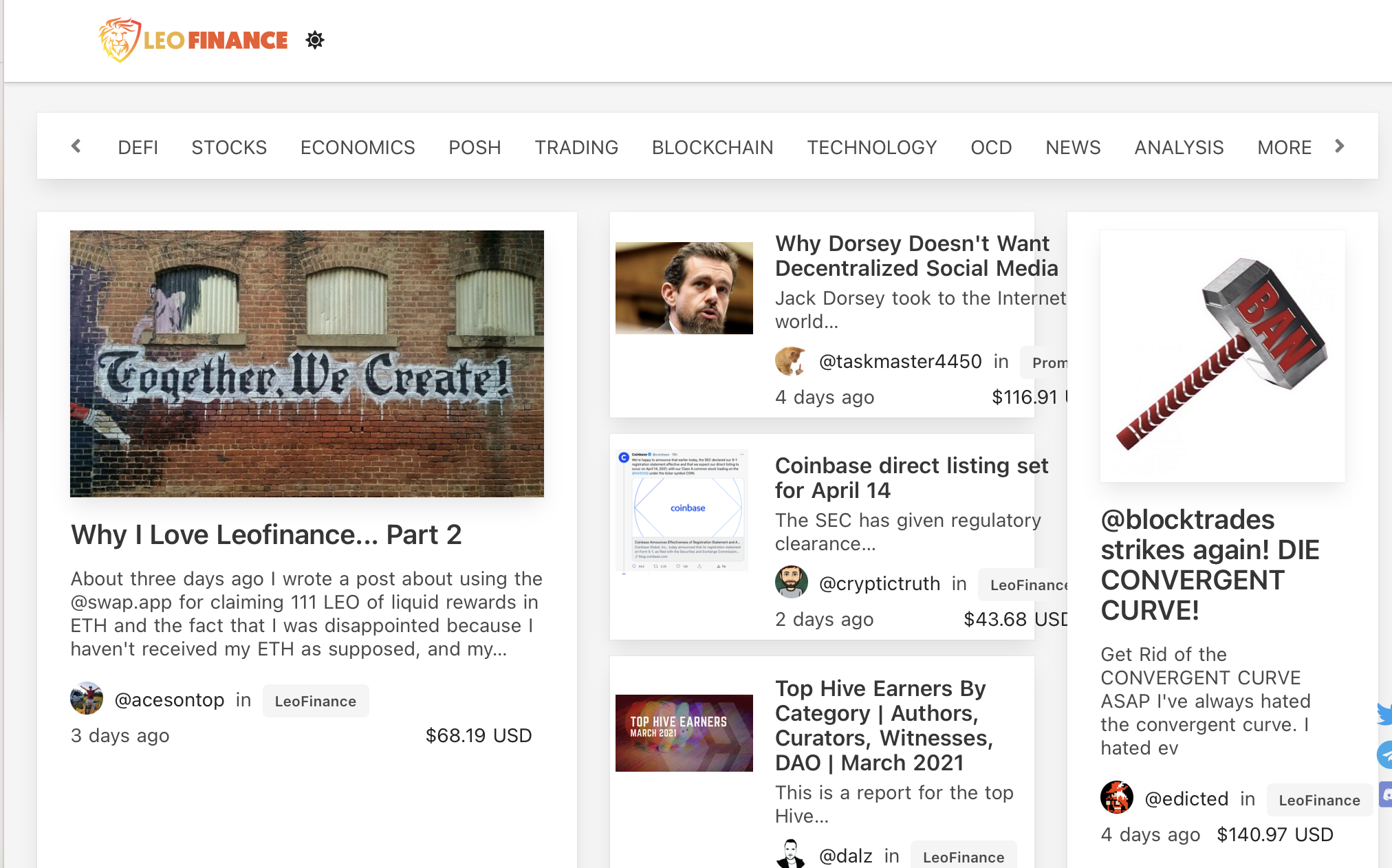
This is what I can see and I can open any of the post and read, upvote, reblog; but I don't know where to see my Summary (Wallet, blog, etc.)
Thank you for any help!
I think maybe you changed your browser width, leo finance menu is not responsive. Well it is because they stack but only because the framework does that anyway. You can see in your screenshot how the text breaks out of the container also that is because you are viewing the site at a smaller width than it is "designed" for and one of those issues with loading the desktop css at least is that they hide the menu at that width. You can do a quick fix by zooming the page out. Maybe @leofinance will fix it.
Posted Using LeoFinance Beta
Congratulations @ana101321! You have completed the following achievement on the Hive blockchain and have been rewarded with new badge(s) :
Your next target is to reach 1250 upvotes.
You can view your badges on your board and compare yourself to others in the Ranking
If you no longer want to receive notifications, reply to this comment with the word
STOPthank you for encouragement 🙏..