If you want to rent your space out, this option is now available.
For now the service is functional but doesnt look to good (design was never my strong suit let alone while still working a lot on the backend)and doesnt yet have all the functions i will implement.
Ambitions for the future include the possibility to upload files which arent yet part of the IPFS network and receiving enough revenue to rent a big server with high upload rate. If and when that happens, i will make sure to have enough space on it to also add the files allready hosted on my small ipfs node.
I would still describe the current state as experimental. And definatly doesnt yet have well designed interfaces.
However, you can now sign up to rent your space out as well.
For that reason and becouse i dont expect high usage in the near future, you will start with a balance of 10 meaning you can earn 10 steem or sbd via this. Beyond that, if you send steem or sbd with a memo consisting of "ipfs" (without quotation marks), you can earn 20 times as much more than you sent (1 sbd/steem would allow to earn 20 sbd/steem more, 5 would allow 100 - wether it is steem or sbd doesnt matter, nor does the current value of steem or sbd - do it when its cheap if you want to get the maximum out of this).
You can check your status under http://fitger.org/balance.php?user=user
To prepare tables in the database or change the space or price in sbd or steem on offer, visit https://fitger.org/setup.php
On first setup, you enter the password you want to use in the fields for new password.
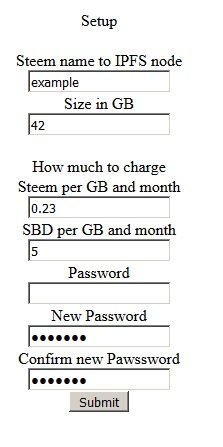
Further, youll want to set up the following as cronjobs on your machine (in case any OS other than linux or a different distro than raspbian runs on your machine, youll still likely know what to do based on the explanation of what it does)
Any instance of "filebot "will have to be replaced by your steem tag.
The following has to be done via cron:
15,45 * * * * curl http://fitger.org/json.php?user=filebot)
The execution of json.php will read actions of your steem account starting from earliest to latest,in case any transaction to you with an IPFS hash as memo will get the filesize, add that hash and storagetime to your database and create ipfshell$user.sh (in my case, impshellfilebot.sh) which will contain all curent actions required in a shell script based on not just this latest addition.
To download that you use curl again:
30 * * * * curl http://fitger.org/ipfshellfilebot.sh --output ipfshell.shAgain replacing filebot in ipfshellfilebot.sh withyour Steem name.
35 * * * * chmod 777 ./ipfshell.sh
Now, the following might not work if executed via the regular crontab (crontab -e) becouse that it is going to run commands to your ipfs daemon (which you should idealy set up as service), and execution via crontab -e might not find the daemon becouse it doesnt neccessarily assume the role of a specific user under which the ipfs daemon is running.
In my case, i put it into /etc/crontab
(which on raspbian you can edit via
cd /etc/
sudo nano crontab
)
47 * * * * user /home/user/ipfshell.sh(in this case "user" has to be replaced by the user under which your ipfs daemon is running)