Goal: Provide you with interesting and useful news and articles related to Linux & Open Source software.

Hello, I'm Steemtux. I'm a Linux user and Open Source software enthusiast. I've been a desktop Linux user for many years, trying out a lot of different distributions that are out there over the years. I prefer Linux over proprietary operating systems for many reasons, main one being the freedom that comes with running a open source OS. Today I'm running two different distributions that I both love for different reasons. My laptop and main computer runs Fedora 27 and my htpc runs Arch Linux. Fedora I've just started testing out, and I really like it so far. It seems stable and refined, a great workstation distro. Arch Linux I have been running for a few years. I really like that it is a rolling distribution, and the AUR is just heaven for software lovers.
I also run my own home servers on Linux, which functions as everything from my file server to a internal wiki and test platform for my rudimentary coding skills. I'm not a developer, but I try to learn a few things here and there in order to better understand how the software I use functions. All my servers run Ubuntu, currently version 16.04. Ubuntu is what I started with when I first set up my first home servers and it has yet to fail on me. That's why I'm sticking with it, I can't see a reason to run anything else as long as I've never had any real issues with it so far.
This blog will be dedicated to Linux and Open Source software, giving you news updates and articles on the subject. I will have a weekly news post that covers the new stuff that I find interesting, and more importantly what I think you'll find interesting, in the world of Linux and Open Source software.
I will also give you articles that covers software and topics that I think will be extra interesting and relevant to content creators and bloggers. I hope this is something that you will find fun and useful.

I thought I would start things off with covering 5 amazing offline markdown editors. I think everyone should be writing their posts offline and saving it, before copying it into the editor on Steemit and publish it. Reason for that is the security in case you loose Internet access or Steemit goes down while you write your post. By using a offline editor, and saving it to your local hard drive, you will still have a copy of your post in case something like that happens.
1. Haroopad
Website: http://pad.haroopress.com/
This is my go-to markdown editor. It is cross platform, it runs on Linux, Windows and Mac OS. You can write web-friendly and professional documents in different formats, blog posts, slides, email etc.
It's main features are:
- Cross Platform - runs on Linux, Windows and Mac OS
- You can easily import content
- Export function (not fully completed yet, currently only different styles of HTML)
- LaTeX support and Github flavoured markdown.
- Lots of themes
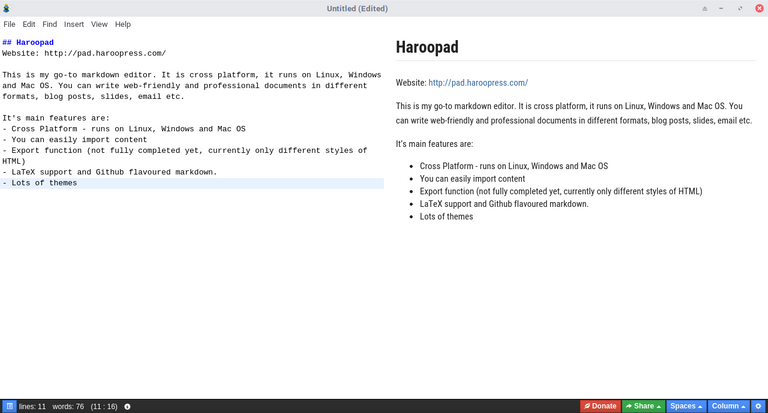
It's simple to use, has a good set of features and I really like that it's cross platform.
2. ReText
Website: https://github.com/retext-project/retext
ReText is a simple and powerufl markdown editor for Linux. It's written in python. It has a simple GUI, is highy customizable and has support for different color schemes.
Other features are:
- Live preview
- Quick access for formatting and symbols (i.e ÷ and $)
- Export to HTML, ODT and PDF
- Spell check
- Automatic save of documents
- and many other neat features
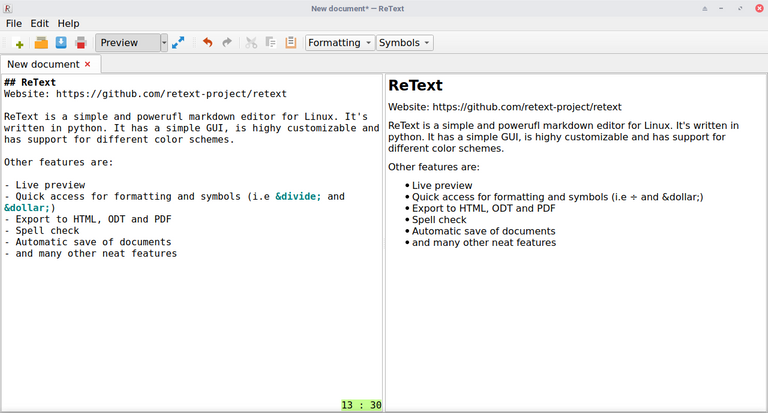
This is also a very nice markdown editor, and honestly it's not far behind Haroopad in the fight for which markdown editor I use. Honestly, I have to admit that I sometimes change things up and use ReText instead of Haroopad, just to stay on top on how development is going.
3. Remarkable
Website: https://remarkableapp.github.io/
Many says this is perhaps the best markdown editor for Linux. It has a lot of features, the ones standing out are support for custom CSS and keyboard shortcuts.
It also features:
- Live preview
- Export to HTML and PDF
- Github Markdown and syntax highlighting
- and many more
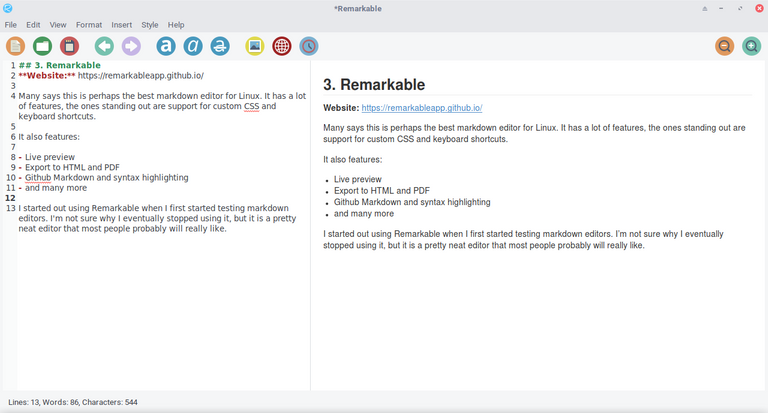
I started out using Remarkable when I first started testing markdown editors. I'm not sure why I eventually stopped using it, but it is a pretty neat editor that most people probably will really like.
4 & 5. Plugins for vim and Sublime Text
The last two I'll be mentioning are for you guys that use other editors out there, and would like to continue using them for your markdown writing. The two editors I've chosen to highlight are vim and Sublime Text. vim is probably the most popular text editor with Linux power users and developers. There is a pretty nice markdown plugin for vim called Vim-Instant-Markdown that vim users can install. Sublime Text is another popular editor out there amongst developers, and if you use Sublime Text you can check out the SublimeText-Markdown plugin.
There are a lot more markdown editors out there, I have not tried them all. But I'm sure that you will find one that works for you, even if it's not listed in this post. A good resource for finding markdown editors is this awesome-list on Github. It features both online and offline editors, free and paid, and for Linux and other operating systems.
I'm looking forward to starting my journey on Steemit, and hope you will find my future content interesting. If you have any tips & tricks to share with me, please leave a comment below.
Best regards,
Steemtux

Thank you for sharing the info on additional markdown editors. Cheers!
Thanks for the comment! Yeah, I thought it would be good information that many creators on Steemit could benefit from.
Good post
It's great to have you here on the platform. Welcome to Steemit. Explore and have fun. Cheers!
Thank you! Appreciate your comment.
Welcome to steemit!
I am a bot built for the purposes of welcoming new users! You are receiving this message as you have used the #introduceyourself tag! I know that steemit may seem very overwhelming to you right now but don't worry. There's a learning curve to everything so just be patient and you'll be churning out posts and becoming a part of something great in no time!
Also if there are any questions that you may have, then just ask your questions on any of my blog posts and I'll be more than happy to assist you with whatever questions you may have! I will also be creating a basic starting out guide for all minnows and newcomers on my blog so do give it a read as that might help answer many of your questions!
Have fun and I wish you LOADS of success on here! :)
Also. you can call upon originalworks whenever something you post is your own content like this: @originalworks
Regards
@welcome-to-steem
Welcome to Steem @steemtux.
Do read A thumb rule for steemit minnows - 50:100:200:25 for starter tips.
Spend time reading Steem Blue Paper to know how Steem blockchian works and if you still have any queries ask them on our Ask me anything about Steemit post and we will try to answer that.
All the Best!!!
Nice to meet you, @steemtux! Welcome to Steemit!
Thank you very much!
Good post
This post has received a 0.17 % upvote from @drotto thanks to: @banjo.
Hello and welcome! I use sublime-text a lot and didn't know about this plugin, thank you very much. Keep posting content like this :)
Thank you! Glad you found it useful :)