Hello everyone! For today's blog, I will be talking about how I edit my instagram photos and also how I maintain my theme. So if you guys wanna know about that, keep on reading.
WHAT SHOULD I PHOTOGRAPH?
Sometimes you just don't know what to take pictures of, so I made a list of photo ideas that I mostly use. You can take photos of fashion, your feet, flat lays, plants, food and drinks, decors, selfies, and places you've traveled to.









WHAT CAMERAS DO I USE?
Now I use different kinds of camera depending on the situation I'm in. I have used my DSLR but usually I only use my phone camera which is the Iphone 6s. You don't really need expensive cameras. You just need to have good lighting and a passion for taking pictures.
So this is my instagram, my theme is more on black and white but that also depends on my mood or the season. So before we go to the editing, if you want to maintain a black and white theme like mine, then you just wanna take photos in that kind of environment. Trust me, it makes everything a lot easier.
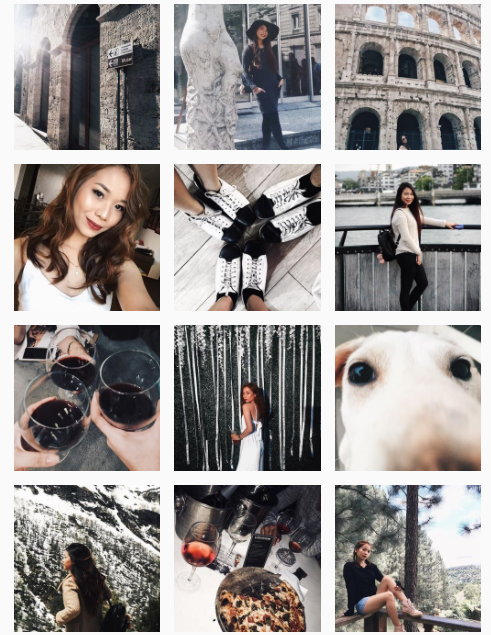
The two apps that I use are VSCO cam and Facetune. For my black and white photos, before using VSCO, first I'll edit the photo in facetune and whiten all white parts using the teeth whiten tool. Next is to open VSCO and I usually use the filter HB2. I believe this is a paid filter but you can buy VSCO filters in instagram. (If you wanna know where to buy filters in instagram, leave a comment below and I'll leave you the username of the shop :D)
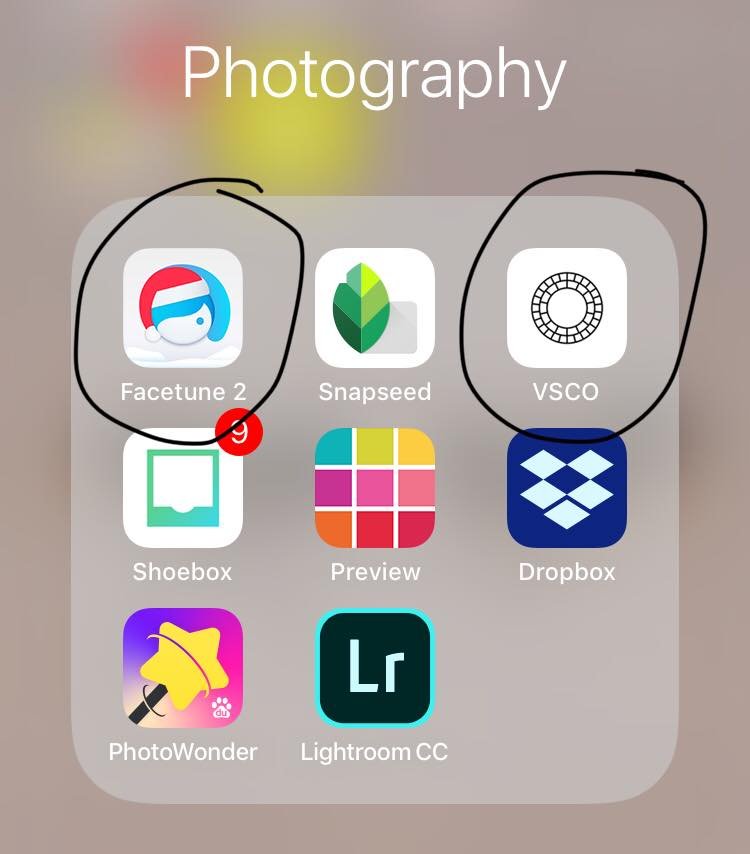

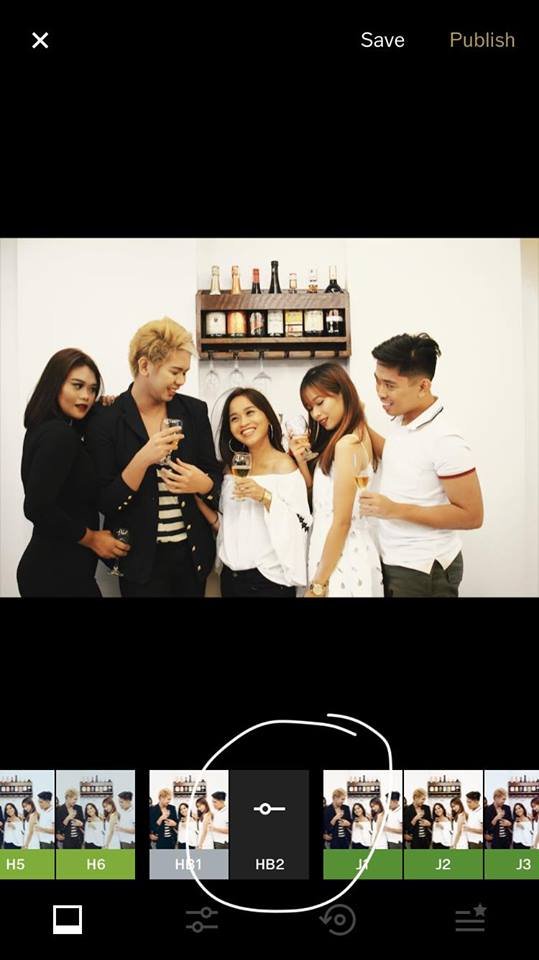
To maintain my theme, I always make sure that I use the same filters. It's a pretty easy theme to maintain.
If you want your instagram to be colorful, you can use different filters like H4 for pastel like or C6 for more vibrant color. Here is my instagram theme last summer when I went to Europe. It's so beautiful not to put colors on it, so I used H4 to edit my photos.
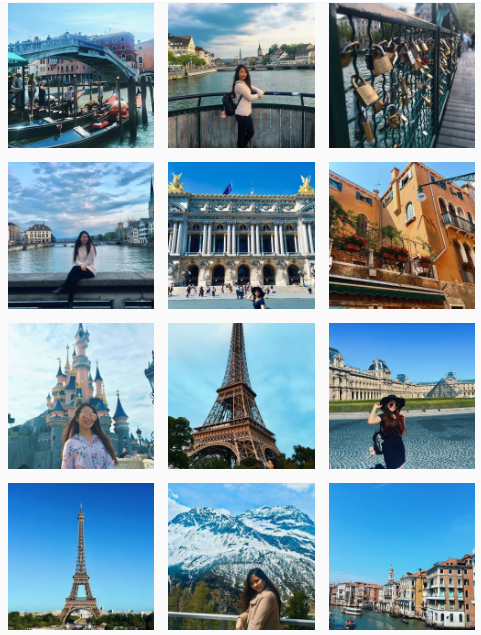




Hope this helped you a lot. If you want to follow me, here's my Instagram account @lovequeenana
Thanks for your time!
Lots of love, Ana xx
PHOTOS ARE MINE
@surpassinggoogle has been a wonderful person and please support him as a witness by voting him at https://steemit.com/~witnesses and type in "steemgigs" at the first search box.
If you want to give him witness voting decisions on your behalf, visit https://steemit.com/~witnesses again and type in "surpassinggoogle" in the second box as a proxy.
thanks great advice!
im inlove with your photos!! lovely!
thank you my dear :)
:) kumusta! Those are all great pics. I like how u keep it all the same theme. very cool. how often do u take photos? its pretty awesome!
I usually take photos for my instagram depending if i see something “grammable” haha thank you @chinito ☺️☺️☺️
@surpassinggoogle please help me 😁 if you can resteem my post, i’d be very happy. Thank you! God bless ☺️
Cool tutorial! And love your pictures!
thaaank you! it means so much to me :)
Wow! Thank you for the tutorial. You have very nice photos and instagram feed. I’ll try your ways on how to edit photos :) i really want to try having an instagram theme. This helped me sooo much! Thanks dear :)
Go and try 😊 i would love to see your photos. Post it as soon as you are done editing.
good morning! that pizza... loooks to be a really good pizza!
are you still travelling round europe?
That pizza tastes so good!
No, I’m already back in the Philippines. I’m planning to visit Japan this April because that’s the time the cherry blossoms bloom. Have you been to Japan? :)
wow, ang ganda ng mga kuha mo sis...pati travel hehe
Thank you sis! :) nkakataba ng puso ❤️
wow naman! ganda ng photos pati ng photographer 😍
seriously though, thanks for the tutorial. I'm not that savvy when it comes to taking photos, what more to editing them. I'll read again, remember, and tell to my photo-loving friends about that two-apps technique. I'll surely sound intelligent leaving their mouths wide open :D
Wow thanks for the info tingin ko magugustuhan Ni wifey yan
wow,naman nice shots sis ang ganda naman ng pagka edit ng photos mo :)
thank you sis! it means so much to me :)
ai galing naman. thanks sa info.. ganda ng sissy ko..
thank you sissy! :*
@originalworks
The @OriginalWorks bot has determined this post by @analivinglife to be original material and upvoted it!
To call @OriginalWorks, simply reply to any post with @originalworks or !originalworks in your message!
They’ll surely thank you for that! Haha anyway, thank you! ☺️
Welcome on steemit @analivinglife, stay awesome. By the way I had something to tell about Bunos Stuff!
You may now get you're virtual fish or ERC-721 crypto token stored on the Ethereum blockchain here http://my.fishbank.io/ for free.
pocketsend:101@analivinglife
Successful Send of 101
Sending Account: cloudspyder
Receiving Account: analivinglife
New sending account balance: 3942403
New receiving account balance: 100
Fee: 1
Steem trxid: 2658e5da7028183a9b1a27790114f19f3f78a6d7
Thanks for using POCKET! I am small bot and right now I am running this code.
Successful Send of 101
Sending Account: cloudspyder
Receiving Account: analivinglife
New sending account balance: 3942403
New receiving account balance: 100
Fee: 1
Steem trxid: 2658e5da7028183a9b1a27790114f19f3f78a6d7
Thanks for using POCKET! MasterPocket is running this confirmer code.
Successful Send of 101
Sending Account: cloudspyder
Receiving Account: analivinglife
New sending account balance: 3942403
New receiving account balance: 100
Fee: 1
Steem trxid: 2658e5da7028183a9b1a27790114f19f3f78a6d7
Thanks for using POCKET! I am running this confirmer code.