In todays world growing your Instagram can be very time consuming, especially if you are new to grow accounts. I have spent thousands of dollars on Instagram training and I have decided to jam pack this post with value, perfect for complete beginners and seasoned veterans.
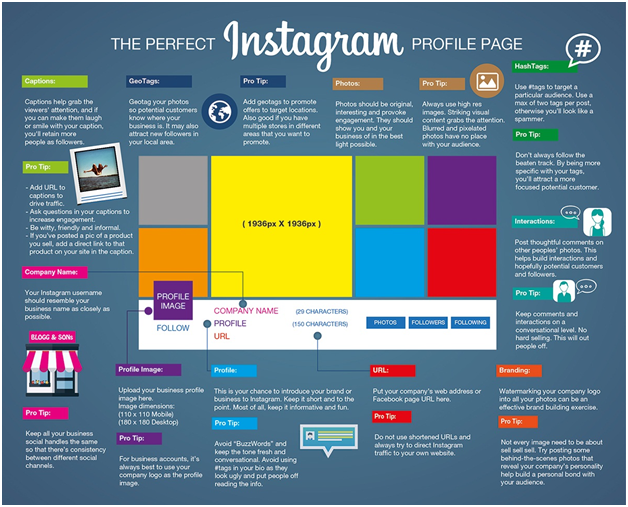
CrowdFire
This tool makes it very easy to follow and unfollow on your Instagram Account. You can use this tool to help clean up who you are following, and quickly follow other users who are likely to be interested in your product or service.Post Apphi
This is an app that not many people know about, unlike many other scheduling apps this will automatically make the post for you at a set time. Just like you can use Buffer to schedule and post on Twitter, this tool will do the same for you on Instagram. At the moment this app is only available on the iPhone App Store.Inst Down
This is an app that will allow you to download content fro mother Instagram pages, making it easier for you to find relatable content your audience will love and share.Hashtag
You can use this app to help you find related tags, it will autogenerate the max amount of related hashtags so all you have to do is paste them onto your post and you are good to go.SquareKit
This is a tool that is perfect when buying shoutouts from other accounts and you want to add text on top of the video directly from your phone. This will allow you to resize the video, allowing you room to add text at the top of the video.Vont
This works hand and hand with SquareKit, this will allow you to actually add the text on top of the video after you have cropped it using SquareKit. The app has plenty of fonts and customization options to choose from.Layout From Instagram
This is an app created directly by Instagram to reformat your posts, so you can post say 4 pictures in a grid. We all have seen a grid post before when scrolling through Insta. This will create those style posts in a matter of seconds.Social Blade
This is a tool that will help track the growth of your own page and your competition. The website allows you to view how many followers, following and posts an account made per day.Explore Groups
You will have to do some digging into this one on your own but a good place to start is to message accounts and your niche and ask them if they have groups to exchange likes & comments. Another great resource is Telegram, a simple google search will help you find groups to join related to your niche.BE ACTIVE
There is no such thing as posting to much on Instagram, the algorithm will only allow a certain amount of people see a single post depending on the posts engagement and several other factors. A good range is to post around 10-15 times per day and using hashtags, FREE ways are the best to grow on Instagram!
If you found this article useful and would like more content just like this one, don't forget to smash that UPVOTE button.
Beautiful post
Thanks for the tips!
no problem :)
Congratulations @stateofw! You received a personal award!
You can view your badges on your Steem Board and compare to others on the Steem Ranking
Vote for @Steemitboard as a witness to get one more award and increased upvotes!