Howdy Steemians!!! I wish things are great at your end!! I am glad to meet you all with an informative and interesting post over here on my steemit blog.
Yeah, guys!! I am going to share you easy and step by step procedures on how to transfer your Steem Dollars (SBD) from your Steemit account to a trusted Indian Crypto exchange and then withdraw it in Indian Rupees.
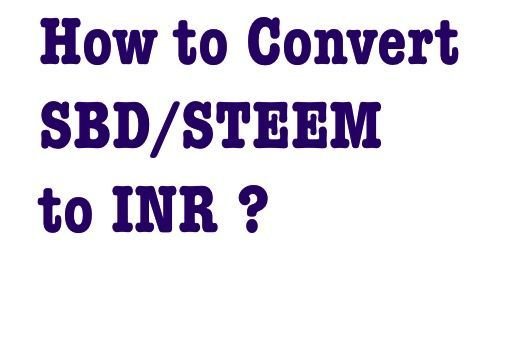
Note: -My beloved steemians from countries other than India, if you know any steemian from India, who all are in need to convert SBD to INR, please do refer the post to them.
I am sharing this with my personal experience and most importantly my first-time withdrawal experience. Stay Focused!!!
There are too many alternative ways to convert your SBD into INR. But the easiest method is converting it via ZebPay exchange. You must have an account from ZebPay exchange in order to do the conversion process.
Don’t worry about creating an account in ZebPay Exchange. Do check out one of my posts on my blog here at https://www.letyouread.com/buy-sell-bitcoins-india-zebpay/. Once you created an account, you will have your Bitcoin address which is used to convert your SBD to bitcoin firstly.
I have 29 SBD while doing the conversion process. This SBD’s are what I earned from my steemit blog so far. I am going to explain how I converted my SBD to INR with the help of Block Trades and ZebPay accounts.
This is how my ZebPay account bitcoin balance looks like before conversion:
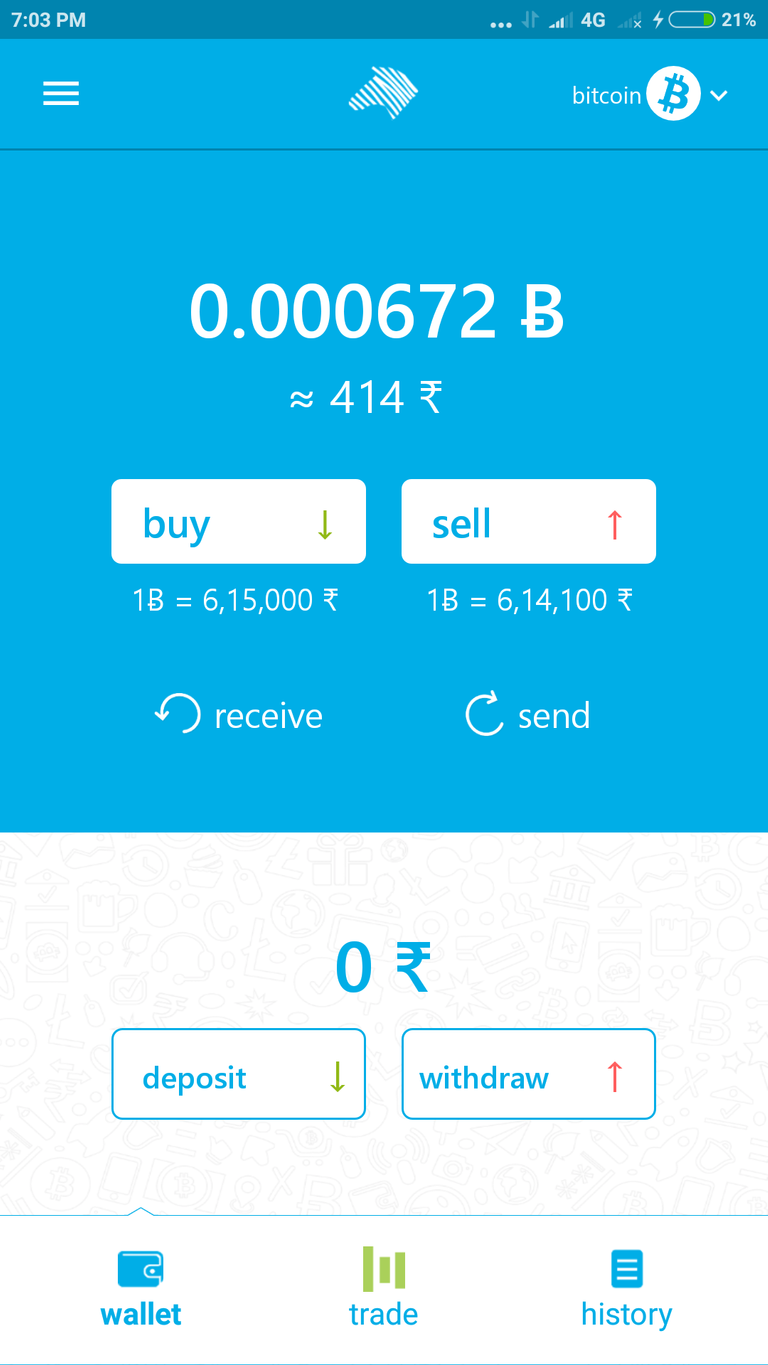
Right after completed your verification process in ZebPay, Follow the steps:
Visit https://blocktrades.us/register and register with your details. Activate the account by clicking the link in the mail you received from Block Trades. Probably you can do the entire process even without registering an account at block trades. But the thing is, you cannot see your transaction status if you don't have an account. So it's better to create an account in block trades.
Do visit your ZebPay account in your mobile and feel free to copy your bitcoin address under menu section.
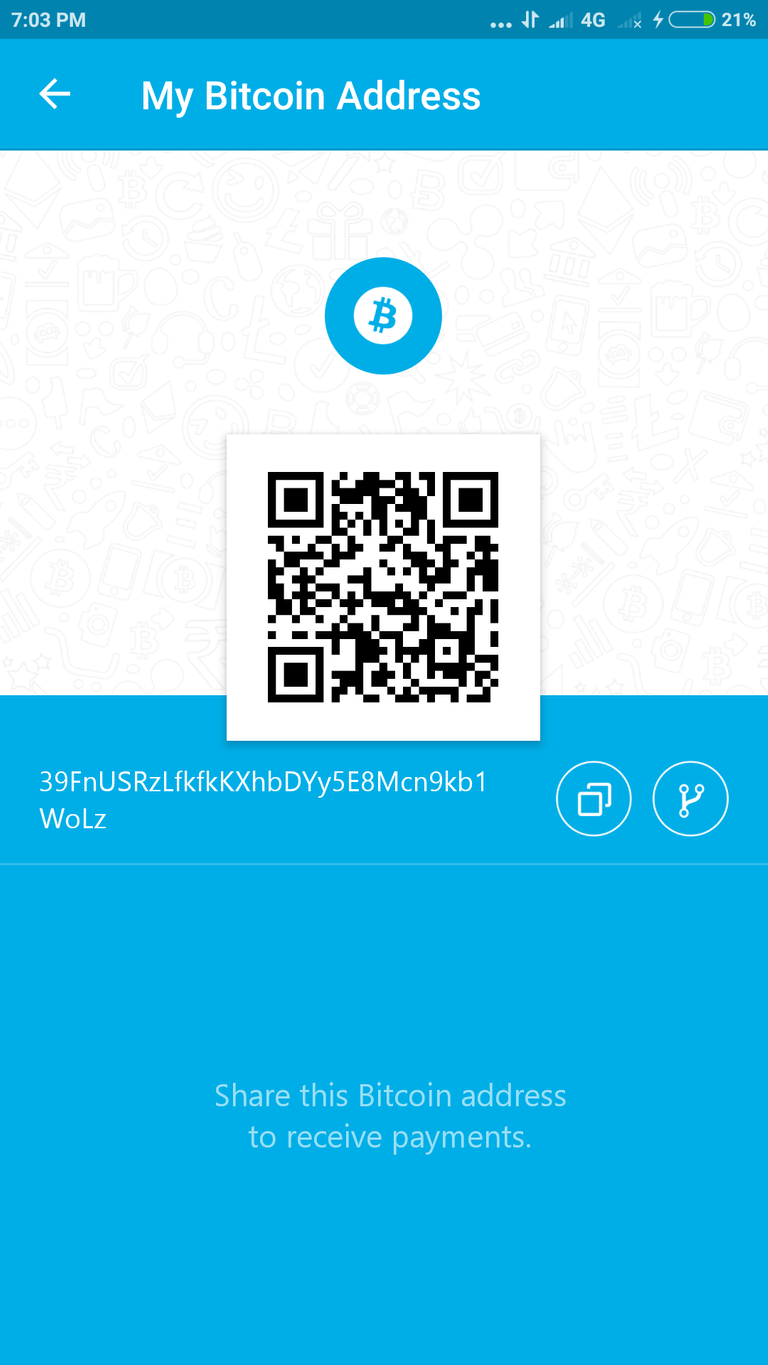 .
.
Visit your Block Trades account as a 3rd step and sign in with your login details.
There will be both send and receive options in your block trades account page. Choose SBD in send column and make sure to select Bitcoin in receive column.
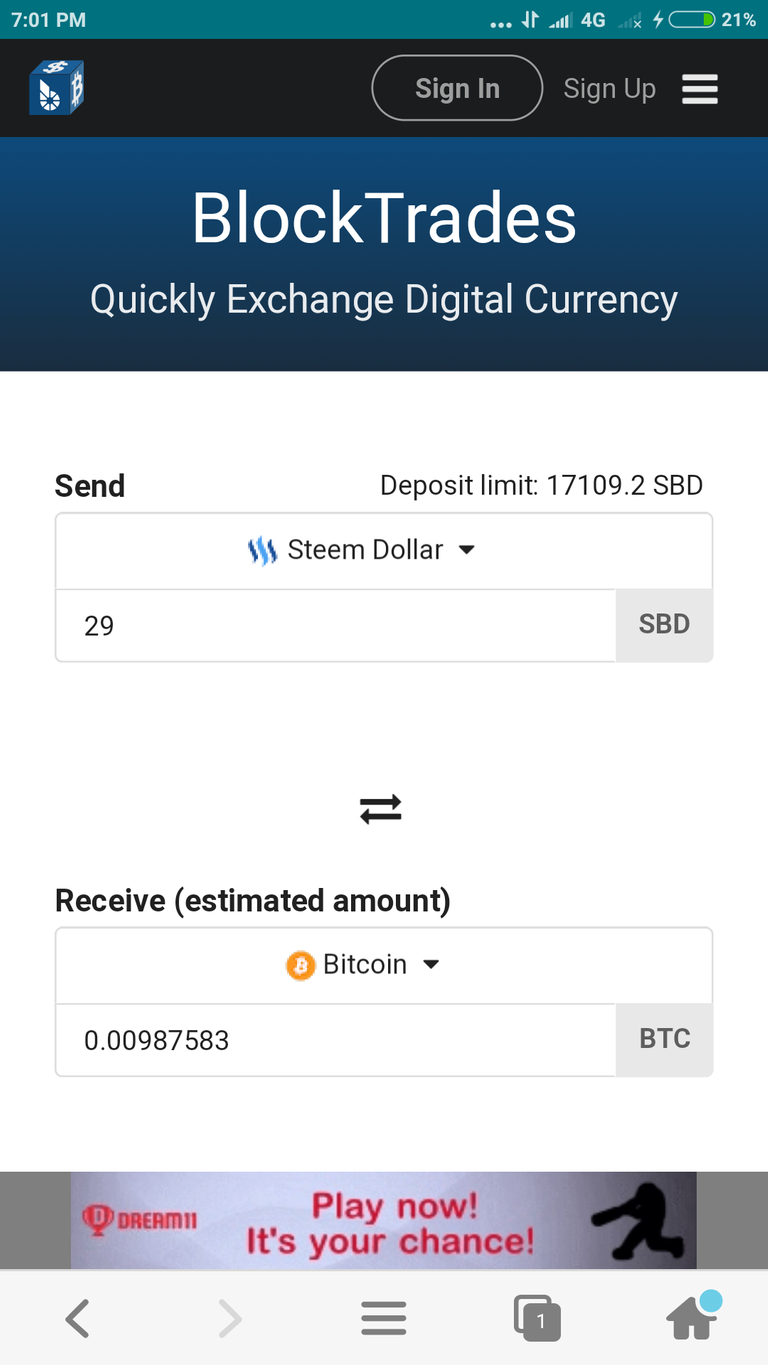
- Also, there is a column for Your receive address, you have to paste the bitcoin address where you copied in your Zebpay account. Check multiple times whether doing this process to avoid mistakes.
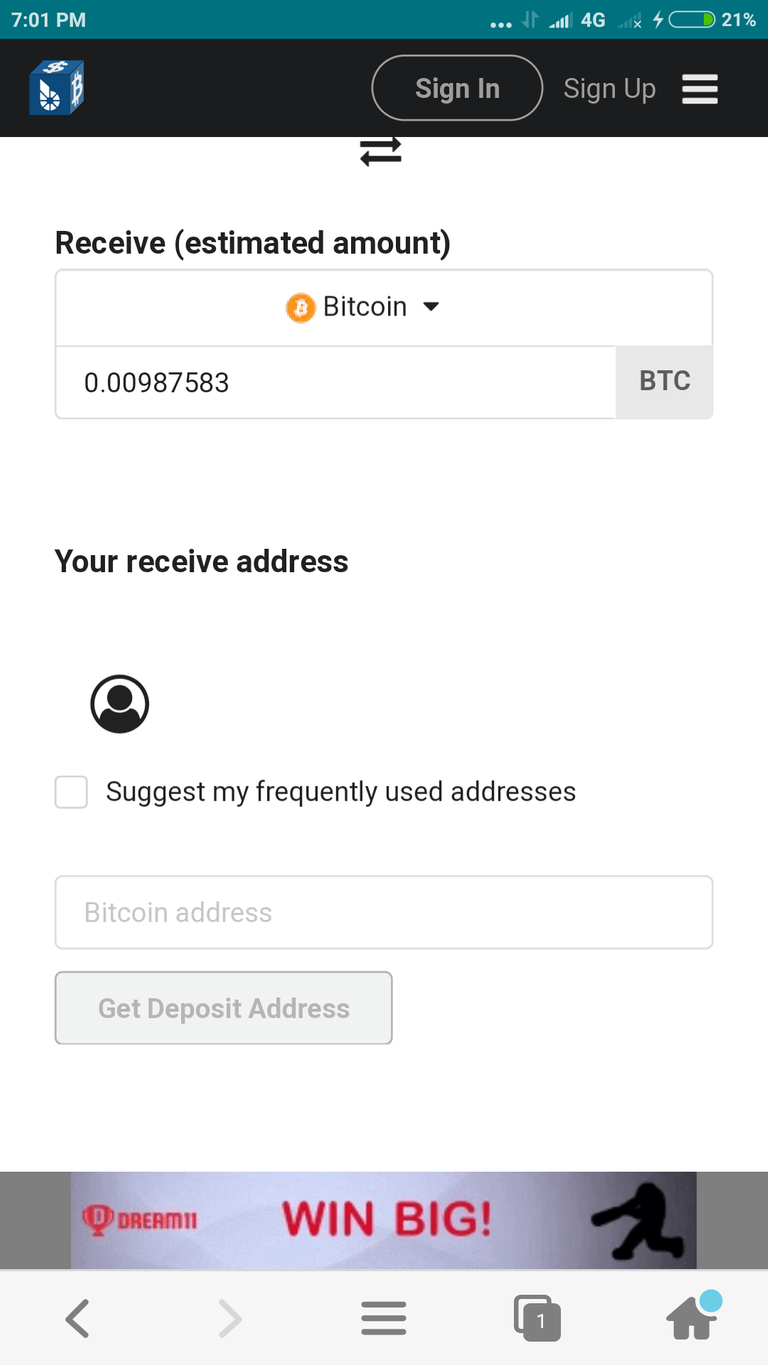
Under send column as you already chosen SBD, but make sure to provide a number of SBD’s you want to convert and click on Get deposit address.
Once you clicked, there are two possible options to go for. One is manual transfer and another one is via Steem Connect. Choose steem connect, provide your steemit account username and click transfer using steem connect. Once you provide your steemit username, it will show your account available SBD.
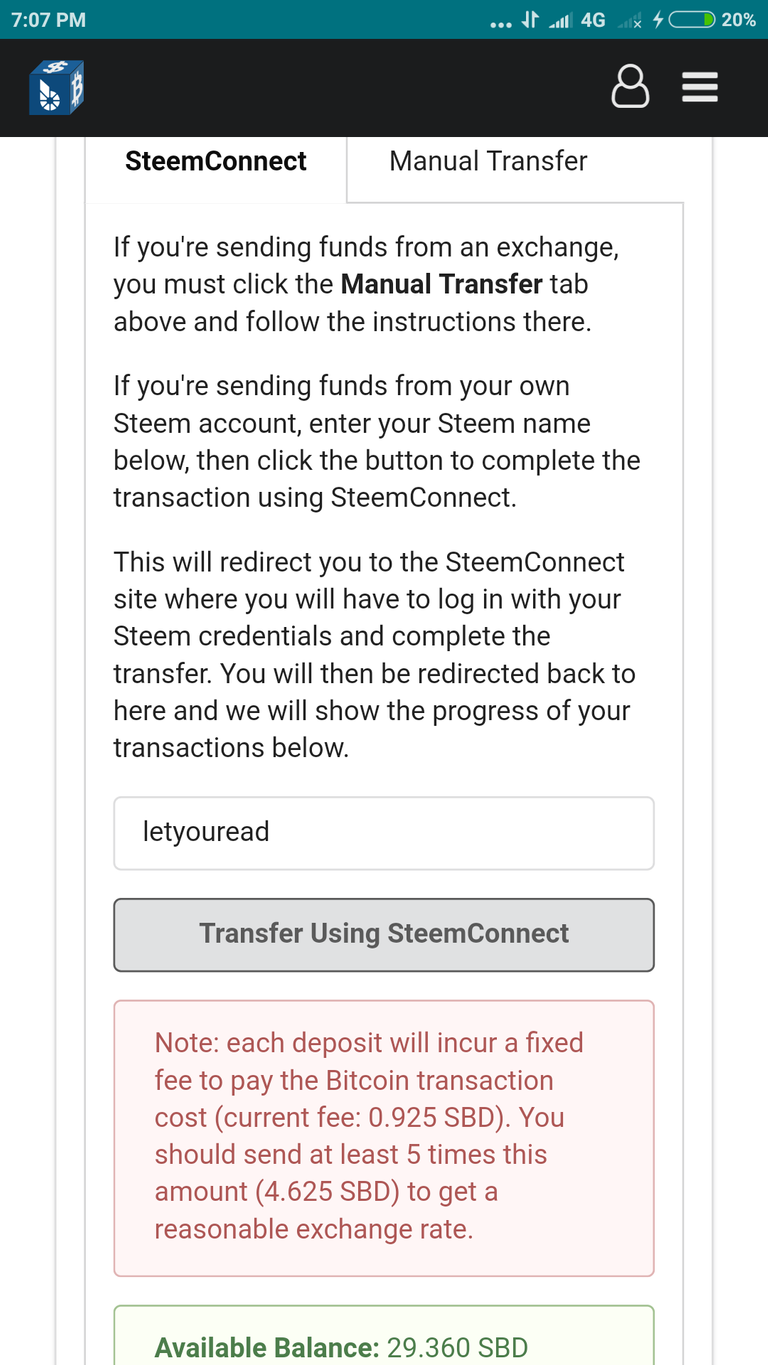
- You will be taken to the Steem Connect login page, where you have to provide your steemit account username and password and click login. Then it will ask your confirmation to transfer your SBD to block trades. Just click continue.
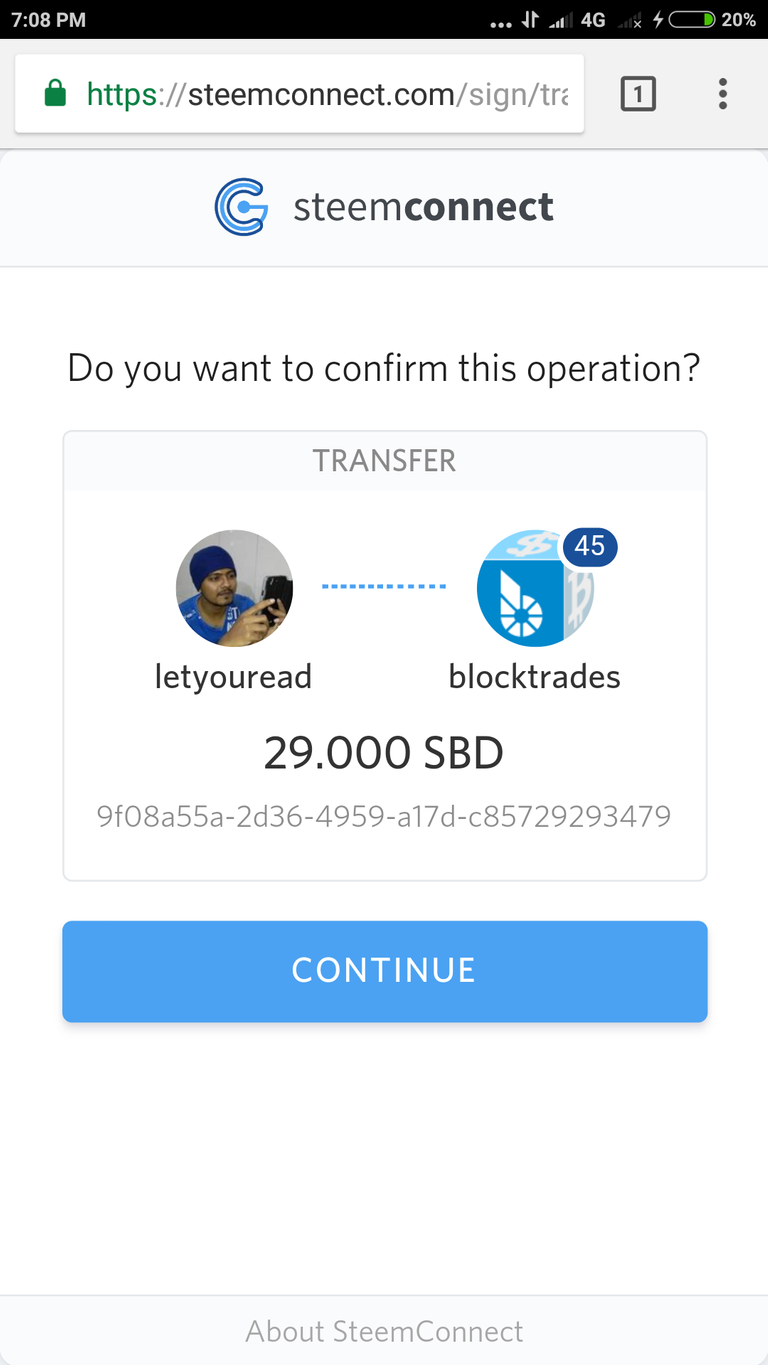
- That's it. The sbd's will be transferred to your block trades account. You can receive a congratulations status message along with your transaction id and you can check out your transaction status in pending column by login into your block trades account.
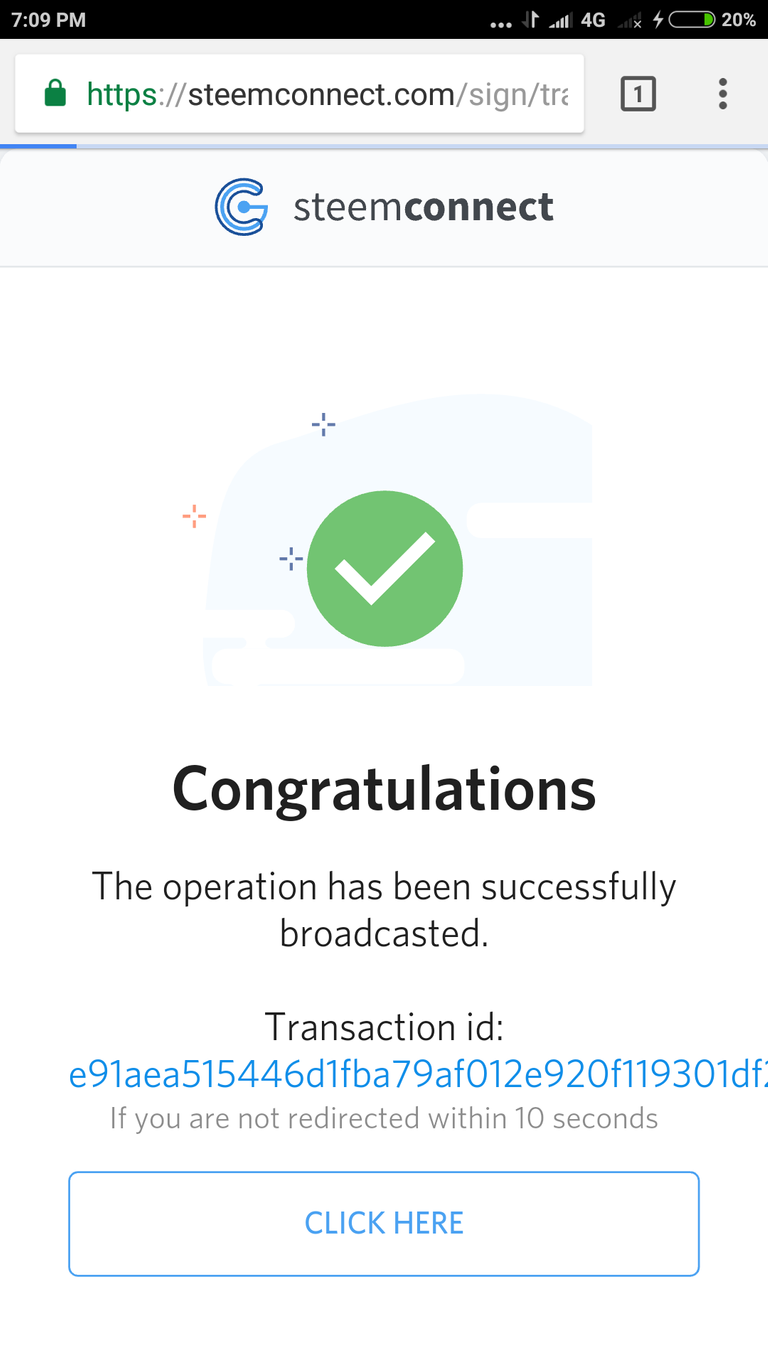
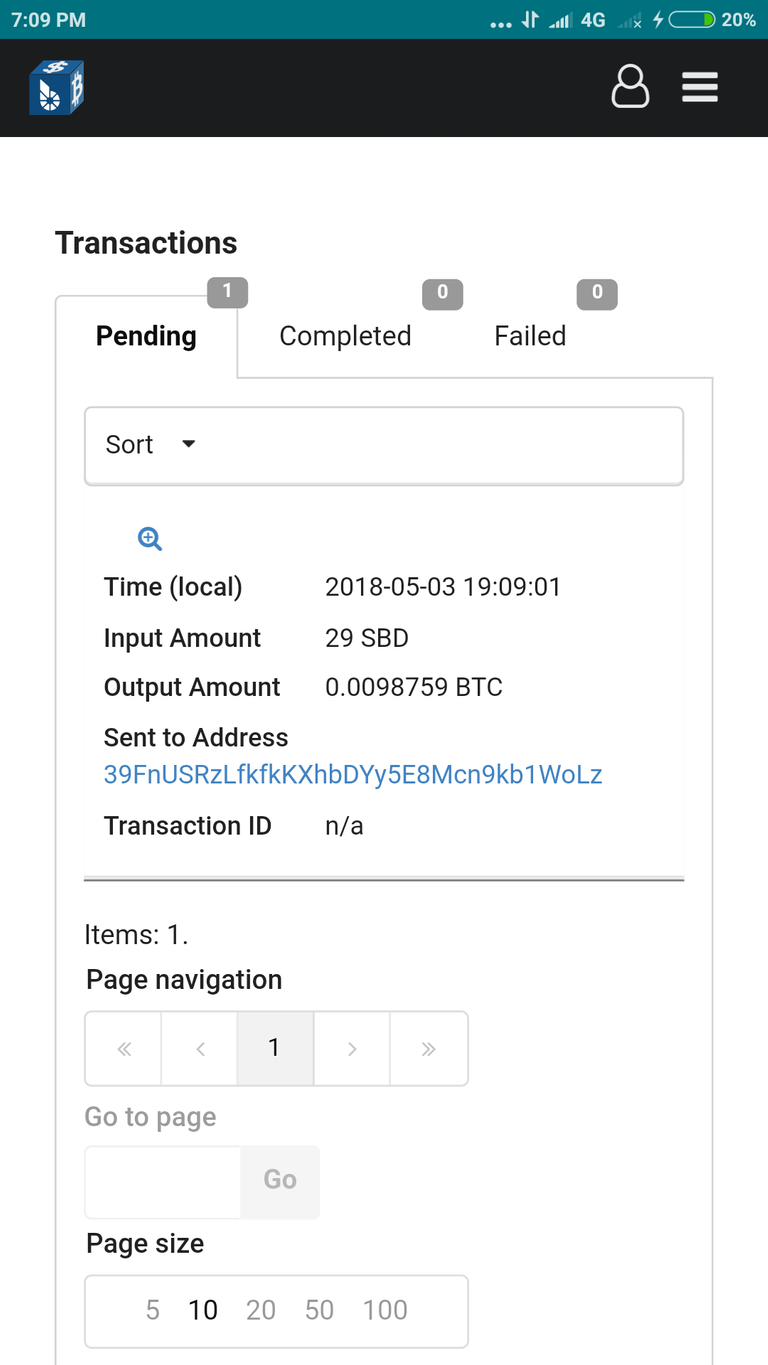
- After few minutes, approximately around 10 to 15 minutes the transaction in pending column will be changed to completed status and you will be notified in your ZebPay account that you received bitcoin for the value equal to SBD's you converted via block trades from your steemit account.
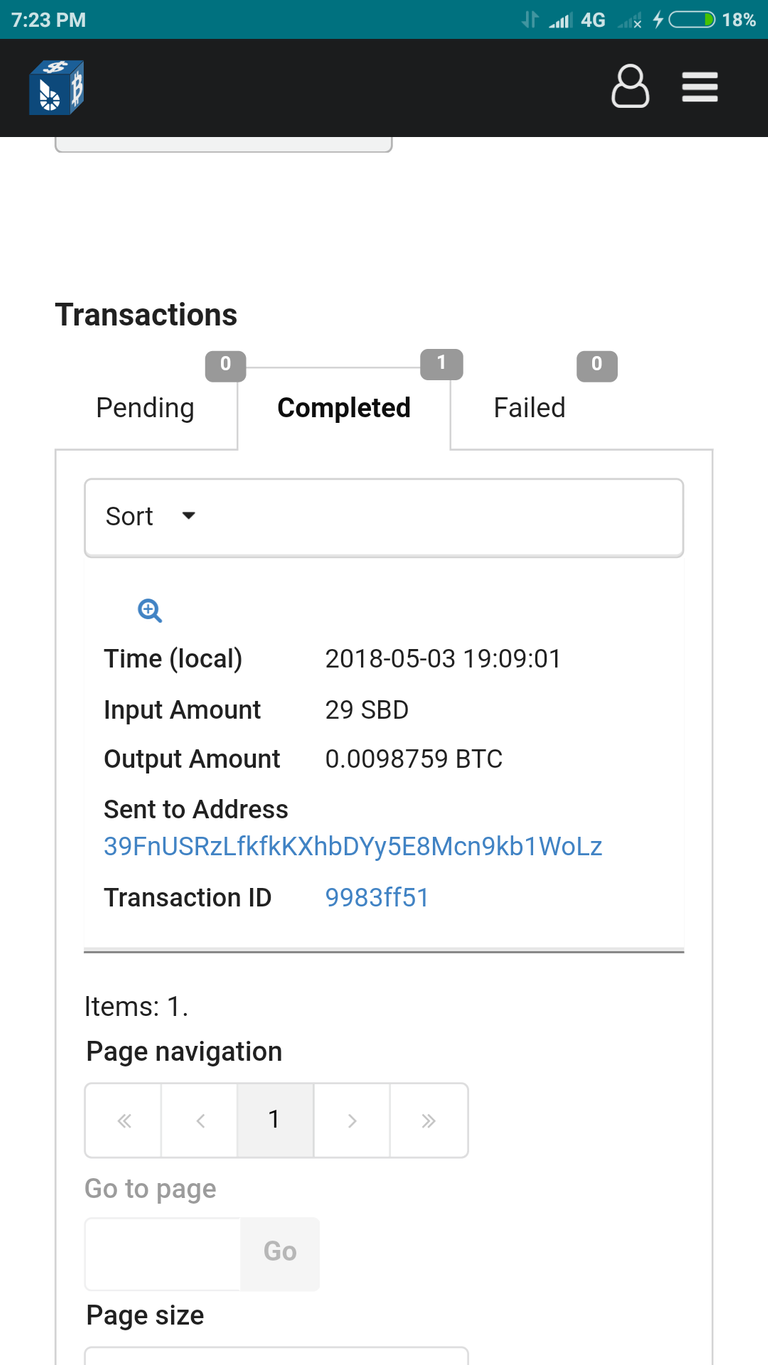
This is my ZebPay account status after successfully completed the conversion process.
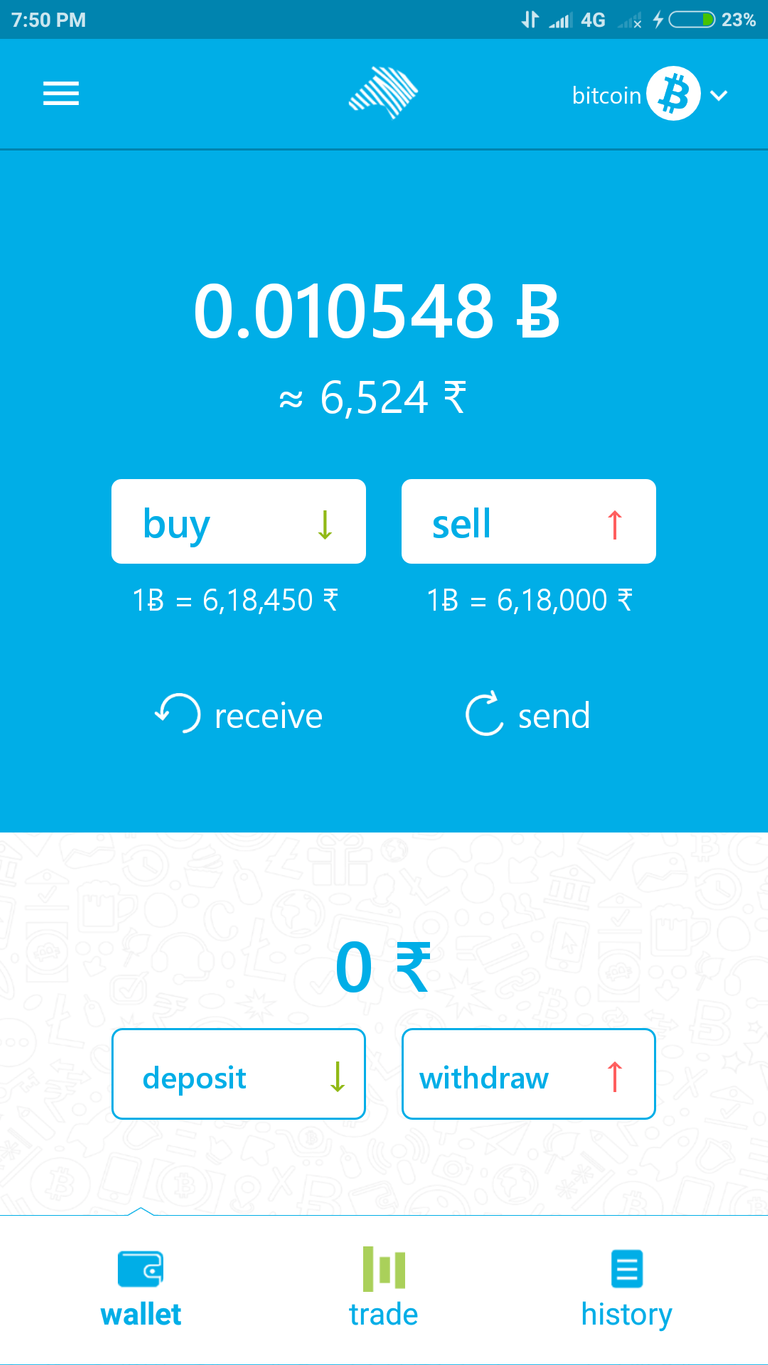
- You can sell your bitcoin in your ZebPay account and withdraw the money from your ZebPay account to your linked bank account in INR.
Hope you guys easily understand what I explained. If you have furthermore doubts, I am glad to help you out on this particular conversion process.
Helpful info going to resteem
@smartkhan I am feeling glad that you found this post helpful. Thanks for the words and resteem as well. Hope your steemit friends also make use of it.
This comment has received a 0.56 % upvote from @booster thanks to: @ferozk.
Thanks for information.
@robioulsany Most welcome and appreciation matters lot to me. Feeling glad.
@resteemator is a new bot casting votes for its followers. Follow @resteemator and vote this comment to increase your chance to be voted in the future!