Hi guys, today we`d like to talk about our Boosteroid app that will provide access to our cloud services. We wanted to create a user-friendly interface that will be really easy to use and that won't have any useless functions. The app can synchronize all mobile devices and PCs for you to get access to your account using any of them.
Boosteroid app will help solve a number of tasks: play high-performance computer games, render video, carry out Big Data analysis and much more. Currently we test our service but it is already possible to try its functionality and enjoy its conveniences.
To start using the service you should complete a quick registration, providing your email address or login and password. Then check your email and find a letter with a link to verify your account.
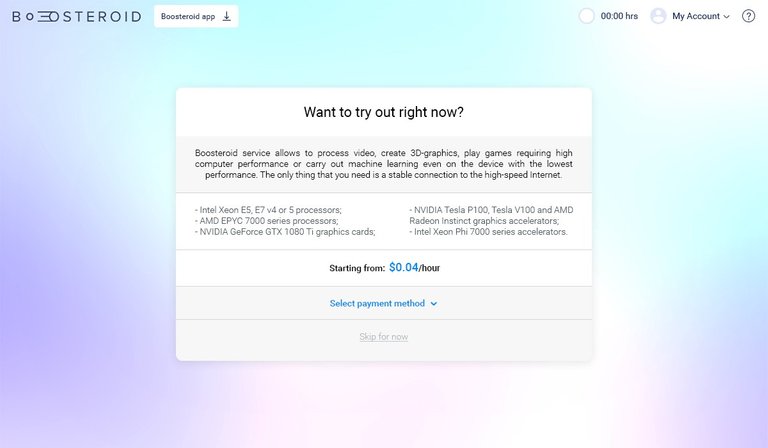
After that the system will offer you to choose needed rental time and several payment options for a configured cloud computer. You can also skip this step and complete it later.
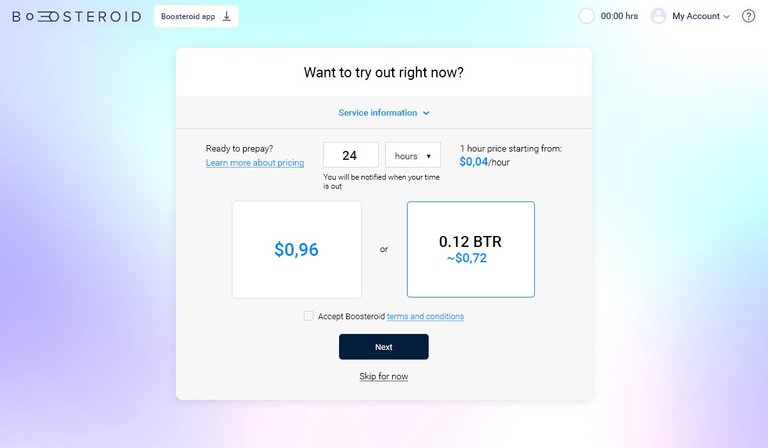
There will be several payment options:
with BTR tokens purchased earlier;
with BTR tokens purchased via Boosteroid exchange service;
with a credit card. Any currency converted to USD is accepted;
with cryptocurrency.
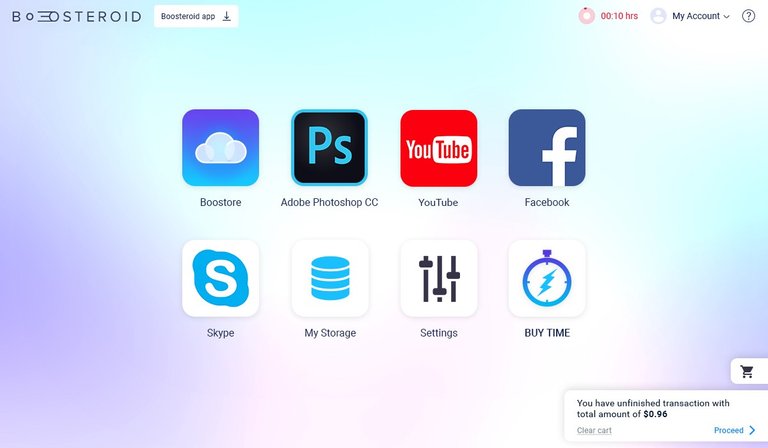
Then a main screen appears where icons of the most frequently used apps, settings, cloud storage and Boostore application store will be displayed. You'll be able to move icons however you like. Both paid and free programs will be available in Boostore. It will be possible to choose the needed program and install it on your cloud computer.
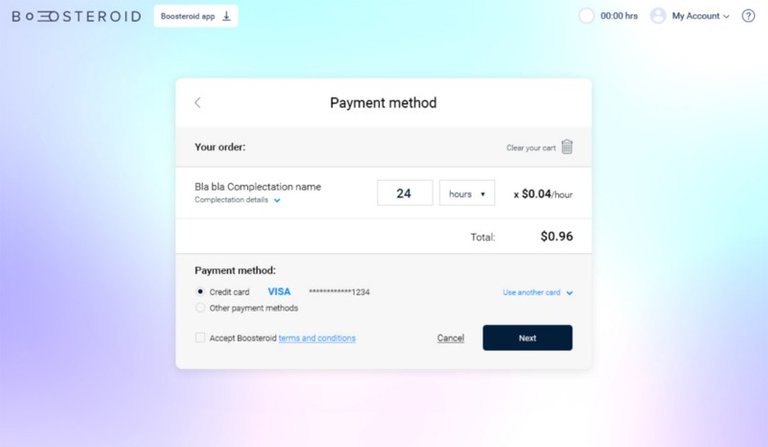
To make a payment you should connect your credit card providing a first and a last name of a card holder, a type of a card - Mastercard or Visa, card validity date and CVV number.
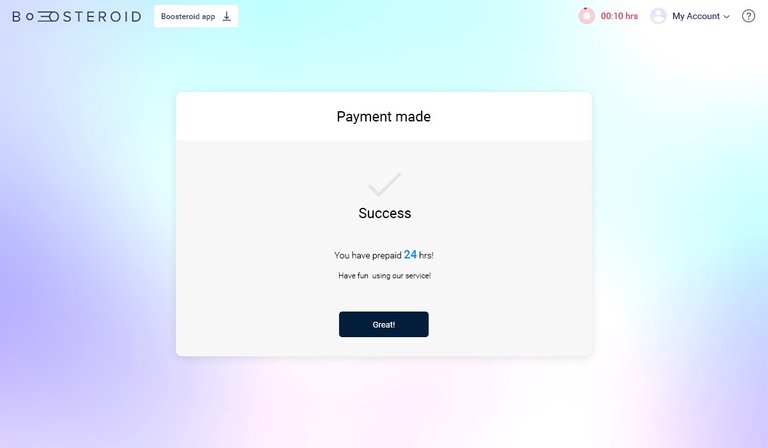
After the payment is made the remaining rental time as well as apps that you are going to use will be displayed in your personal account.
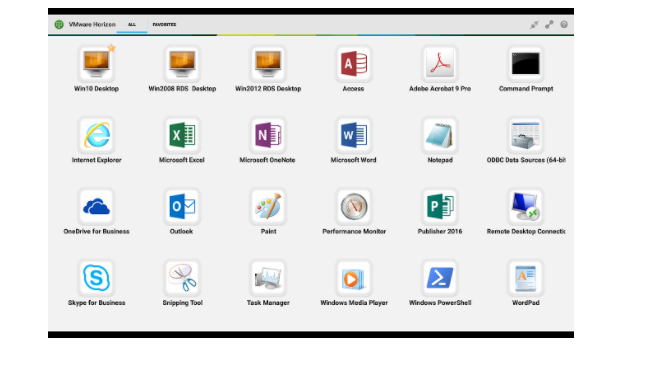
You will have an opportunity to run several apps available in your account. Each app will be launched in a new window.
If you use a browser version of Boosteroid you'll receive a notification that it is possible to get maximum performance with BoostApp desktop application.
15 minutes before the end of the paid session a special timer will appear so that you will be able to pay for additional time and save all your data.
We still have a lot of work and we do our best to improve the service day by day.
Stay tuned