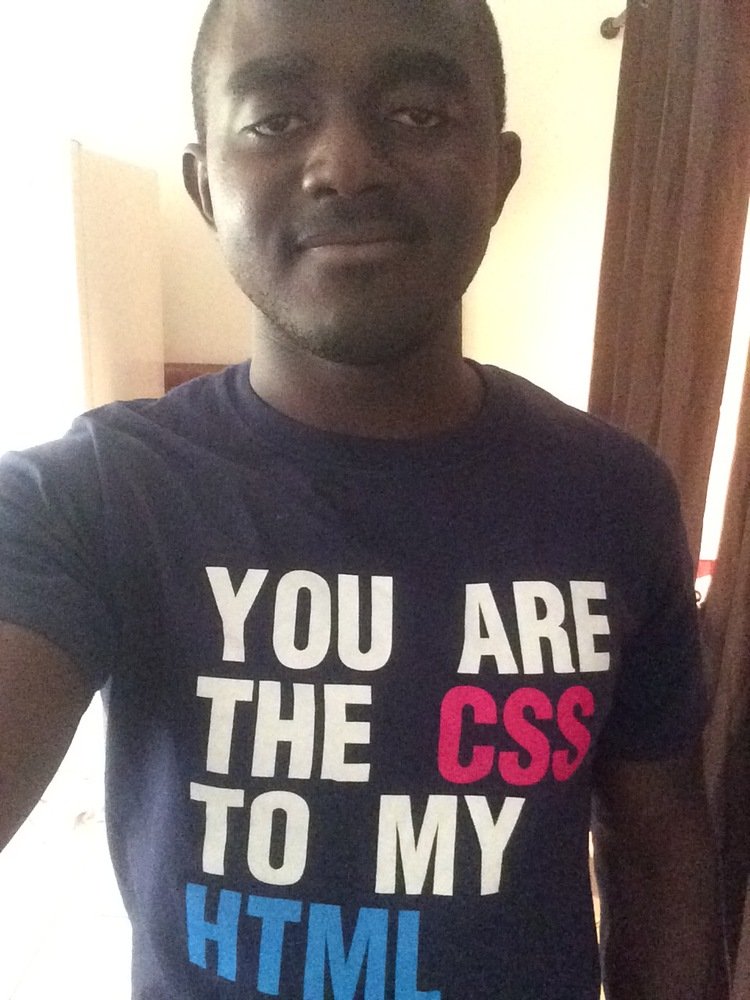
If you've noticed, every time you start typing, the text that reads "markdown" in the top right corner of the screen changes from "markdown" to Raw HTML.

HTML stands for Hyper Text Markup Language. You can think of it as a programming language but it's really a scripting language that is used to markup the web. In order words, everything you write in your post has an HTML equivalent in the "Raw HTML" section of your post. I'm going to be your HTML instructor today if you don't mind and teach you how to harness and release those HTML superpowers in you and make you the coding superhero you've always dreamt of being. It'll be painless and to the point, and get you going on having some more power over your posts and the web as a whole.
The <html> tag
When you click on the Raw HTML section, the first thing you see is <html>. If you scroll all the way down the last thing you see is <html>. The same as the first thing but with a forward slash, /. This is how you start coding in HTML. The first one, is like saying, "Hello, I'm about to start coding in HTML" while the last one, , is just like saying,"Goodbye, I'm done coding HTML on this page". These two "things" you see are called tags. They are called the opening and closing html tags. There are several other tags in HTML. Every other tag goes in between these two tags and content(text, images, videos etc) goes between tags as well. These tags constitute the markup language used to create your beautiful posts(web pages). I'm going to tell you some useful tags in HTML to edit your posts and how to go about it.
Please note: If you're coding in HTML, make sure you've clicked the Raw HTML link in the top right corner. Otherwise, type regular text like you always do in the editor if you don't want to use HTML.
The <center> tag
Purpose: To center content
Opening tag: <center>
Closing tag: </center>
Example(Type this in the Raw HTML section):
<center>This text will be centered because it's between an opening center tag and a closing center tag</center>
If your images are not properly centered like you want them to, use the center tag, but you can center almost every content.
The <p> tag
Anytime you hit enter button in the editor, it creates an opening paragraph tag and a closing paragraph tag around the content you're inserting and create a new paragraph for that content.
Purpose: Creates a new paragraph for the content you're about to insert.
Opening tag: <p>
Closing tag: </p>
Example(Type this in the Raw HTML section): <p>This text will be on a new paragraph</p>
Some thoughts...
There is a LOT more to HTML. I strongly recommend you check out http://www.w3schools.com/html/default.asp and start learning HTML. HTML is the foundational language of the web. The foundation language behind the Steemit website is HTML, with other programming and scripting languages written on top of it. Yesterday i talked about reasons anyone should learn Computer Science, https://steemit.com/computer-science/@kakradetome/reasons-to-study-computer-science-as-your-major-or-hobby . Perhaps this very short introduction will whet your appetite to delve deeper into learning your first Computer Science lesson. I really hope it does.
There are dozens of HTML tags to learn and tinker around with. You can have more control over your posts on Steemit until they add more functionality to the editor and even build your own website. This will open doors to other technologies and before you know it, you've created something revolutionary that will be of major help to all. I wasn't able to point out everything but my goal was to dare you to try tinkering with HTML in your posts on Steemit, as it's something you can, and eventually dive deeper into it. And i hope i achieved my goal.
Now go write some Hyper Text Markup Language!
Happy Coding Everyone and Happy Steeming!
I needed this. Thanks!
You're welcome :) I'm very glad it helped :)
Great post. Useful info for new steemians like me. I look forward to more :)
Very nice. I'm glad. Coding is really fun so i encourage you to get into it if you're not. Thanks :)
Good job...lot of information for the new bees like me. Upvote people...article like this need recognition from the big whales. Upvote
If everyone learns a thing or two from this, I'll be very happy. Thank you :)
Ha Ha! I love your shirt! Too funny. Thanks very much for the tips!!
Yeah i love it too. I fell in love with it the moment i saw it. I'm glad the tips were a bit helpful :)