How to Set up Your Steemit Profile Images & How to Add Images into a Steemit Post
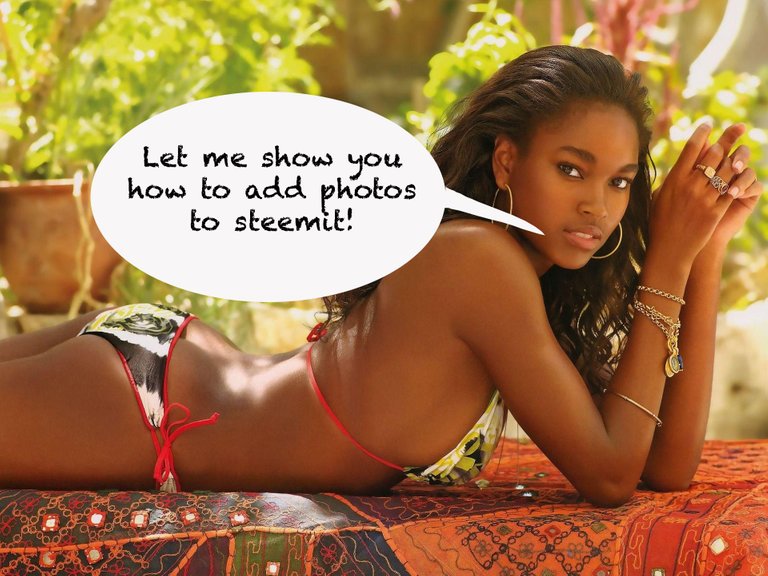
How to Set Up Your Steemit Profile Image and "Back Ground / Cover" Image
- Click on Icon on the top right, which will bring up a drown down menu, click on the "settings" button.
Should bring up a screen looking similar to this:
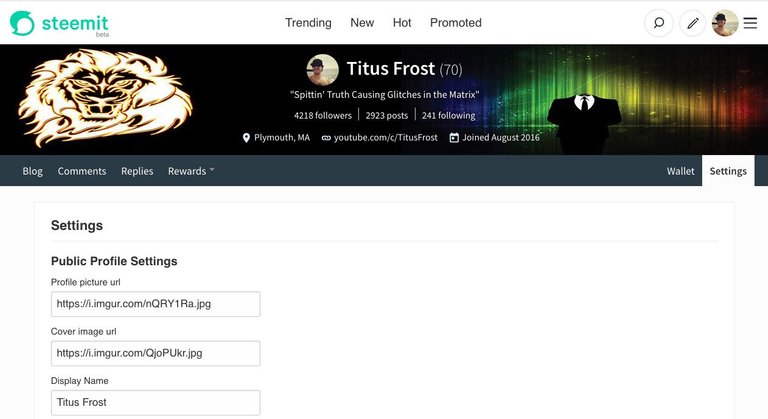
For the Next part you will need a Imgur.com account, if you don't have one, sign up, it's free.
Step Three Add Images to Imgur. Just Drag and Drop your two images to Imgur.
Image Sizes:
Profile Image I Use is: 640 x 640 pixels with a 72 Resolution.
BackGround Image I Used: 1553 x 223 pixels with a 100 Resolution.
- Click on the Image on Imgur and Copy the "Direct Link" to the Right.
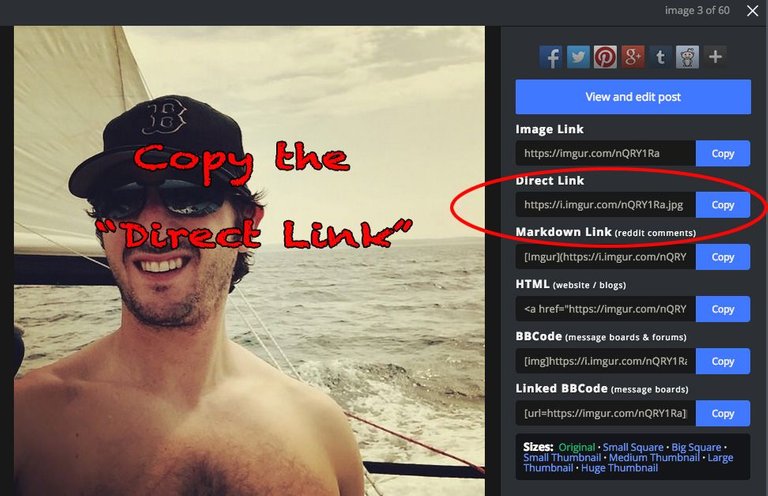
- Paste the Direct Link from Imgur into your settings on Steemit.
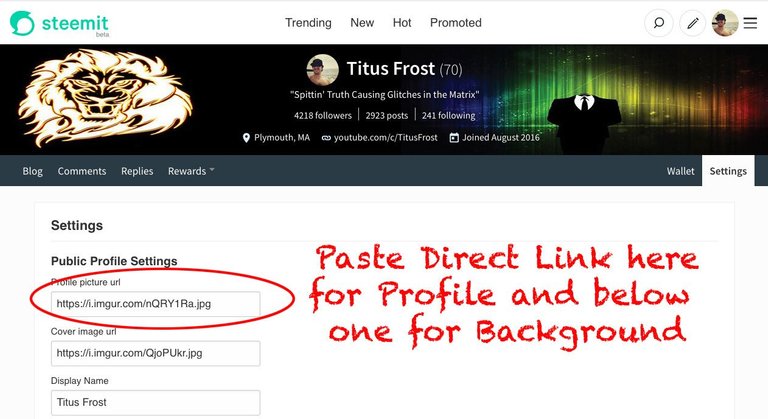
This is how you set up your profile image and "cover image" aka background image.
Now here comes the easy part.
How to Add Images to your Steemit Post.
- Step 1. Drag and Drop the Image onto your Steemit Post Wherever you want it to Appear.
For example, I downloaded this picture, I dragged it and dropped it here:
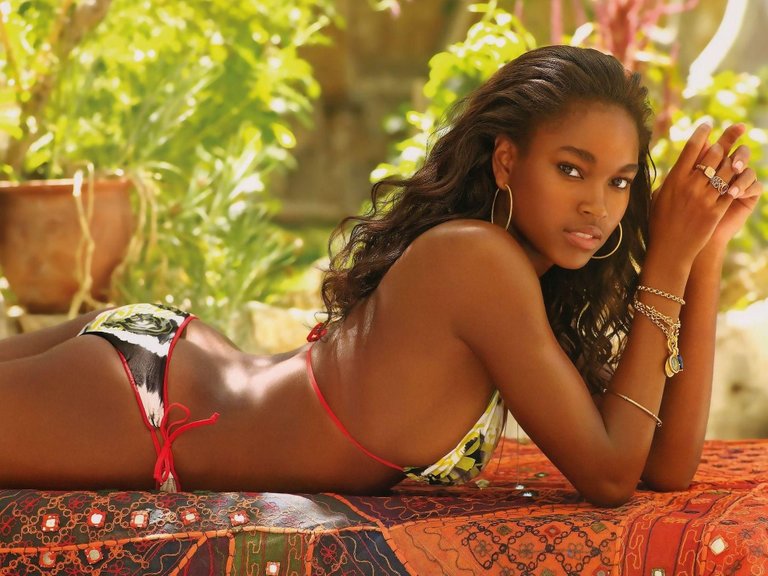
If this was my own picture I would be done, or I could add a link to where it is found originally like my own facebook post or something if I wanted.
As the above image is not my own, I simply add the link by saying Image Above was sourced here: Link
Easy enough? If you have any questions please let me know below!
Don't forget to follow me @TitusFrost for more of my work coming in the near future...



You can also connect with me on:
24/7 Discord Chat: https://discord.gg/qukGpA6
- My Patreon
- Titus Frost YouTube
- Titus Frost 1984 YouTube
- Twitter: @ImperatorTruth (When I am not suspended)
- FedBook: "The Lost Truth"
- Minds.com: "TitusFrost"
- My Published Book: "The Lost Truth"
- Gab.ai: TitusFrost
- BitChute
- Check out my book on OpenLibrary
- Read my Book The Lost Truth for Free online
- DTube Channel: https://dtube.video/c/titusfrost
- Titus Frost 1984 BitChute Channel: https://www.bitchute.com/channel/2Zo51w9MJ8dc/
- Periscope: https://www.pscp.tv/ImperatorTruth/1OdJrZnyzzzJX
- Twitch:
- Ong.Social: https://ong.social/TitusFrost
Be like Marty McFly and Donate Crypto to me via:
Bitcoin: 1No8uLp6VYLNKNggSteHt3w4LzeMkq2PoJ
LiteCoin: LQeFWvanKSezZqtDRukg11ZciHQDoQQ5Qb
Mine Crypto Yourself easily with Minergate: https://minergate.com/a/6a4315d4a78d9204197c9bb6
Join CoinBase (buy and sell crypto currency for USD / fiat currency): https://www.coinbase.com/join/57f28268eac8836245661769
Come on teach me 😎😍👍🏼😀
this is going to be a stupid question, but how do you enter a hyperlink?
Great tutorial @titusfrost.
Beautiful picture. If I could I would not only download it lol. How do you add this source link under the picture?
Type [ Link ] then add ( with the desired link ) within, minus the spaces
Got it!
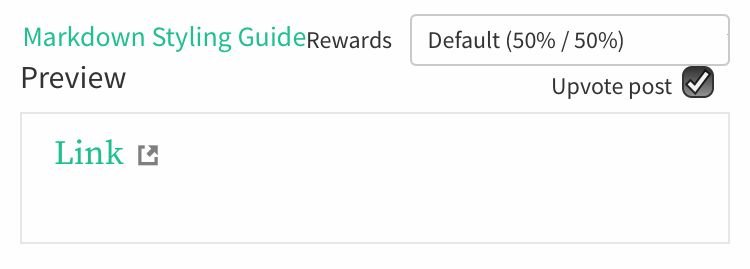
I was trying to do it for so long. It never workthis way. Thank so much!
Its simple do how we make picture in steemit. Usually, we choice the selecting them for insert images to the post
you are always provide some great tips for the new users of steemit happy to have you here friend @titusfrost
The instructions weren't clear enough. I got my dick caught in the ceiling fan!
old tips coming from new book!