A little about me. I'm a pretty practical person so the one thing I hate is someone wasting my time. If you read some of my other posts you know i'm into getting you the knowledge you need and then you can be on your merry way.
These badboys are my staples that I love using.
So here are my favorite extensions on google chrome.
- Floating for YouTube.

This extension creates a wee little Youtube adjustable window that can be put anywhere on your screen.
I've tried some of the other ones out there but this gem is the best i've found. All the settings i.e. volume, quality, speed or in the window and are easy to manage.
To add any extension go to Customize and control Google Chrome.
Right corner 3 vertical dots under the x of your screen.
Click on More Tools, than Extensions, and finally scroll down to Get more extensions.
Awesome Reload All Tabs Button

Are you like me who has about a gazillion tabs open at the same time? What's worse is that I usually have stock tabs open and I have to keep refreshing them because the price is always changing throughout the day. Well my prayers were answered when this extension showed up. Now just one press and all the tabs reload simultaneously!Ratings Preview for YouTube

Do you get suckered into clickbait only to find out that the Youtube video is just some spam? That used to always happen to me until I used this extension. So what this does is give you a Green-Red percentage bar of the likes right under the preview window as you are searching (see below the lion pictures). It also will give you a Blue bordered preview window for the "best of" in your search.
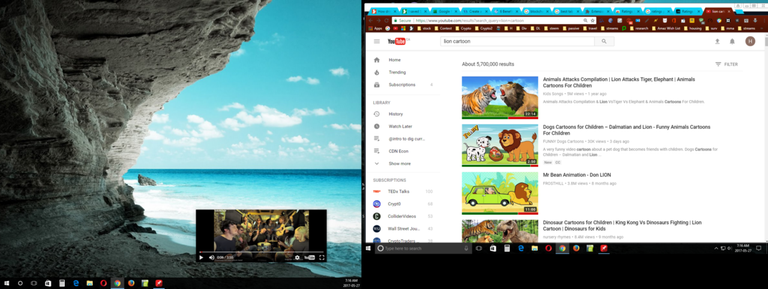
The window on the left has the Floating for YouTube icon.The Great Suspender
Now what about the memory issue. I said earlier that I like to have gazillion tabs open at the same time, well that's were the The Great Suspender comes in. This extension suspends unused tabs after a set amount of time and thus reducing your memory usage. I noticed a 15% decrease in Ram usage which is helpful especially when you have a million things going at once. This is really great for one of my computer's that only has 4G of Ram.

It has other features if you click on the icon in your toolbar that allows you to suspend or unsuspend the tabs you want.Lastly if you want to speed up your computer I would suggest buying more Ram.
A. Click on the windows button, Settings (it looks like a gear), and the About button on Windows 10 to find about your computer specs and see how much Ram you do have.
B. Copy the processor info (i.e. Intel i5-2500 core etc) and do a search to find out more technical details. I came up with this site
https://ark.intel.com/products/52209/Intel-Core-i5-2500-Processor-6M-Cache-up-to-3_70-GHz
Then I looked at
Memory Specifications
Max Memory Size (dependent on memory type)
32 GB
Memory Types
DDR3 1066/1333
Max # of Memory Channels
2
So remember I said I had 4GB of ram. I can expand my memory size to up to 32GB's! The amount of ram makes a huge difference when it comes to how much things can be running at the same time.
I really hoped some of these ideas will help you and give you a better computing experience.
Please don't forget to vote and feel free to ask me anything.
Thanks for reading.
Congratulations @thegreatlazy! You have received a personal award!
Click on the badge to view your own Board of Honor on SteemitBoard.
For more information about this award, click here
Congratulations @thegreatlazy! You received a personal award!
You can view your badges on your Steem Board and compare to others on the Steem Ranking
Do not miss the last post from @steemitboard:
Vote for @Steemitboard as a witness to get one more award and increased upvotes!