A couple times a day I want to check out the prices of a few coins I'm following all at the same time.
but it's a mess going to the exchanges,setting up a portfolio or getting into an exchange...

I did not want to spend a lot of time, I have to many other things to do!
So when I saw this page :

I started cheering..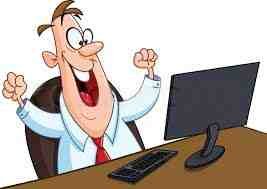
In under 5 minutes I was able to setup my own spot price page. One that I call all day long from my phone and desktop as I am doing other things
And you can do the same, it's easy let's go through the steps.
Step1:
Open Notepad or whatever plain text editor you have on your machine (on windows machines its found in the accessories group)
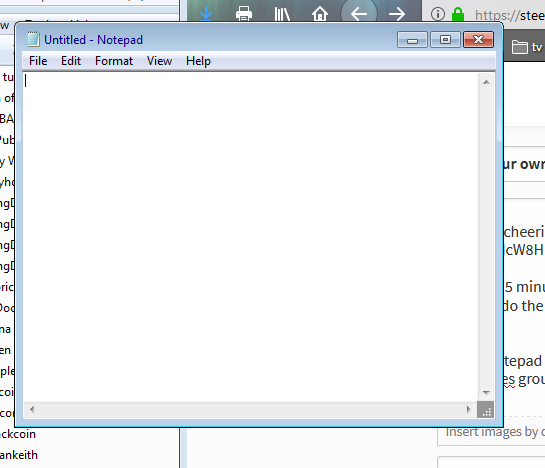
Step 2:
Go to the "Format" Menu item and make sure "Word Wrap" is NOT checked!
Step 3:
Type the following in:
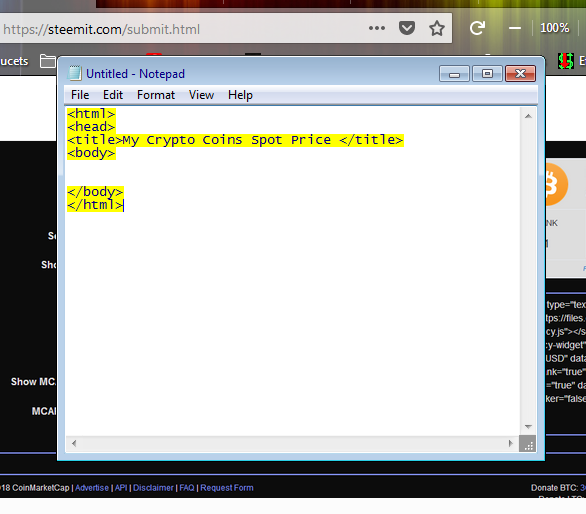
Step 4:
In another tab or window bring up the page I referred to before:
https://coinmarketcap.com/widget/
Step 5: Time to choose a Currency
Start typing the currency in the displayed field:

Step 5: choose the currency you want to use to represent it in This can be a fiat like USD or EUR OR Another Cryptocurrency. In this sample i am showing an index coin Crypto20 in this case so I can see roughly, if I liquidated one for the other.
More commonly you use bitcoin or USD....

Step 6: Decide how much or little to display
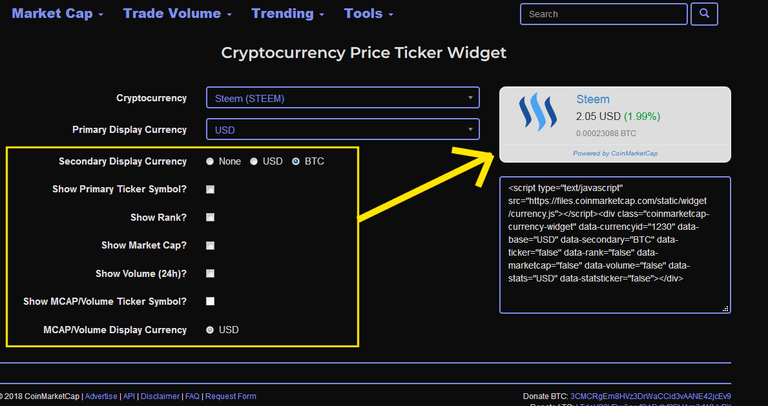
Step 7: Copy the widget code from the page by selecting the text and use the right mouse to copy to the clipboard

Step 8: Use the right mouse to Paste it in into notepad after body tag and before the /body tag (hit enter to insert a new line if there aren't any free lines.)
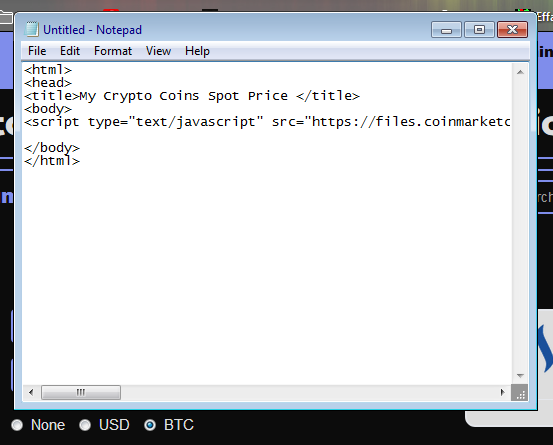
Note it's a really long line
Step 9: Add the next currency by going to Step 5 and repeating.
Step 10: The notepad file should look something like this after you've pasted a bunch of currencies in.
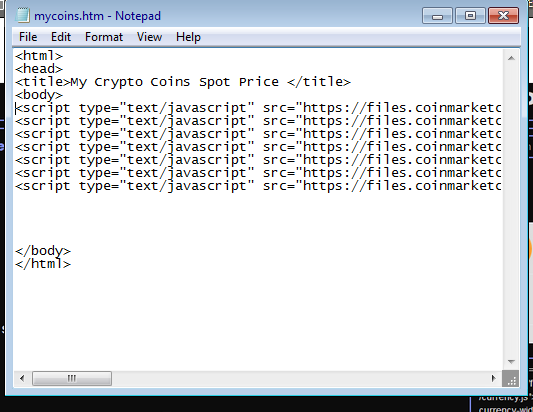
Step 11: Time to save the file
Choose the directory you want to save it in.
And make sure to choose "All files (.)" and save the file with .htm as the extension
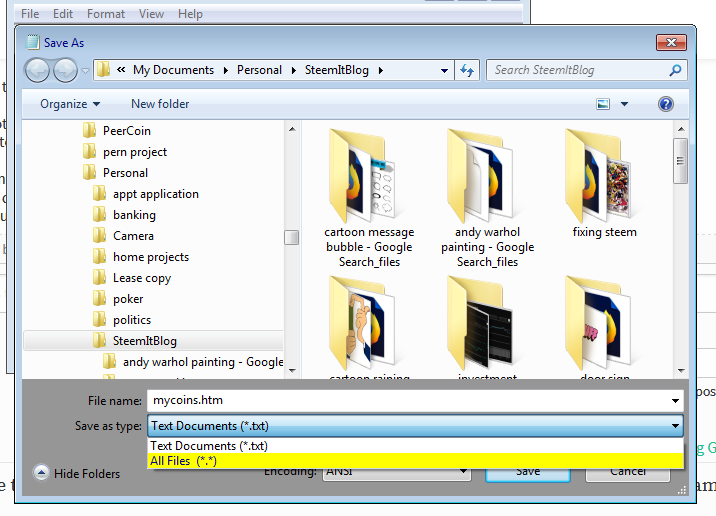
Step 12: Navigate to the file and double click on it to run it:
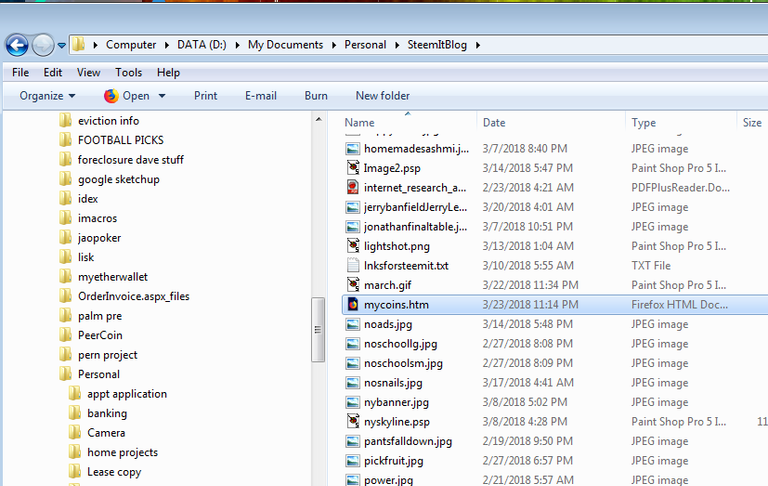
Here's mine:
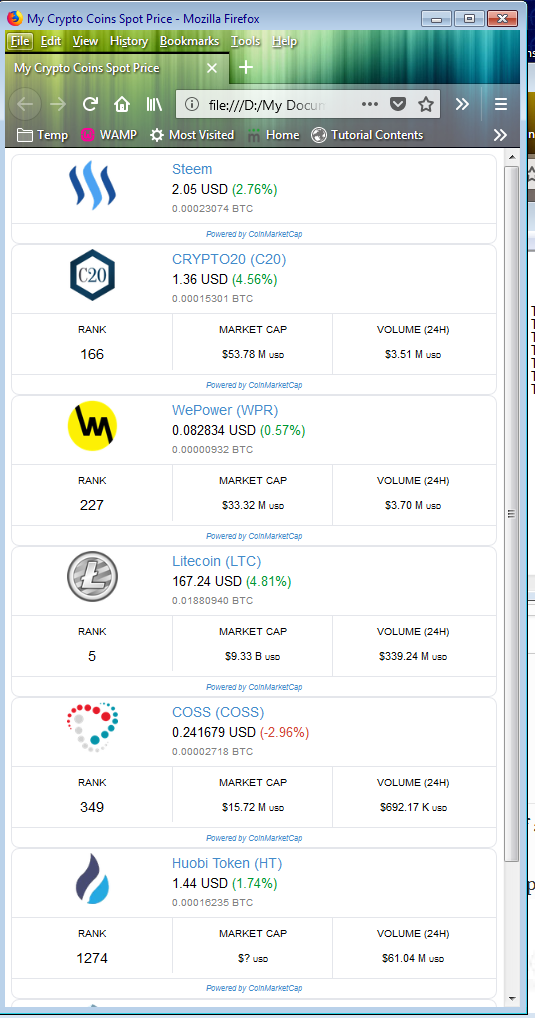
Step 13: (last step) bookmark it! I have it on my bookmark bar....)
You want to see price updates hit refresh or the bookmark again...
I will show you how to add some bells and whistles in a future post!
Enjoy!
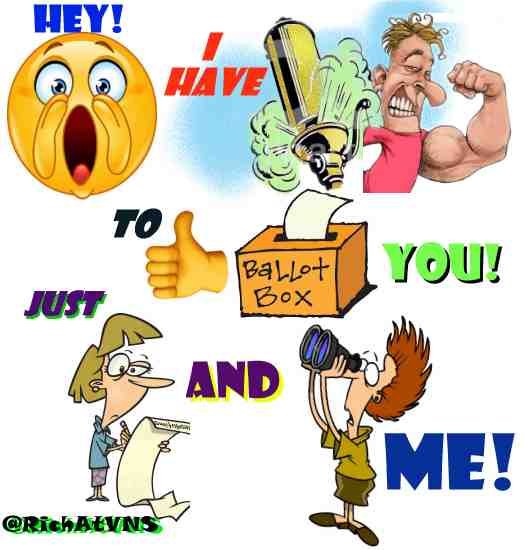
If you follow me when I make my follow on Post you'll be light years ahead of others.
Although I do not need it (now) I have bookmarked it so that I can find it easily should I need it.
A very good idea and well set out. My compliments.
I am going to add bells and whistles to it, a template builde,
so you should follow me to see when the other article comes out!
Plus followers who comment get upvoted by me

I do not follow cowards who flag others because they do not hold the same opinion. You can keep your upvotes, I'm not on steemit for money, so you do not impress me with your fake largess.
Excellent howto article! People on Steemit should write the same way you do. 5 minute and it's already working. This is the only way to beat a Youtube(or Dtube) video. Keep up the good work. Followed you.
glad you liked it,
If you deem it worthy please tell your friends by resteeming ...
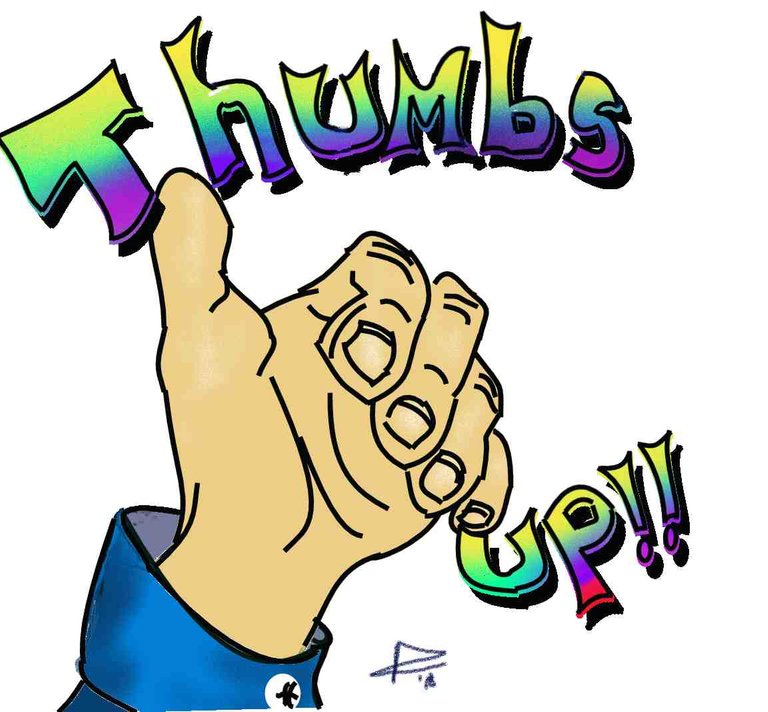
Sure !With pleasure. :-)
thank you together we suceed!
You got a 4.31% upvote!
Please delegate us Steem Power & get 97% daily rewards share!
20 SP, 50, 75, 100, 150, 200, 300, 500, 1000 or Fill in any amount of SP.
Click For details | Discord server
You got a 4.70% upvote from @dailyupvotes courtesy of @richatvns!
Please upvote this comment to support the service.
This post has received a 0.61% upvote from thanks to: @richatvns.
thanks to: @richatvns.
For more information, click here!!!!
Try the new Minnowhelper Bots for more information here
Help support @minnowhelper and the bot tracker by voting for @yabapmatt for Steem witness! To vote, click the button below or go to https://steemit.com/~witnesses and find @yabapmatt in the list and click the upvote icon. Thank you.
Voting for @yabapmatt
This post has received a 8.01 % upvote from @boomerang.