Hi Steemians!
Here we are again for our continuous talk on How To Make Money Online Just By Uploading Videos And Posting Articles Online. If you are just joining us for the first time, please check our previous posts on this so as to be on the same page with us.
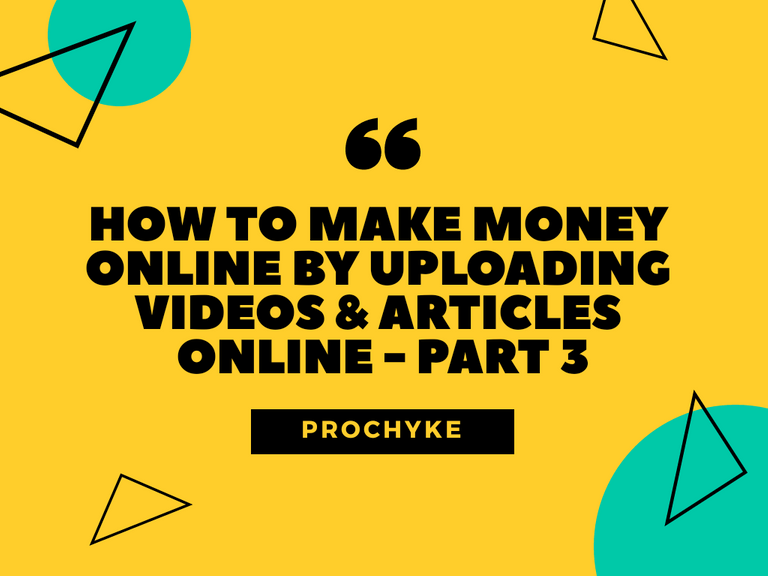
Today we are going to handle How To Upload and Publish Your First Video On TopBuzz.
Alright, Let's get on with it!

When uploading videos on Topbuzz, there are 2 types of videos that I have tested personally which has proven to be very effective and gives better result.
1. FUNNY VIDEOS
2. WEIRD VIDEOS
These are the two types of videos that has proven to work when it comes to Topbuzz.
HOW/WHERE DO I GET THESE VIDEOS FROM?
There are so many website you can get funny or weird videos from but I'll mention the best place that I get my own videos from without any hassles.
- YouTube

Click on your TopBuzz app on your to access your back office.
Click on Me, and also click on the Camera Icon at the bottom right corner of your app.
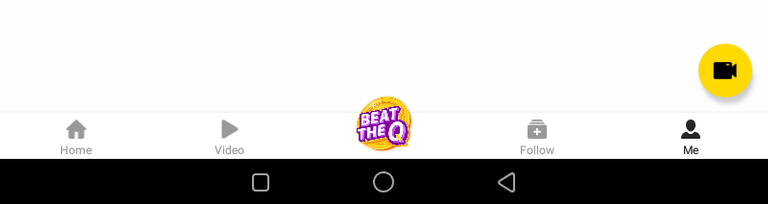
Click on Album to access the Videos/Gifs on your phone (your funny/weird videos).
You can also record your own funny video by clicking on Record.
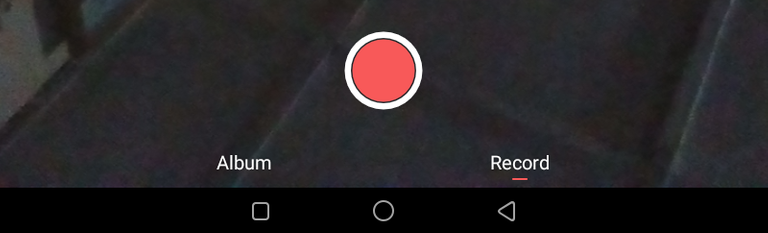
Select your Funny/Weird video to upload on your account.
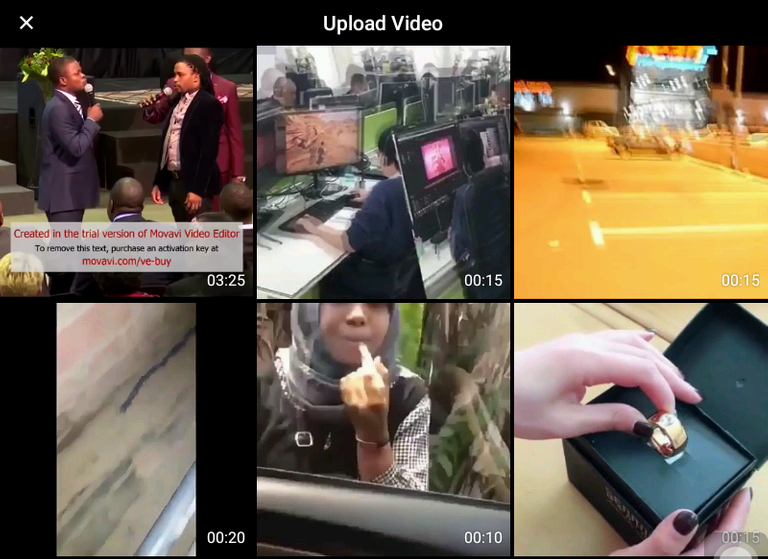
Give your video a Catchy Title that could make someone want to click on your video (Make sure you don't give it the same title as to where you downloaded it from).
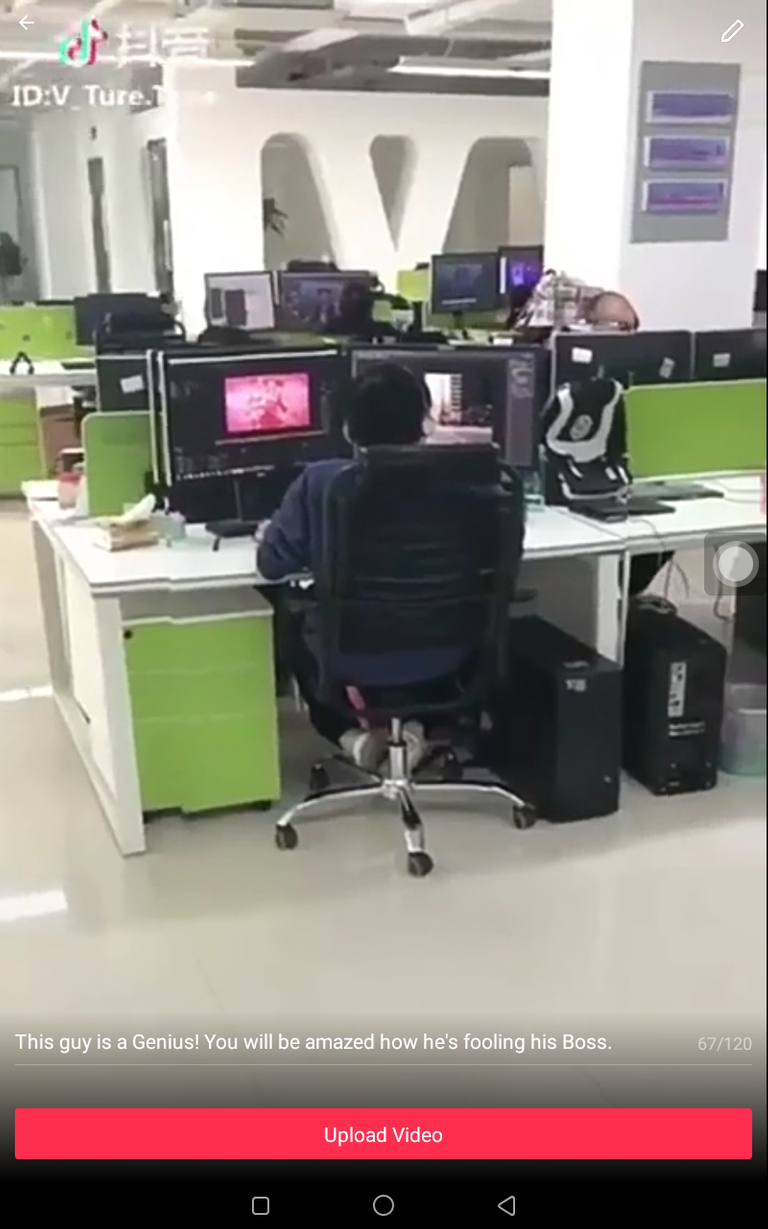
Click on the Pencil Icon at top right corner of your app to select a cover (like a thumbnail).
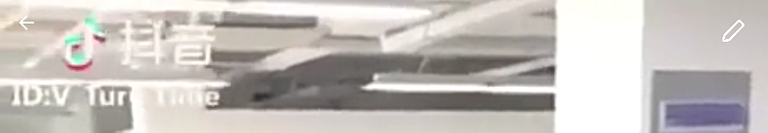
Keep sliding the square shape to select a perfect cover for your video.
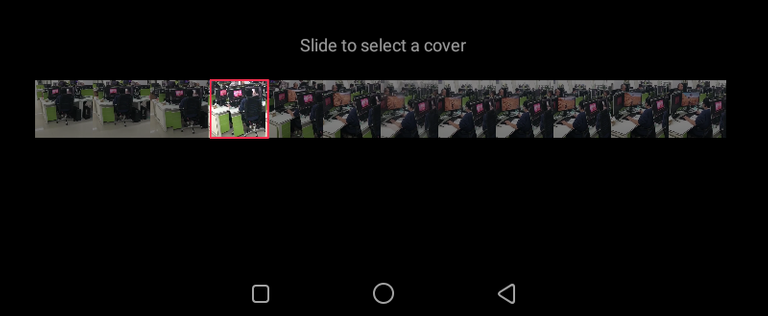
Click on Upload Video to Publish your video.
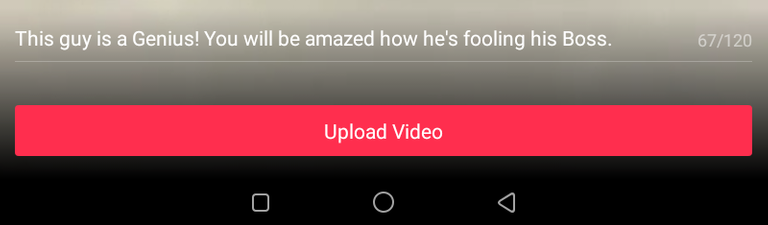
And in few seconds your will be reviewed by TopBuzz team and Published.
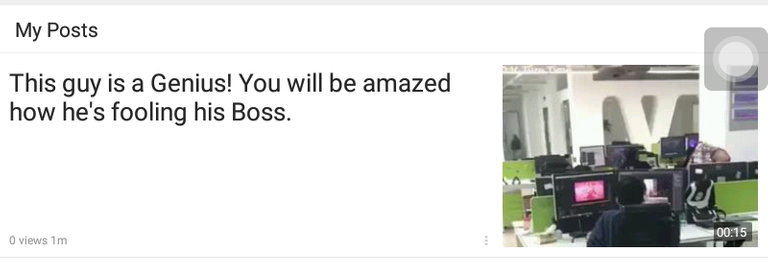
As you can see in the above screenshot that my uploaded video have been Successfully Uploaded and Published.
That's all there is to uploading Videos/Gifs on TopBuzz.

Tomorrow I will tell you The Type Of Videos That Will Surely Get Rejected On TopBuzz and The Type Of Videos That Are Accepted on Topbuzz.
It will be a step by step tutorial all the way. Just stay tuned!


Friend, hasn't your TOPBUZZ been banned yet?