Introduction
In this post I want to offer people an easy alternative to the main stream computer user who doesn't think anything of using Windows for all of their computer needs. I'm a little unsure how to target this post as I'm sure my audience varies vastly in terms of computer literacy so I'll try to keep things basic and those who are in the know can simply power through it.

infoworld.com
Motivation
I'm going to talk a little about liberty and freedom when describing my motivation for this post. I like liberty and freedom and you should too. We should all strive every day to keep our data and personal information private. Computer usage is one of the quickest ways to leak information about yourself. This can happen via viruses but it can also happen in a more sinister and nefarious way via software vendors and governments.
Talk about the NSA and more broadly the US Government's largely unknown capabilities and associations with software vendors is firmly part of the zeitgeist. The implications of data collection derived from computer usage, let's face it, are worrying. I don't want to turn this into a privacy and anti-big-brother rant, but I do want to set the tone a little and justify some of the motivations for seeking an alternative to Windows as a major operating system.
What's Ubuntu?
I'm glad you asked! Ubuntu is a flavour of Linux. Linux will do everything that the majority of computer users desire including browsing the net, word processing and office usage, storing photos, playing music, interfacing with peripherals and so on. At the end of the day, there are only a few basic categories of activities that we use computers for in a domestic environment. One thing I'm going to be using my Ubuntu installation for is to interact with my KeepKey hardware wallet when it arrives.
Can I Try It Out First?
Absolutely! In fact you don't even need to ditch your Windows installation. You can easily setup both Windows and Linux on the same computer and simply select which operating system you want to run when the computer boots. I'll be running you through how to do exactly that on my demo Dell laptop. You can actually boot Ubuntu from a USB stick and run it from RAM only as a live system just as a trial. In this mode, none of your changes will be saved and it's a great way to get a feel for it.
Walk Through
First of all I'd like to give credit to this site for the instructions that I'll be running you through. I take pictures and provide screen shots as I go, as I said, on my Dell Precision running Windows 7.
1. Prepare Windows System For Dual Boot
First you'll want to make space on your hard drive for the installation. To do this, we use the Windows Disk Management utility as described here. We'll want to aim to shrink the C:\ drive by about 20000MB. I went for 40000MB.
Open a command prompt as administrator and start the utility as follows
Login to your Windows machine with an administrative account and right click on the Start Menu -> Command Prompt (Admin) in order to enter Windows Command Line. Once in CLI, type diskmgmt.msc on prompt and the Disk Management utility should open. From here, right click on C: partition and select Shrink Volume in order to resize the partition.
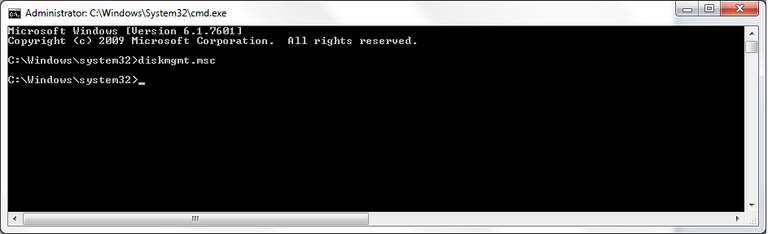
Select the shrink operation and after waiting for the system to determine what you can shrink your drive by, apply the shrink.
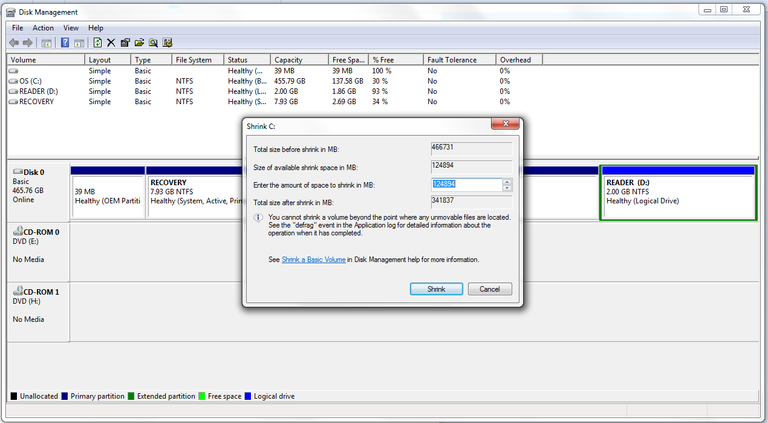
Once the space has been resized you will see a new unallocated space on the hard drive. Leave it as default and reboot the computer in order to proceed with Ubuntu 16.04 installation.
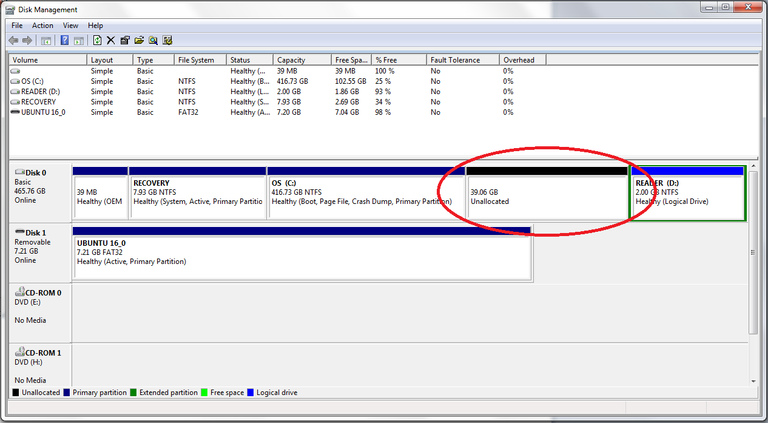
2. Create A Bootable USB Stick With Ubuntu 16.04
Now it’s time to install Ubuntu 16.04. Go here and grab Ubuntu Desktop 16.04 ISO image. I grabbed the 64 bit ISO for my laptop so you'll need the appropriate image.
Create a bootable USB stick using Rufus. Select the options as I have below to create your USB stick. This stick will be totally erased so make sure there's nothing on it you haven't backed up.
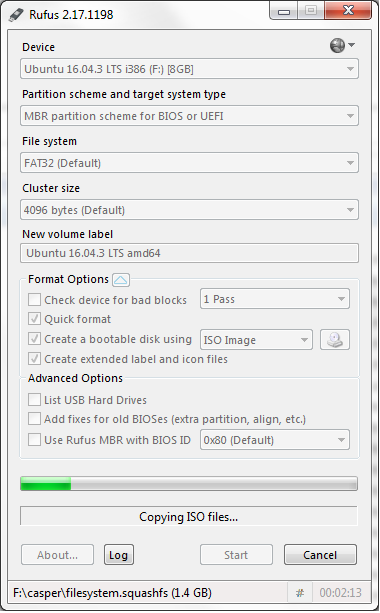
3. Reboot To Start The Ubuntu Installation
Reboot the machine and instruct the BIOS/UEFI to boot-up from the DVD/USB by pressing a special function key (usually F12, F10 or F2 depending on the vendor specifications).
The USB stick will launch the Ubuntu installation which is fairly self explanatory and should look familiar to Windows users. It's fast too. A few options are provided such as setting up a wireless network, selecting your name and password, configuring your time zone and the like. I'll the photos of the process I went through tonight do the talking.
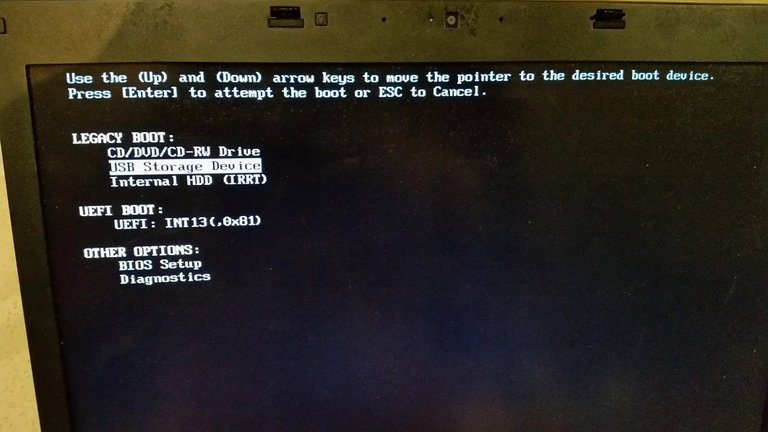
This is the step where you can opt to simply try Ubuntu as I mentioned above or install it. Don't worry, selecting install wont erase your Windows installation, you'll be asked about that a bit later on.

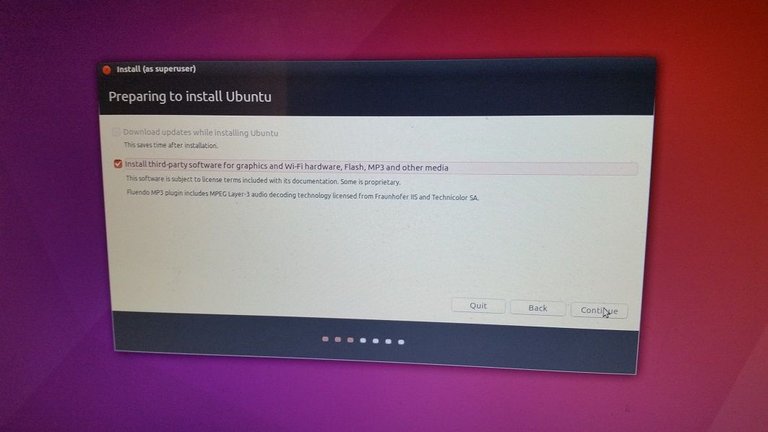
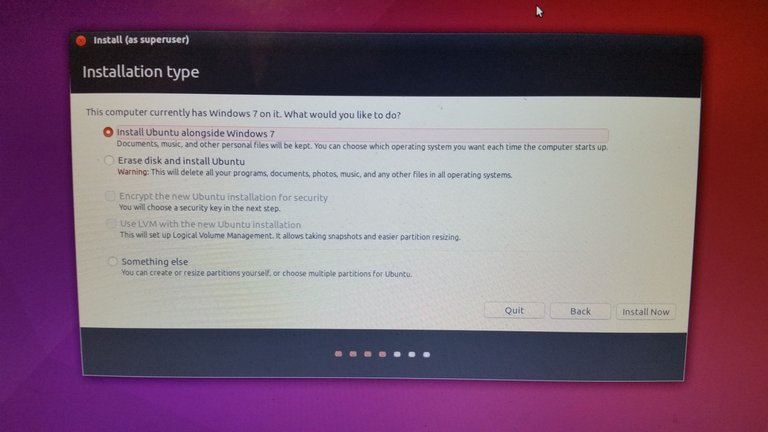
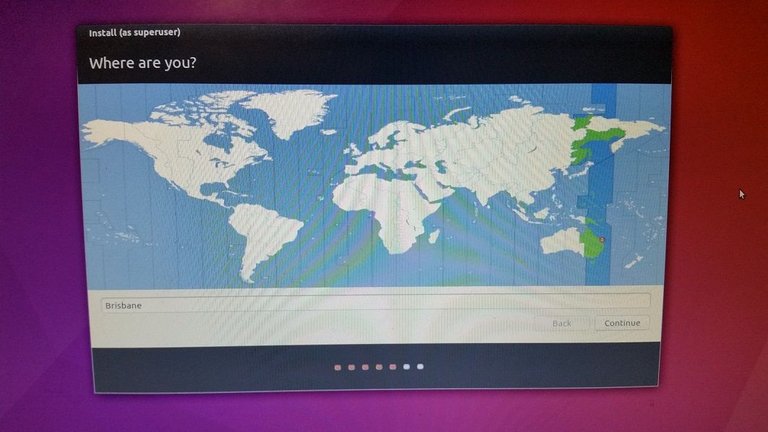
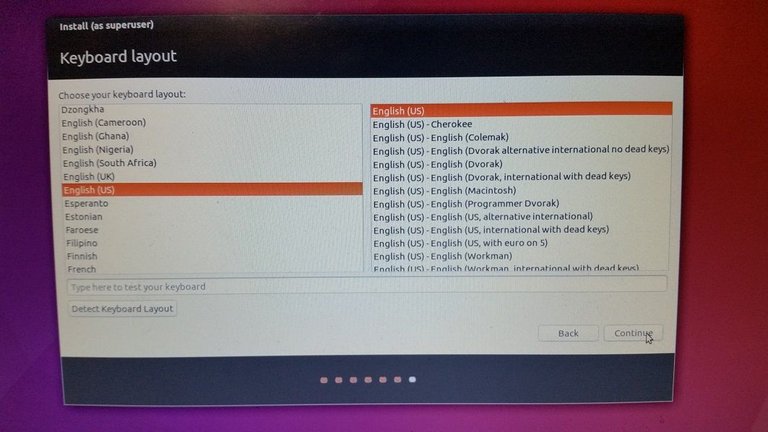
... yes banks are evil ...
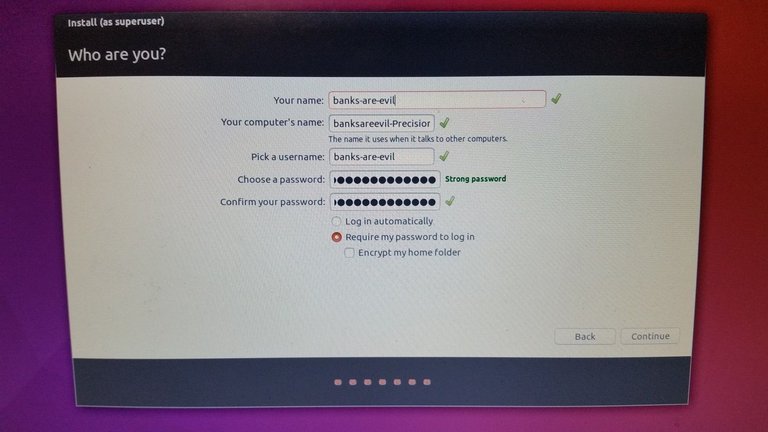
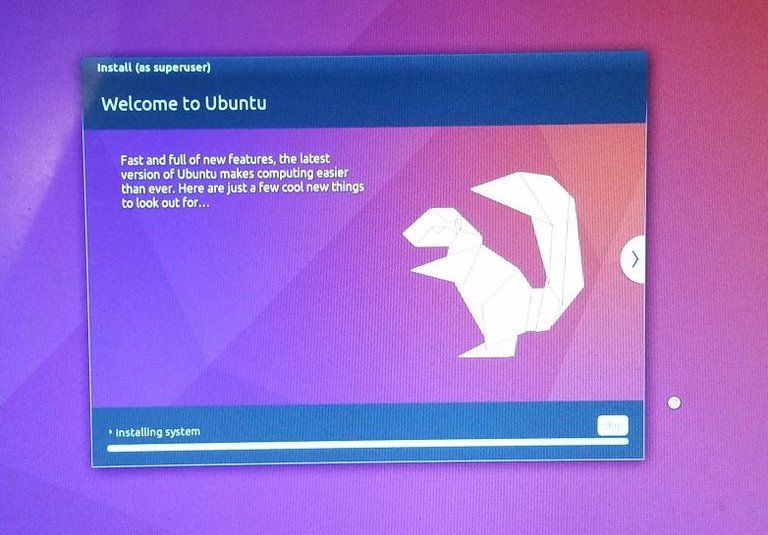
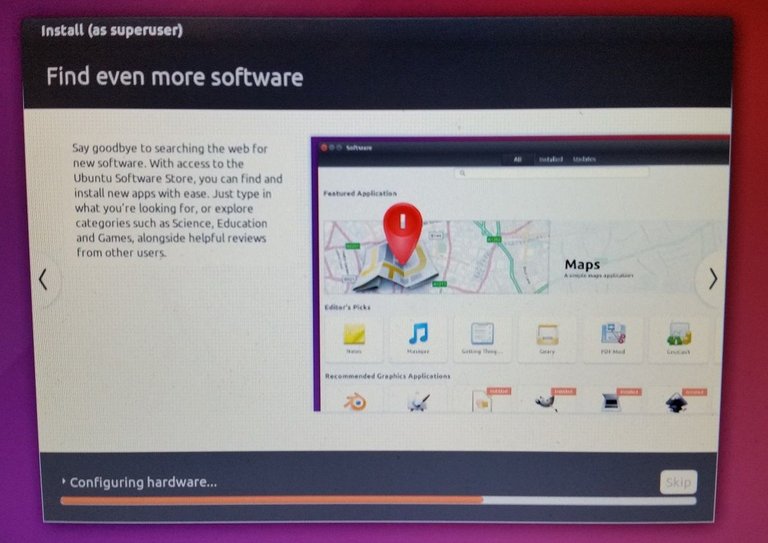
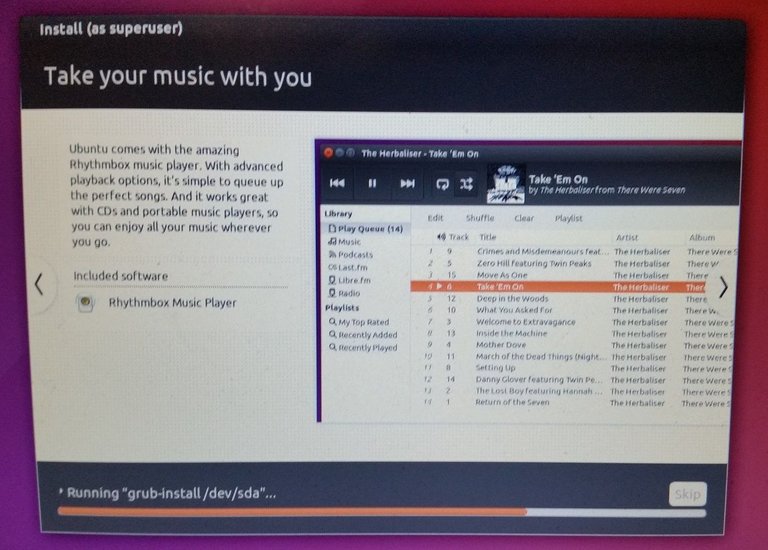
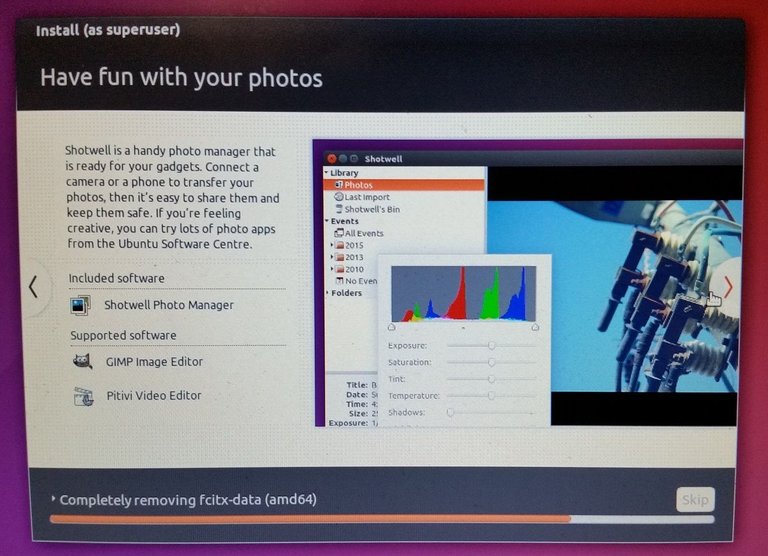
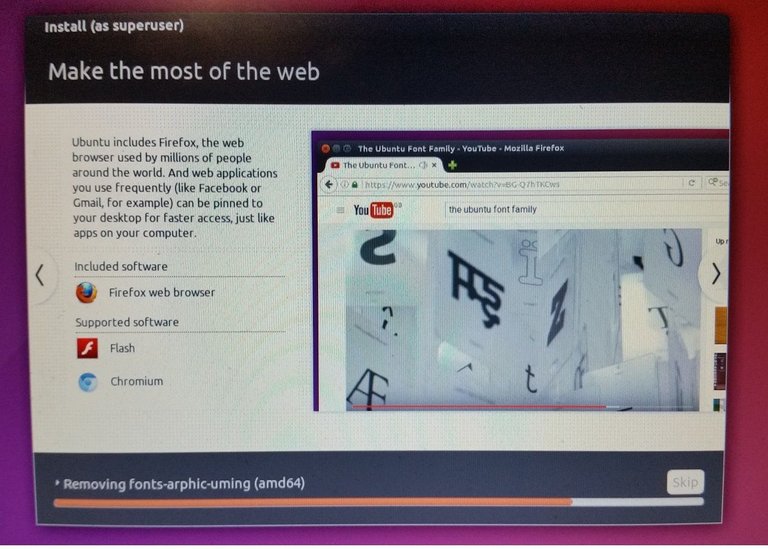
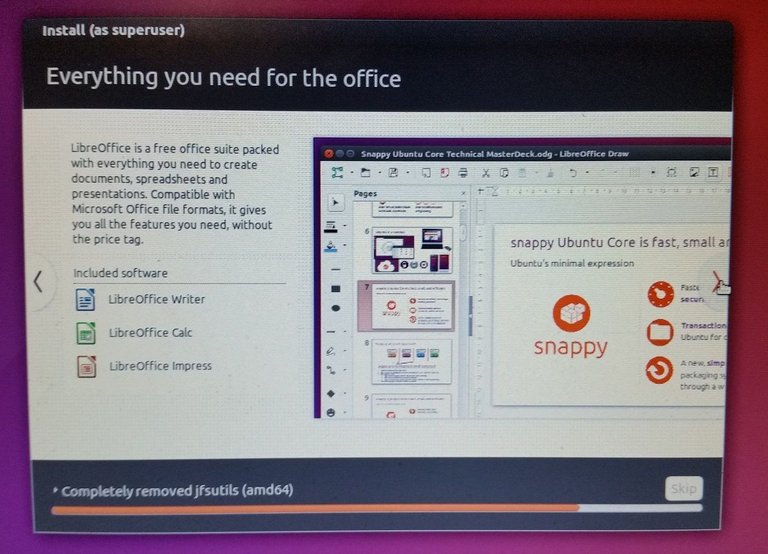
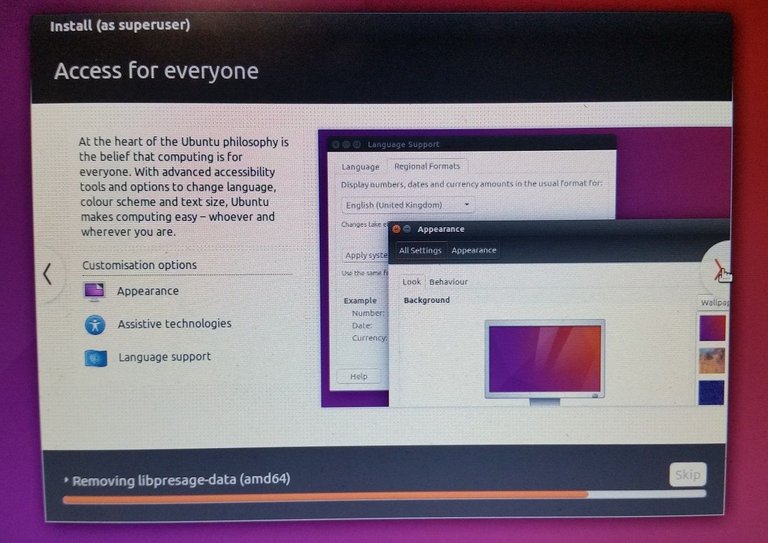
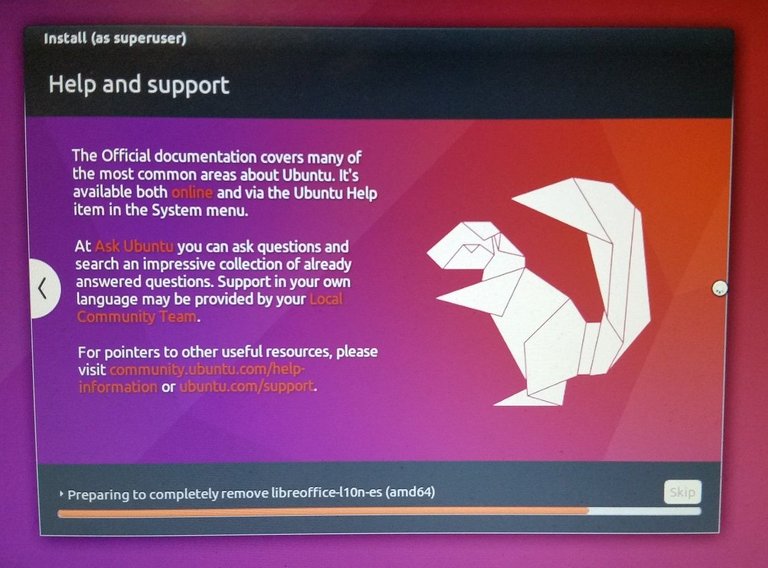
... time to reboot and enjoy! ...
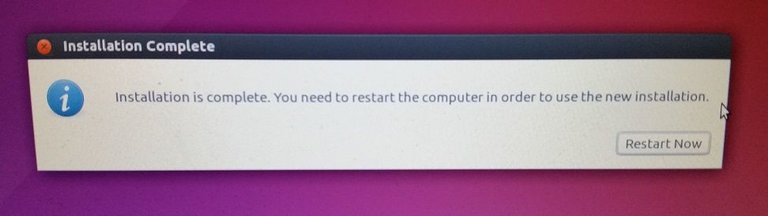
... I can now select whether I want to start Windows or Ubuntu when I start the computer ...
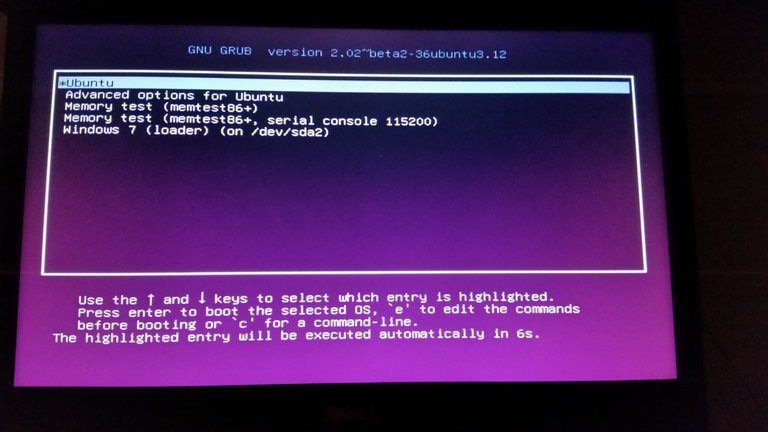
... A nice desktop ...
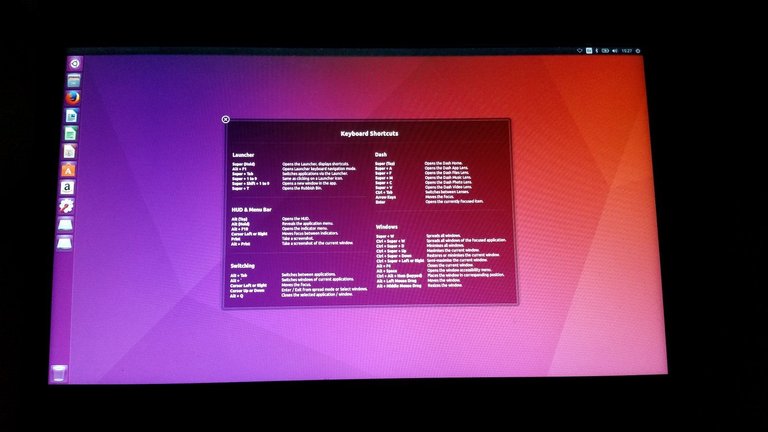
... and of course the first order of business is to get onto Steemit to create this post!...
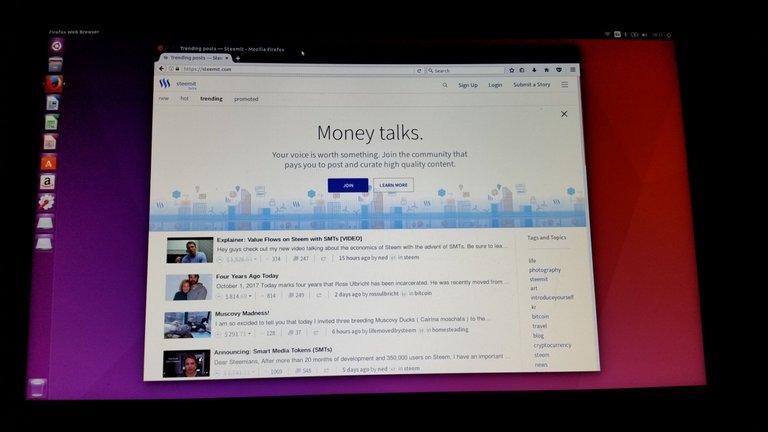
Conclusion
This has been a very brief run through of how to setup a current Windows machine with an alternative operating system, Ubuntu. I recommend learning how to do this in order to put one more barricade in front of those entities who would snoop on your computing behaviour via the mechanisms available in Windows. It is also a neat way to learn more about computing by using a different operating system.
We scrapped Windows and started using only Ubuntu. We haven't looked back and have not regretted the decision for one second. We have no more crashes, no more viruses, a smoother running system and I can get almost all the programs I need to use free of cost.
Big thumbs up to that! Another free market success... just requires choice. Thanks @cecicastor
You can use it as a virtual machine too! Nice work!
For sure. I have run that configuration too. Allows easier management in some ways but the clean isolation of dual boot I'm liking at the moment 😎
I want to put Mint or Ubuntu on so badly that I got a new laptop to do it, but I have since discovered Windows 10 has a boot lock and will not boot to USB. I up trying to get the stupid thing to boot from another drive!😣😥
Haven't tried anything boot related with win 10. Windows prohibiting behaviour is another argument for ditching it entirely. What are you going to run on your shiny new machine? 😉
It's just for publishing and internet surfing. Nothing special going on here. I just blog in my spare time.👍
After reading about Vault 7, I too want more privacy.
Indeed, one of the main reasons for me to compile the how to. I hope people take these sensible measures!
Peace, Abundance, and Liberty Network (PALnet) Discord Channel. It's a completely public and open space to all members of the Steemit community who voluntarily choose to be there.Congratulations! This post has been upvoted from the communal account, @minnowsupport, by nolnocluap from the Minnow Support Project. It's a witness project run by aggroed, ausbitbank, teamsteem, theprophet0, someguy123, neoxian, followbtcnews/crimsonclad, and netuoso. The goal is to help Steemit grow by supporting Minnows and creating a social network. Please find us in the
You can also install ubuntu inside windows OS. But dual boot is more secure
A VM is another good way to trial without committing to disk shrinking yeah. Thanks!
I've been try install ubuntu on my laptop, but failure and my harddisk was broken, can you explain that? My laptop series is Toshiba Satellite M840. Thank you
Hard one to diagnose remotely unfortunately. Do you mean the hard drive was formatted? Did you use a corrupted image perhaps? Do you have a recovery partition? Backups?
I mean the hard drive is cannot use anymore, I have to buy new one, I don't use a corrupted images, the images was burn to usb flash drive properly, i don't have a recovery partition and backups.
Sounds perhaps like the hard drive itself is corrupted or damage. You may be able to boot into Windows safe mode or recovery or use a stick to run a disk check. Of course if you've bought a new one then it's academic 😊 sorry I'm not sure how else to help!
or maybe my laptop is not support for ubuntu? Is it possible?
I ha e been a fan of Linux distros ever since way back in the windows 98 era.. Good article!
Thanks for the support! A good number of Linux users here by the sounds of it.
I installed Linux on a thumbdrive and used it at the university's computer lab. It's like having a personal pocket PC that could be used anywhere (with a computer).
Very neat mate. Like you'd see in a 90s bond movie really!