Good morning, I've found an amazing tool for screenshots, thanks to @ethandsmith over at the steem engine.
Here on @dolphinschool I use a ton of screenshots for tutorials and up to now, I've been using photoshop to create them. It's a fairly easy process, but it requires moving through at least two apps to get it done, since the screenshot is taken in windows, then opened in PS.
But, with this new app, I can create cool screencaps, like the one above, with very little trouble. It even adds the extras like arrows and text, before the screen shot is saved, plus it crops out just the part of the image I want.
So, here is how you too can become a screenshot guru for FREE in minutes!
1 Go to lightshot

2 Choose your operating system

3 Open the download
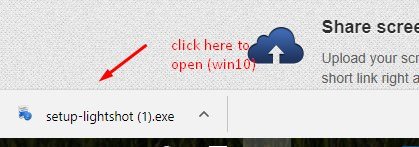
4 follow the instructions to load the software!
You don't need my help here, if you're smart enough to get this far on steemit, you'll do fine!
5 Activate the app by pressing the PRT SC (print screen) button

6 Select the area for your screenshot
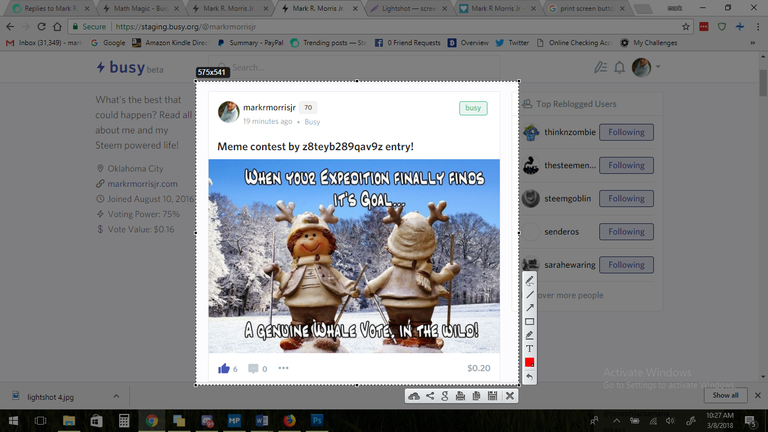
Just click and drag to choose the area you want to include in the shot.
7 Add arrows, text, and more using the toolbars!
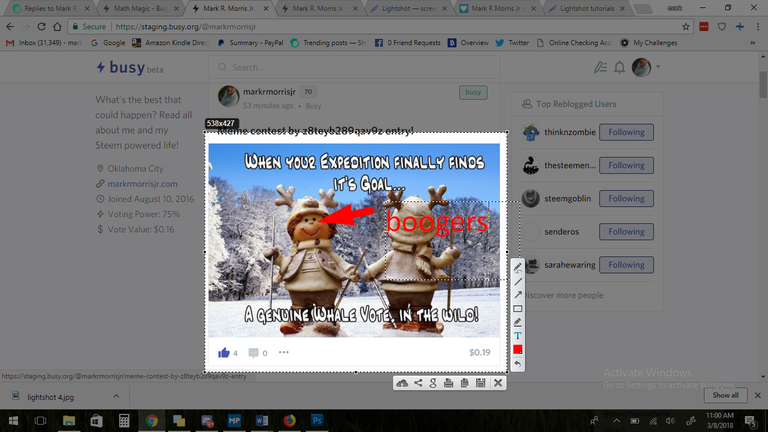
8 Save your image, using the save tool

..or, control/c to copy it to your clipboard for pasting into the steemit editor!
Other tools include, from top right down and left across the bottom:
- The pen tool for thin, freeform lines (like circling something)
- The line tool, for straight lines (to underline)
- Arrows
- Rectangle
- Marker (for highlighting)
- Text
- Color
- Undo
- Close the app
- Save
- Copy
- Google for similar images (to avoid copyright infringement)
- Share to social media
- Upload to lightshot for additional editing
They also have video tutorials to help you learn the tools.
One more quick tip!
Upon starting this tool, I wanted larger text. To resize any tool, push the control button, and the plus, or minus to enlarge or shrink the tool.
Enjoy it! Great! Resteem it upvote it, tag a friend who needs it, but mostly, follow @dolphinschool for more!
CHECK OUT MY LATEST PROJECT!



#Read my latest fiction, here! Catch Mark talking on dlive about his fiction at 1 PM CST today!
Using irrelevant tags, especially popular tags, makes it hard to find good and relevant content.
Please try to use only relevant tags when posting!
#introduceyourself
Please be mindful of topic-specific tags. These tags are for articles written in these topics.
More Info: The Game of Tags.
Thank you for all the work you do in helping reduce tag spam.
Hello @dolphinschool!
I noticed you have posted many times since you began your journey on Steemit. That is great! We love active partipants.
I do want to point out that the Introduceyourself tag is meant to be used once only to introduce yourself to the Steemit community. You have now posted 8 times using the introduceyourself tag. Please see this link for more information Tag Spam?
Please take this into consideration and help build a great platform!
Well, you're a self-appointed little busy bot, aren't you? This info is helpful to newcomers. No rule against it, but go ahead, downvote me. That will look great, considering this account does nothing but train newcomers.
There are no "rules" on Steemit, just consensus. And consensus is not something any one person controls. You have not been flagged, but the bot will do this automatically if you continue to use this tag.
You should also visit @steemcleaners as they will also flag those who introduce themselves multiple times.
You might consider using the introductions or introduction tag. The service you are providing is great, but it is not introducing yourself, this is done once only or perhaps twice with a different language.
I wish you much success.
been here two years, but thanks. @markrmorrisjr
Yes, I had already traced your roots, yet the message does not change.
I believe we all have the same responsibility to use relevant tags regardless of our reputation, I'm sure you feel the same way.
As you can see, steemcleaners has also come to the same conclusion above.
The tag is really not useful as intended if everyone that has a message for newbies uses it. Most people feel they have a message for the new comers.
You have a great reputation and you got there by helping create a great platform and quality posts, dolphinschool adds to this quality.
I know you will be well read no matter where you post and that respect and following you have earned.
Blessings.
Thanks for the massage to the bot. If you have great information for newbies. I think that tag has not been violated at all.
Interesting post, I'm going to try this tool.
It's pretty sweet. It's going to save me hours every week. In fact, part of the reason I haven't shared more recently is this right here, takes sooooo long to prep screenshots.
Thanks for giving tool info
Lightshot is a great tool. I’ve been using it for a while now, and it often comes in very handy
Lightshot is a great tool. I’ve been using it for a while now, and it often comes in very handy
Nice! I'm always up for trying out a new tool! Thanks for sharing!
Great post sir. I have always looked for a screen shot tool with great editing and will from now further no more. Thanks for the great post @dolphinschool.
Absolutely, I'm loving it!