make sure you are on peakd.com home page. Click on the login button. You should get this pop-up:
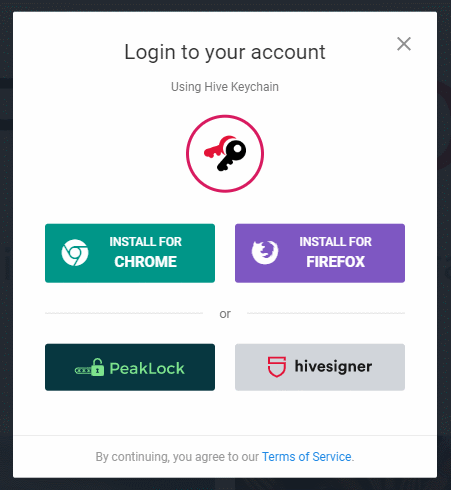
I am only familiar with peaklock, it is easy to use. Pick it and you get this:

Since you will just be signing in for the first time you will not have any names showing. Click the ACCOUNT button and this should pop-up:
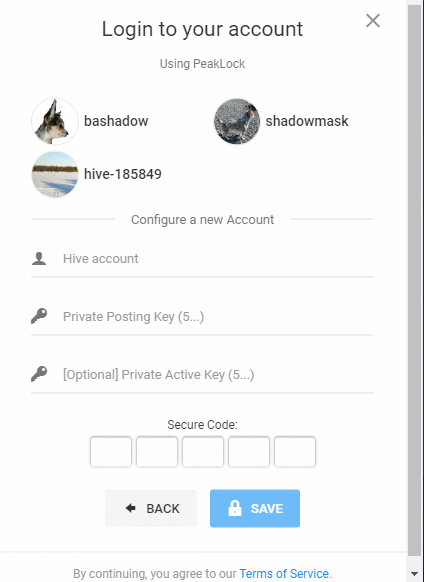
Enter your user name with out the "@" symbol where it says Hive Account.
Enter you private posting key
You option on the account key, I have mine entered because the wallet works okay. I can always remove it later by simply redoing my log-in.
Very Important
The Source code, your pin number for action when logged into peakd, remember it, if you ever forget you can always just re-do your log-in.
Click Save. You then get the login to your account box which looks like this:
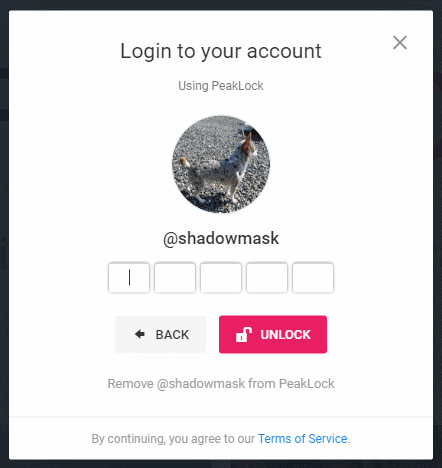
Enter that 5 digit pin number you created and you are good to go.
Thank you very much! It makes total sense now, I was entering my account name with the @. I'll go see if it works.
That's the ticket, totally worked thanks.