.

.
Welcome to this special issue of "A Settler's Life magazine".
This one focuses on exploitation and production.
We will begin right, so please make sure you are ready for this dive into the usual life of a settler.
Beginning in 3... 2... 1....
.
.
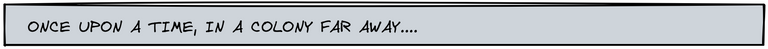
.
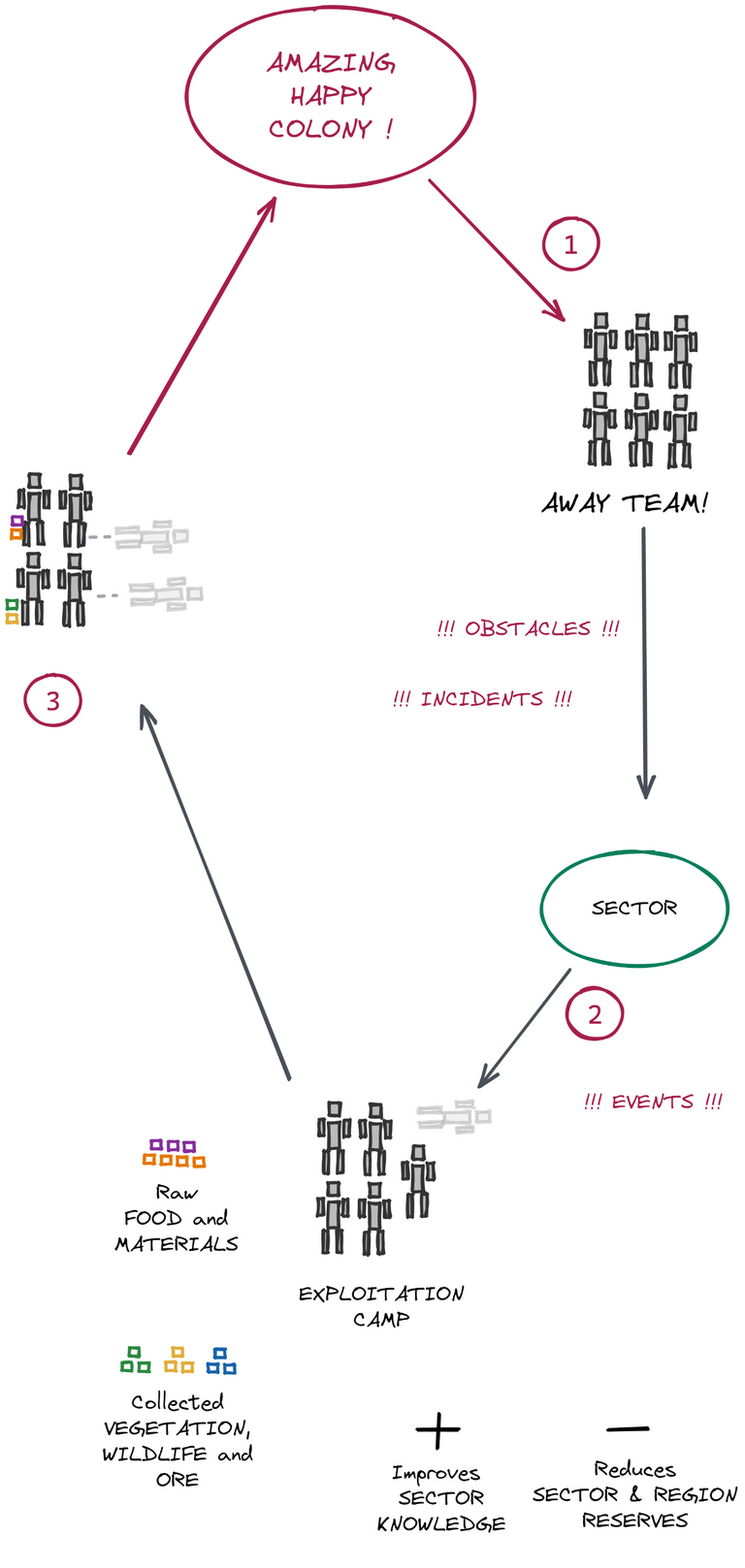
As a courageous Settler, you head into the wildnerness!
But not alone, of course!
You come with all your friends.
Once at destination, you collect some random food, materials, and special relevant resources such as: Wildlife, Vegetation and Ore.

Continuing on your wild adventure, you let some of your injured friends at the infirmary and let the scientist (the big heads) take a look at your findings.
Once properly analyzed, the resources will be usable in new designs, such as replacing makeshift tents with a new sturdy shelter.
Let's see how this magic happens!
Making a Design
We won't get into all the details of making all designs, but we'll take a Building Design as an example.
It works as follows:
1 - You choose what you want to design ( habitation, versatile space, etc ).
About buildings, you can create a "specialized building" or a "versatile space".
A "versatile space" can receive about any assignment, such as being used as an infirmary, or an office, or a habitation, etc. But without the proper "installations" (furniture etc) it won't be very good in that role.
Or you can create a "specialized building" instead. Specialized buildings receive an important advantage in performance and unlock more "construction slots". If you fill these slots properly, you'll have a building which has several times more efficiency!
Card prefabs you have in your collection are often specialized buildings themselves.

2 - You receive a pattern with a number of slots to fill.
We call them your "construction slots".
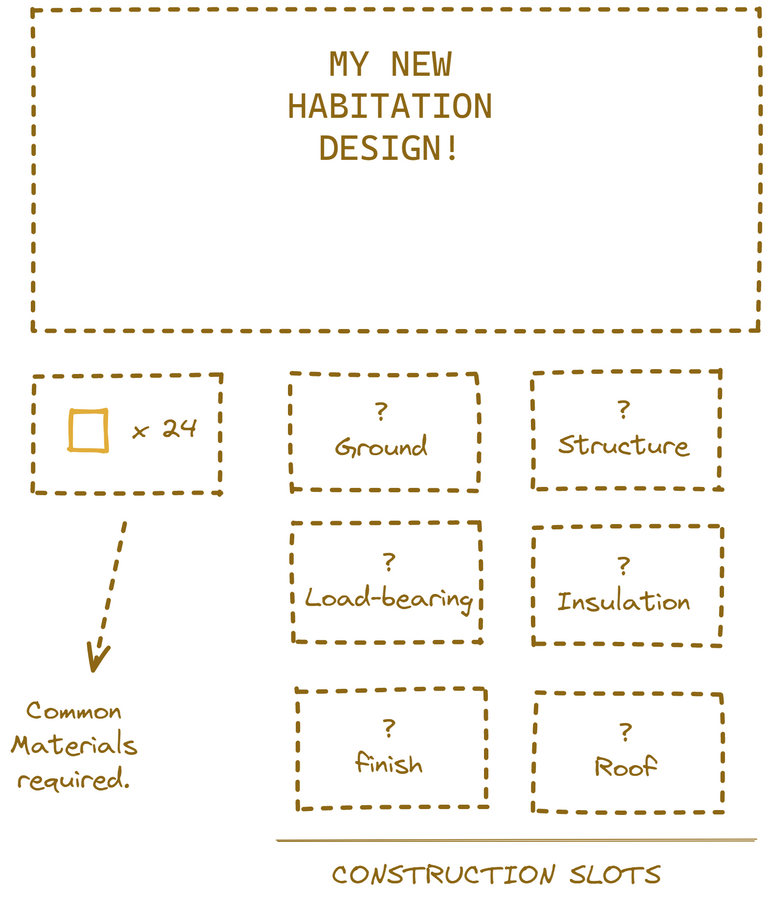
3 - You can click on any slot to "configure it".
When you configure a slot you first have to define its GRADE requirement.
Grades are usually from F to A, then A+, S, and S+.
The higher the grade, the better the building will be!
For instance I can define that all my constructions slots will have a grade of "C".
Remember it is a "requirement": this means you'll have to find something that fits here!
Every ore has a collection of attributes, including a grade.
The grade "should" at least match the grade of your requirement.
You then pick an ore or player-made material that fits it.
For every slot, I can pick any ore or player-created material I have.
Usually it should match at least the grade required.
In addition, it should have a good matching profile.
Some slots have a profile as well. In buildings, "Ground" and "Load-bearing" are slots which will mention they require a "HEAVY" profile. This means they require a profile with a lot of weight and power.
"Finish", on the other end, needs something which looks nice.
All ores have varied attributes, such as weight, power, "lookness", and so on. These values must match the profile of this slot. The more they fit into it and the higher their values into it, the more creation points allowed.
If I can't pick any ore or player-made material that I have, because nothing fits, then I can still replace a slot by selecting "Makeshift"!
Makeshift is some sort of "wild card" that can replace any slot.
It is a bit the same as picking a "F" grade for that slot.
It will be replaced with "common materials", meaning anything you can find on your planet. A bit like "varied food", "common materials" is something your materials collectors will find rather easily on your planet.
4 - Once you have picked a grade and ore/material for all slots, the pattern will display a collection of values. You can click on any value to select it as "the priority" for this design.
For a Habitat, the values displayed will be:
comfort, space (number of people), atmospheric shielding, armor, etc.These are automatically determined thanks to the Grades and efficiency of your ore and materials. For instance, a better insulation should result in a better atmospheric shielding, and comfort will depend on that but also on the finish quality.
5 - The design will allow you to select some final sliders.
You will see one "Size" slider, which you can adjust for something small or big.
Size matters:
Smaller buildings use less resources and reach some kind of better quality more easily. But of course they also allow less people!
If you pick something "Raw", you'll use a lot more resources, but especially more of the basic resources, have lower values but also, as a benefit, a much shorter design time.
If you pick something "Refined", you will use more of the higher grade resources, some less of the basic ones, you'll have higher values too in your design, but also a much longer design time. In addition, construction time may be longer as well even when put into production.
You can't pick something too refined if you did not pick a good enough GRADE on some slots.
6 - You can put a name and save it!
The game will create a NFT for your design.
Producing units
Once you have designed something, you can select a team to produce it.
It will take materials from Storage and make units one after the other, storing it as a Custom Prefab in your Storage as well. This allows you to install it or sell it.
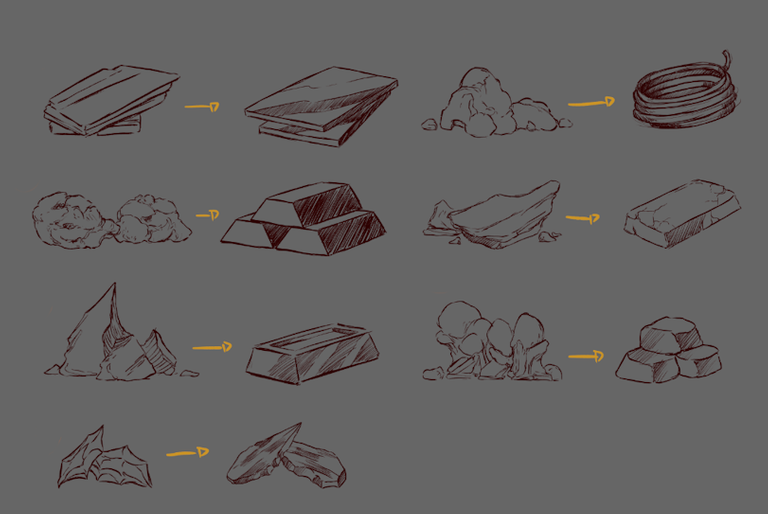
About ownership:
Remember EXODE has a special way of generating "temporary characters" and temporary assets. During testing we refrain from broadcasting these because their values are always adjusted in this step of alpha.
Once the feature is mature, we will broadcast them a lot more often.
Another broadcast step is once you pass all steps to unlock "trading" for it. This usually happens when you will unlock the "trading license".
Trading license is something which allows you to sell a design or produced units to the colony market.
Selling designs:
Designs work in specific ways here as they are made with specific materials required which should mostly come from your planet. So we will come to designs after, and will first propose units trading instead.
For designs we also have to check if we would like players to "modify a design" or not. This could allow a player to replace a required material with something they have, instead of a resource they don't have on their planet and don't want to purchase on market.
Do you remember Ship Module construction ?
In ship modules we allow players to replace anything in a construction chain with something "compatible" they made themselves. This is how we allow the dynamic resources of a planet to come into play to fix your ship. This allow you to come back into space.
This is actually made on purpose; allowing makeshift production, but also player market elements to come into play here.
Your player-made designs for buildings, armors, weapons and other things work a bit differently, allowing for a lot freedom too but also setting your materials as part of the design. This is also made on purpose. It should use a lot of your own materials or materials you took from player market. This is fun, actually, because this means you will have to pick your 'supply' well!
Remember you have to survive first:
Please note production and trading usually happens once you have found enough food, materials and water, and researched your ore and collected enough of it.
This means you are "in control" of a few things on your planet already.
To get there, you had to survive a bit.
We are not there yet - but we will get there together :)
Thank you for your patience captains!
This complete this Feature Diary.
Only one last to come, then we'll talk more about developer updates!
More information about EXODE can also be found on our Discord, or multiple posts such as this one about our epic characters, or this trailer made by a fan, or this review or this one . A summary of latest posts and events is also here.
Also running a witness node:
You can help if you think we deserve more game witnesses and EXODE is one you like!
Thank you pilots, see you soon in eXode!

I totally can't wait to start playing the heck out of this game it seems so cool. I hope we get an initial version of it soon!
Posted Using LeoFinance Beta
As per the last publication, again this is great stuff. I can hardly wait to see what this is going to look like 6 months down the road.
I've got about 19 materials stocked up, ready for construction and analysis!
Your art puts xkcd to shame!
;)
Thanks as always for the posts! (Since you probably never heard of it, I'll link here - https://xkcd.com/)
Now it’s s getting juicy!
So much awesome information!
!PIZZA
Amazing guide. So much attention to details. It is going to be some game !
I think I may want an Exode notebook to plan missions and construction at the very least. Probably for character training, too. I'm not complaining. Just planning to succeed.
!PIZZA
!PIZZA
PIZZA Holders sent $PIZZA tips in this post's comments:
cryptoyzzy tipped elindos (x1)
(1/10)
birdbeaksd tipped elindos (x1) @thecbp-hiver tipped @elindos (x1)
Join us in Discord!
Congratulations @elindos! You have completed the following achievement on the Hive blockchain and have been rewarded with new badge(s):
Your next target is to reach 1500 upvotes.
You can view your badges on your board and compare yourself to others in the Ranking
If you no longer want to receive notifications, reply to this comment with the word
STOPCheck out the last post from @hivebuzz:
Support the HiveBuzz project. Vote for our proposal!
The rewards earned on this comment will go directly to the person sharing the post on Twitter as long as they are registered with @poshtoken. Sign up at https://hiveposh.com.