
At the moment it appears there is no easy (GUI) way to delegate Hive Power (HP). The wallet is missing entirely from hive.blog and the delegation operation in peakd.com wallet is giving an error - cannot parse asset symbol.
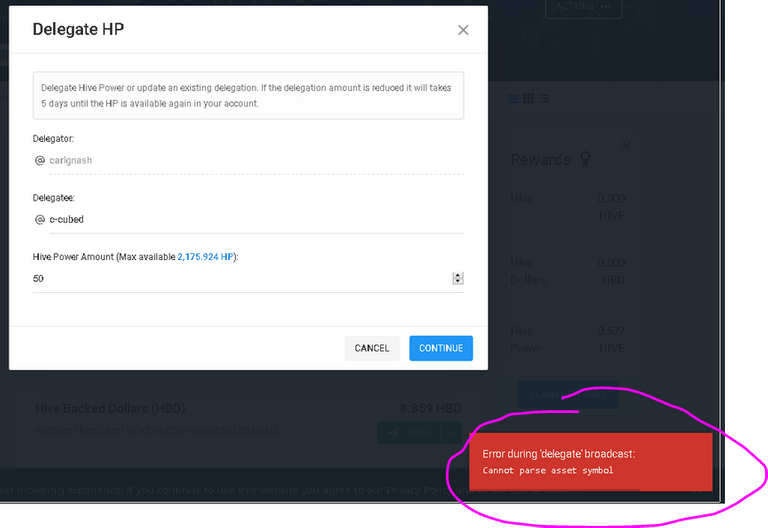
How to delegate Hive Power using https://hivesigner.com URL string parameters
Basic URL string:
https://hivesigner.com/sign/delegateVestingShares?delegator=YOURUSERNAME&delegatee=DELEGATEEUSERNAME&vesting_shares=DELEGATIONAMOUNT%20HP
- Replace "YOURUSERNAME" with... your username :)
- Replace"DELEGATEEUSERNAME" with the username of the account you are delegating to (or removing delegation)
- Replace "DELEGATIONAMOUNT" with the amount of Hive Power (HP) you want to delegate, using only digits (enter "0" to undelegate).
Once you have updated the URL string, paste it into a web browser of your choice.
If you have not already imported your account with active key authorization to hivesigner you will have to go through some additional steps. After you paste in the URL you will see a screen like the following - click "Import account":
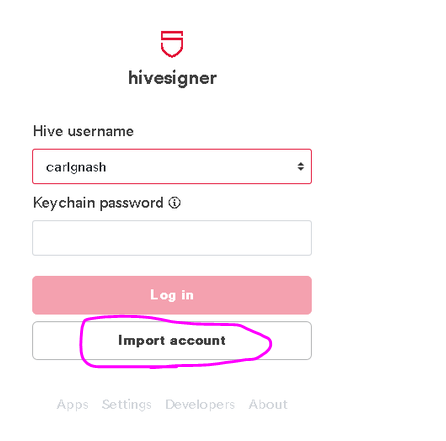
Enter your username and active key (active key authorization is required to delegate). Once you have entered your active key you can click "Get started" and it will bring up a screen to confirm the delegation, click "approve" and you will have delegated!
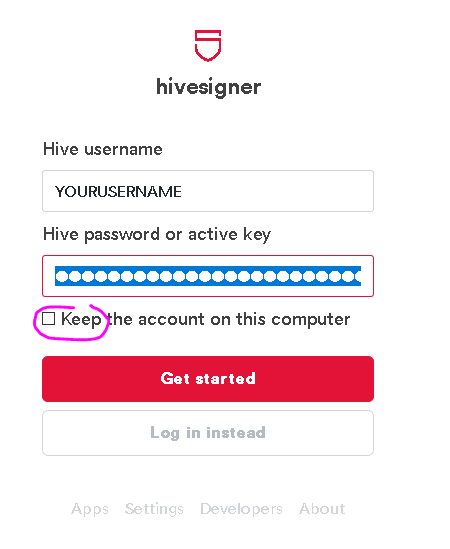
If you want to, you can click the "Keep the account on this computer" button (circled above) which will allow you to do actions in the future that require active key authorization, without having to actually enter the active key each time.
PLEASE NOTE the following step is NOT required, you can simply not click the "Keep the account on this computer" button at the step above and complete your delegation. This step is just if you want to be able to do future actions through hivesigner without having to re-enter your active key into the website.
Clicking the "Keep the account on this computer button" brings you here:
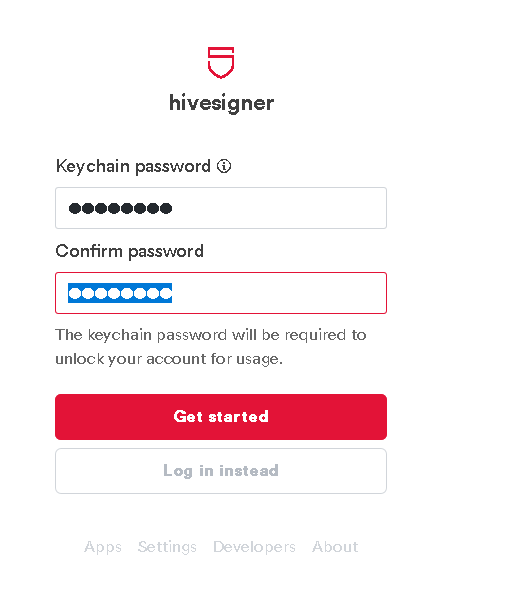
Enter a password (any password that has at least 8 characters and at least one capital letter and one lower case letter) and confirm it then click "Get started". Once you do that you will be able to enter this "Keychain" password instead of your active key authorization the next time you try to do an action requiring active key authorization on hivesigner.
Once you have approved the delegation, you will see a confirmation screen like this which lets you know the transaction is on the way:
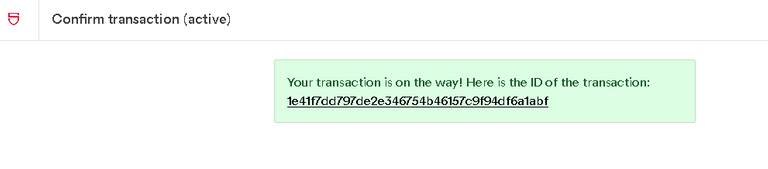
I hope this helps and if you have any questions just let me know in the comments!
If you found this helpful and/or you want to support an open curation community that has already switched operations to Hive, consider delegating HP to @c-squared or @c-cubed using the following links. Read more about C-Squared curation community and our switch to Hive here.
Remember to change "YOURUSERNAME" to your username, and "DELEGATIONAMOUNT" to the amount of HP you want to delegate, then paste the link into a browser and follow the steps above to authorize through hivesigner with your active key.
DELEGATE TO C-SQUARED:
https://hivesigner.com/sign/delegateVestingShares?delegator=YOURUSERNAME&delegatee=c-squared&vesting_shares=DELEGATIONAMOUNT%20HP
DELEGATE TO C-CUBED:
https://hivesigner.com/sign/delegateVestingShares?delegator=YOURUSERNAME&delegatee=c-cubed&vesting_shares=DELEGATIONAMOUNT%20HP
do you know how many time is need to see HP back into my account after undelegate?
This post was shared in the Curation Collective Discord community for curators, and upvoted and resteemed by the @c-squared community account.
If you are a community leader and/or contest organizer, please join the Discord and let us know you if you would like to promote the posting of your community or contest.
@c-squared runs a community witness. Please consider using one of your witness votes on us here
I changed my delegations by changing the API for keychain and steemworld to anyx.io It seemed to work 🤷♂
With Steemconnect the amount was in Vesting Shares. By clicking the link you posted it writes HP, but the field's name is still vesting_shares... I think there you must put the amount in Vesting shares, or not?
tnx for the info