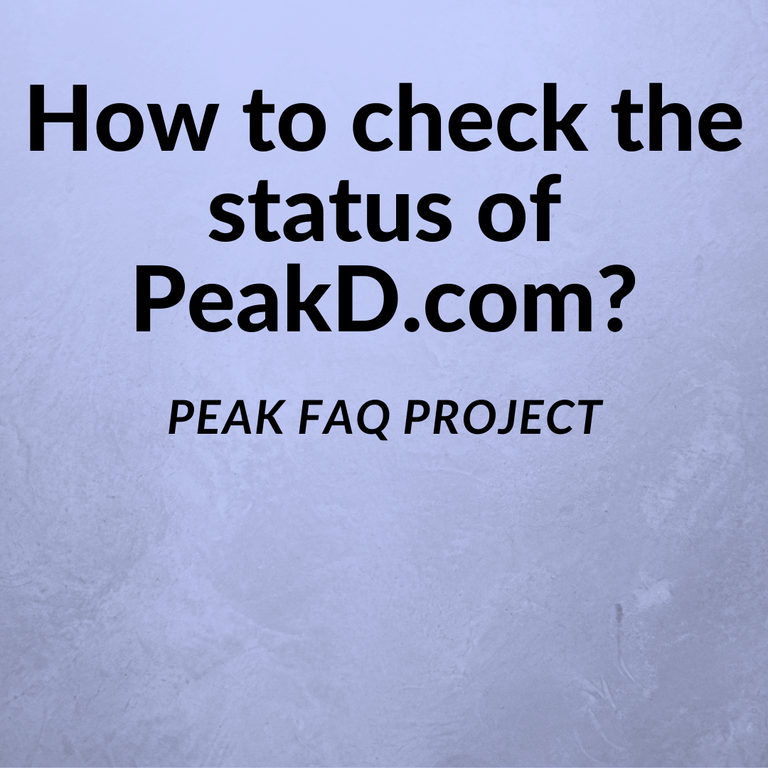

Use the status page if you think there may be an issue on PeakD.com
You'll see if we detect that there are some issues on our end.
Some issues may not show up there but the most typical services are there.
https://status.peakd.com/
PeakD.com uses several servers and several 3rd party services to run.
That's the unique nature of an application built on Blockchain.
This is the page you'll see and it should be running even if https://peakd.com/ is not.
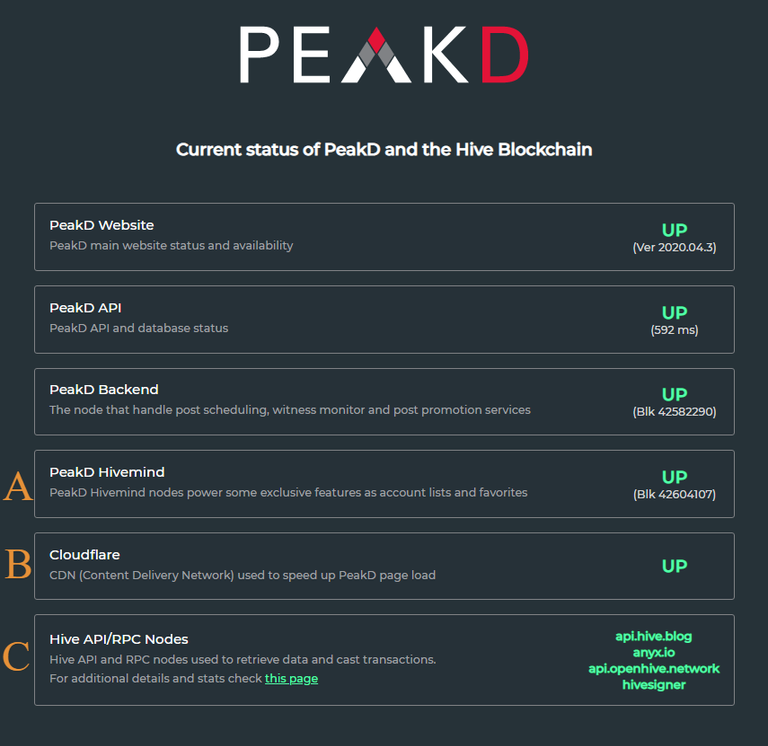
Pay close attention to these areas:
- A - If this is RED you'll likely miss a few features like lists and favorites
- B - If this is RED then you may be missing some images in previews or things may load slow
- C - If one of these are RED and you happen to be using the one that is RED then many things will not load.
The good news is that there are 4+ options to pick from.

Usually the 404 page means you just went to a page that doesn't exist.
But if you do know it exists and you're not finding it there is a chance the server providing PeakD information is acting up... but the good news is you can change the node right on that page.
https://peakd.com/404
That page also has a link to the status page if you're curious
It also has links to using any of the presently available "NODES" from C.
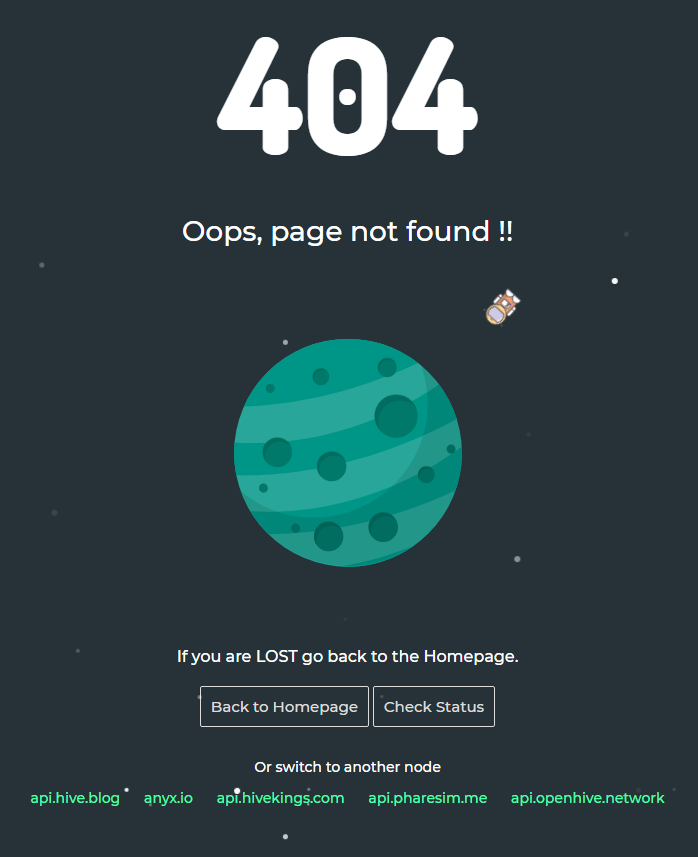
ABOUT PEAK FAQ PROJECT
- All articles are posted in this Hive community
- This document will be updated with links to all FAQ articles.
- Project ran by @peakd. Main authors presently: @jarvie
- Please submit more questions here.
Please follow up this post with any other questions you have for this topic