Hello everyone. I'm @suhlaing. I write on the Hive Platform. I share knowledge as far as I understand. Today I'm going to share the art of photo editing that I'm learning. Editing a photo with a phone. What I want to say here is that I am not an expert. He is just starting to study. I'm still learning about photo editing, so I'm just sharing it for those who want to use it. I also accept the advice of experts. There will be requirements in my sharing, so please share.

အားလုံး မင်္ဂလာပါ။ ကျွန်မကတော့ @suhlaingဖြစ်ပါတယ်။ Hive Platformမှာ ကျွန်မ စာတွေရေးပါတယ်။ ကျွန်မ နားလည်သလောက် ဗဟုသုတတွေ မျှဝေပါတယ်။ ဒီနေ့မှာတော့ ကျွန်မက ကျွန်မလေ့လာနေတဲ့ Photo Edit ပညာရပ်ကို မျှဝေသွားပါမယ်။ photoတစ်ပုံကို Phoneနဲ့ editလုပ်တာ ဖြစ်ပါတယ်။ ဒီမှာ ကျွန်မ ပြောချင်တာက ကျွန်မက ပညာရှင်မဟုတ်ပါဘူး။ အခုမှ စတင်လေ့လာနေသူဖြစ်ပါတယ်။ ကျွန်မလေ့လာနေဆဲ Photo Editပညာကို အသုံးလိုစူတွေအတွက် မျှဝေခြင်းသာဖြစ်ပါတယ်။ ပညာရှင်များရဲ့ အကြံပေးချက်တွေကိုလည်း လက်ခံပါတယ်။ ကျွန်မရဲ့ မျှဝေမှုမှာလိုအပ်ချက်တွေရှိမှာ ဖြစ်တဲ့အတွက် မျှဝေပေးပါအုံး။
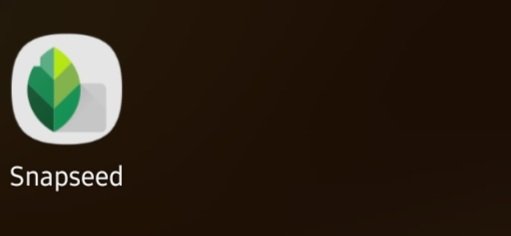
I prefer to take photos of natural landscapes rather than people. So, since I started taking photos, I mainly shoot flowers and landscapes. I don't have a good camera to take photos. I only take photos with SAMSUNG A21s phone. SAMSUNG A21s Phone has natural colors and it is not very convenient for taking pictures of people. So I mainly take pictures of flowers. Today, I was able to take a picture of a natural landscape with my mother. I share how to edit this photo.
ကျွန်မက လူတွေရဲ့ ပုံရိပ်တွေထက် သဘာဝ ရှုခင်းတွေကို Photo ရိုက်ရတာ ပိုသဘောကျပါတယ်။ ဒါကြောင့် ကျွန်မ Photoတွေ ရိုက်ကတည်းက ပန်းတွေ ရှူခင်းတွေတွေကို အဓိကထားရိုက်ပါတယ်။ကျွန်မမှာ ဓါတ်ပုံရိုက်ဖို့ ကင်မရာကောင်းကောင်း မရှိပါဘူး။ ကျွန်မက SAMSUNG A21s Phone နဲ့သာ Photoတွေကို ရိုက်ယူပါတယ်။ SAMSUNG A21s Phoneက သဘာဝကျတဲ့ အရောင်တွေပါရှိပြီး လူပုံတွေ ရိုက်ကူးရာမှာတော့ သိပ်အဆင်မပြေပါဘူး။ ဒါကြောင့် ကျွန်မက ပန်းပုံတွေကို အဓိကထားရိုက်ယူပါတယ်။ ဒီနေ့မှာတော့ သဘာဝ ရှုခင်းတစ်ခုကို ကျွန်မ အမိအရ ရိုက်ယူနိုင်ခဲ့ပါတယ်။ ဒီ Photoကို Edit လုပ်နည်း မျှဝေပါတယ်။
I always use Snapseed Apps when editing photos. I would like to say that it is one of the best apps for editing phone photos. In the next posts, we are going to share how to use Snapseed Apps. Now let's go to the Edit section that I used. This is the original shot.
ဓါတ်ပုံတွေကို editလုပ်တဲ့အခါ ကျွန်မက အမြဲတမ်း Snapseed Appsကို သုံးပါတယ်။ Phone Photoတွေကို Editဖို့အတွက် အကောင်းဆုံး appsတစ်ခုလို့ ပြောချင်ပါတယ်။ နောက်ပိုလ့်တွေမှာ Snapseed Appsအသုံးပြုပုံတွေကို မျှဝေပေးသွားဖို့ ရှိပါတယ်။ အခုတော့ ကျွန်မ အသုံးပြုခဲ့တဲ့ Editအပိုင်းကို သွားပါမယ်။ ဒါက မူရင်း ရိုက်ယူထားတဲ့ ပုံ ဖြစ်ပါတယ်။

After opening Snapseed Apps, select the photo to be edited. Enter Snapseed's Styles. When I try to select colors, I don't see a custom color that matches directly with Photp. So go into Tools. Adjust the brightness from Tools. Edited step by step from snapseed tools. 1.White balance 2.Healing 3.Portrait 4.HDR scape 4.Tune image 5.Details 6.Curves 7.Portrait 7.HDR- Scape 8.Tonal Contrast 9.Curves Finally, I got this picture. But it was a bit dark, so I adjusted the light and darkness from Phone Craema. I like this situation. My image is placed in the middle of the radio. If necessary, we can advise as professionals. I will share it in the next few days.
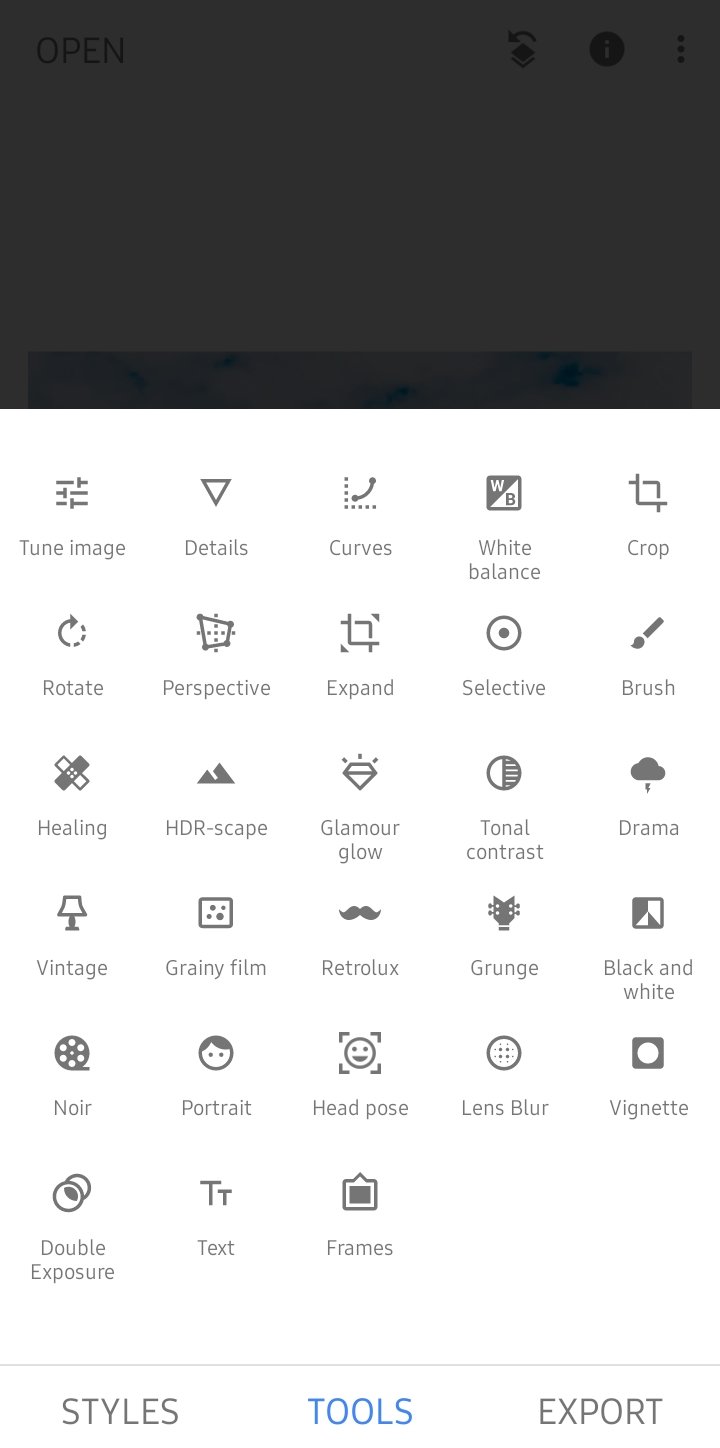
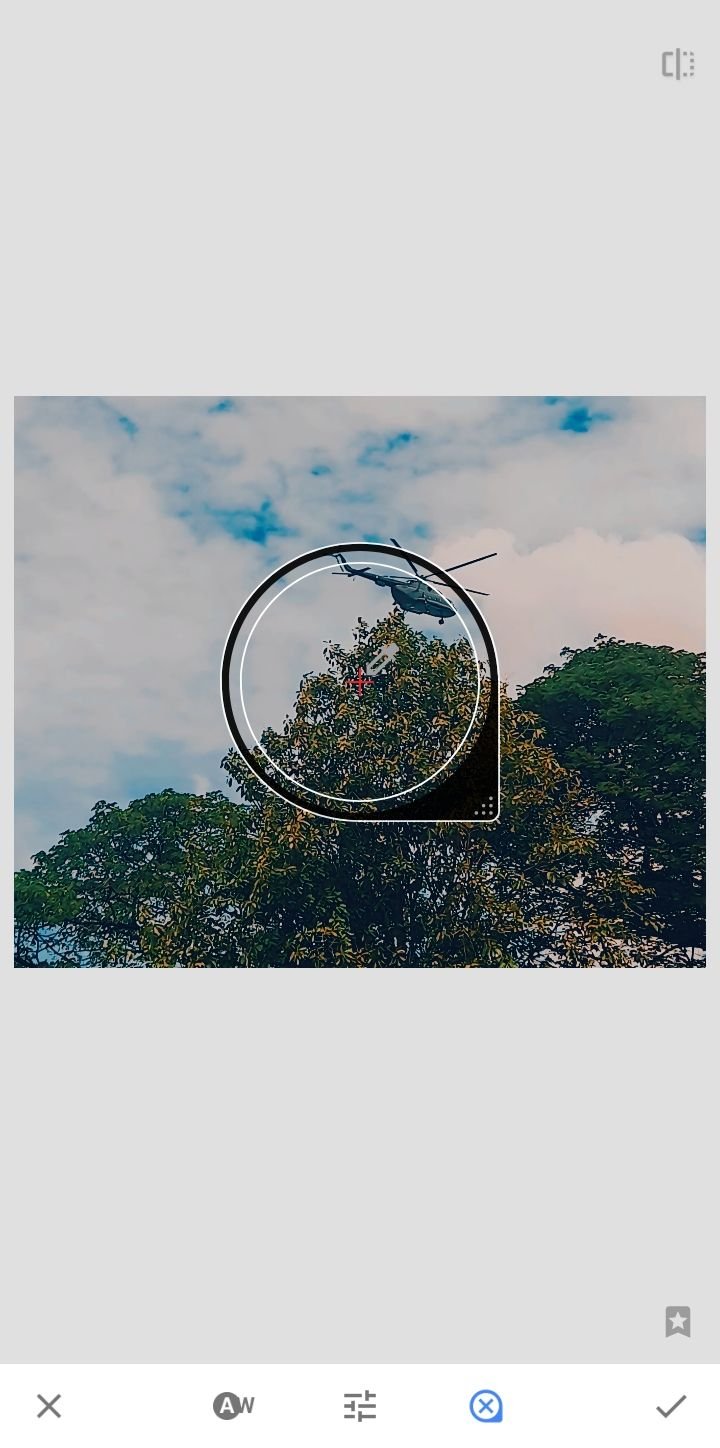
Snapseed Appsကို ဖွင့်ပြီးတဲ့အခါ editလုပ်မည့် Photoကို ရွေးချယ်ပါတယ်။ Snapseedရဲ့ Stylesထဲကို ဝင်ပါတယ်။ အရောင်တွေကို ရွေးချယ်ကြည့်တဲ့အခါ Photpနဲ့ တိုက်ရိုက် ကိုက်ညီတဲ့ စိတ်ကြိုက် Colourကို မတွေ့ရပါဘူး။ ဒါကြောင့် Toolsထဲကို ဝင်ပါတယ်။ Toolsထဲကနေ အလင်းအမှောင်ကို ချိန်ပါတယ်။ snapseed toolsထဲကနေ အဆင့်ဆင့် editလုပ်ခဲ့ပါတယ်။ 1.White balance 2.Healing 3.Portrait 4.HDR scape 4.Tune image 5.Details 6. Curves 7.Portrait 7.HDR- Scape 8.Tonal Contrast 9.Curves နောက်ဆုံးမှာတော့ ဒီလိုပုံလေးကို ရရှိခဲ့ပါတယ်။ ဒါပေမဲ့ အနည်းငယ် အမှောင်ဘက်ကျနေတာကြောင့် Phone Craemaထဲကနေ အလင်း အမှောင်ကို ပြန်ချိန်ခဲ့ပါတယ်။ ဒီအနေအထားကို ကျွန်မကတော့နှစ်သက်ပါတယ်။ ကျွန်မရဲ့ Imageကို Radioရဲ့ အလယ်မှာ ချထားပါတယ်။ လိုအပ်တာရှိရင် ပညာရှင်များအနေနဲ့အကြံပေးနိုင်ပါတယ်။ နောက်ရက်တွေမှာလည်း မျှဝေပေးသွားပါအုံးမယ်။
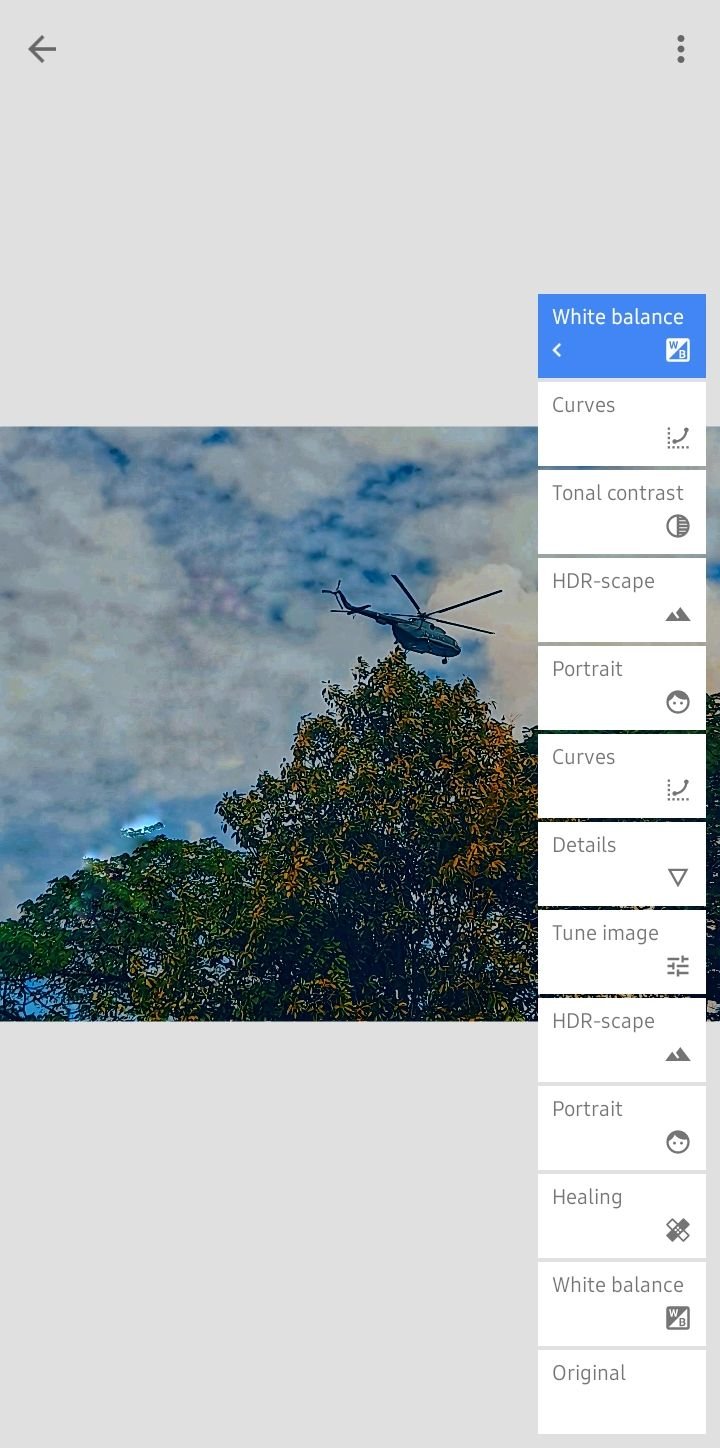


I also play Hive Games. The Blockchain Game I always play is Risingstar Game. This game is easy and simple game that doesn't seem complicated at first. But when you get over level 100, you see a lot of changes. Today I will simply share about the 3 pack that I purchased. In the next few days, I will thoroughly study and share about Game Raves. Today I am sharing the cards I received in the 3-card pack. I got 2 Common Cards and 1 Rare Card. i235 Lvb snow white, 176 Rudy, R511 Jaxon. Thank you all.
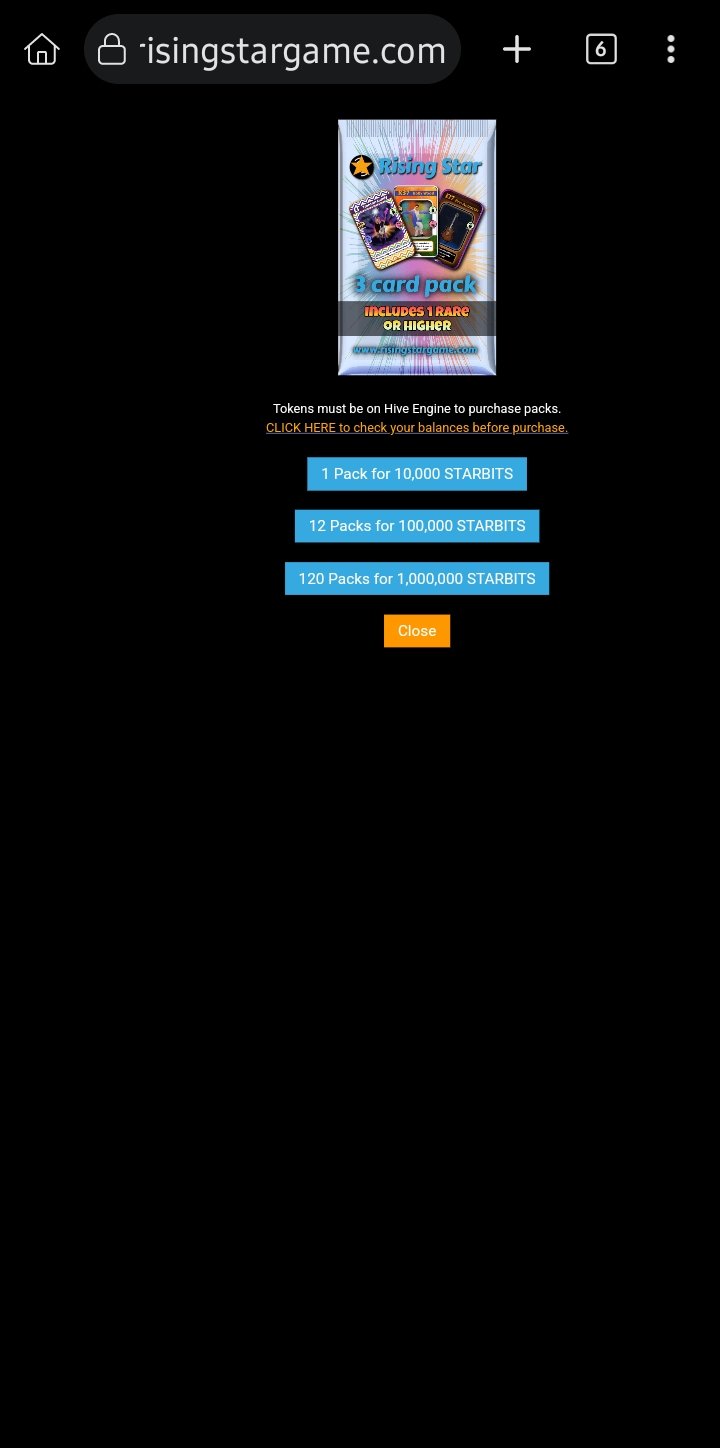
ကျွန်မက Hive Gameတွေကိုလည်း ကစားသူဖြစ်ပါတယ်။ ကျွန်မ အမြဲတမ်း ကစားဖြစ်တဲ့ Blockchain Gameက Risingstar Gameဖြစ်ပါတယ်။ ဒီ ဂိမ်းက အစပိုင်းမှာ ရှုပ်ထွေးမှု သိပ်မတွေ့ရတဲ့ လွယ်ကူရိုးရှင်းတဲ့ ဂိမ်းဖြစ်ပါတယ်။ ဒါပေမဲ့ Level 100ကျော်လာတဲ့အခါ ပြောင်းလဲမှုတွေ များစွာတွေ့ရပါတယ်။ ဒီနေ့မှာတော့ ရိုးရှင်းစွာပဲ ကျွန်မ ဝယ်ယူခဲ့တဲ့ 3 Pack အကြောင်းမျှဝေပါမယ်။ နောက်ရက်တွေမှာတော့ Game Ravesအကြောင်းတွေကို သေချာလေ့လာပြီး မျှဝေသွားဖို့ ရှိပါတယ်။ ဒီနေ့ 3 Cardsပါဝင်တဲ့ Packမှာ ကျွန်မရရှိတဲ့ Cardsတွေကို မျှဝေလိုက်ပါတယ်။ Common 2 Cardsနဲ့ Rare 1 Card ရရှိခဲ့ပါတယ်။ i235 Lvb snow white , 176 Rudy, R511 Jaxonတို့ ဖြစ်ပါတယ်။ အားလုံးကို ကျေးဇူးတင်ပါတယ်။
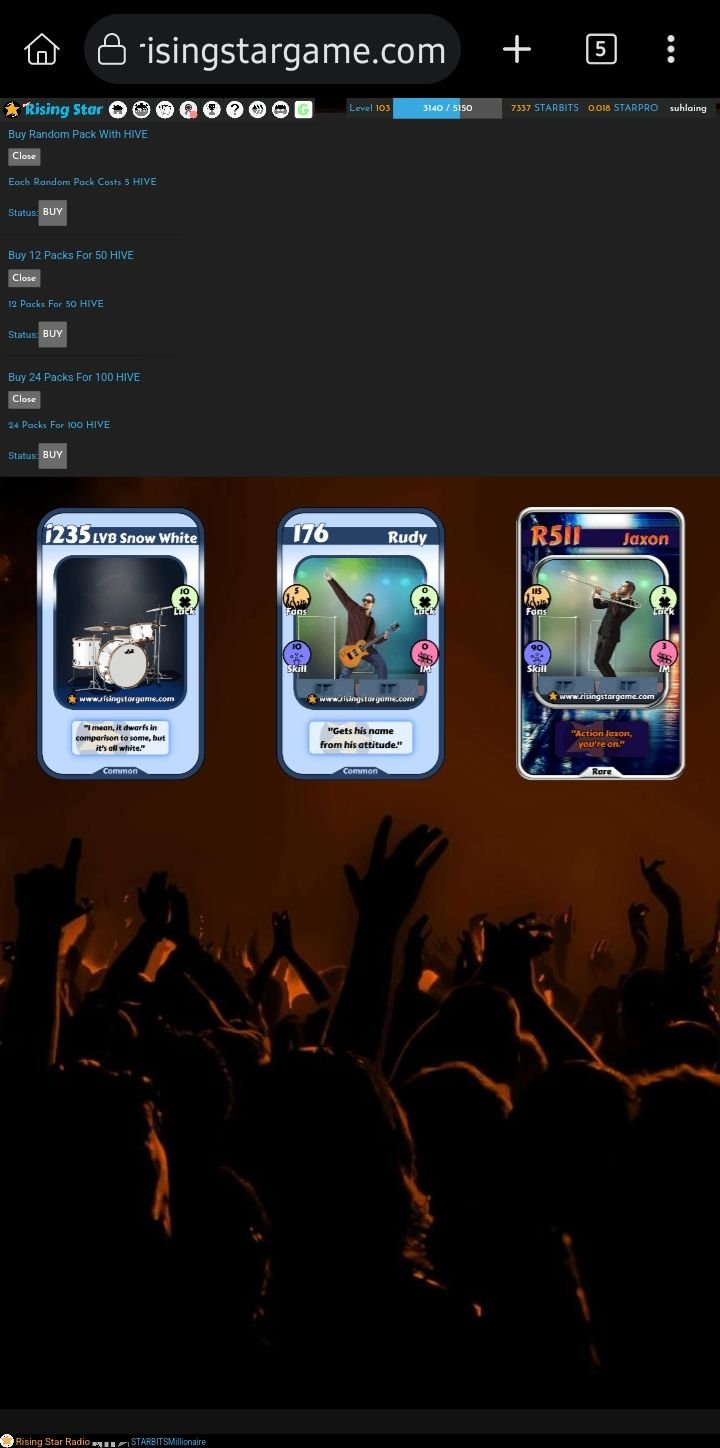
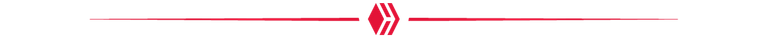


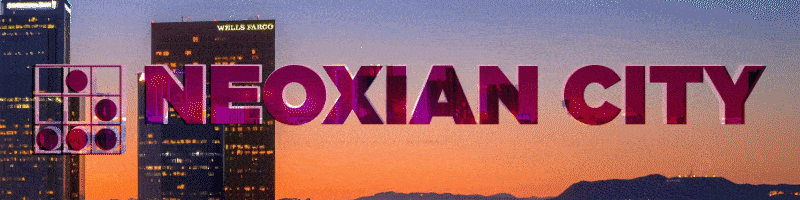
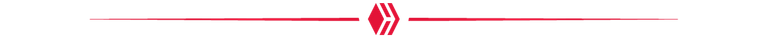
Italic
This post has been manually curated by @bhattg from Indiaunited community. Join us on our Discord Server.
Do you know that you can earn a passive income by delegating to @indiaunited. We share more than 100 % of the curation rewards with the delegators in the form of IUC tokens. HP delegators and IUC token holders also get upto 20% additional vote weight.
Here are some handy links for delegations: 100HP, 250HP, 500HP, 1000HP.
100% of the rewards from this comment goes to the curator for their manual curation efforts. Please encourage the curator @bhattg by upvoting this comment and support the community by voting the posts made by @indiaunited..
This post received an extra 1.54% vote for delegating HP / holding IUC tokens.
Thanks