Ergonomics
The science of designing objects in such a way that human beings can use them more efficiently and comfortably. Based on the root meaning of the word, it could be summarized as the application of the rules or laws of work (ergos meaning rules or law, nomics meaning Work, ) to make the whole process efficient and more comfortable.
Application
This looks at the use of the knowledge obtain through ergonomics or the rules of work to actually make the tools and equipment that makes work more comfortable. For example, with ergonomics adjustable chairs came about which makes it easier for one to sit for longs hours to work whiles reducing the rate at which one would have developed back ache as a result of sitting for long hours to work.
So whiles Ergonomics is the principles, it is the application that actually gives us the results we are looking for
A Guide to Monitor Placement and Lighting
Let's look at the proper way to place your monitor in terms of distance and angle that would ease pressure on your eyes, neck and back. Then also there is issue of the appropriate lighting system both for the screen and environment that would give you the best results and safe working space.
FAQs
- How do i set up my computer workstation?
- Will lowering my monitor position cause neck strain?
- Does screen color make a difference?
- In there any evidence that Ergonomic workstations improve work performance?
Eye to Screen Distance
Your monitor should be located at least 25 inches from the eyes. One of the main reasons for computer related eyestrain is the closeness of the monitor thus is more comprehensible that if having the monitor too close contributes to the problem, one of the solutions is to place it farther away. Lets try this simple exercise to validate this; Hold your finger at arm's length. Bring it slowly towards your nose, following it with your eyes. Notice that the closer your finger comes, the more eyestrain you feel?
When we look at objects at close range our eyes go through some processes known as acoomodation, convergence and miosis. Accommodation is when the eyes change focus to look at something close. Convergence is when the eyes turn inward towards the nose to prevent double vision. Miosis causes your pupils to becomes smaller to enable the object to be well focus in your eyes. Sustaining these functions for long results in a group of symptoms referred to as asthenopia which is mostly presented to the clinic as headaches. The farther away the object of view, the less strain there is on both accommodation and convergence. Reducing those stresses will reduce the likelihood of eyestrain.
Distance to Monitor relative to Documents
Whiles initially people supported the theory that the monitor and the document or hard copy should be at the same distance from the user, over the years this ideology has been refined as new research and studies proved that eye strain was not increased with variations in distance between the monitor and the hard copy and that users actually preferred to have the documents much closer and the monitor father when they had to type or transfer information from the monitor to their working sheet or document. However; For data entry tasks that require rapid shifts from screen to document, locating the screen and document at similar distances can reduce the time lag encountered when changing accommodation and improve efficiency. In this case enlarging the document is the best solution.
Monitor Angle
Then entire area of the monitor should be located between 15 and 50 degrees below the horizontal eye level. The eyes ability to accommodate is improved with a simple lower of a gaze. It also converge more easily and allows more room for your eyes to feel relaxed. Lets try another trick to see how this works, hold an ID card at arm's length and at eye level. Slowly bring it towards you until the letters start to blur. Without moving your head, slowly lower the card in an arc, keeping it the same distance from your eyes. You will see the letters come into focus.
It has been found that lower monitor placement exposes less of the eyeball to the atmosphere and thus reduce the rate of tear evaporation whiles a higher monitor placement does the opposite increasing the risk of developing Dry Eye Syndrome or Dry Eye Disease.
Neck Position
While bending the neck downward may be physically comfortable (as long as you are not forced to hold it in a fixed position), looking out of the top of your eyes at close objects is extremely uncomfortable. People will just not do it for any length of time. Neck extension and forward head posture, while acceptable for the visual system, have been associated with both discomfort and disease. With a low monitor position you can hold your head erect and look downward. When that posture becomes tiring, as eventually it will, a low monitor will allow you to alternate among a wide range of flexed neck postures that allow good visual performance and will not increase postural discomfort (as long as you don't hold any particular posture for a long time).
Whiles many Ergonomic guidebooks may be strict on the recommended postures and movements etc, it has been noticed that generally user discard it after trying it for while because is too rigid and uncomfortable, voluntary postural changes are now encouraged. Even alternative postures that look awkward may be ok so long they are used for short-term relief from the discomfort caused by sustained, fixed postures. It is important to remember that stretching exercises require awkward positions as well and it the same books that mandate the strict correct posture that advocate for this.
Screen Color
Contrast is simply the difference in brightness between two images. With a white background, we reduce the difference in contrast between the screen and what is reflected off it. Negative screen contrast (black letters/white background) can reduce reflected images. A white background also reduces the luminance (brightness) difference between the screen and the surrounding background of a normally lighted office. That makes it easier on your eyes.

This brings us to the conclusion that ergonomics simply looks at adapting the worker to his environment and the environment in the most comfortable and efficient way possible resulting in an increase in production, satisfaction and reduced risk of injury.
References
Source
Anshel, J. R. (2007). Visual Ergonomics in the Workplace. AAOHN Journal, 55(10), 414–420.doi.org/10.1177/216507990705501004
Long, Jennifer. (2014). What is Visual Ergonomics?. Work (Reading, Mass.). 47. 10.3233/WOR-141823.
www.visualergonomics.com.au/resources/what-is-visual-ergonomics/

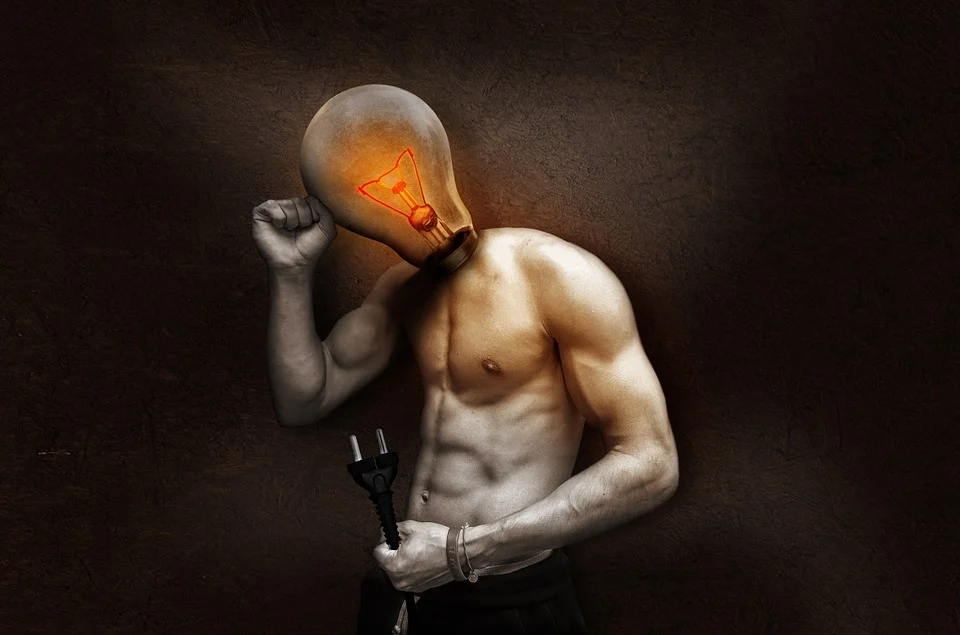

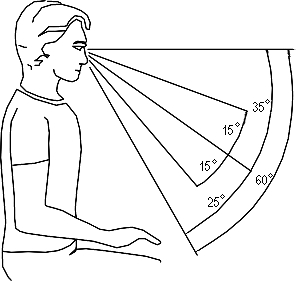

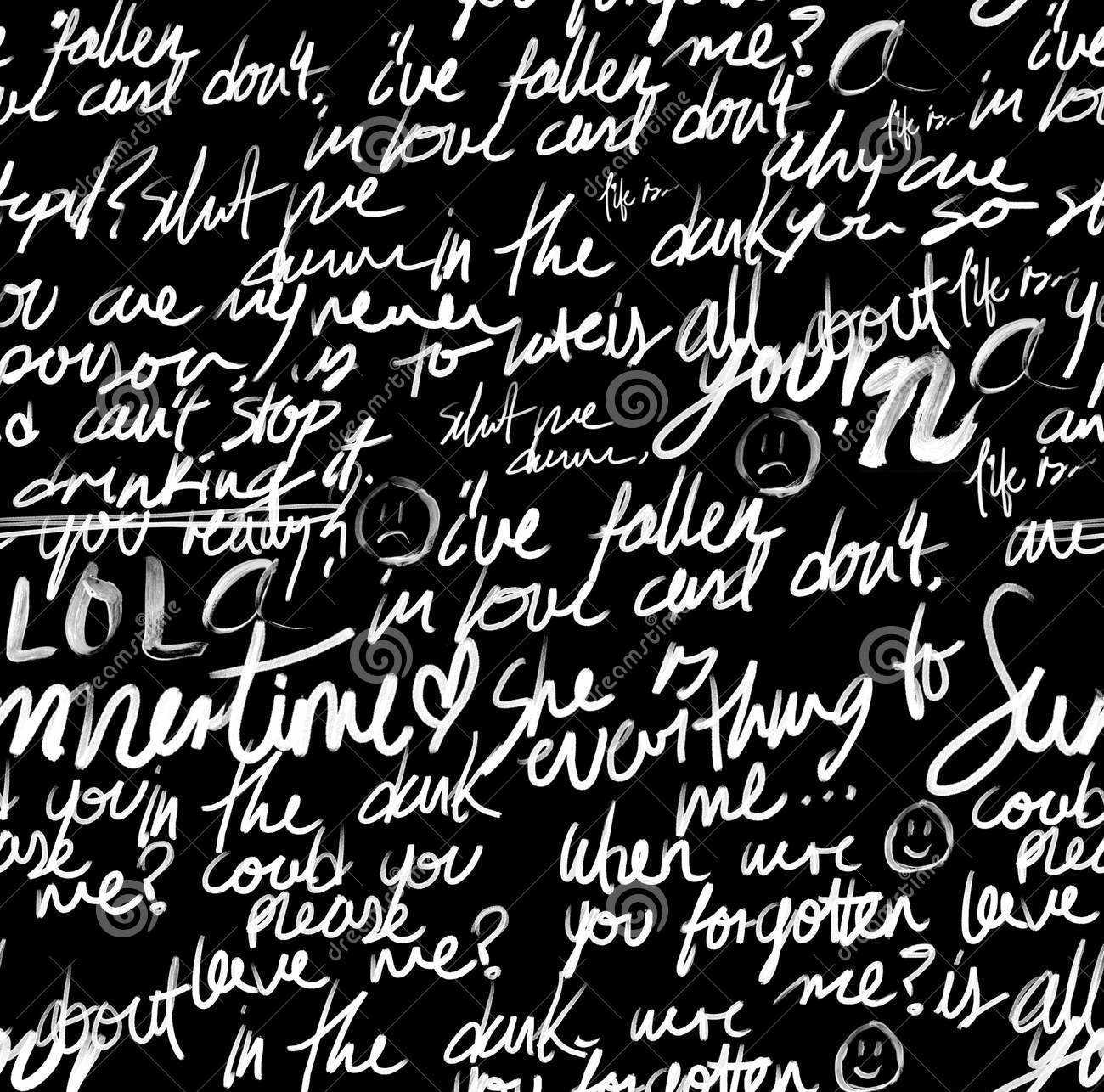
Source
Plagiarism is the copying & pasting of others work without giving credit to the original author or artist. Plagiarized posts are considered fraud and violate the intellectual property rights of the original creator.
Fraud is discouraged by the community and may result in the account being Blacklisted.
If you believe this comment is in error, please contact us in #appeals in Discord.
Yes please, thanks @hivewatchers
Great tips once again, thank you!
I would be interested in reading about vision exercises that restore vision and (as I understand) can remove the need for eyeglasses. If you are familiar with that.
Thanks for reading too, the exercise would depend on reason for which the specs were prescribed. For some binocular vision anomalies some exercise could help increase the strength of whatever is causing the issue with the vision and eventually one may not need the specs however if it is with refractive error then whiles exercises may help improve vision in general it cannot take the place of the glasses. If you want other alternatives to wearing glasses, we would be writing about these in our subsequent posts so you can explore you options. We would also be writing about refractive errors shortly so you could understand better why exercises cannot take the place of your spectacles in those conditions. Feel free to let us know if you have any other problems. We are also joining @steemstem on discord so you can reach out if anything.
Hi. The user is plagiarist recidivist that refuses to stop.
Previously caught here (edited post to cover up). Check up Steemcleaners comment under the post:
https://hive.blog/promo-steem/@bettervision/network
Edit can be seen here:
http://scribe.hivekings.com/?url=https%3A%2F%2Fhive.blog%2Fhive-196387%2F%40bettervision%2Fvisual-ergonomics-work-more-safely-and-efficiently
This above post is plagiarised from:
https://www.si.mahidol.ac.th/simi/hci/monitor-ergonomics.htm
@logic Thanks for the notice. I always look for a comment by @hivewatchers to see if there is plagiarism, but seems like the comment came late this time.
@bettervision Could you comment regarding plagiarism?
Indeed, as already mentioned we are a group and different individual presents their writeups for posting, i vehemently believe this was plagiarized and i have accosted him accordingly, if you would have time go through our post you would notice that this is something new and what we do as a charitable organization is not fraudulent. We have lots of people who have benefited from our work and we have lots of steemians here who have seen the group work first hand. So this is an issue that is seriously been dealt with. Thanks for you time though, we are grateful for you reading. Always
Thanks for the response, I hope the plagiarism gets sorted and I'd be keen to read original content from you guys. :)
It is been resolve, unfortunately the response is not coming, maybe the account has to be taken down, not sure what is really happening though
@logic, i believe this was an issue of quotes not well referenced and not as you making it seem to be. Yes the article may not have been well referenced but is not the same as the issue you are pointing to please.
The article ie evident plagiarism. Vast majority of is plainly rewritten by changing the structure of sentences a little bit.
Yes that is true, but the old reference you made was quotes and not an article, thank you
!hw ban
Fraud directed at the community by refusing to stop perpetual plagiarism.
Banned @bettervision.
Warning! This user is on our black list, likely as a known plagiarist, spammer or ID thief. Please be cautious with this post!
If you believe this is an error, please chat with us in the #appeals channel in our discord.