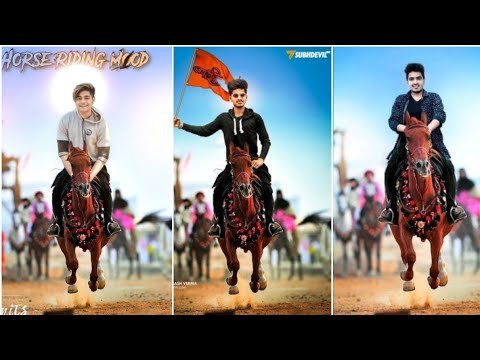
We will teach the modification in the program in English. Because most of the terms in it are used in all other photo editing applications. In this way, it is easy for you to transfer your experience to any other program later and develop it. To get started, open the program, then click Open at the top. Then choose the image that you want to edit on your device. For today, we chose this picture that we took of San Bahri in the city of Alexandria.
The Looks window is for ready-made filters. And you can use it if you like. But that is not our goal. We want to develop our skills to reach professionalism gradually so that we can rely on ourselves to produce the desired look completely. It is not specified by the makers of the app. So we will select the Tools window, i.e. the tools.
We're going to use a five-step rule that you can apply to any photo. No matter what other modifications you want to make.
Many people neglect this important step. Which can greatly increase your scene quality. Often not all elements in the image are appropriate for the scene. Even if those items are nice on their own. So try cropping the scene to adjust it to the best part. Try to observe the rule of thirds when cutting.
▶️ DTube