
Heya!
Name's Chev!
This is the first episode of the Official Rising Star Guide!
Today, we're gonna talk about logging in to the game website and doing your first mission.
You can either watch the video or read the post.
Let's begin!

To get to the website, go to RisingStarGame.com
NOT RisingStarGame.com/game.asp (sometimes when the game logs you out it goes to /game.asp. Make sure you change it to the root domain to log in).
Once you get to the site, you should see the main landing page. It should look like this.
Then, click on the top right corner for the login prompt. You should see a pop-out box like this.
If you try to login and nothing happens right away, just try it again. It should work!
Once successful, you should see the main page like this.
To do your first mission, click on the Start a Mission button.
After that, the site should take you to the main mission page.
There's a lot of information in this page including your character profile and it could be overwhelming at first but don't worry. We're gonna cover all of these topics in future articles.
For now, let's focus on the map and the missions available in your Hometown.
The first mission available to you at the start is Illegal Busking.
Each mission has its own requirements. Let me show you what you need for Illegal Busking.
From the left, this means to do an Illegal Busking mission, you need;
- 10 Fans
- Atleast Level 1
- Duration of Five Minutes
- Requires 15% Energy
Doing missions requires energy. Your energy bar is on the top left of the mission page, just above your character card. It should look like this.

The energy bar regenerates over time, though, there are other ways for the energy to recover faster. We can cover these topics in a future video.
Since we're all set, just click on the start button to run the mission.

Other missions can be unlocked by levelling up and gaining more fans.
How can we get more fans, you say?
Well, there are ways to get permanent fans that we can cover in a future tutorial.
For now, one way you can get more fans in by completing missions.
Completing a mission rewards you with STARBITS, the main currency in the game, and sometimes drunk fans.
Like regular fans, drunk fans unlock more missions for you, but unlike regular fans which are permanent, drunk fans only lasts for 12 hours.
When the mission is completed, check Your Diary at the bottom of the screen for the game log.
Congratulations on completing your first Rising Star mission!
That pretty much sums up the topic for this article.
I hope it has been helpful for you.
If you want to know more about this game, please check out the next article!
If you have any other questions, leave them in the comment section below.
I'll do my best to help!
Thanks for your time!
-Chev

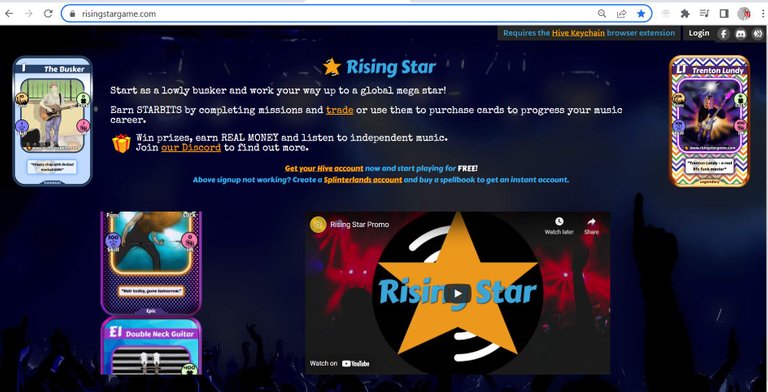
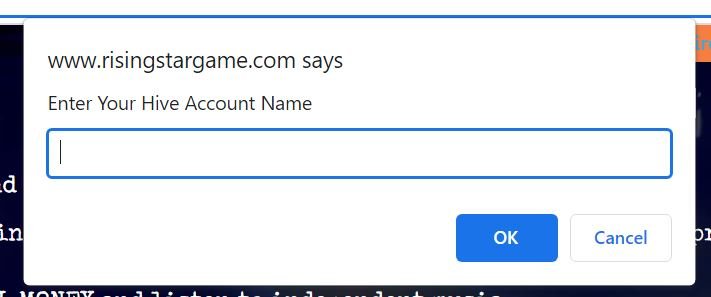
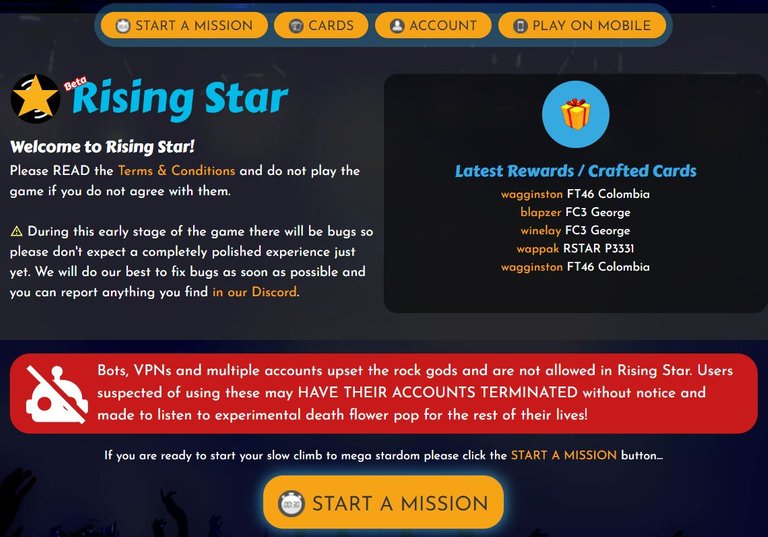

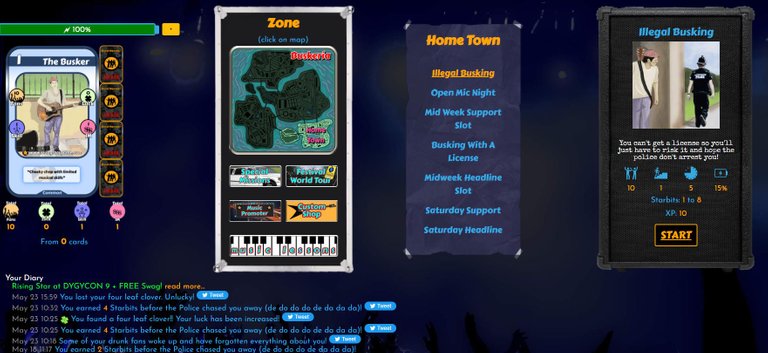

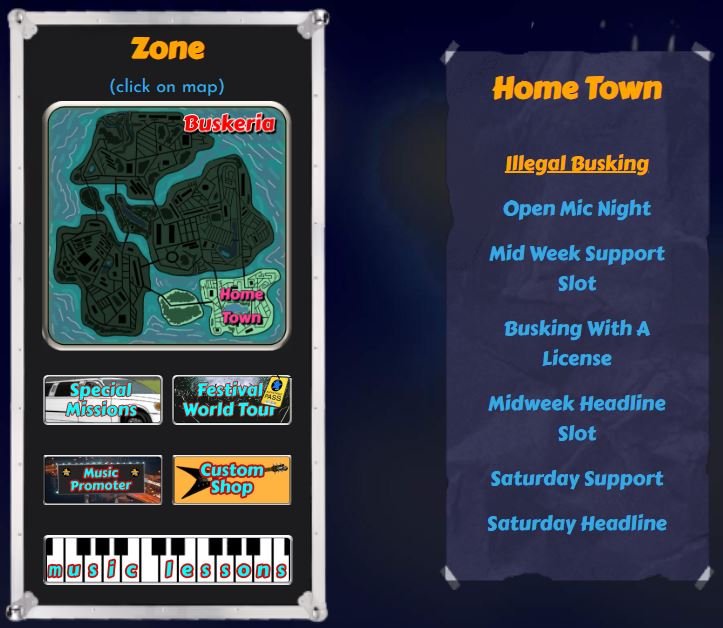
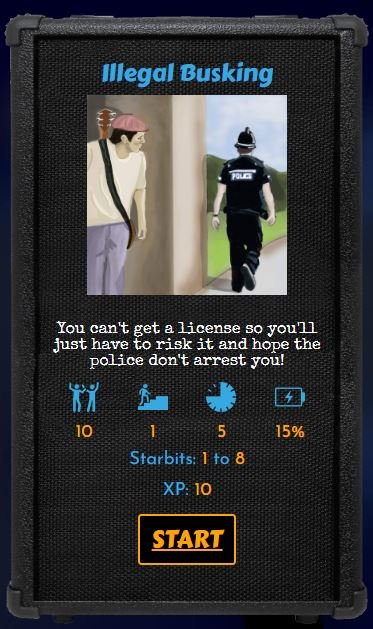

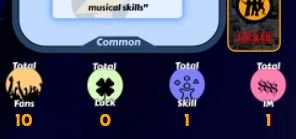
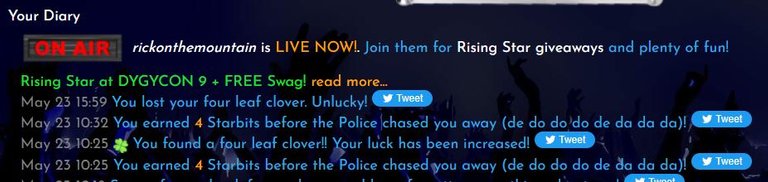
fairly good tutorial for beginners
I appreciate your effort
best
Hi @risingstargame,
Thank you for participating in the #teamuk curated tag. We have upvoted your quality content.
For more information visit our discord https://discord.gg/8CVx2Am
It's good to already have an official tutorial on the same blockchain :)
The rewards earned on this comment will go directly to the people(@pedrobrito2004) sharing the post on Twitter as long as they are registered with @poshtoken. Sign up at https://hiveposh.com.