And here is the next part of the series on photo editing with Luminar Neo.
The company skylum.com has recently released Aperty, a program especially designed for this purpose. But even our good old Luminar Neo has powerful tools for editing portraits.
With portraits, it's kind of... twofold. On the one hand, everyone wants to look good. Preferably better than in real life. On the other hand, you have to be very careful with photo editing in this case. A pine tree like this won't do you any good if you paint over (or delete) a branch for artistic reasons. But you have to be sensitive when editing faces.
A je tu další díl série o úpravách fotek pomocí software Luminar Neo.
Firma skylum.com v nedávné době vydala program Aperty určený speciálně pro tyto účely. Nicméně i náš starý dobrý Luminar Neo má na úpravy portrétů mocné nástroje.
S portréty je to takové... dvojaké. Na jednu stranu, každý chce vypadat dobře. Pokud možno lépe, než ve skutečnosti. Na druhou stranu, s úpravami fotek je v tomto případě potřeba být velmi uvážlivý. Taková borovice vám nic neudělá, když jí z výtvarných důvodů přimalujete (nebo naopak odmažete) nějakou větev. Ale s úpravami obličeje je nutné postupovat citlivě.
Luminar Neo has a wide range of face editing tools. And these tools speed up your work tremendously. What would take you dozens of minutes in Photoshop, you can do with just a few clicks. Let's go through them one by one:
- Face Light The face is the most important part of a portrait and should be well lit. Note that professionals often use reflective plates when taking photos. This tool can detect the face and light it accordingly.
- Slim Face doesn't actually remove fat from the model, but it removes the distortion caused by shooting too close to the face.
The next tools are all about adjusting the eyes, because they are what we notice most in a portrait.
- Iris Visibility emphasizes the iris of the eye
- Iris Flare adds flare, "sparkle" to the eyes
- Enlarge Eyes enlarges the eyes (within reason)
- Eye Whitening brightens the whites to make them truly white
- Eye Enhancer improves the appearance of the eyes by enhancing the iris structure
- Red Eye Removal removes the red-eye effect when shooting with flash
- Dark Circles Removal lightens dark circles under the eyes
- Improve Eyebrows enhances eyebrows
The advantage of these tools is that the photographer does not have to focus on technicalities, selection, masking, etc. You simply select what you want to edit, set the intensity of the tool, and the program does the rest.
For example, there are similar tools for the mouth as there are for the eyes: you can make your lips more plump, whiten your teeth, or remove skin blemishes simply by selecting the appropriate tool and adjusting its strength. The tool itself finds the appropriate part of the portrait and does what it's supposed to do.
Luminar Neo má pro úpravu obličeje celou velkou paletu nástrojů. A tyto nástroje obrovským způsobem urychlují práci. To, na čem byste třeba ve Photoshopu strávili desítky minut, tady uděláte doslova na pár kliků myši. Zkusme si probrat položky stručně jednu po druhé:
- Face Light Obličej je na portrétu to nejdůležitější, a proto by měl být dostatečně osvětlený. Všiměte si, že profesionálové často používají při focení odrazné desky. Tento nástroj dokáže detekovat obličej a patřičně ho nasvítit.
- Slim Face ve skutečnosti neslouží k tomu, aby modelce ubral trochu tuku, ale odstraňuje deformace způsobené tím, když někdy fotíme obličej příliš zblízka.
Další nástroje se týkají úpravy očí, protože oč jsou to, čeho si na portrétu všímáme nejvíc.
- Iris Visibility zdůrazní duhovku oka
- Iris Flare přidá do očí odlesky, "jiskřičky"
- Enlarge Eyes zvětší oči (v rozumných mezích)
- Eye Whitening zesvětlá bělmo, aby bylo opravdu bílé
- Eye Enhancer zlepší vzhled očí tím, že zdůrazní strukturu duhovky
- Red Eye Removal vyřeší efekt "červených očí" při focení s bleskem
- Dark Circles Removal zesvětlí tmavé kruhy pod očima
- Improve Eyebrows zdůrazní obočí
Výhoda těchto nástrojů spočívá v tom, že fotograf se nemusí soustředit na technikálie, výběr, maskování atd. Prostě jen vyberete, co chcete upravit, nastavíte intenzitu příslušného nástroje, a o zbytek se postará program sám.
Podobné nástrojem jako na oči jsou například i na ústa: můžete nastavit sytější rty, vybělit zuby nebo odstranit kožní defekty jen tím, že vyberete příslušný nástroj a nastavíte jeho sílu. Nástroj sám najde příslušnou část portrétu a udělá, co má.
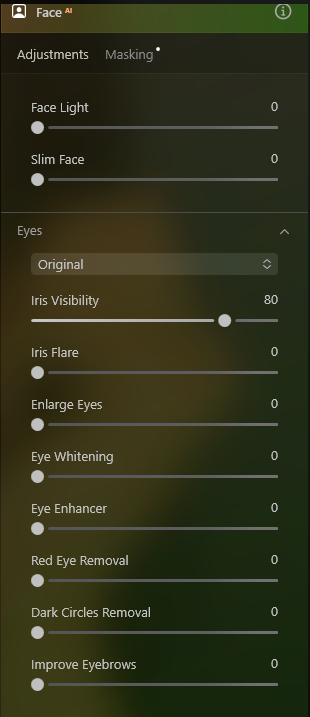
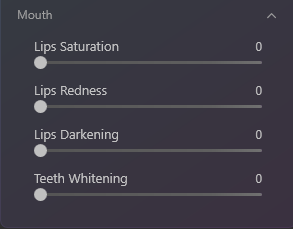
At the end of the article are two examples of "before" and "after" photos. For the "Arcane Jinx" cosplay, I allowed myself to do more editing. I used pretty much all the tools mentioned, including changing the eye color to match the hair. After all, in this genre you can afford to do more.
Na konci článku jsou dva příklady fotek "před" a "po" úpravách. U cosplay "Arcane Jinx" jsem si dovolil silnější úpravy, včetně změny barvy očí aby ladily s vlasy. Přece jenom u tohoto žánru se toho snese víc.


The second portrait is edited more subtly, but the positive effect of the editing is still noticeable.
Druhý portrét je upravovaný decentněji, ale i tam je pozitivní účinek úprav znát.


http://www.skylum.com/luminar

Thank you for taking the time to read this post, if you have any questions, criticisms or suggestions I would appreciate it if you would throw them in the comments box
Translated with www.DeepL.com/Translator (free version)


the results are truly extraordinary, cool👍
Well Done
!DIY
You can query your personal balance by
!DIYSTATS👌
@pavelsku, I paid out 0.204 HIVE and 0.080 HBD to reward 2 comments in this discussion thread.
Great, I'm going to try the tool with some photos I have saved. Thanks for sharing.