In this article, we are going to talk about how to check whether your exposure is correct, and how to get the perfect exposure for each image.
.jpg)
To correctly expose is often regarded as difficult. Especially for beginners, it can be hard to grasp. After failing a couple of times, beginning photographers might resolve to the automatic mode of their camera again. With this article, I will try to show that it doesn’t have to be that difficult. With learning how to read the histogram you will see that it is a very good tool to find the best exposure for the image you want.

In photography, the basic element is light. You won’t get a good picture without a proper exposure, it’s as simple as that. If there is too little light on the sensor, the photo is underexposed. If there is too much light on the sensor, the picture will be overexposed. In the case of an underexposed photo, the details will disappear in the dark areas and, in an overexposed photograph, in the light areas. The room to correct this afterwards is very limited so it is best to get it right in camera. In contrast to the analogue era, however, we now have some amazing tools that we can use to guide us in finding the best exposure we need to get the results we desire.
REQUIRED SHUTTER SPEED
The required shutter speed is determined by the amount of light, and the subject (still or moving), in combination with the aperture and the ISO, plus the intended effect of the photo. If you want a waterfall to be sharp and detailed, you use a shorter shutter speed than when you want to emphasize the effect of moving water. The ‘correct’ exposure therefore depends on what you want to show.

BACK IN THE DAYS
Back in the days of the analog camera, it was necessary to determine the correct exposure values using an external light meter. This was based on knowledge, experience and a certain dose of luck. It was really hard practice and you had to get a lot of experience to master this. Film was expensive so you wanted to have it correct right away. There was no way to preview your image. Fortunately, nowadays the camera has a number of very useful functions. We have the LCD-display, the built-in light meter, and the histogram. I deliberately put them in this order, because that is the way they should be used, as we will learn in the following part of this article.
LCD-DISPLAY
Now you might think that the image on your LCD screen or digital viewfinder provides sufficient information about the exposure. Overall this might be true, but it is anything but accurate. Because you can set the brightness of the LCD screen, it is variable. Furthermore, environmental factors such as sunlight, reflections or darkness also influence what you see on the screen. It is a handy check to know if you’re getting there, but it’s not a reliable method to perfect your exposure. Therefore, the LCD-display should only be used as a rough indicator.
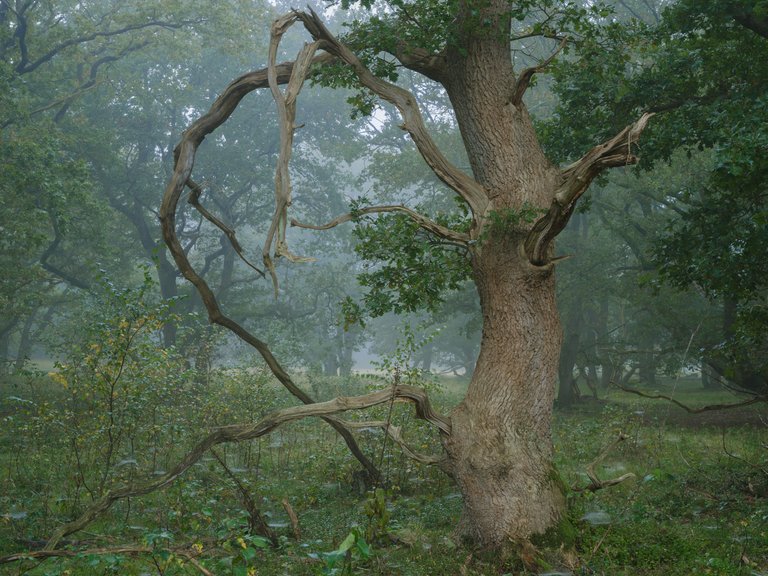
BUILT-IN EXPOSURE METER
To determine whether your settings are correct or not, you can use the built-in exposure meter. Which shows a bar with scale . This is the exposure indicator. The pointer indicates whether your exposure is correct . The camera thinks the picture is right when the pointer is in the middle. With an underexposed photo, the pointer is on the left. With an overexposed photo, on the right. The numbers are called stops. From 0 to -1 means half the amount of light, and 0 to 1 means a double the amount of light.

Personally, I often use the outcome of the light meter as an indication. It often happens that my exposure turns out to be either above or below zero. This really depends on my subject and my intentions. For instance, photographing in snow or straight into the sun messes with the exposure meter. In those situations you need something else, something much more reliable. Luckily we have it! It is called the histogram!
HISTOGRAM
The histogram is an amazing tool! Unfortunately, it is also feared by a lot of people because of its seemingly complex appearance. For that reason, a lot of (beginning) photographers won’t use the it. This is a pity because it offers so much information and once you know what it means, it is really simple to use. As mentioned, the histogram is a much more reliable method to check whether your exposure is correct and to make sure you get the result you want.
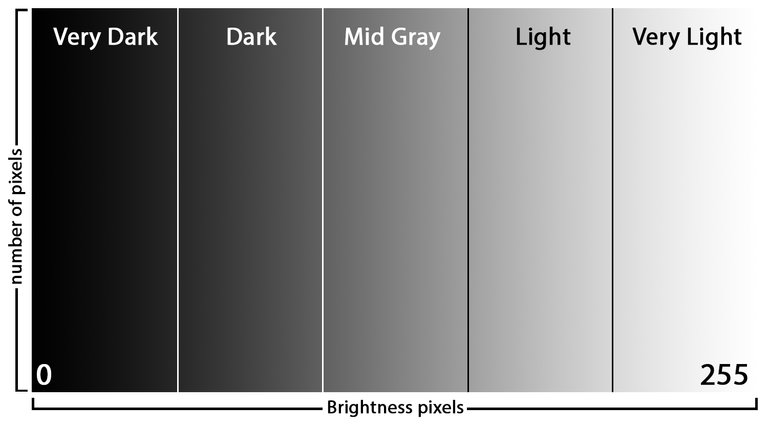
The histogram is a graphical representation of an exposed image, which shows you how many pixels in your photo have a certain tone on a scale from 0 to 255. The horizontal axis runs from pure black (0, very dark) to pure white (255, very light), with mid-gray in the middle.
Each tone is one pixel wide. The vertical axis shows the amount of pixels that have that tone. If you see a peak, then many pixels have that tone. When the photo is predominantly dark, then the weight of the graph is on the left. With a light photo, the weight is on the right
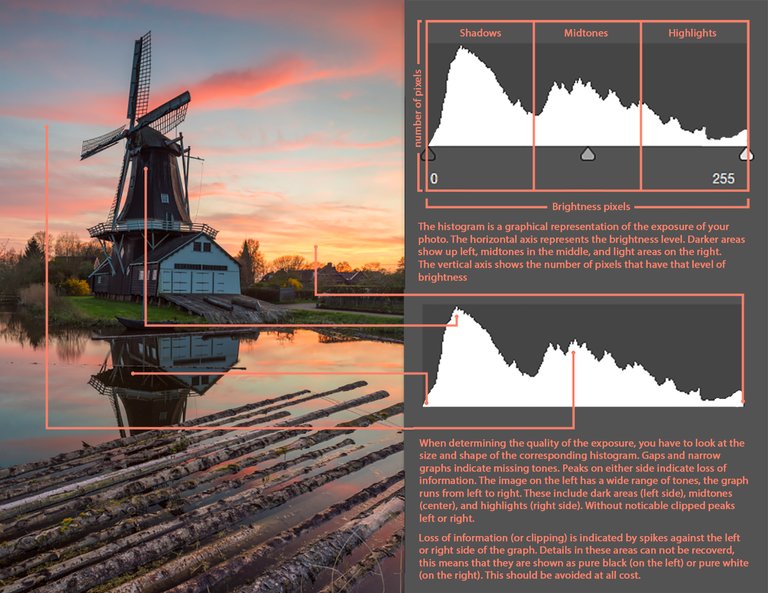
HOW TO READ AND USE THE HISTOGRAM
Using the histogram, it will become quite easy to see when details will be lost in either shadows (pure black) and/or highlights (pure white). A peak at the immediate left side means that image information disappears in pure black. A peak against the right side means information dissolves in pure white. Both are not desirable, but if you are forced to choose (because of extreme contrast difference for instance), go for a peak on the pure black side.
In general, black shadows are experienced as less disturbing than blown out highlights. The shape of the graph depends on the subject and the amount different tones (light and dark areas). And, because all brightness information is displayed in this graph, we can use the histogram for checking our exposure because it accurately reflects the brightness levels. Moreover, you can clearly see what you are doing using live view and therefore prevent errors when fine-tuning your exposure (Image 6).
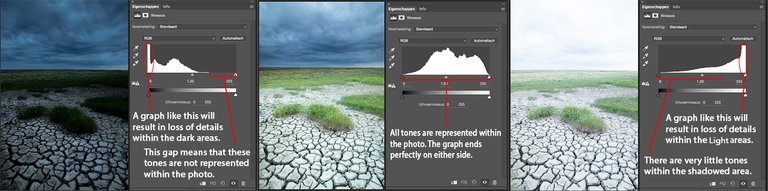
NO HISTOGRAM IS THE SAME
Because each picture is different, your histogram will be different too. If the histogram shape doesn’t match the typical mountain shape with the center of gravity in the middle, it does not mean that it is poorly exposed. Do not compare your photos with a certain type of histogram. It is a tool that is useful for correcting over- or underexposure and to check whether all tones are represented or not. It is not a fixed rule that you should keep with every shot. The final exposure is determined by what you want to transfer with the photo and your creative vision. This means that you sometimes deliberately overexpose a photo and another time you will underexpose. Sometimes, you even have to over- or underexpose to get the correctly exposed image.

CORRECTLY EXPOSING LIGHT SCENES
In situations where you have predominantly light areas in your photo, such as a beach or snow, the automatic mode will produce an underexposed photograph. To illustrate this, I used a picture of a lighthouse in the Netherlands. At the end of the winter, there was a beautiful ice deposit due to prolonged cold and strong eastern wind. I wanted to capture this during blue hour (an hour before sunrise) to emphasize the icy cold even more.
The first photo is exposed to the middle. The gravity point is exactly on medium gray. It can clearly be seen that the photo is underexposed. As a matter of fact, the pars that should be white turned out medium gray. In order to get the correct exposure, I’ve exposed this image towards the right, which means that the center of gravity within my histogram has shifted to the right side of the graph.

PUT IT TO USE!
Almost all modern cameras have a means to view the histogram. Depending on the brand and type of camera, this can be live, which is awesome because it immediately shows the effect of adjusting the shutter speed, aperture and/or ISO. Your camera doesn’t have a live view of the histogram? That’s no problem; use the light meter of your camera as an indication, take a picture and view the histogram in the viewer. Adjust the exposure and repeat until you are satisfied.

THANKS A LOT FOR READING
I really hope you learned something about using the histogram! Get out there and try it for yourself!! I hope my stories inspire you to pick up the camera, and head out for adventure! If you have any questions, feel free to contact me.
If you like my photography, please consider following me on https://instagram.com/harmenpiekema, https://www.twitter.com/harmenpiekema and on Facebook https://www.facebook.com/harmenpiekemaphotography.
Very informative!!! 😍😍❤️
Thanks very much! Glad you like it!
Enjoyable and informative with some great photography as well, thanks for reasoning to help photographers find our feet!
@tipu curate 2
Upvoted 👌 (Mana: 43/83) Liquid rewards.
Thanks very much for the Upvote!!!
Thanks very much Joan! I think it is nice to help each other to learn new things and techniques.
Always try to learn something new on the little camera I have and some neat tricks learned from people here in Hive. 😌
Enhorabuena. Has recibido apoyo
The Creative Coin Fund.
Únete al servidor de Creative Coin y comparte tus publicaciones.
Congratulations. You have received support from
The Creative Coin Fund.
Join the Creative Coin server and share your posts.
Selección manual de @elemarg25
Image by barbara-orenya
Thanks a lot!!
Thanks for the amazing post @harmenpiekema. I am really bad at taking pictures, mostly because I have no technical knowledge, but I am trying to solve this by reading online articles on photography, and posts like yours are really what I am searching for as a newbie. Thanks again for sharing this
Thanks for the nice compliment! I really hope my article will help you achieving that! One of the most important things is to have fun and to enjoy what you are doing!! Get out with the camera and don't look too much at other images. Try to find what you love and go for it!
Thanks for the advice, I appreciate that. I think that I will probably enroll in a photography course just to learn the basics and then go out and have fun 😊.
I think I learned something.
I'll have to read it a few times to pick up all the valuable information, then take out my camera and click click click away.
Glad to hear!! And most importantly, have fun photographing! That helps!!
Good read, well explained and very informative. Also, nice to see another Dutch photographer here. 😀👍
Thanks very much Thijs! Yes, there aren't that many!
!discovery 22
This post was shared and voted inside the discord by the curators team of discovery-it
Join our community! hive-193212
Discovery-it is also a Witness, vote for us here
Delegate to us for passive income. Check our 80% fee-back Program
Thanks very much!
I have to admit at firstI have only looked at your beautiful photos, Harmen, but then it was great to refresh my knowledge. Great article and very helpful 👍
Cheers and !BEER
!invest_vote
Thanks a lot for the nice compliment! Really appreciate it! Always love a good beer too! Thanks!
All my pleasure, Harmen, you're most welcome 🙂
Cheers with !PIZZA and !BEER
!invest_vote
@johannpiber denkt du hast ein Vote durch @investinthefutur verdient!
@johannpiber thinks you have earned a vote of @investinthefutur !
@johannpiber denkt du hast ein Vote durch @investinthefutur verdient!
@johannpiber thinks you have earned a vote of @investinthefutur !
Danke schön!! Das freut mich sehr!
View or trade
BEER.Hey @harmenpiekema, here is a little bit of
BEERfrom @johannpiber for you. Enjoy it!Do you want to win SOME BEER together with your friends and draw the
BEERKING.Danke sehr @johannpiber, einen gutes bier ist immer schön!!
Nice to discover you here Harmen! Was already a fan of your instagram (but somehow my account got deleted by the end of November...😕) and nice that I'll be able to follow you overhere.
Nice post with some great information about the histogram!
Thanks very much!! Glad to hear you liked it! Yes instagram is weird...
Congratulations @harmenpiekema! You have completed the following achievement on the Hive blockchain and have been rewarded with new badge(s):
Your next target is to reach 4250 upvotes.
You can view your badges on your board and compare yourself to others in the Ranking
If you no longer want to receive notifications, reply to this comment with the word
STOPCheck out the last post from @hivebuzz:
Support the HiveBuzz project. Vote for our proposal!
Always nice!!
You're welcome @harmenpiekema. 🌹🌹🌹
BTW, it would be much appreciated if you support our proposal for 2022 so our team can continue its work!
You can do it on Peakd, ecency, or using HiveSigner
https://peakd.com/me/proposals/199
Thank you!
Done!
Thank you for your support @harmenpiekema, much appreciated!
That is an awesome tutorial with some epic shots!
Thank you very much for sharing!
Thanks so much for the nice compliment! Glad to hear you liked it!!
wow what an amazing view my friend likes
Thanks very much!
Wow! so cool!
Thanks very much!! Glad to hear!
PIZZA Holders sent $PIZZA tips in this post's comments:
@johannpiber(7/15) tipped @harmenpiekema (x1)
Learn more at https://hive.pizza.
Thanks for the nice $Pizza!! @johannpiber