
I like art. I appreciate those amazing drawings that I’ve seen, but it is one of my hates because I don’t have a talent for it – it’s not that I hate it because of what it is but because I don’t have the talent.
But recently, I have found myself being interested in art. I appreciate art more than I did before. In fact, I am now trying to explore being creative and improving my skills. I am doing this by learning a new skill: Animation.
Yes, I am now learning how to animate. One thing that I love is that you can simply do this on your phone. You don’t need fancy stuff to buy before you start.
To give you a context, I tried doing this before during high school but I did not pursue it because it is testing my patience in drawing a lot of stuff until you make the object move.
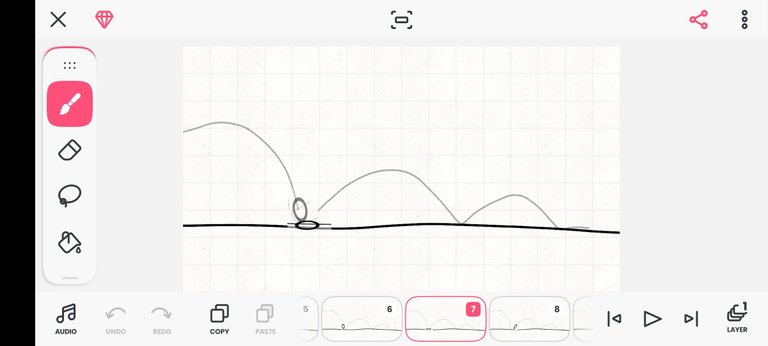
Knowing that drawing is not my forte, I have to start small and with the basics; I will animate “stickman” and simple objects instead of creating anime-like animations. It is silly for you to think of it.
Anyway, I remember using an app before in animation and it is the same app that I will be using now: Flipaclip. It is an app on Android (and I think it is also available in iOS) where you can easily animate for free (unless you paid for their premium plan).
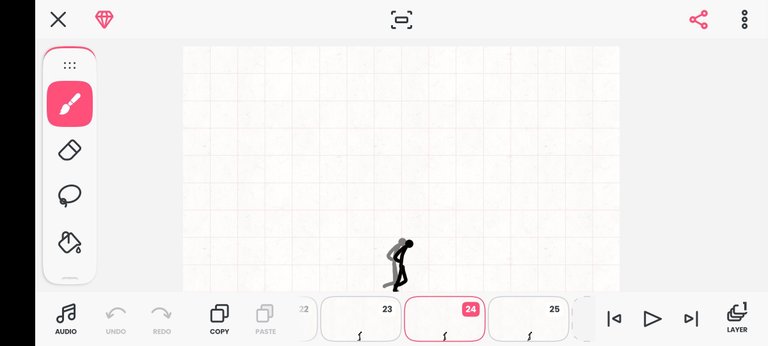
Of course, I will only use the free version for now because I am still doing it for fun as of now and so far, I am enjoying the process compared to before where I don’t really understand what I was doing.
I downloaded the app on my phone and started creating simple animations since I still remember some of the features and functions of the app. Fortunately, I already did two animations after two days.
And oh, you don’t have to expect too much because they were only less than 10-second videos because I will tell you, animation takes a long time before you make 1 second (it depends on your frame rate).
Here are the two animations that I made which are kind of funny.
https://inleo.io/threads/view/anonymous02/re-kgujsfjvql?referral=anonymous02
https://inleo.io/threads/view/anonymous02/re-hrnhldzhsj?referral=anonymous02
At first, I watched YouTube videos on how to make a stickman walking cycle and got some tutorials that I applied to my learning. And so far, it is good enough after producing my own.
The first part is a non-locomotor movement of a stickman where it only shows a stickman stepping but not moving from one place to another. The second video is the same stickman but the only difference is that it is now moving from one place to another.
I was happy when I produced these videos because I would say that I always produce a messy animation but I always say that it was only my first time so it is normal.
Kindly look at the very first animation that I made about a bouncing ball.
https://inleo.io/threads/view/anonymous02/re-ptfzlzulir?referral=anonymous02
For this animation, I learned the importance of using different layers when drawing. As you can see, there are some parts where the ball has copies of a small portion of the floor line. It is because when I used a Lasso in the ball, the floor stuck into it.
This is why I used layers while trying the walking stickman.
So that’s it, I do think I will now be posting some of my progress in learning this new skill because I feel excited about producing more animation in the future, so why not document my journey on Hive?
All images are made and designed by the author using Canva unless stated otherwise.
Good start! I like the stone animation, it's quite smooth :)
!INDEED
!PIZZA
Thanks man!
It's awesome that you are learning new things and having fun while at it. Not bad for the first try out animating a ball :)
All the best 😉
Thank you!
Congratulations @anonymous02! You have completed the following achievement on the Hive blockchain And have been rewarded with New badge(s)
Your next target is to reach 5000 comments.
You can view your badges on your board and compare yourself to others in the Ranking
If you no longer want to receive notifications, reply to this comment with the word
STOPCheck out our last posts: