Hey everyone! 👋
Have you been facing issues with D.Buzz not loading your profile or showing notifications? Don't worry, you’re not alone... Because, Recently I encountered the same problem clicked on my profile and boom Account doesn’t exist 😱
Let me walk you through a step-by-step guide that will get your D.Buzz working smoothly again. As a developer I initially thought the server might be down but I dug a bit deeper and found a simple fix. You’ll be back online atleast your profile and notification will working again you can make post and you can easily reply of your comments thorugh d.buzz.
Step 1: Is It a Server Issue? 🤔
So, the first thing I thought was maybe there’s a server issue. I mean who hasn’t had that thought right? But instead of jumping to conclusions I decided to investigate a bit. Let’s check if the API is actually working.
Here’s what happened when I clicked on my profile Account doesn’t exist? Wow 😓
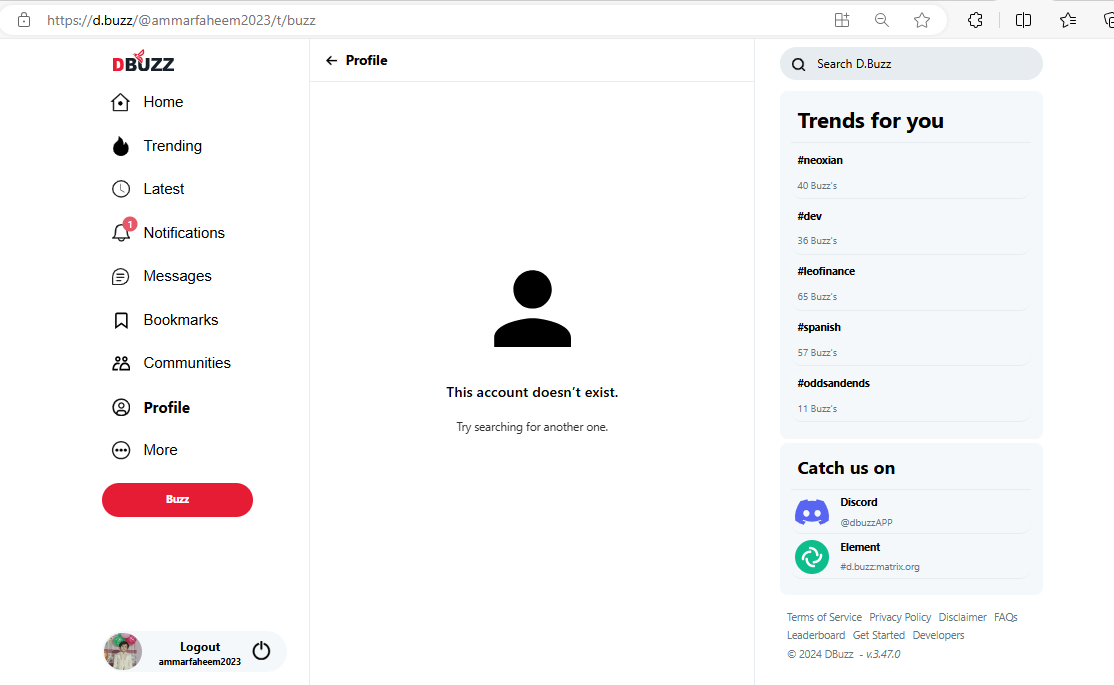
Advanced Options
Next, I thought, why not explore some of the advanced features to figure out what’s going on? I clicked on the More option in D.Buzz’s menu.
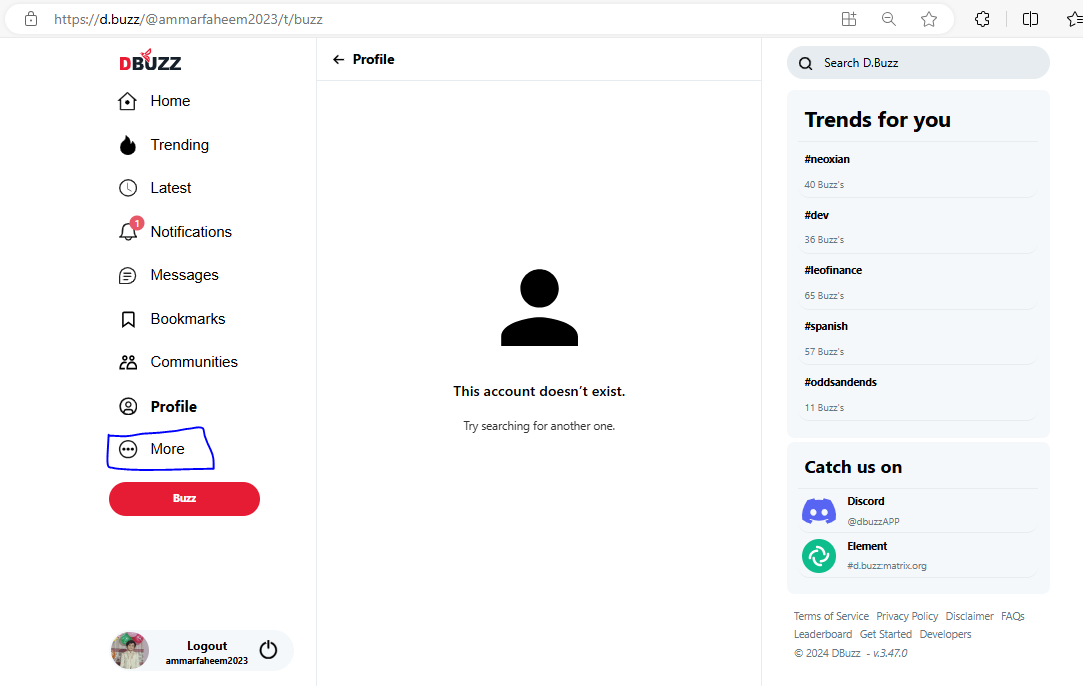
You’ll notice a menu with different options
- Professional Tools
- Settings and Support
- Wallet
Naturally, I headed to "Settings and Support" to check which API D.Buzz was currently using.
Step 3: Find the Problem
After clicking on Settings and Support, I found myself looking at several more options. Time to roll up my sleeves and dig into the settings xD.
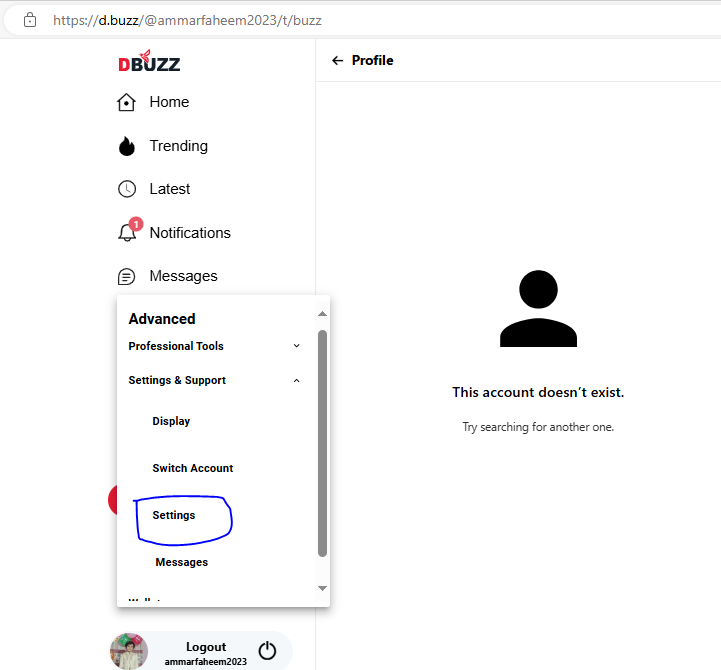
Now, here’s where the fix starts to come together. Under the Settings tab, I noticed that the Hive API node was set to default.
But don’t worry. It’s an easy fix from here.
Step 4: Ah!!! Change the Hive API Node
This is the key step. Under the settings, you will see that the Hive API node is set to "default". You just need to click on it to see more API node options.
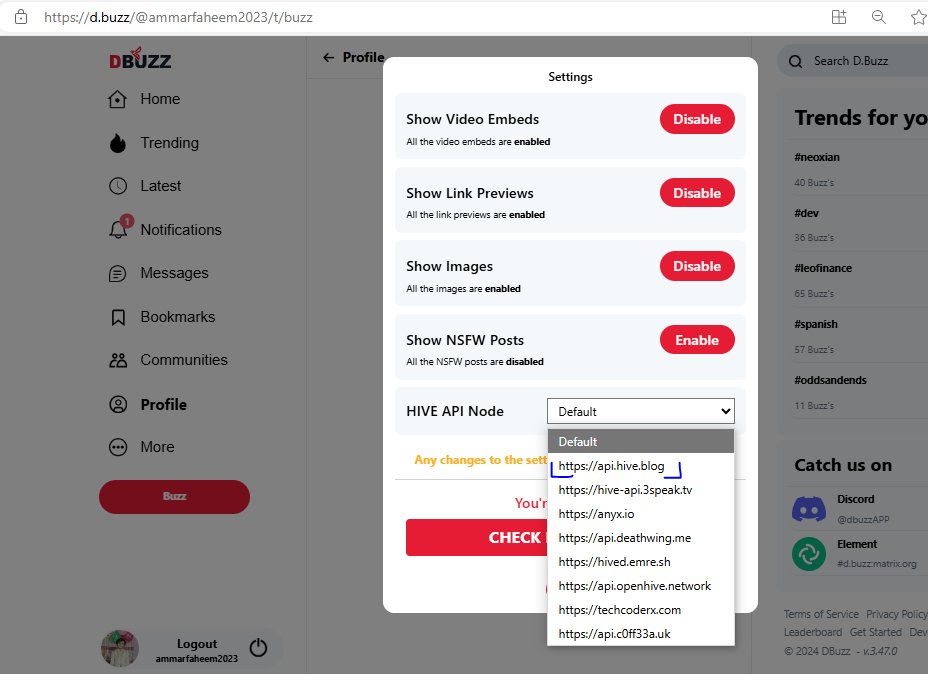
Now, choose https://api.hive.blog from the list of nodes. This will ensure that your D.Buzz client connects to the correct node.
Step 5: Automatically Refresh and See
Once you’ve selected https://api.hive.blog, you’ll be redirected back to your page. Give it a second, and voila. Everything should load up just fine hehe, your profile, your notifications, and all your content.
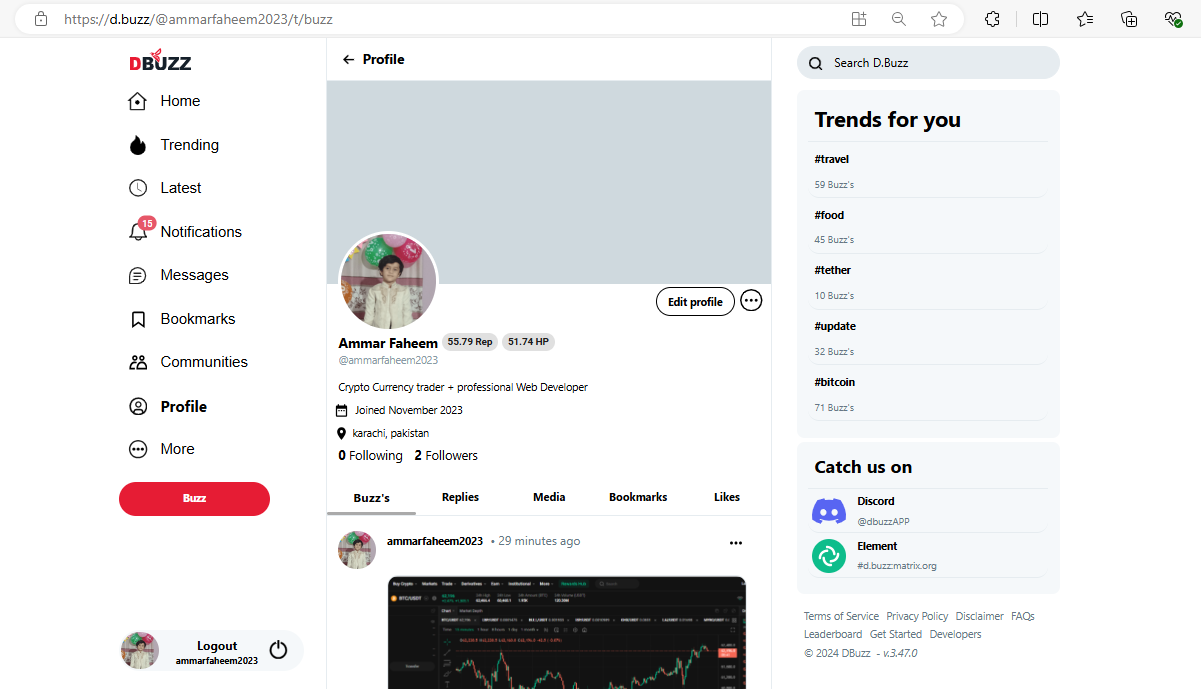
Why Does This Happen? 🤷♂️
This issue occurs when D.Buzz connects to a Hive API node that’s experiencing downtime or other problems. Changing the API node to a reliable one like https://api.hive.blog ensures that your account loads properly. It’s a minor inconvenience, but fortunately, it’s easy to fix.
**Back to Buzzing **
There you have it... Just by tweaking the API node, you can get your D.Buzz account working again.
Now, if Hive needs a developer, feel free to hit me up 😂😂😂
Enjoy buzzing again! If you have any more questions or issues, drop a comment below, and I’ll be happy to help.
Thank you so much for this! I knew it was going to be something simple, but haven't had the time for my own investigation yet. Worked like a charm!
Thank you for this valuable information, how about when using mobile, where to find the settings to change the API Node?
Quite Informative