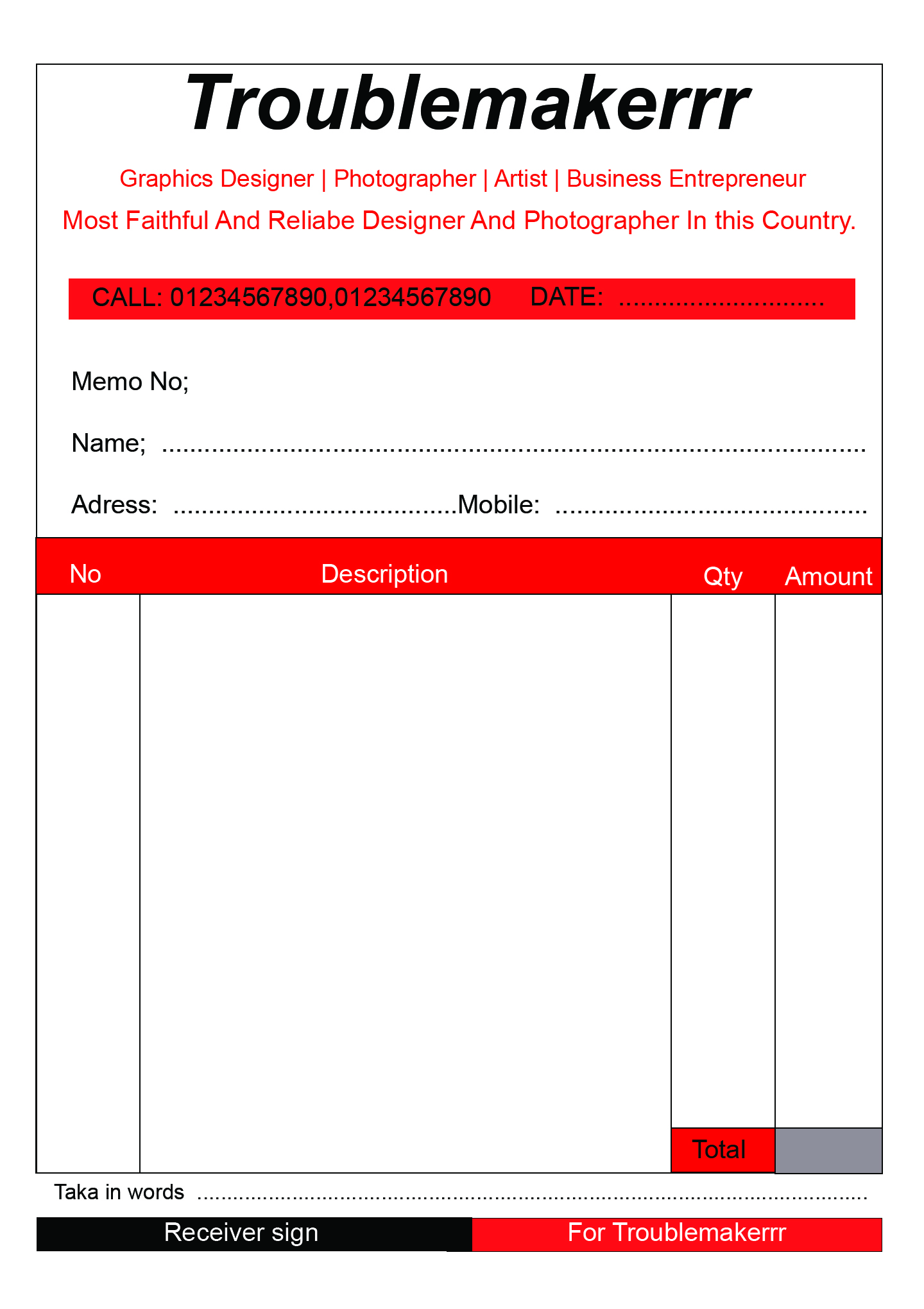
How to make professional Cash Memo/Bill Voucher design so easily..........
Hello friends.
Assalamualaikum. Welcome back to another brand new blog post. I hope everyone is well and safe by the grace of Allah. Today I am back with another exciting tutorial blog. Today I'm going to show you guys how to make a professional cash memo or bill voucher design so easily in photoshop. Bill voucher is a necessary item in every business. Without a bill voucher, we can't maintain our business properly. So many people are unable to design a bill voucher but designing a bill voucher is so easy. In today's blog, I'll show you guys how to design a bill voucher using photoshop. so without wasting time let's get started.
09 July 2021
Process:
step 1:
.png)
.png) | .png) |
|---|
At first, I took an artboard in a 6-inch width, 8-inch height, 300 resolution, CMYK color and background content color white. After that, I took a ruler and took the edges of the billing voucher. Then I took the type tool and wrote the name of the company or business in Italic bold font.
step 2:
.png) | .png) |
|---|
After that, I again took a type tool and wrote the company or the business facilities and a tagline of the company or business. Then I changed the colour of the text into the red.
step 3:
.png)
.png) | .png) |
|---|
Then I took the rectangular marquee tool and made a shape for the contract number and date. I changed the fill color to red and wrote the number and date. After that, I took the type tool and wrote the number of the cash memo, name of the buyer, address and contact information of the buyer.
step 4:
.png)
.png) | .png) |
|---|
After that, I took a rectangular marquee tool and choose a 2px stroke and turned off the fill color and draw the box for the cash memo. Then I colored the total amount and the headline and wrote take in words under the box .
step 5:
.png)
.png) | .png) |
|---|
In the end, I wrote no, description, quantity and amount on the headline of the box. Then I took a rectangular tool and made a shape and colored it into 50% red and 50% black and then I wrote the signature of the receiver on the black side and for the company name on the red side. Then I search for if there were any mistakes in my work and corrected them and this is how the simple and easy bill voucher or cash memo will be done so easily. In this way, everyone can design his business or company bill voucher so easily and use it professionally. So that's it for today. I hope everyone enjoyed today's blog post and learned something from it. See you guys soon in my next blog post till then stay safe and stay home in this corona pandemic
Thanks for reading!
@troublemakerrr
!discovery 10
This post was shared and voted inside the discord by the curators team of discovery-it
Join our community! hive-193212
Discovery-it is also a Witness, vote for us here
Delegate to us for passive income. Check our 80% fee-back Program