Happy weekend everyone! How are you all doing? Good, yes? I hope so. I'm doing great today and I'm so happy about it because I was down yesterday mentally and physically. Let's just say I have a lot of gratitude for life generally today.
So I was trying to use my laptop's touchpad and I was quite frustrated. Ordinarily, I know how to use it but I've become so accustomed to an external mouse that using a touchpad is now stressful. My dog ate the mouse wire and it stopped working, now I'm stuck with my touchpad and getting shocked because of static electricity due to the harmattan weather here.
This makes me appreciate the feature that is my external mouse even more and it got me thinking about features on hive that make my experience even better. You probably know about these features and use them, or maybe like me, you don't use some of them at all. I'm pretty certain some of my newbie friends aren't up to speed with even the basic features based on the questions I get from them.

For the sake of this post, I'm focusing on Peakd which is my most used hive frontend.
Drafts
Here you can make a draft of a post and it saves automatically every few seconds so you can always come back to it. To check your saved drafts, click on the pencil icon at the top right hand on Peakd. You'd see the option to view drafts and you can go ahead to select a draft, edit and, publish if you wish.
Templates
For regular creators who often talk about the same type of topics or community managers who make recurrent posts, a template is very ideal. You can create a template post so you don't have to rewrite the whole post each time. This is accessible also with the pencil icon at the top by clicking on View templates and thereafter, New Template if you're making a fresh template.
Scheduled Posts
This is a personal favorite used to schedule posts to go out at a particular time. Sometimes I'd want a post to go up in the morning and I know I'd still be in bed by that time so I simply schedule the post. I also like that this feature is available on ThreeSpeak for videos. The Schedule button is the green one right before the Publish button. You can select the day and time you want your post to go up and you can always revert the post to drafts before the scheduled time elapses.
Collection of Posts
This can also be accessed using the pencil icon and it is useful for grouping posts. For instance, if you can make a collection of your gaming posts, another for food, travel and so on. It makes your old posts easily accessible, creates order and can be used as a portfolio page.
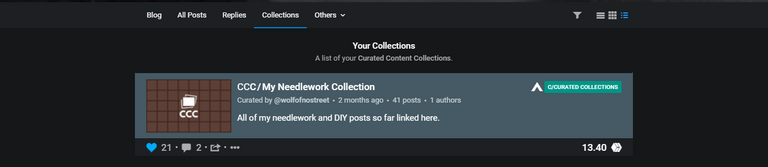
Chat
I tried out BeeChat on Peakd a few weeks back and I was shocked it actually works. I think the messages disappear though because I can't see the conversation anymore. It is next to the pencil icon if you're using a pc and on mobile, it is on the dropdown of your profile picture.
Bookmarks
You can find all your bookmarked posts here. I only became aware of this feature about two weeks ago and I haven't used it since then. It's a better way to save posts I like rather than the reblogging method I've been using.
Lists
This is useful in the same way Collection of Posts is but in this case, it's with people. I make use of Favorite Users already and this is a very similar feature I don't mind using.
Analytics
This is one of my favorite tools feature because it gives an overview of my performance on hive. I've been a bit obsessed with analytics lately and I like that this feature is also on Peakd. You can tell at a glance your top-performing post for the day, week and month.
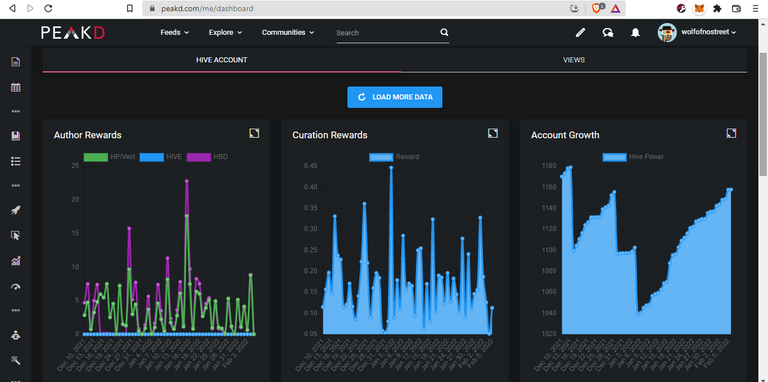
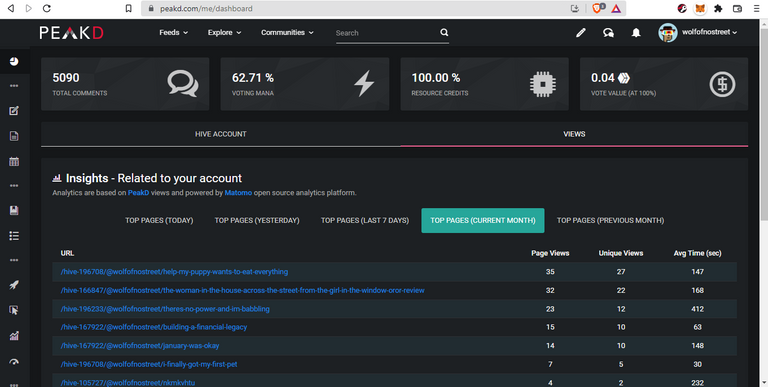
How about you? Are there any particular features you like and make use of on Peakd or any other frontend that we should know about?
Discord - wolfofnostreet#4939
Thanks for compiling this list! Many of these features are crucial time-savers for anyone wanting to step up their writing.
I also want to add that "Snippets" can be used in conjunction with Templates to save portions of posts you plan on using repeatedly such as banners or footers. This is often missed, but it's even available for use in comments! Just look for the three sheets of paper icon in the upper right corner of a comment box next to "GIF".
!1UP
Thank you! I've never used that. I'll check it out.
The rewards earned on this comment will go directly to the person sharing the post on Twitter as long as they are registered with @poshtoken. Sign up at https://hiveposh.com.
This is a good list with features and functionalities that should be part of our daily routine.
Yes. I like that they're functional
Thanks this is really helpful
Great
I have only made use of the drafts which I am still using, the scheduled post, and think I am aware of the list features but I would love to learn how to use the analytic features too.
Can you please tell me how I can go about that? Also, I'm gonna be trying out the bee chat feature.
Tools will take you there
Okay, thank you, I will try it out.
Awesome
You have received a 1UP from @entrepidus!
@bee-curator, @neoxag-curator, @pob-curator, @vyb-curatorAnd they will bring !PIZZA 🍕
Learn more about our delegation service to earn daily rewards. Join the family on Discord.