
If you missed my post last week, much of the Earth was exposed to some significant geomagnetic activity from the sun causing some pretty impressive light shows ala the Aurora Borealis. You can read more about it here.
As I mentioned, @mrsbozz and I ventured out and while I didn't have a proper camera with me, smartphones these days can still take some pretty impressive shots. I usually keep my Pixel 8 Pro in HDR mode, but I recently read it is better to use the RAW mode that many devices have these days, so I thought I would give it a shot (pun intended).
Correct me if I'm wrong, but I feel like RAW mode used to be something that was reserved the elite or professional photographers. Something you could only access via a fancy (and expensive) DSLR camera. These large unaltered photos gave you a virtual blank canvas for spending hour on editing and retouching.

I would imagine many of the purists probably think it is sacrilegious that you can how take RAW photos with a Smartphone. Maybe I'm wrong. The fact is, most of us are looking for some kind of "easy mode" at life, and spending hours editing photos isn't our idea of fun. That HDR mode we default to does a fine job. I can't honestly argue with that. I have taken some pretty amazing photos in HDR mode. Photos that I have been able to turn into prints to put on my wall and they look amazing.
I don't feel it's ever too young to learn though, and that is why I am writing this post.
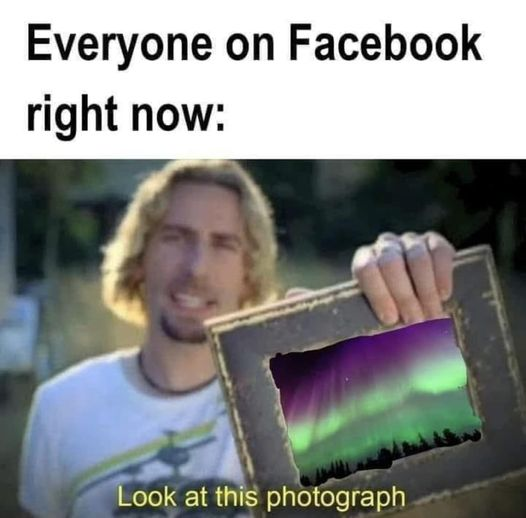
I'm sure many of you have seen this meme over the past weekend or so. The Aurora show had people snapping photos like crazy. The biggest problem is, many of the northern lights photos you see on Facebook are heavily processed. I feel like some people go a little off the rails with their RAW photos bumping the saturation up to oblivion and sure, it makes for a beautiful shot, but it also gives people a false impression of what to expect when they take their own photos.

My dad is a photographer. I grew up with a black and white dark room right off our living room. It was just an everyday thing for us. Back then though, any refinishing or retouching you needed done had to be sent out to a lab for artists to actually hand alter the photos or negatives.
Despite all that, I am at a total loss about what to do with my newly acquired RAW photos. I have access to several pieces of software like Corel Draw, Adobe PhotoShop Elements 15, Adobe Premiere Pro 2024, and DarkTable, but I have no idea what to do with them.
That's the real reason I am writing this post.
I think my biggest problem is I don't know where to start...
So I have a brand new shiny RAW image loaded into my software, what next? I've been looking for some kind of "auto" button that just automatically applies the most common settings or filters, but then I started thinking, if I am going to do that, why even bother with RAW imagines anyway?
I may as well just use the HDR image that the phone was taking before and call it good.
Perhaps for my little posts here on Hive, that's all I need. I'm willing to accept that, but there are times that I wish the colors were a little more vibrant or lights shimmered just a little more (if you know what I mean).
I don't expect your comment to be a master class on photo editing, even if you just say here, watch this tutorial, I'd be cool with that. I'm just looking for some advice from what I know is a very knowledgeable community here on the blockchain.
I'm looking forward to learning!
Sports Talk Social - @bozz.sports

Personally I think phone cameras have come a long way and one should make the most of them including using the RAW option if available it gives you so much you can do with editing the photos
that said I seldom use my phone for photos and when I do I use auto and HDR modes , but then again mostly I am out and about with my camera
As for the auto option on editing programmes I use it often myself, but just as a starting point to see what the program, Lightroom in my case things and then tweak it to my liking sometimes staying close to the auto settings but more often tweaking it a lot to my liking
now not to flood you with info so just a little bit more
the main ones I think you should play with as you get started are the basics I would say
Cropping if need be, Exposure contrast and depending onthe shots tweaking shadows highlights and mid tones
Thanks for the tip! I was looking into Lightroom, but the price seemed a bit high and I wasn't sure if I could justify rolling it into my budget here at work. It looks like they have moved to a subscription model with it. I like having the option of being able to do my own editing (once I figure it out), but for now, I am not sure what I am going to do with all these massive files. I know you and I already discussed that a bit in your one post!
Yeah I subscribe to it and justify to myself since I use it everyday
I’m sure there are other cheaper options out there but have been using it so long I am used to it
It looks like it is only about $10 per month, so that really isn't too bad in the grand scheme of things. I tried playing around with DarkTable, but I can't really see what it does to make the photo better versus the JPEG version. I think I would need to actually sit down with someone so they can explain what they did with the file. I'm really starting to appreciate how much time editing takes up.
Yeah, RAW is basically going back to the darkroom. When you let your camera give you a jpeg, it is basically deciding on the edits to make and then throwing away all the extra info so you can't decide differently. With RAW you are in complete control. If you do want to shoot RAW a lot, I recommend making some filters in Lightroom or Actions in Photoshop to quickly apply the settings that you usually like, then you can tweak them for each photo. There is a learning curve to processing yourself, but once you learn, you can do it fairly quickly.
While some people do definitely go overboard with postprocessing, if you look at the old film masters, it was exactly the same. Ansel Adams, the Master himself, would spend hours in the darkroom on a single image. He was the HDR extremist Facebook guy of his day.
The real problem with RAW is space. What we should do is after we process the RAW ourselves, we delete the RAW file and keep the jpeg. But what happens is everyone saves the RAW because I might want to reedit it someday. Before you know it, you have several TB sized external hard drives and always need more. ....not that I'm speaking from experience or anything...
Thanks for the info. That is some good stuff. I will have to look into that for sure. I honestly don't even know if I have the eye to know what looks good and what doesn't when it comes to edits. Learning curve is probably an understatement. More like a learning switch back up the highest mountain in the world!
Beautiful image display.
Thank you!