ENGLISH VERSION (click here!)
Good day to the Aliento community and Hivers around the world! Continuing with our instructional videos for the CryptoMonk3ys community, today we have a video on how to download an Algorand node. Algorand is a single-layer blockchain that is energy-efficient, quantum-secure, consistently high-performing, and features low fees:
- Creating an account in the Defly wallet
- Downloading the node installer: only download one of these—'exe' if you're using Windows, 'deb' for Linux, or 'dmg' for Apple.
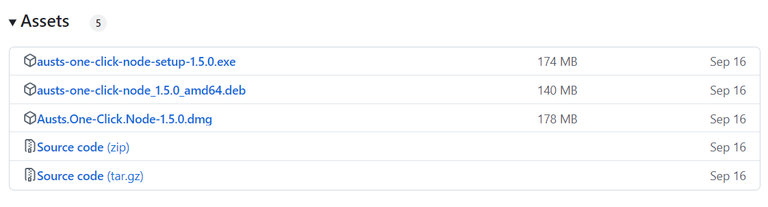
WARNING:
- A regular download with the cable connected to the laptop takes 2 hours, but using Wi-Fi, installation of the node has been reported to take up to 8 hours.
- Rewards collection is scheduled for January.
- When connecting your wallet to the node, you must select "Defly" and then "Connect." In the video, I mistakenly selected "Watch." Afterward, a QR code will appear for you to scan with your phone, and the connection will be established automatically.
- To run the node, you will need 1 Algo (Algorand's cryptocurrency), and each time you stop and restart the node, you will be charged 0.001 Algos.
**RESOURCES: **
-Defly wallet (play store): Android
-Defly wallet (app store): IOS
-Installer (Github): Link
-Consultas: Link
Buen día comunidad de Aliento y Hivers de todo el mundo, siguiendo con nuestros videos instructivos para la comunidad de CryptoMonk3ys, hoy tenemos un video de como descargar un nodo de Algorand, Algorand es una cadena de bloques de una sola capa, energéticamente eficiente y con seguridad cuántica, un rendimiento consistentemente alto y tarifas bajas:
-Creación de cuenta en la billetera Defly
-Descarga del instalador del nodo, solo descargar uno de estos: "exe" si eres windows, "deb" Linux y "dmg" Apple.
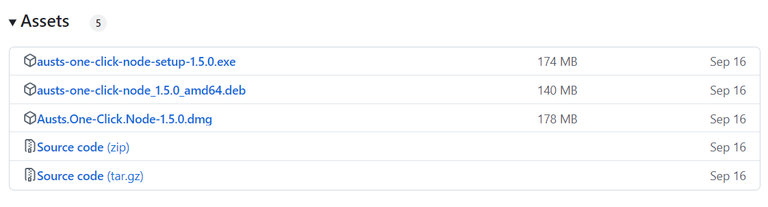
ADVERTENCIA:
- La descarga normal con el cable conectado a la laptop es de 2 horas, pero con wifi se ha registrado hasta 8 horas de duración de la instalación del nodo
- El cobro de los rewards esta previsto para Enero.
- Al conectar tu wallet al nodo debes seleccionar defly y connect, en el video me equivoque y puse watch, luego te saldra un QR para escanear desde tu celular y se conecta automáticamente.
- Para correr el nodo necesitarás 1 Algo (cryptomoneda de Algorand) y cada vez que apagues y corras de nuevo el nodo, te cobrará 0.001 algos.
RECURSOS:
-Defly wallet (play store): Android
-Defly wallet (app store): IOS
-Instalador (Github): Link
-Consultas: Link
▶️ 3Speak