Hello guys,
How are we all doing? It is a blissful week and I hope that we are all eager to partake in our weekly activity program as well as learn something new this week. The blockchain is always a fun and interesting place to be and I am always excited to be here.
For a while now we have been learning some basics about the blockchain, Dapps and how to get some things done, in our previous discussion we looked at the importance of staking or powering up our Hive on the blockchain, and so now i can say we understand all that we stand to gain should we invest in the blockchain in that regard.
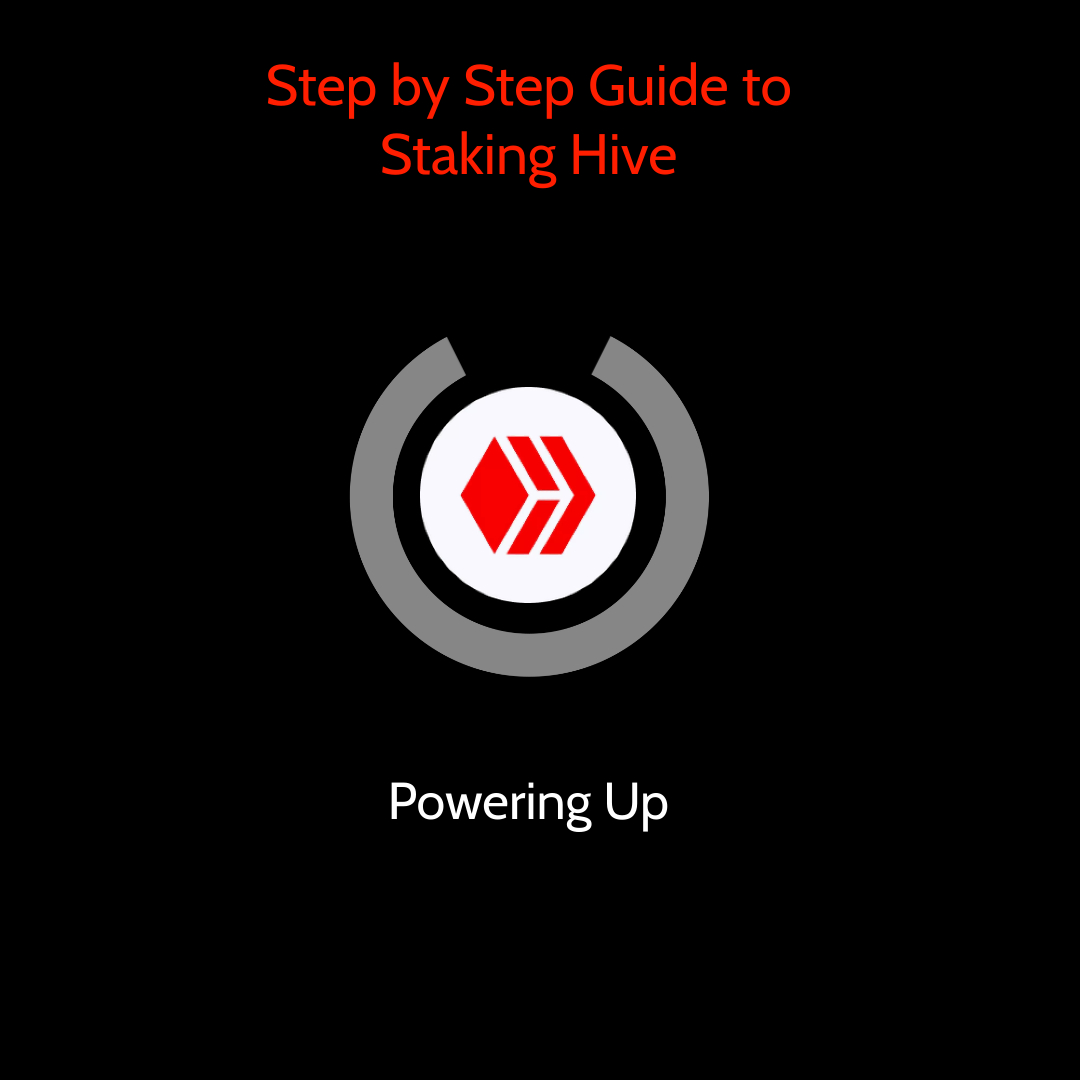
With that knowledge guiding us to invest or stake, the next thing would be how do we actually go about staking, assuming some of us have some USDT funds in our binance and would like to buy some Hive to powerup or perhaps we already have the hive funds in our wallet and would like to powerup, how do we go about that?
It is quite simple and whiles many of us may already know the process, there are still newbies amongst us who may benefit from this very simple guide and so i am going to go through that with us all today.
How to Stake Hive
The first we would need to do would be to visit the wallet.blog.hive site, this is the wallet aspect of our account and the place where we can access our keys and important edits and changes to our accounts including profiles settings etc.
NB: You would need your active key or master key to access it and make the variuos transactions possible. Do not save your master key in your web browser, it is not safe and can easily be phished.
- So we login at wallet.hive.blog with either our master key or private key and we should have the interface show below.
.png)
- Next we are going to go to our Hive balance (please note that staking can only be done with the hive token itself, not with hbd and so if you have your funds in hbd it becomes pertinent to convert. We will go through the conversion process tomorrow.) Click on your Hive balance and select powerup.
.png)
- Input the amount of Hive you would like to powerup in the space provided and click on powerup. Confirm transfer to vesting dialogue box would appear, confirm by clicking ok. Since you logged in with your master key or private posting key it should go straight to confirm the transaction.
.png)
- If you logged in with your posting key like in my case, then you would have to now add the private posting key or master key for the transaction to finalize.
.png)
Afterwards you should see your powerup balance reflect to add up to the previous Hive power you had and then viola, you have successfully staked your Hive tokens. Now you get to enjoy the benefits as discussed in Importance of staking Hive Tokens
Conclusion
As already mentioned this is quite a simple process that many of us are already aware of but then there are newbies in our community who have yet to let this simple process and so i do hope that this helps a dear reader out there.
.jpg)
Thanks for reading and for your time, i do hope you stay for the other lessons. Cheers and have a blissful week.
Thanks for providing a step-by-step guide to staking Hive. It's great that you break down the process for old users and newbies alike. The screenshots bring a lot of clarity to the process. Sometimes getting your head around blockchain can be difficult, but you're making it seem easy. Thanks Dr.