Sometimes, in fact most of the time, I come back from a photoshoot with many images which for one reason or another get rejected in favour of a shot which I thought may have looked better. The rejcted photos then sit on a hard drive never to be seen by the world and remain unprocessed from the RAW file.
I decided to revisit some of my studio portrait images and process them with Luminar Neo. I've used Neo for the last couple of months and the AI masking has really been a boon to use. I'm not by any means an expert with Photoshop and I don't have time to learn new techniques. (You can't teach an old dog new tricks!). With Neo, the learning curve isn't very steep and you can up and running with editing in minutes rather than days trying to figure out what button or menu to press in Photoshop.
Nix
This was one from a very memorable photoshoot at @bbphotography's studio with Nix Brown. It was memorable mainly for the reason that this was my first ever art nude photoshoot (that's the model not me!!!). It's certainly something I wasn't expecting and trying to have an intelligent conversation about lighting and posing with a naked person is something I wasn't used to! I've had a little practice since this shot!
I did realise at the time though that I'd rather have the model "act" rather than just throw pin up poses. Everyday is a school day.

Scarlett the Blonde Bombshell
I shot this originally with Scarlett and it was quite overexposed but I do like the pose. In Neo I used the Skin AI enhancer and reduced the highlights on Scarlett's skin. I then saved and opened this up in Photoshop to tidy up some of the skin blemishes. I came to the conclusion a while ago that Neo is best used alongside Photoshop rather than as a standalone program.

Tanya and the gels
I haven't had that many opportunities to shoot models with gelled lights and the occassion here was a 24 hour charity photoshoot where there wasn't time to perfect the lighting. I had to make do with what I got and was never satisfied. Having edited the colours with Neo, however, I'm a little happier!

Lauren
Another rejected shot and I can't remember why! I think maybe it's because the sofa was red as well as the backgound. I do like background seperation between subject and surroundings and I think the red was too much for me!

Chayla is on fire
I think I rejected this one because I was using a long exposure and there was stray light from outside the building getting in. This light was bright enough to light up Chayla's face to look slightly blurry. It's OK though becasue Chayla was always good at holding stock still while my lightpainting buddy @neilru75 spun burning hot steel wool inside the room behind.

Pushing Neo to it's limits
Ask a piece of AI software to search for a face or a body for the user to apply edits but what they failed to allow for is me and my experiments trying to find a photographic style! Neo failed to discern the background and the frame around Neena. No amount of adjustment on the sliders in Neo could make any difference here.

Neena in the smoke
Another perfectly good shot among many I captured on the day with Neena in an abandoned barn. The only edit with Neo I did here was to use the Enhance Skin sliders and Colour Harmony to make Neena look a little less pale.

Chayla
Chayla in a location sadly now demolished to make way for houses I can't afford. I used Neo to enhance Chayla's face and applied a Colour Harmony slider to boost the image slightly.

About me:
I usually specialise in shooting lightpainting images but occasionally dabble in urbex and artistic model photography. I'm always on the lookout for someone to collaborate with; please don't hesitate to get in touch if you'd like to create art.
Social Media
https://www.facebook.com/fastchrisuk
https://www.flickr.com/photos/fastchris/
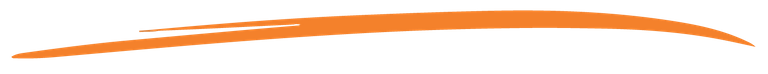
Your content has been voted as a part of Encouragement program. Keep up the good work!
Use Ecency daily to boost your growth on platform!
Support Ecency
Vote for new Proposal
Delegate HP and earn more