introduction :
guys you would be curious to know this blessing ( feature ) will not only help us preventing trusting on third party softwares that are made for running separate Android on your machine as we have seen the concept of ( Emulator ) which actually does is it run another Operating system in your current windows Operating system and then you can easily access all your applications on your desktop . The gaming emulator Tancent Gaming Buddy is the biggest example for emulator.
Requirements :
- A person should have Updated windows 10 updated after 2019 ( latest update has the Feature )
- You must have updated system of your smartphone eg Android 9.0
- Both your computer and smartphone device should be on the same network.
- Microsoft account should be logged in In your Windows 10 to do that goto start->settings->accounts->info->sign in with Microsoft account
Yes that all its basically announcement last week by Samsung so i think samsung would have direct feature for connectivity.
I haven't tried it out so Don't know pros and cons about it. But the feature is asking my heart to just try it out for gaming purpose.
Many people use emulators,third party Operating systems Like you would have heard of Phoenix Operating System its completely mobile based operating system where you have almost zero lag for gaming. Means you could play games on higher specifications if you dont have good smartphone but it makes external Smartphone the problem occurs what if you want to have your smartphone ?
This is the feature which is solving the problem directly so we can have trust on Samsung and windows ( we all do ) though we have lots of security issues buti am comparing it against other third party softwares.
Mostly Pubg lovers would try this feature out.
Features and Benefits Listed in Samsung Official Website
Who has time to switch back and forth between two devices constantly? With your Windows 10 PC, you won't have to because you can connect your Galaxy phone and computer for seamless multitasking. Easily mirror your phone's screen, view notifications, transfer files and media, and respond to messages and calls. You can also use your favorite Microsoft apps on your phone, sync files between both devices, and combine your calendars
refference
Official video Tutorial By Samsung
if you still dont want to do it on your own smartphone you can make another alternative smartphone device which can be run in your OS.
Here is the list of Emulators which can trust and give a try, Mostly people would have heard these before.
List of Emulators
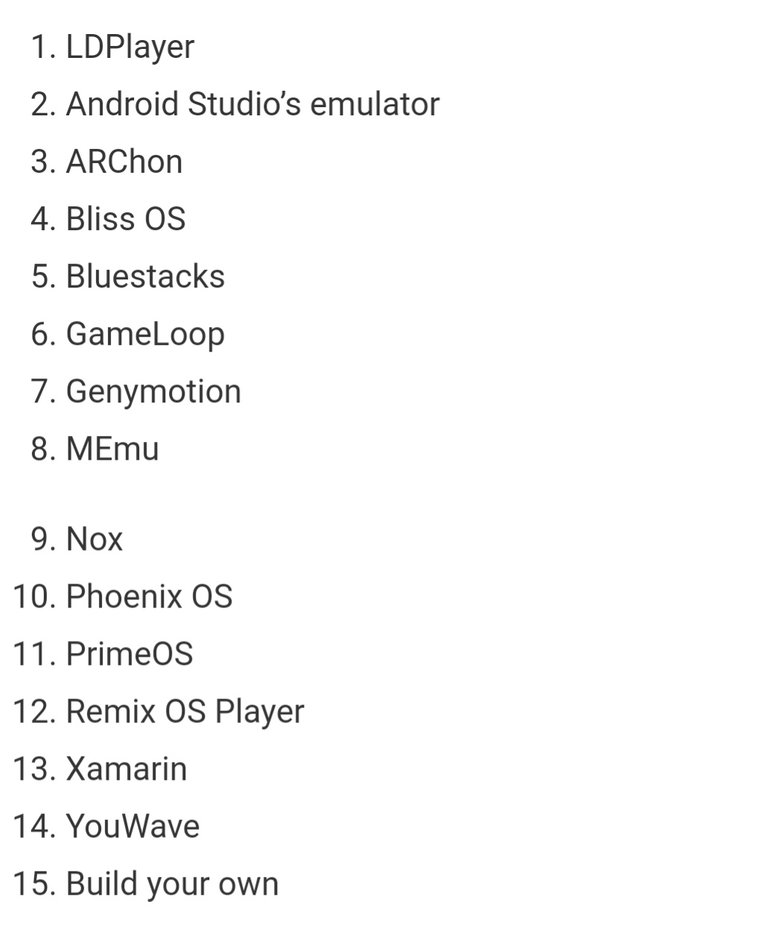
btw if you have any query and know something more about it kindly leave the comment so i could learn more about it and also for future i could seek more information . Waiting for your comments :)
-------------------------------------
Moreover I invite you to visit Project.hope and learn about the benefits of this project for all those interested in growing while helping others to grow. they are helping out many underrated posts which could have get trending . Also their moderators are very popular :)
Moreover i would like to say Thanks to the owner of Project Hope @crypto.piotr for the most initiating and making this beautiful community .
So what are the things You need to promise by yourself is
- I will be active in this community
- I will not be doing any piagrized activity
- I will engage others by watching their hardwork so they could feel as i feel today
- i Will try to contribute best of the content for this community
- I own this community together we reach to the goal .
so which topics you can right on are Blockchain technology, AI, cybersecurity, robotics, VR, economy, business, marketing, psychology ect.
---------------------------------
As i have given proper reference i can say this :)

In love with Project Hope
❤️❤️❤️❤️❤️❤️❤️❤️❤️❤️❤️❤️❤️❤️❤️
Beneficiary set 25%😍
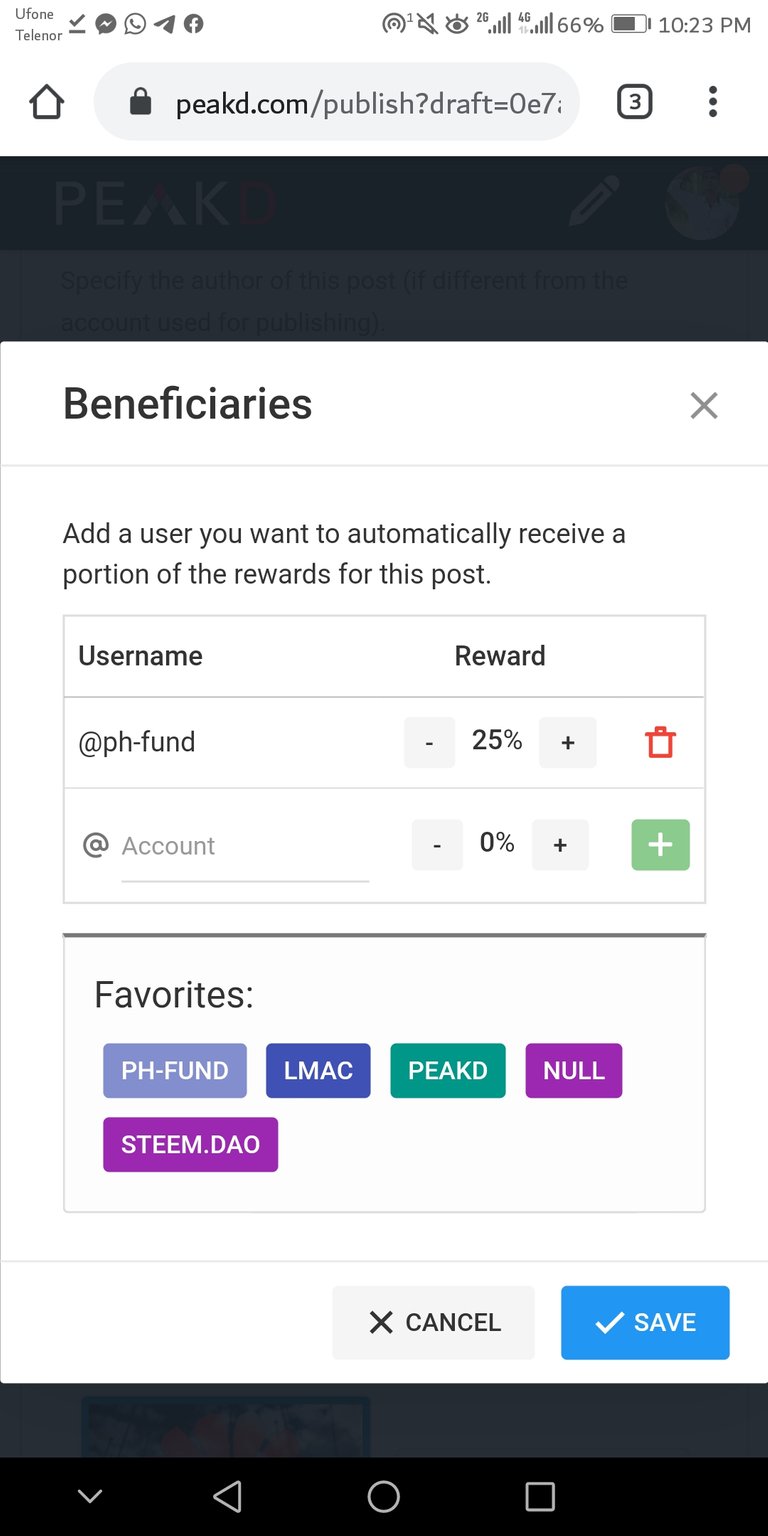


It is excellent that the latest version of Windows 10 allows you to link your smartphone to your computer, it would save you a lot of time in processing and transferring files.
Thank you for sharing the very interesting information !
agreed and people can even do multitasking easily on desktop
Hello friend @hassanabid
I think it is a good update, it would be very good to make use of it, thanks for the information. Greetings!
Upvoted 👌 (Mana: 0/32)