Let's Make a Collage - A Contest for All Creatives on Hive!
Description
LMAC is an art contest on Hive which is open for everyone to join.
For every new round a photography is provided which you can transform by any means into whatever you wish to see. Your imagination and the LMAC rules are the only limits!
Join the fun and let your creativity run wild!
Hagamos un collage: ¡un concurso para todos los creativos de Hive!
Descripción
LMAC es un concurso de arte en Hive al que todos pueden unirse.
Para cada nueva ronda se proporciona una fotografía que puede transformar por cualquier medio en lo que desee ver. ¡Tu imaginación y las reglas de LMAC son los únicos límites!
¡Únete a la diversión y deja volar tu creatividad!
The administrator of the Lmac Community is @Shaka
Curator and Photography enthusiast.
El administrador de la Comunidad Lmac es @Shaka
Curador y entusiasta de la Fotografia.
 Photo by pixabay - Edition: @eve66
Photo by pixabay - Edition: @eve66A collage is a photographic image formed from several others cut out and mounted on a common support.
Digital Collage
It is a technique that consists of combining images using a program or application to obtain as a result a new image and a different meaning.
Un collage es una imagen fotográfica formada a partir de otras varias recortadas y montadas sobre un soporte común.
Collage Digital
Es una técnica que consiste en Combinar imágenes usando un programa o aplicación para obtener como resultado una nueva imagen y un significado diferente.

What do you need to participate in the LMAC Contest and create your first Collage?
📌 Read the contest rules in the weekly publication of the Let's Make a Collage Community and subscribe to the Community.
📌 Download the template provided by the publication, the image is downloaded from an external site called Imgur (you don't need to register to download the photo) that photo is the basis for your collage.
Que necesitas para participar en el Concurso de LMAC y Crear tu primer Collage?
-Leer las normas del Concurso en la publicación semanal de la Comunidad Hagamos un Collage y suscribirte a la Comunidad. - Descargar la plantilla que proporciona la publicación, la imagen se descarga en un sitio externo llamado Imgur ( no necesitas registrarte para descargar la foto) esa fotografía es la base para tu collage.
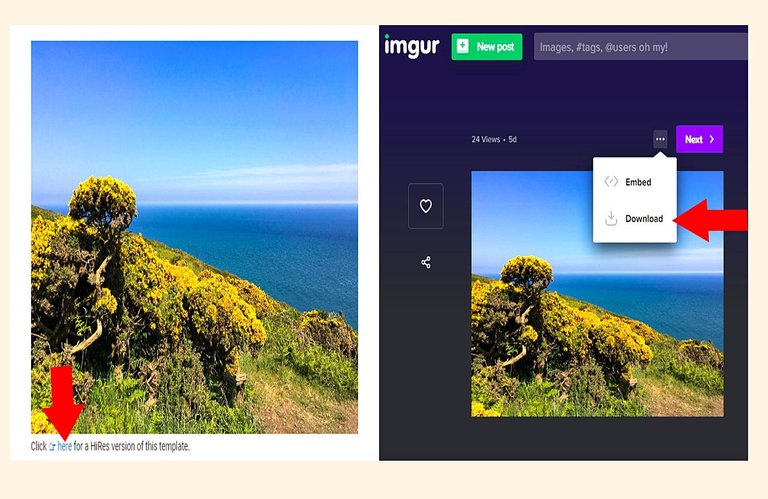 Photo by Let Make a Collage - Imgur - Edition: @eve66
Photo by Let Make a Collage - Imgur - Edition: @eve66Any graphical element that is added to the photography either needs to be your own original work (e.g. own artwork or photography) OR needs to derive from the public domain (having no copyright protection).
📌 You need to download royalty free pictures or PNG so you can build your collage:
There are a variety of free royalty free Image Banks, start with these pages:
Cualquier elemento gráfico que se agregue a la fotografía debe ser su propio trabajo original (por ejemplo, obra de arte o fotografía propia) O debe derivar del dominio público (sin protección de derechos de autor).
Necesitas descargar fotografías o PNG libre de derechos de autor para que puedas armar tu collage.
Existe una variedad de Bancos de Imágenes gratuitos libre de derechos, comienza por estas páginas:
Pixabay - PurePNG
📌 If you need to remove the background of an image or create PNG:
Si necesitas remover el fondo d una imagen o crear PNG:
It has a free and a paid version: The free version you get low resolution images, Upload the photo and in a matter of seconds you get the image without background ready to download.
Tiene una versión gratuita y una paga: La versión gratuita obtienes imágenes de baja resolución, Sube la foto y en cuestión de segundos obtienes la imagen sin fondo lista para descargar.
📌 Programs or applications:
There are infinite options to make your Collage, here is a list of the most used ones:
Programas o aplicaciones:
Hay infinidad de opciones para realizar tu Collage, aquí tienes una lista de las mas usadas:
📌 Microsof Power Point
📌 Online: - Lunapic - Pixlr - Canva - SumoPaint - Photopea - Picsart - Photogramio
📌 Free Download:
PhotoScape - Gimp
7-day free trial
📌 Photoshop
There are a variety of apps to give movement to your collage or add sticker etc.
Hay una variedad de aplicaciones para dar movimiento a tu collage o añadir sticker etc
You can start with: Puedes comenzar con:

Markdown
🌟Tutorial ULTIMATE Markdown🌟 @carrieallen
🌟 Tutorial de Markdown COMPLETO🌟 |Traducción Autorizada por @victoriabsb
Translator/ Traductor:
Deepl

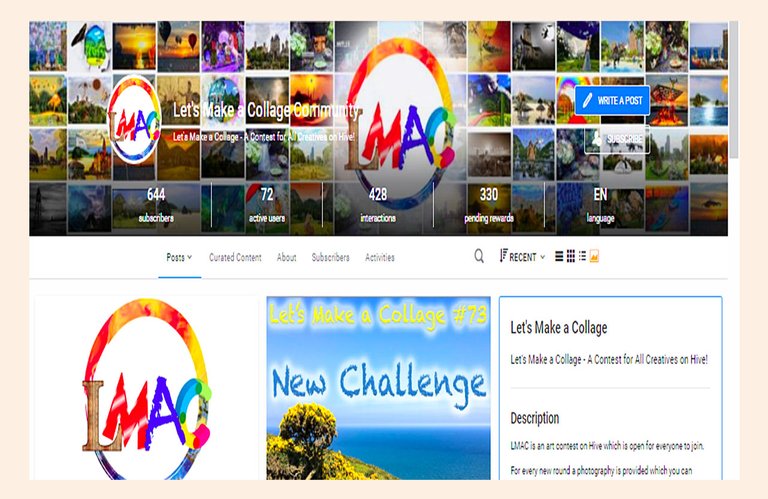 Photo by Let Make a Collage - Edition: @eve66
Photo by Let Make a Collage - Edition: @eve66📌 After you have made your collage, create your post in the Let Make a Collage community.
📌 In your post you must indicate:
Theme of your collage.
Sources of the images you used.
Short summary of the elaboration process
📌 Label:
The first label : LETSMAKEACOLLAGE
then we use the labels of the call for entries : COLLAGE ART PHOTOGRAPHY CONTEST
The other labels of your choice.
Luego que tengas tu collage realizado, crea tu Post en la comunidad Let Make a Collage. En tu post debes indicar:
Tema de tu collage , Fuentes de las imágenes que usaste. Resumen corto del proceso de elaboración
Etiqueta:
La primera etiqueta : LETSMAKEACOLLAGE luego utilizamos las etiquetas del llamado a concurso : COLLAGE ART PHOTOGRAPHY CONTEST
Las otras etiquetas a tu elección

📌 Entries need to set the LMAC community account as 20% beneficiary to be eligible for the dynamic component of the prize pool. 100% of the proceeds will be added to each round's prize pool.
📌 Las inscripciones deben establecer la cuenta de la comunidad LMAC como beneficiario del 20% para ser elegibles para el componente dinámico del premio acumulado. El 100% de las ganancias se agregarán al pozo de premios de cada ronda.
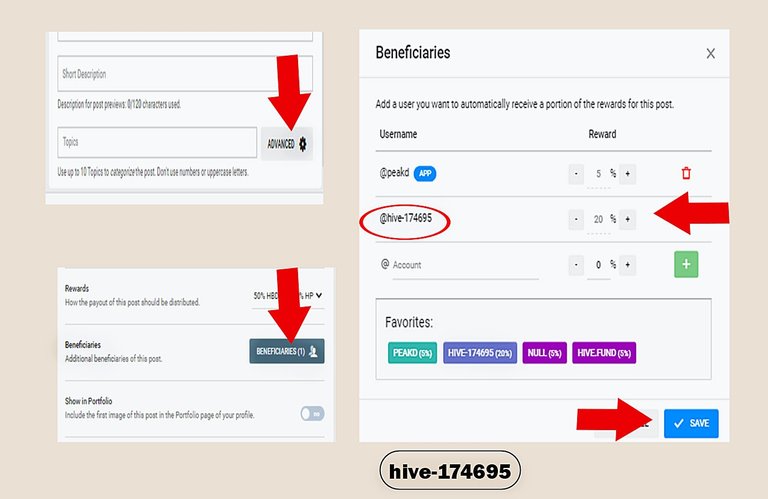 Photo by Peak - Edition: @eve66
Photo by Peak - Edition: @eve66📌 Ready publish your post
Then go to the contest post of the week:
Place your link
Upload a photo of the collage
📌 If you have a Twitter or Discord Account:
Share your Post on Twitter using the hashtag #hive #LMAC and others of your choice.
Share your post on Discord
Visit some of the participants' publications and leave a comment
📢 >>> https://discord.gg/6wSVQsZpuN <<< 📢
Listo publica tu post
Luego vas a la publicacion del concurso de la semana:
Colocas tu enlace
Subes una foto del Collage
Si tienes una Cuenta en Twitter o en Discord:
Comparte tu Post en Twitter usando la etiqueta #hive #LMAC y otras de tu eleccion.
Comparte tu publicacion en Discord
Visita algunas publicaciones de los participantes y deja un comentario.

📌 Vote in the Final Poll:
Every week @shaka announces the qualifiers, at the end of the Post you have a link to vote for your favorite collages.
Vota en la Encuesta Final:
Todas las semanas @shaka anuncia los clasificados, al final del Post tienes un enlace para votar por tus collages favoritos.
 Photo by Let Make a Collage - Edition: @eve66
Photo by Let Make a Collage - Edition: @eve66In this poll all Hivers are invited to decide on the distribution of HIVE among!
This week's community awards were contributed by all those fellow LMACians who set the LMAC community (@hive-174695) as a 20% beneficiary in their entry posts.
All proceeds which the LMAC receives as beneficiary are redistributed by 100%.
¡En esta encuesta todos los Hivers están invitados a decidir el reparto de HIVE! Los premios de la comunidad de esta semana han sido aportados por todos aquellos compañeros LMAC que han puesto a la comunidad LMAC (@hive-174695) como beneficiaria del 20% en sus posts de entrada.
Todos los ingresos que la LMAC recibe como beneficiario se redistribuyen en un 100%
📌 Announcement of the Winners:/ Anuncio de los ganadores:
This week that I make the post the prizes are/ esta semana que hago el post los premios son:
Each receives a Community bonus of 8.7 HIVE.
First Place
Base prize: 15 HIVE
Second Place
Base prize: 12 HIVE
Third Place
Base prize: 10 HIVE
Fourth Place
Base prize: 8 HIVE
Top 10
Community bonus 8.7 HIVE each

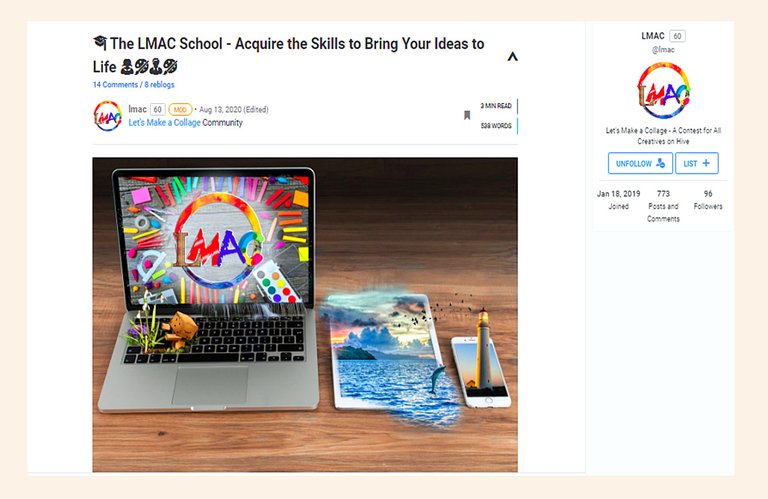 Photo by Le Make a Collage - Edition: @eve66
Photo by Le Make a Collage - Edition: @eve66📌 The Let's Make a Collage community has a school
To learn how to edit photos in the free program Gimp.
La comunidad Let's Make a Collage tiene una escuela, Para aprender a editar fotos en el programa gratuito Gimp
Instructor: @quantumg
Visit it here/visita aqui

Join us and discover all the benefits of participating in the:
Let's Make a Collage Community
¡Únete y descubre todas las ventajas de participar en la Comunidad Let's Make a Collage!

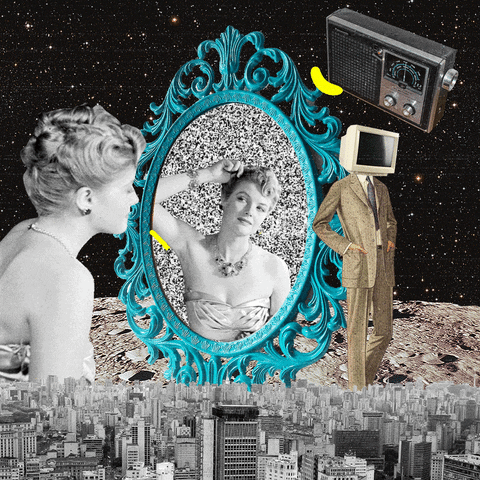
Thank you/Gracias
@eve66

✂️ Edition by: @eve66 In Photoshop/PhotoScape
Separator from community Stock Images
Giphy
Translated with DeepL.com
This is a very helpful tutorial. A real kickstarter guide. Thinking about the past of being an LMAC freshman, this post would have helped me a lot.
And it's very well structured!
Thank you for your engagement. I am very happy to welcome new LMACians who will hopefully subscribe en masse to my favorite community due to this useful manual.
Thank you very much, it is giving back a little bit of what LMAC has to offer.
Ich bin schon mal dabei 😄
Hello @eve66, Sharing this wonderful tutorial on Twitter. We may catch some bees with this bit of honey :)
Thank you @agmoore!
You are welcome. LMAC, to the moon :)
Thank you yes, the idea is to help those who are starting to elaborate their collage.
Hello, excellent friend, your well-completed tutorial is a good material for new users who want to make collage taking into account all the things that you show in your tutorial. Thank you for sharing with the LMAC and Hive community.
Thanks, I hope other users will join in and make tutorials.
At least in my case I don't know how to make Gif in Photoshop/Gimp
I make the gifs in gimp in a simple process.
Very nice dear and very needed. I saw two things, label is in your translation but we talk about tags on hive
And I see in your beneficiaries that you have 5% to peakd ? Is that in all your blogs ?
Thank you, I'm glad you like it,
If the label is to place in the Post, now in the Spanish tarduccion I place the label in English so that the person does not forget that the language of the contest is in English.
If in almost all my posts, Peakd has a 5% sometimes I leave it at 1% when I place the 20% of Lmac.
sometimes I forget and it stays at 5%.
¡Qué maravillosa iniciativa, @eve66! De verdad, es un hermoso gesto para la comunidad y para quienes quieren empezar a participar.
Me gustó mucho tu post. Recuerdo que, cuando comencé a participar, siempre creía que había dejado de seguir alguna regla o había interpretado algo mal. Recuerdo también que las clses de @quantum me ayudarosn muchísimo. Si además hubiera habido un tutorial como este, hubiera sido de mucha ayuda.
Excelente.
Un abrazo enorme para ti.
The same thing happened to me,
I read all the posts to see what programs they used and where they got the images, started with power point and now I'm learning Photoshop.
For me LMAC is a school of learning and a great community.
@quantum classes are wonderful.
My goal with this post is that more people join the community and that their start is easy because they have at hand the first tools to shape their collage.
Humans are very competitive, but the goal of this community is not to win the contest, the goal is for you to enjoy and learn the art of digital collage.
I have a similar experience.
You make a nice reflection , which I fully agree with.
Hi, @eve66, good explanation here, but I suggest removing http://pngimg.com/ from the list because the images could be used only for non-commercial purposes. (CC BY-NC 4.0). You got paid here in the contest for your work and you broke the license.
Hi, thanks for the suggestion I will check it out.
In the publication I mentioned the site, I did not use material from your website.
Thank you, happy day
No problem, it's not my site, I never heard/used it but when I saw the link I tried to check png's to see the material but noticed that it has only a non-profit license and if someone uses it break @shaka rules :)
thanks for sharing this information
Thanks for the information 🤗🤝
Thank you