Hi everybody! Всем привет! Hola a todos! Bonjour à tous! Hallo allerseits! Поздрав свима!

"Creating a gif"
2 0 2 0
Today I decided to do a gif with HIVE logo. I slowly study Photoshop. And this is a good reason to create a post for the hive. I am using a tutorial. Here is the link to this page. I am creating a new document (Ctrl + N) with a file size of 800 x 500 pixels. Now fill the background with color
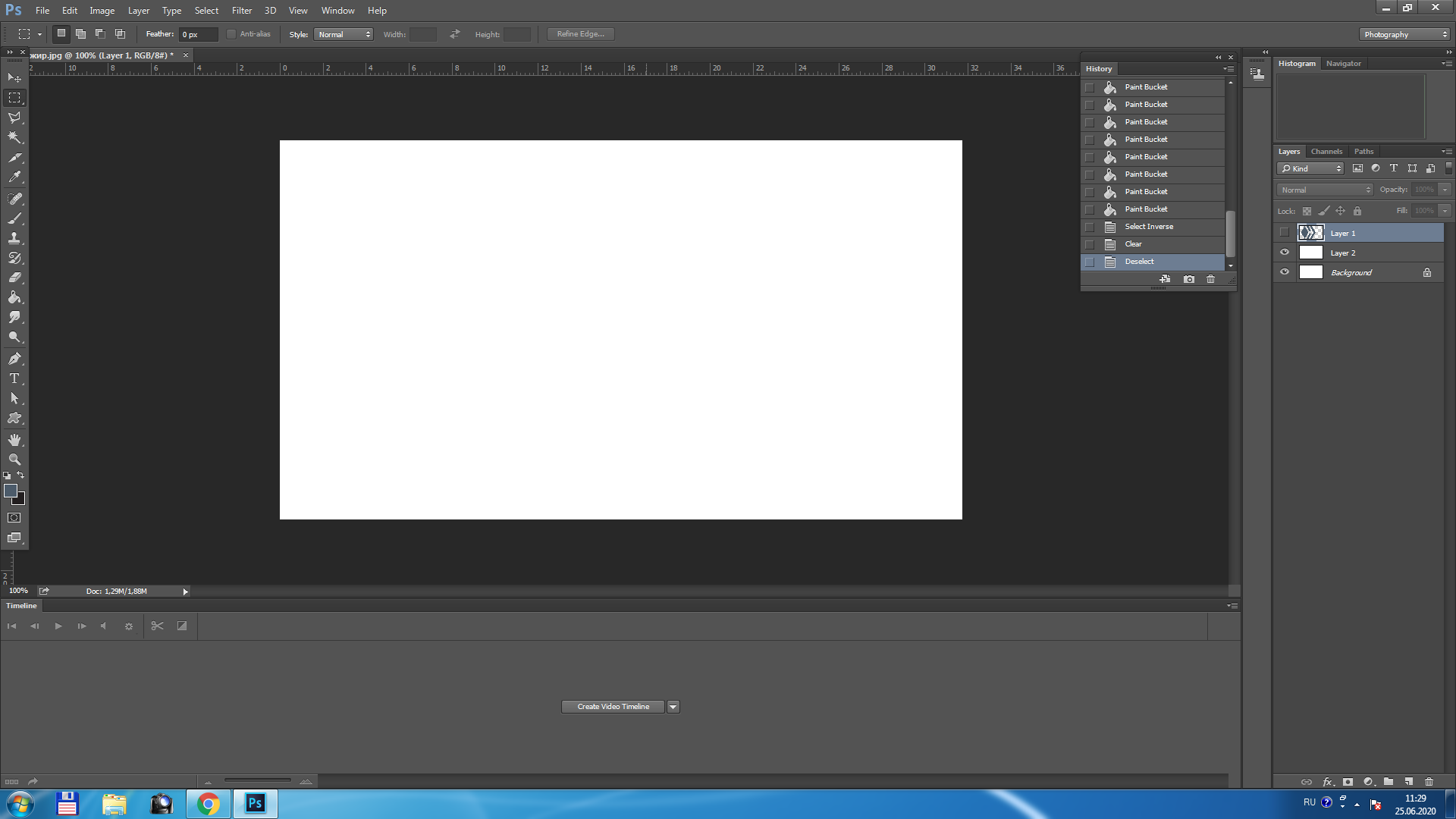
I add the hive logo
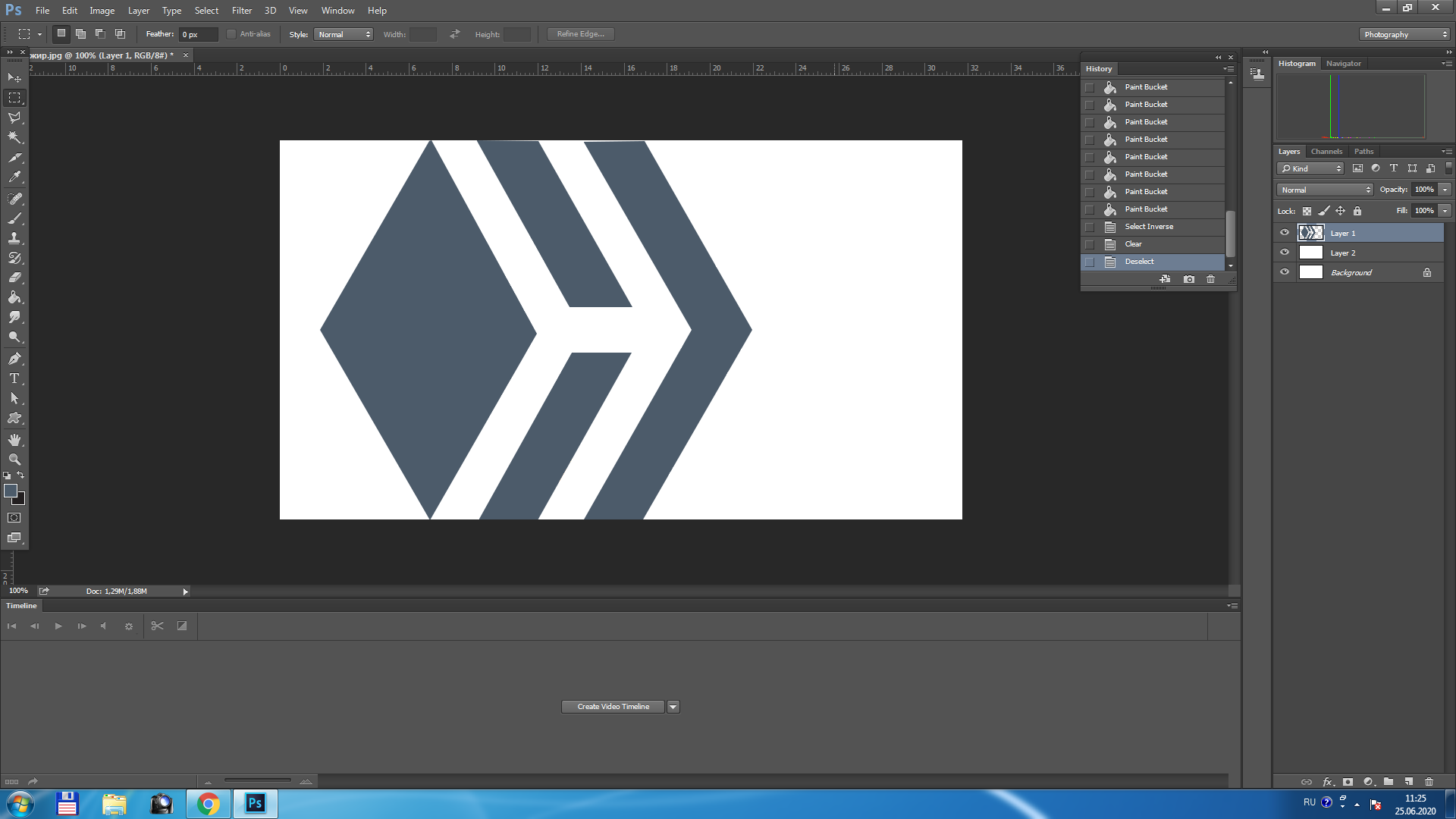
I apply the following settings: Style Radial, colors from black to red
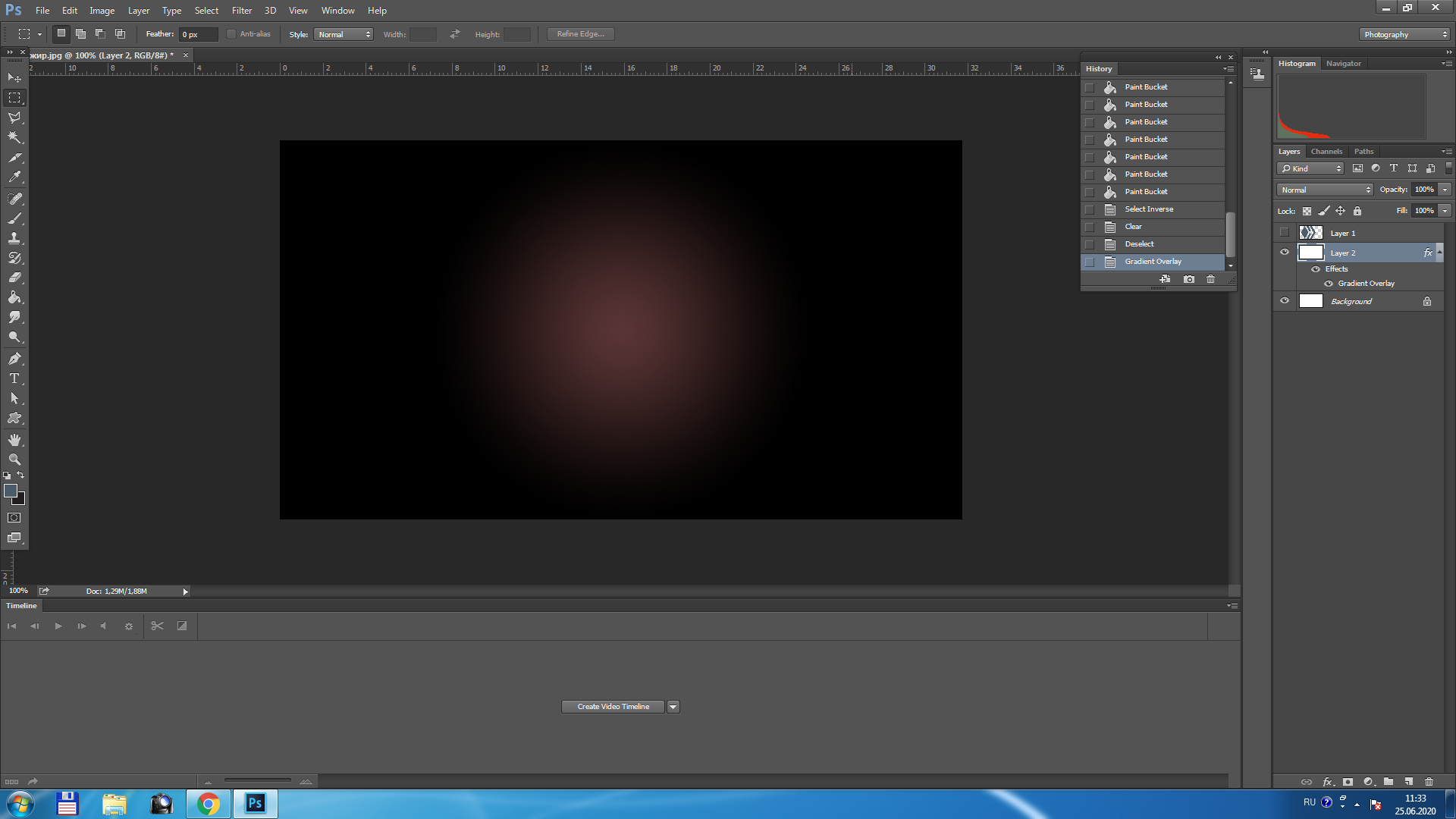
I create a new layer and call it Noise Layer
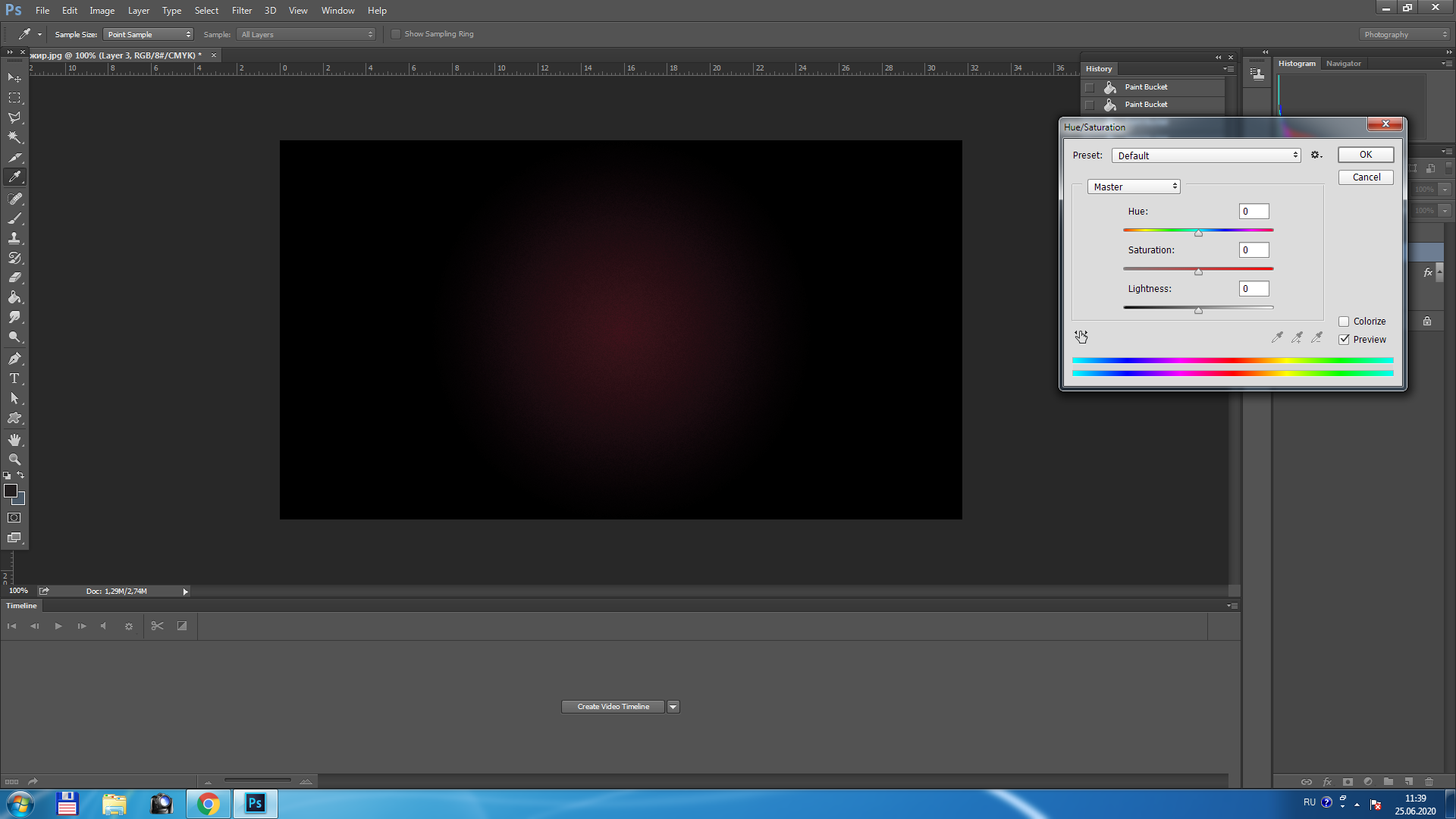
Now it's time to add text -HIVE-
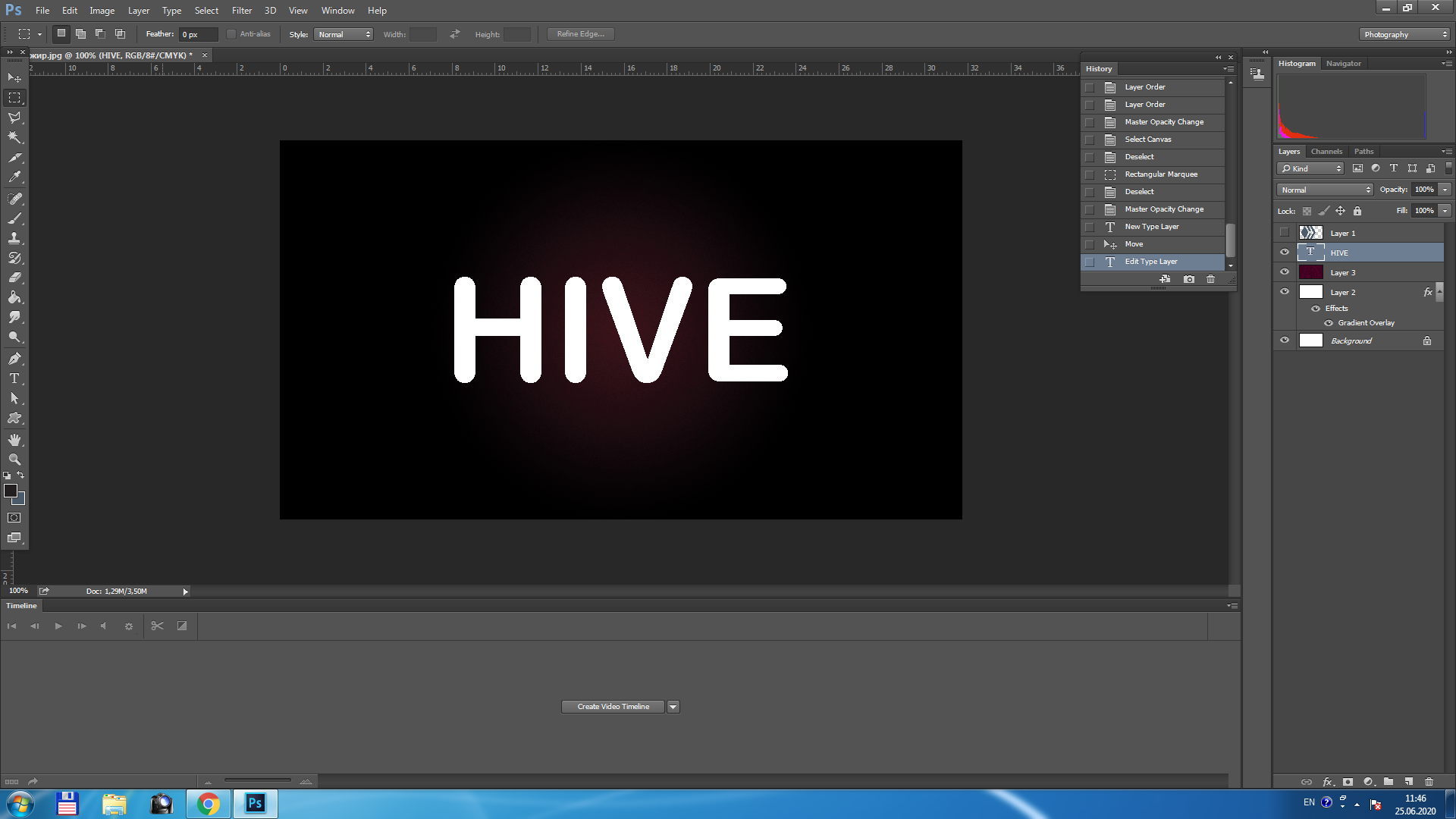
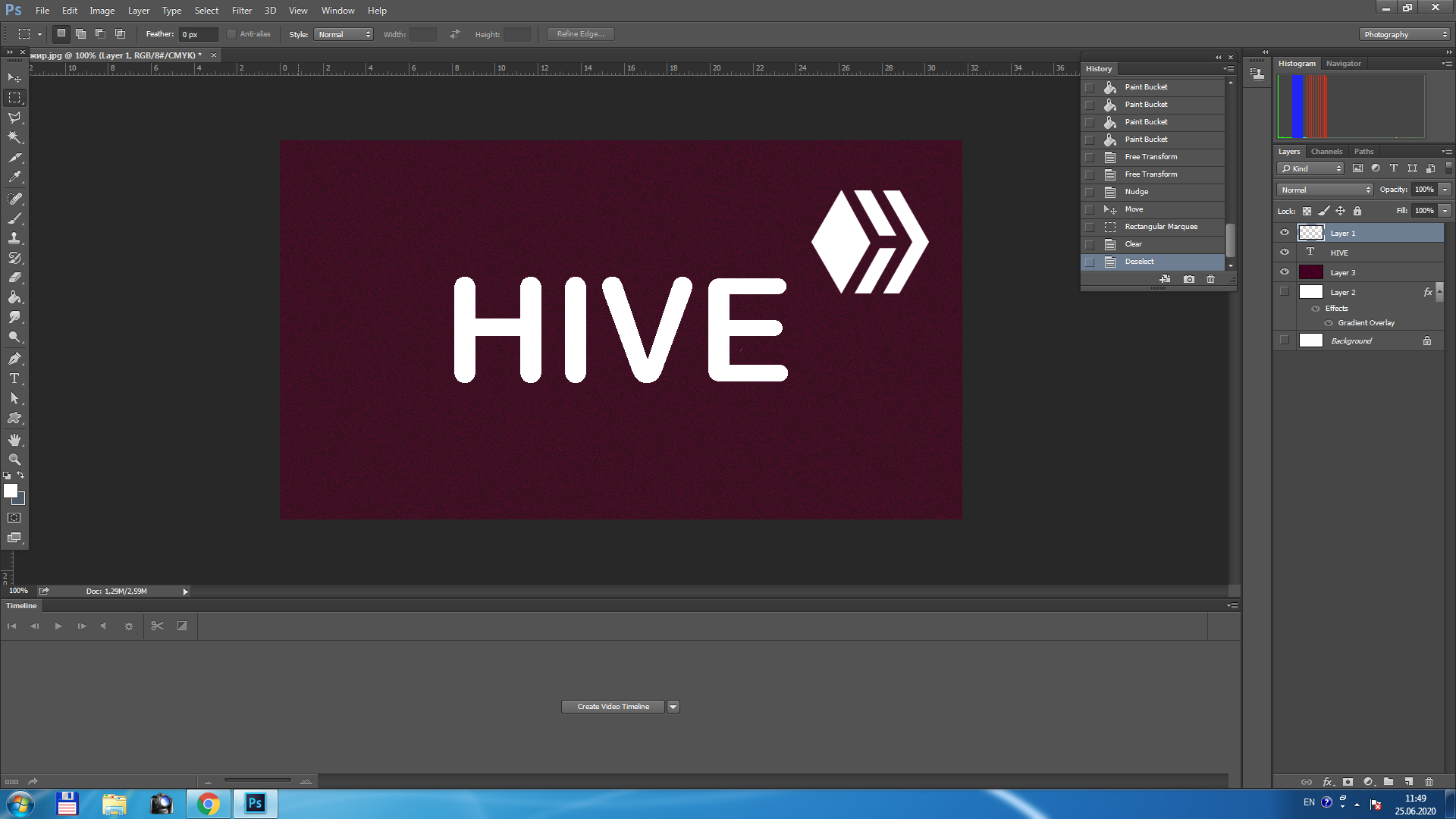
At this stage we will create a luminous effect for the text.
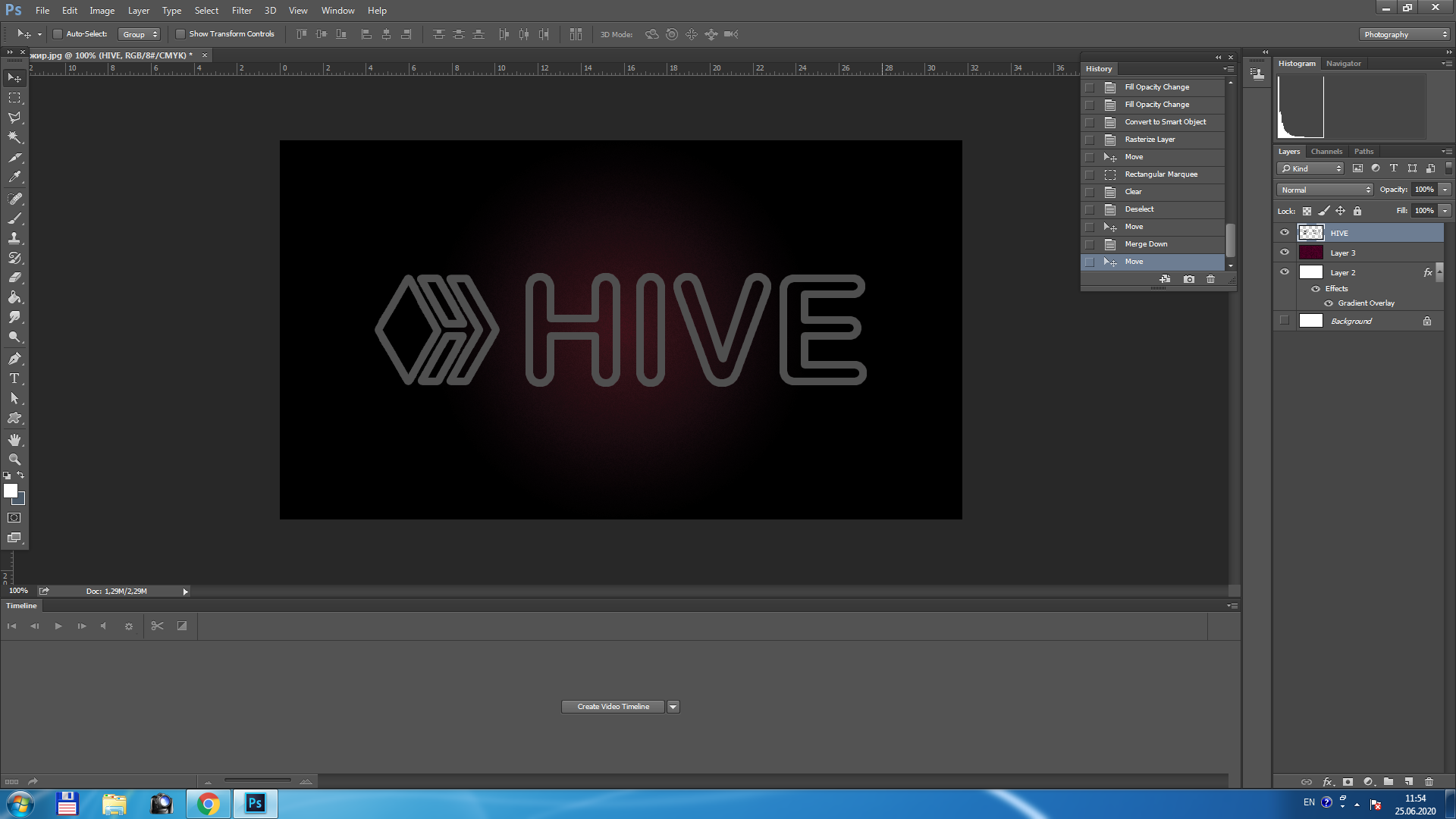
Result after setting styles
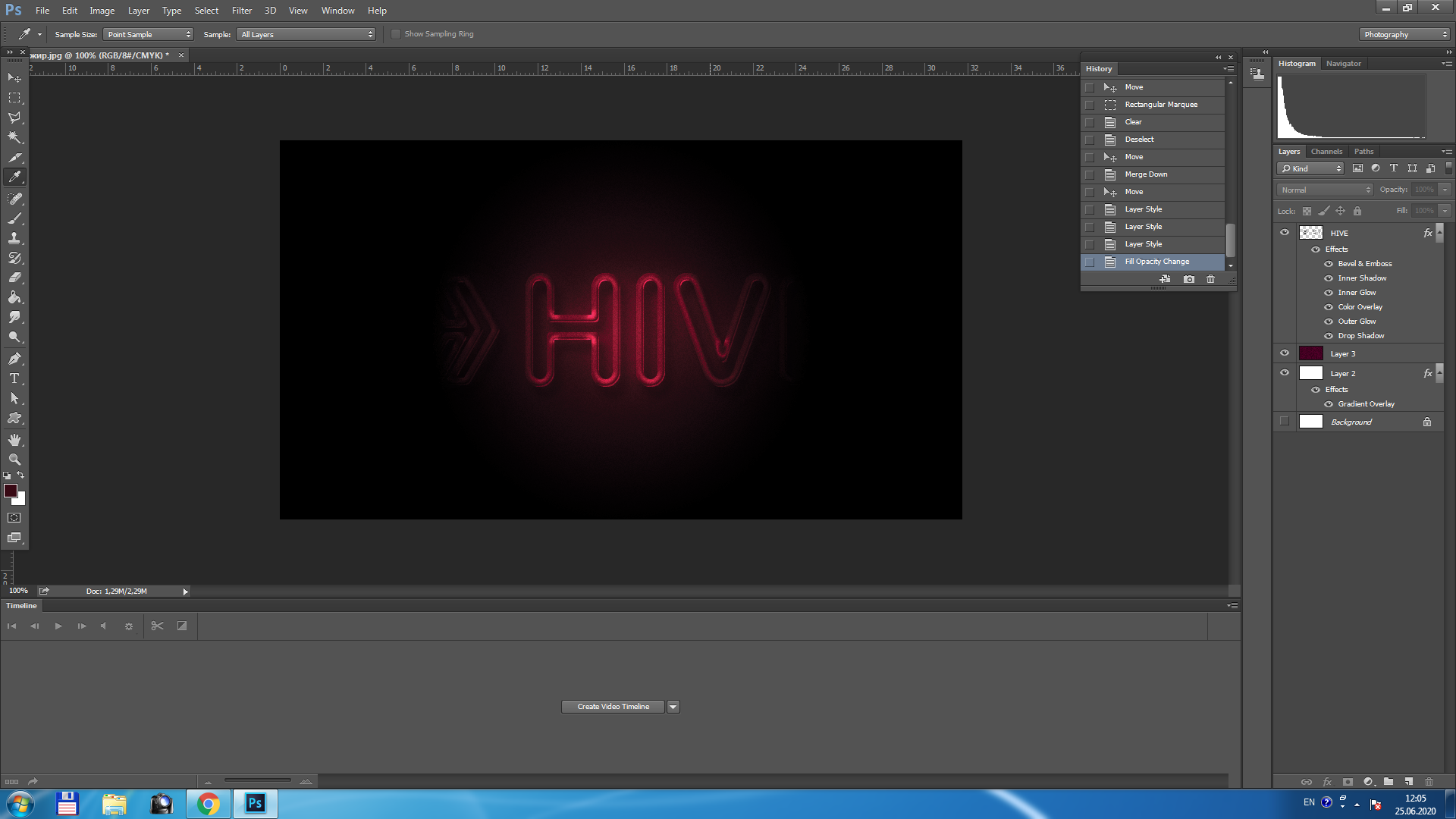
Now it's time to draw some glare

Now follows the long stage of building the animation
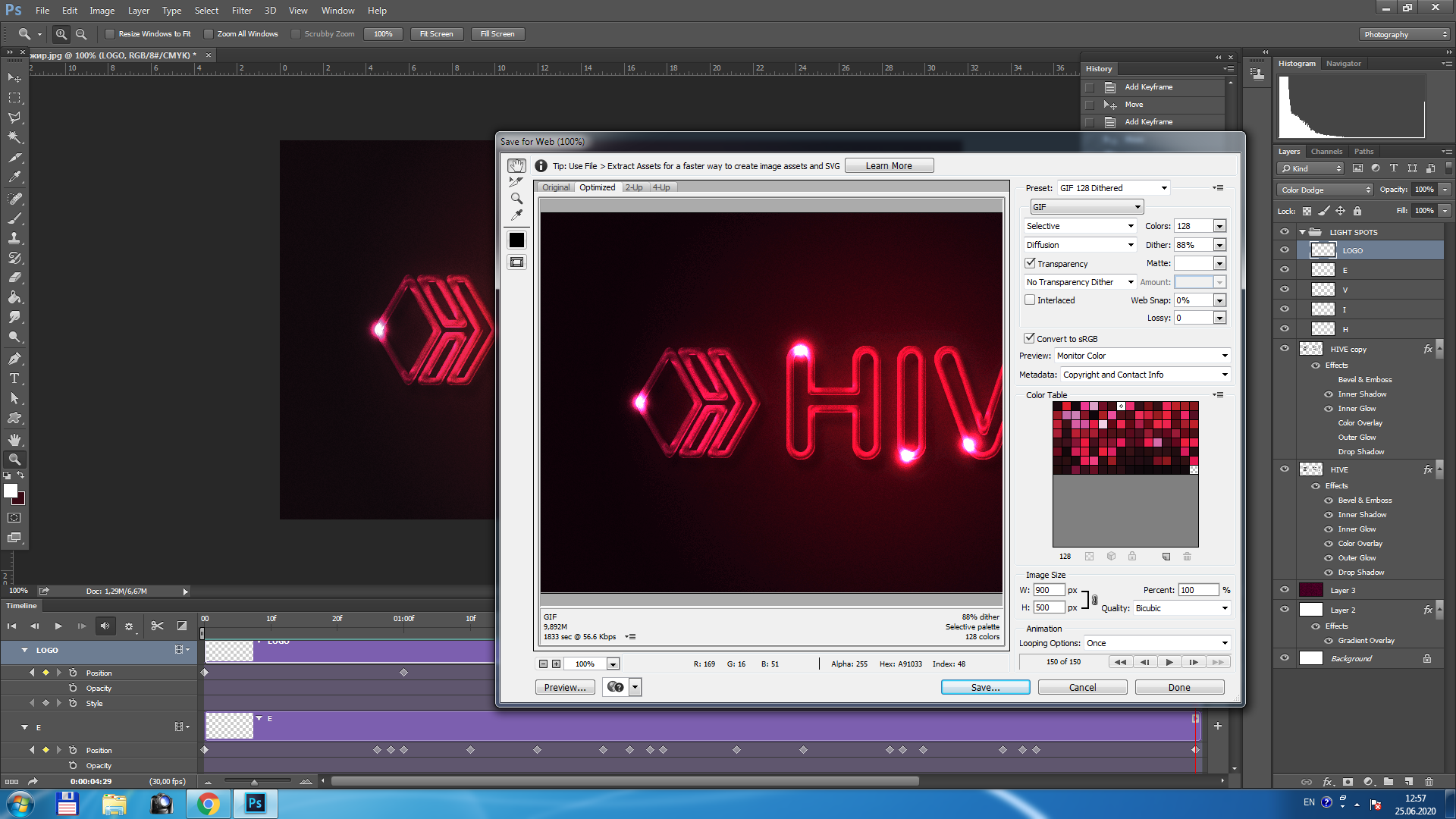
Sincerely yours

Congratulations @mister-omortson! You have completed the following achievement on the Hive blockchain and have been rewarded with new badge(s) :
You can view your badges on your board And compare to others on the Ranking
If you no longer want to receive notifications, reply to this comment with the word
STOPDo not miss the last post from @hivebuzz:
Support the HiveBuzz project. Vote for our proposal!
test
Warning! This user is on our black list, likely as a known plagiarist, spammer or ID thief. Please be cautious with this post!
If you believe this is an error, please chat with us in the #appeals channel in our discord.