Consistency and hardwork yields positive result when you put your mind at it. I have been laying my hands on CorelDraw for sometime now even though i didn't learn it from anybody. I try as much as i can to manipulate the tools there and i'm able to come out with something good.
I actually made some 3D LOGOS

There are majorly two things you will need for you to make 3D LOGO.
- The first one is Coreldraw while
- Photoshop is the second one.
The first thing you have to do when you want to make 3D LOGO is to design your work on CorelDraw. As for me, i used CorelDraw X7 for my design, some prefer CorelDraw X3 and so on. It all depend on which one you know how to use best.
This is the work i designed on CorelDraw which will later be transformed to 3D DESIGN.
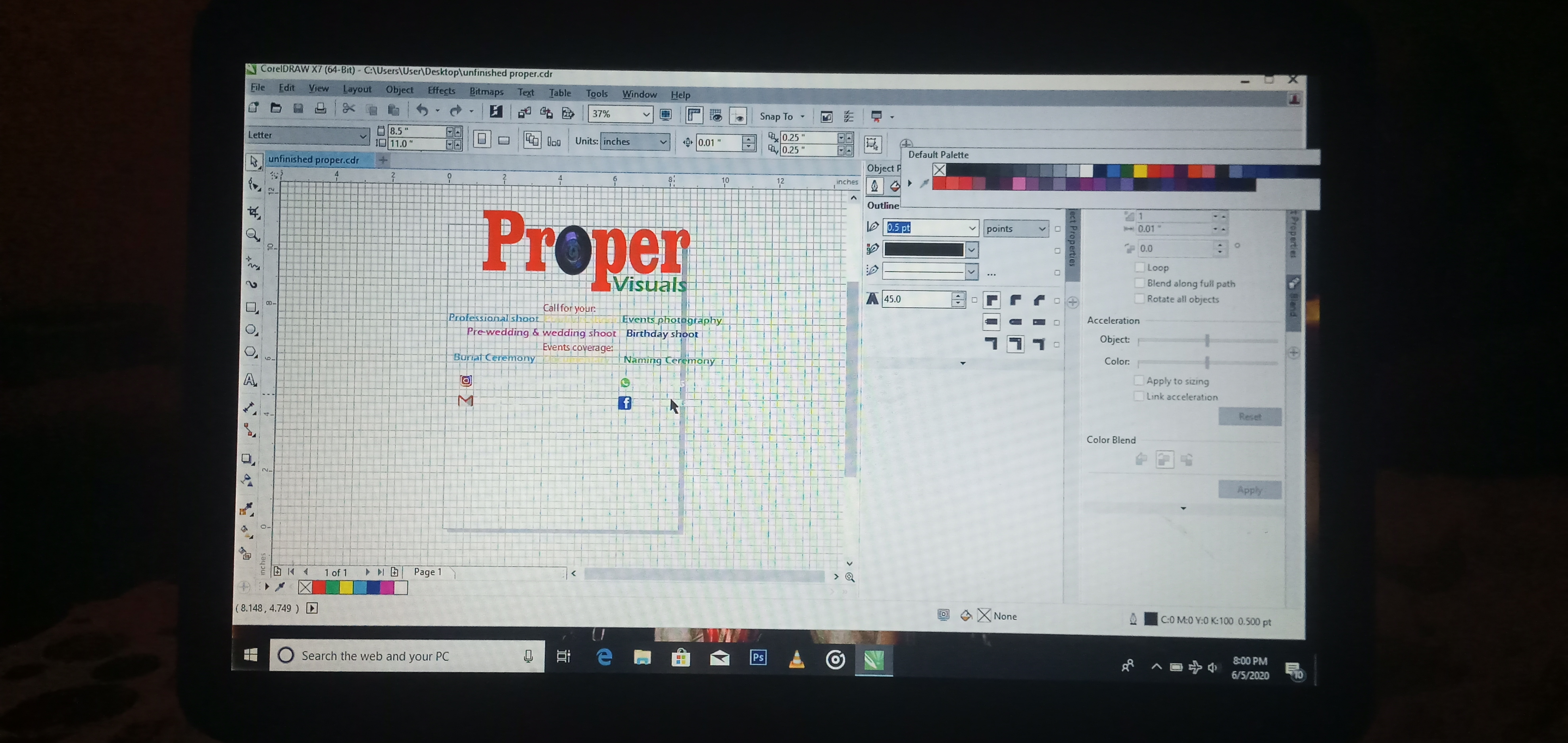
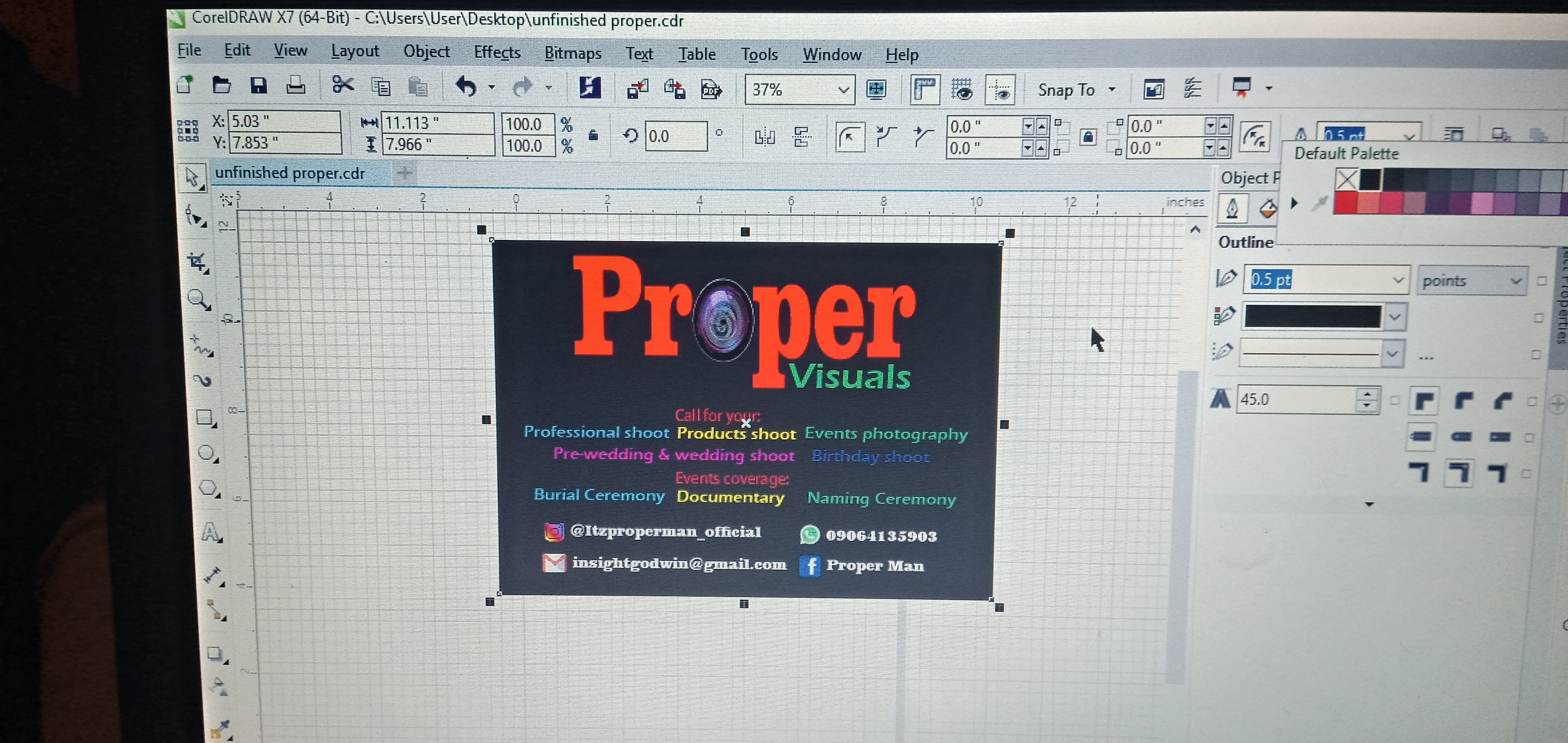
After you are done with the design on CorelDraw, you will save the file using PNG format. Then, download the 3D WALLPAPER of your choice also in PNG format and open it through photoshop. Go to 'place', then select the file you save on CorelDraw and place it.
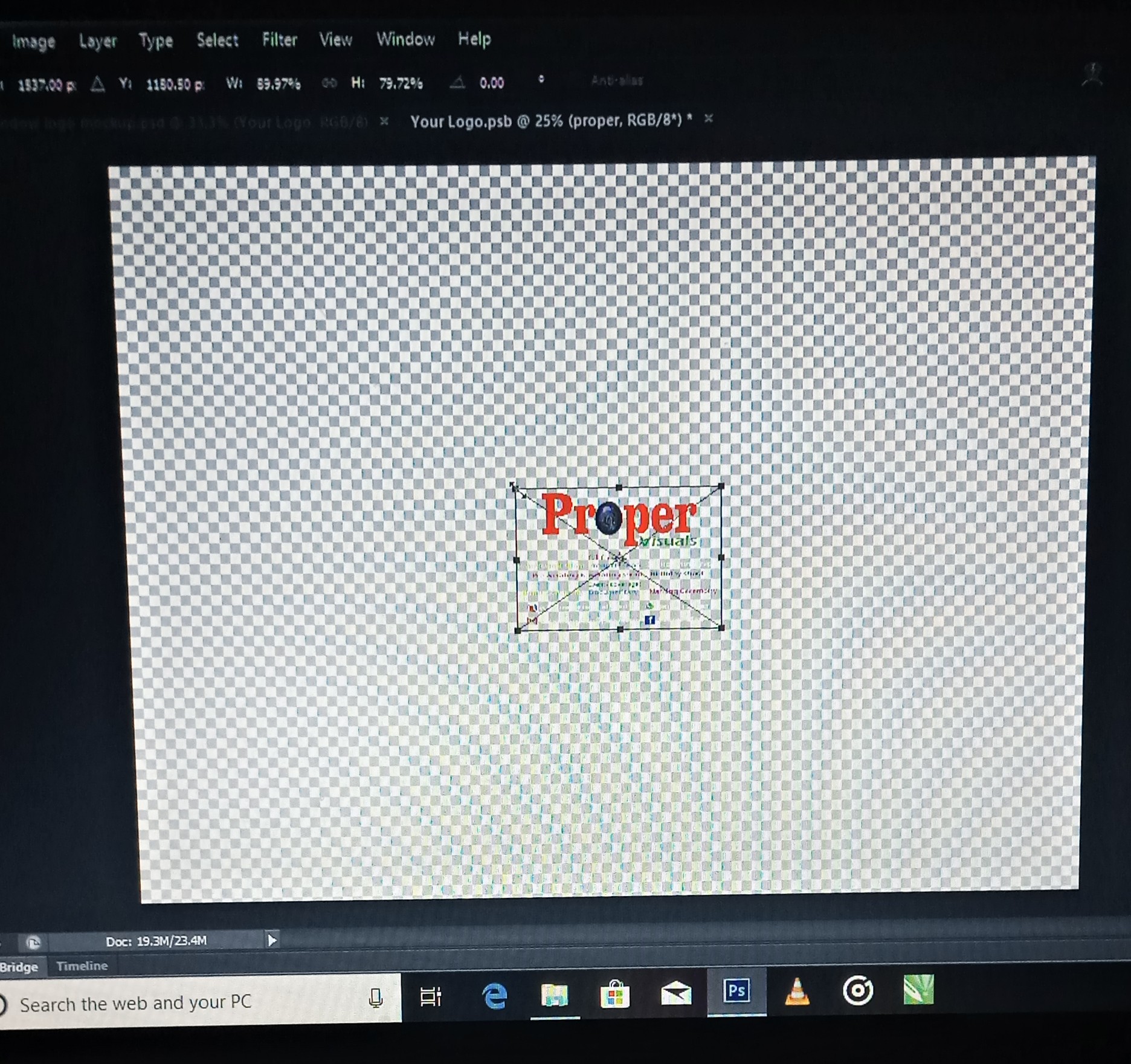
Fit the design to the screen, just like this
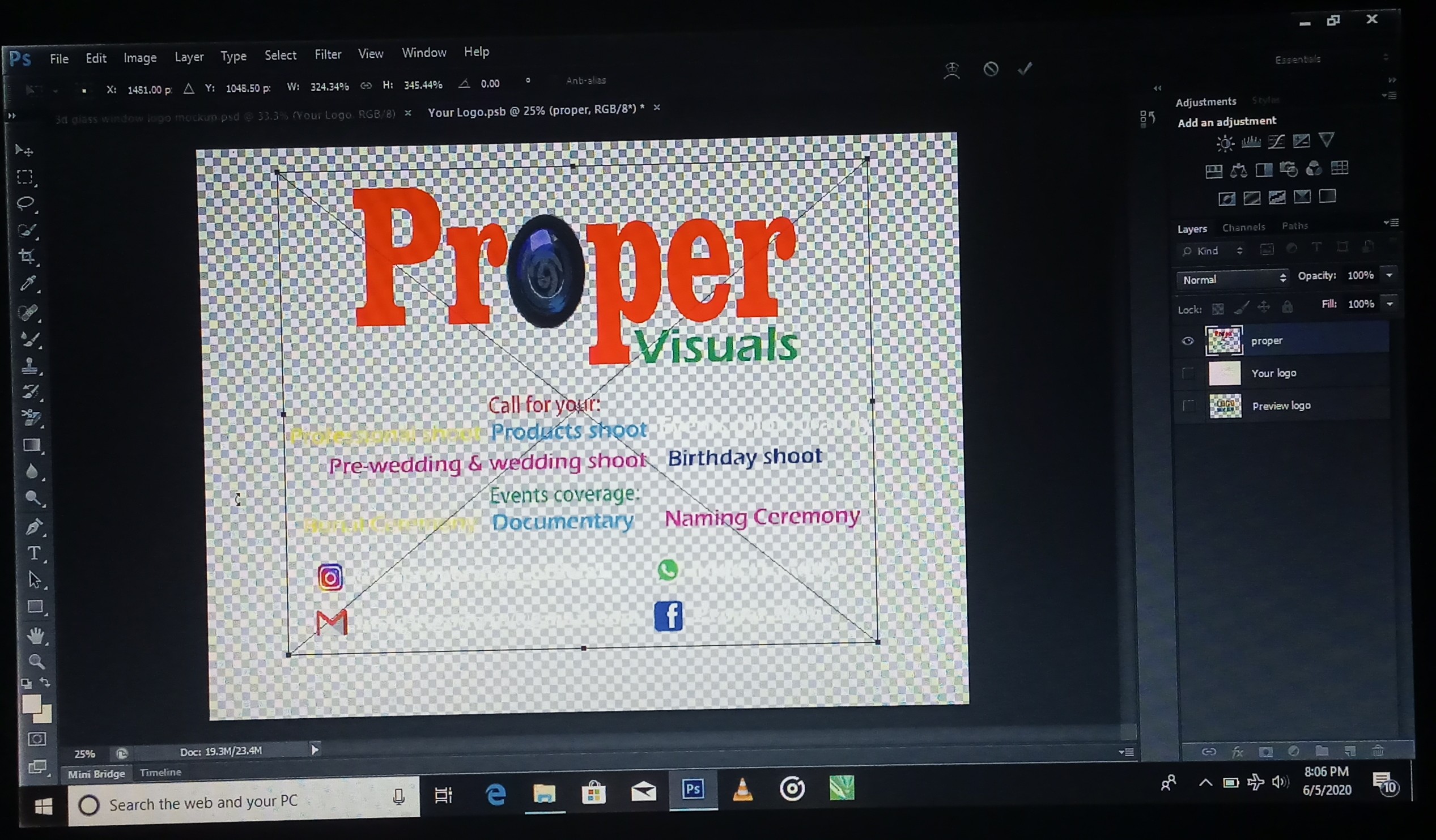
Then press Shift+Ctrl+W to place the work on the good looking background.
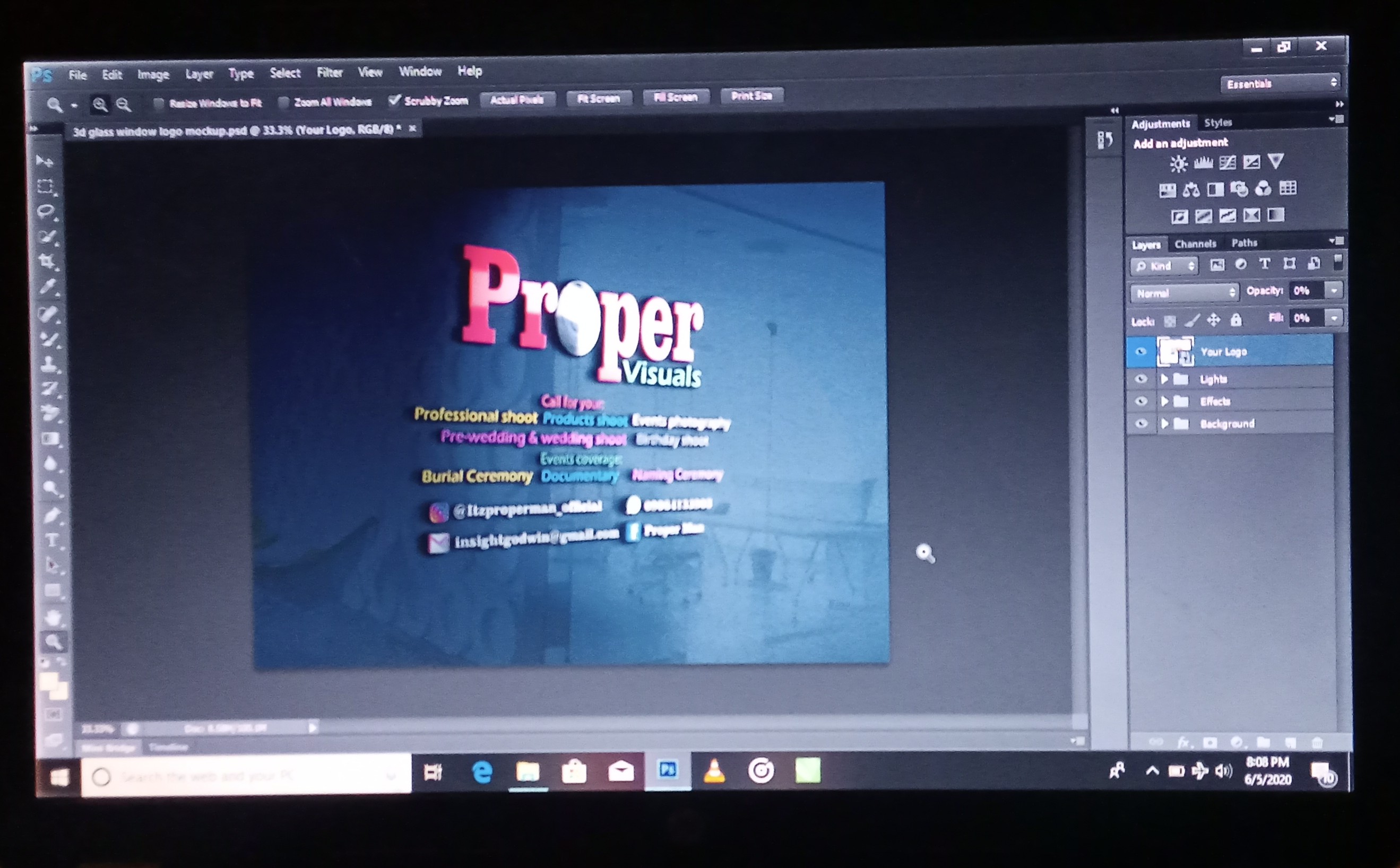
Lastly, you will adjust the light and the effect to suit your taste.
