Summary: I created some forms to record important information, outside of any electronic devices, as a backup source for myself and also for use by family in case I am incapacitated in any way. The motivation is that the electronic forms contain generic information about the companies I deal with and can be printed out as information changes. All important information, such as account numbers and passwords, are left blank to be filled in by hand. I have a one-inch loose-leaf binder that holds all of the forms, which I keep in a fire safe.
In the case you often have people you don't know in and out of your living place, and you don't feel you have a secure location you can call your own, this method is definitely not for you. On the other hand, if you are able to securely store any kind of notebook, I encourage you to make a list of your account numbers and passwords for the benefit of yourself and your loved ones. This has really made my life easier. I include samples of my documents below. Most of them look something like this:
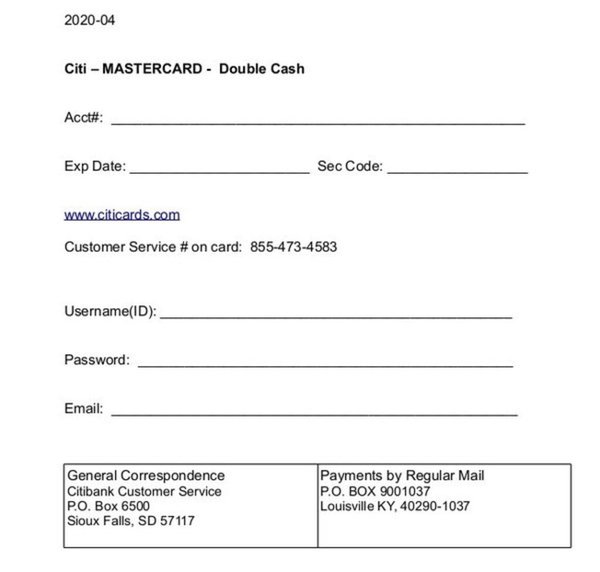
Sample Important Information Form
I understand many people would think forms are overkill. Just get a small spiral notebook that fits in your safe and get started writing it by hand. If you want to use any of the forms below, however, the most commonly used format will be "PDF". Your computer most likely has software on it to read them, but you probably won't be able to edit them. The other format is and Open Document format called Open Document Text (ODT) and should be able to be edited to suit your needs with "office" software.
The complete article and list of my sample forms are at my website http://kimbriggs.com/blog/house-garden/important-information-forms