
- created with canvas
- used logo of Wikipedia.com and hive.blog
Hello dear friends, I was very hesitant to participate in this contest, because I am new, but there is always room for opportunities and take a little risk and be brave in sharing our creations, perseverance will make us great, so I tell you, I saw several posts and I neglected to find out what the contest was about, so I share a little of my knowledge on canvas.
- Steps
Choosing a canvas: in this part I chose a canvas for cards that was the one that I considered most appropriate for this design.
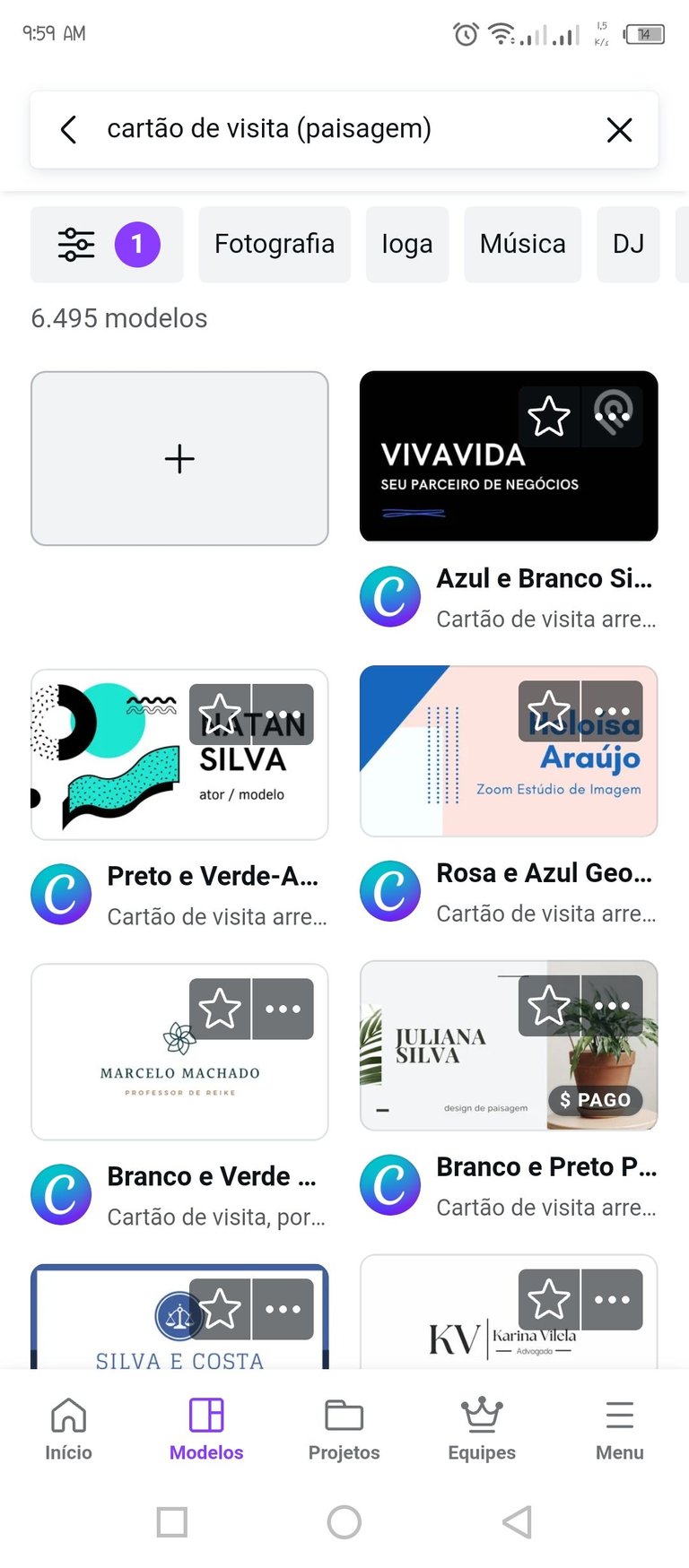
- Step 2
Here comes the complicated thing, and it is choosing our color palette, and good to go further, if Hive has a beautiful color palette that is made up of red, black, and to complement the background a fairly soft gray to highlight the texts that I will decide to place on my canvas.
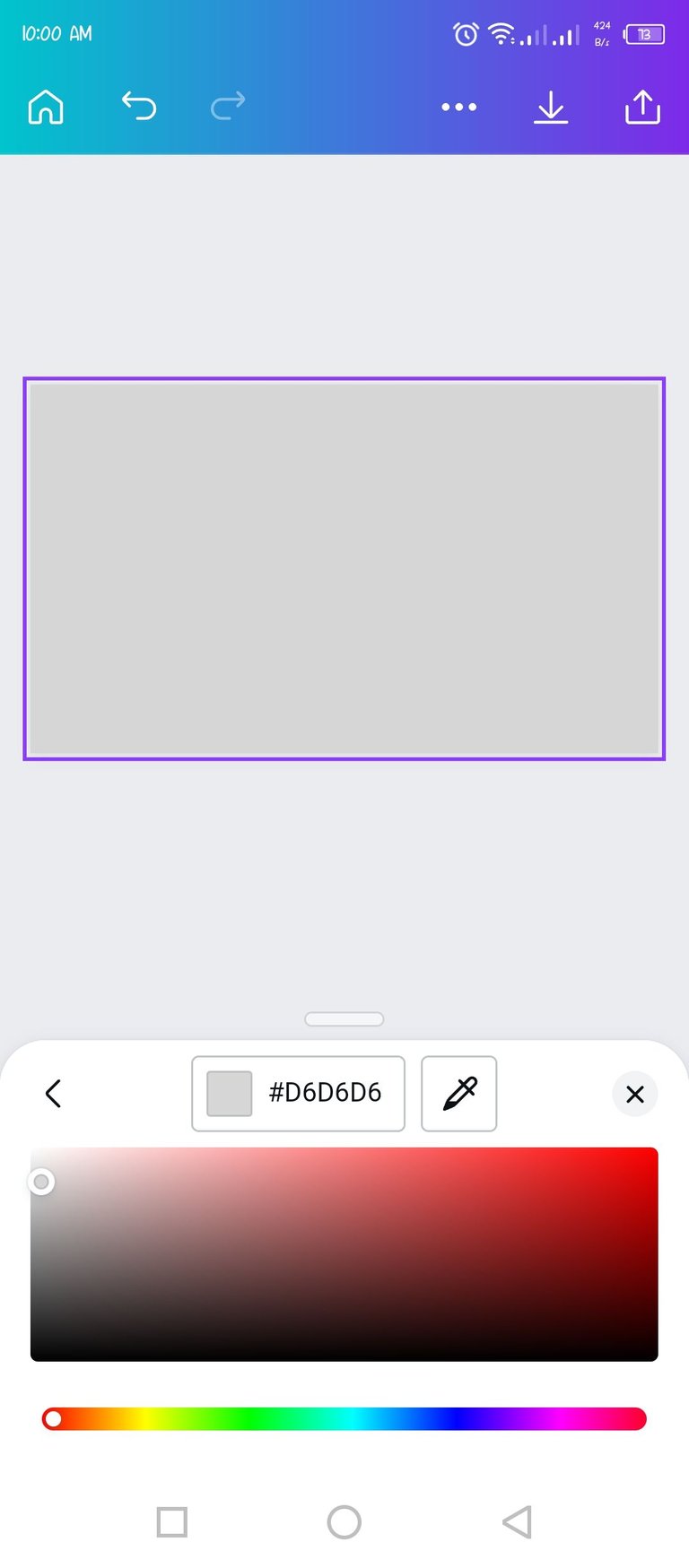
- Step 3
In this step, I like to play a bit with the divisions, either to highlight text or just an image that we want to use.
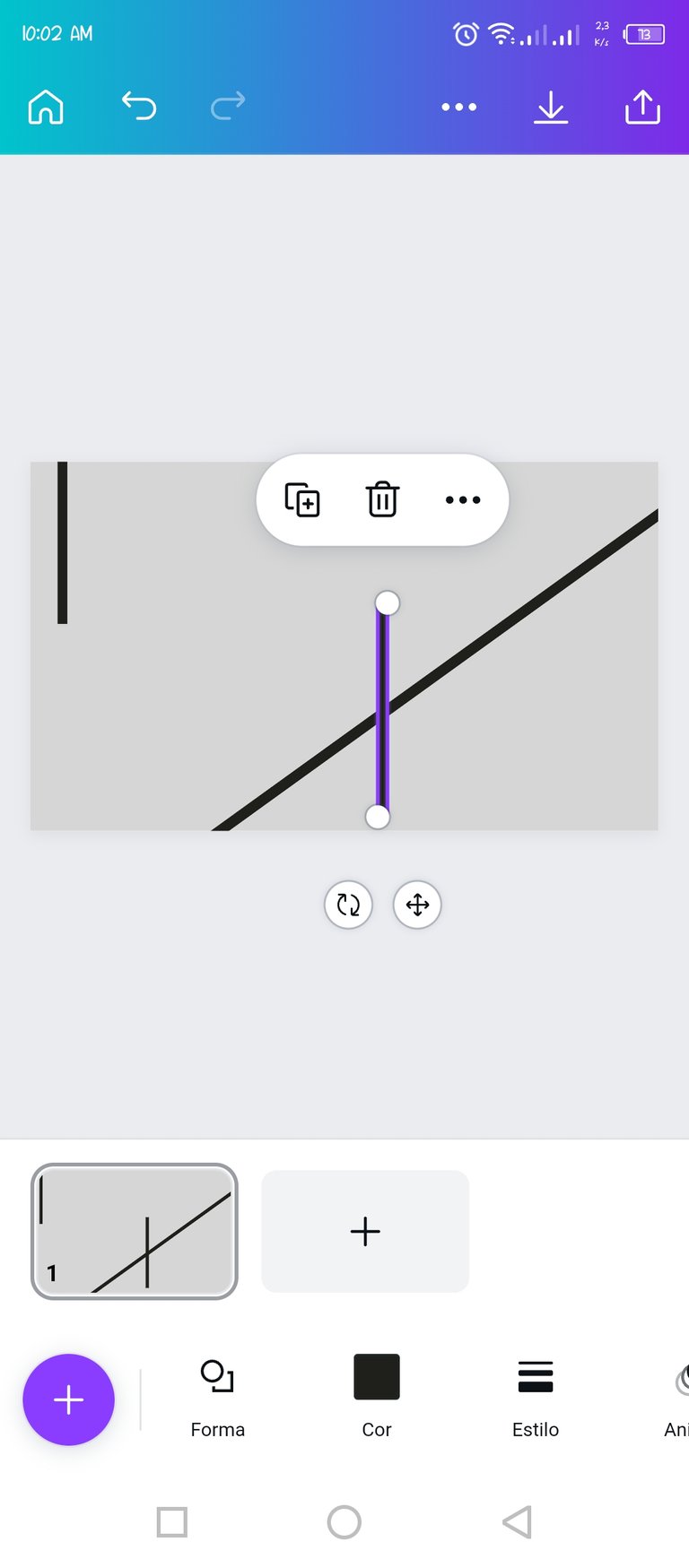
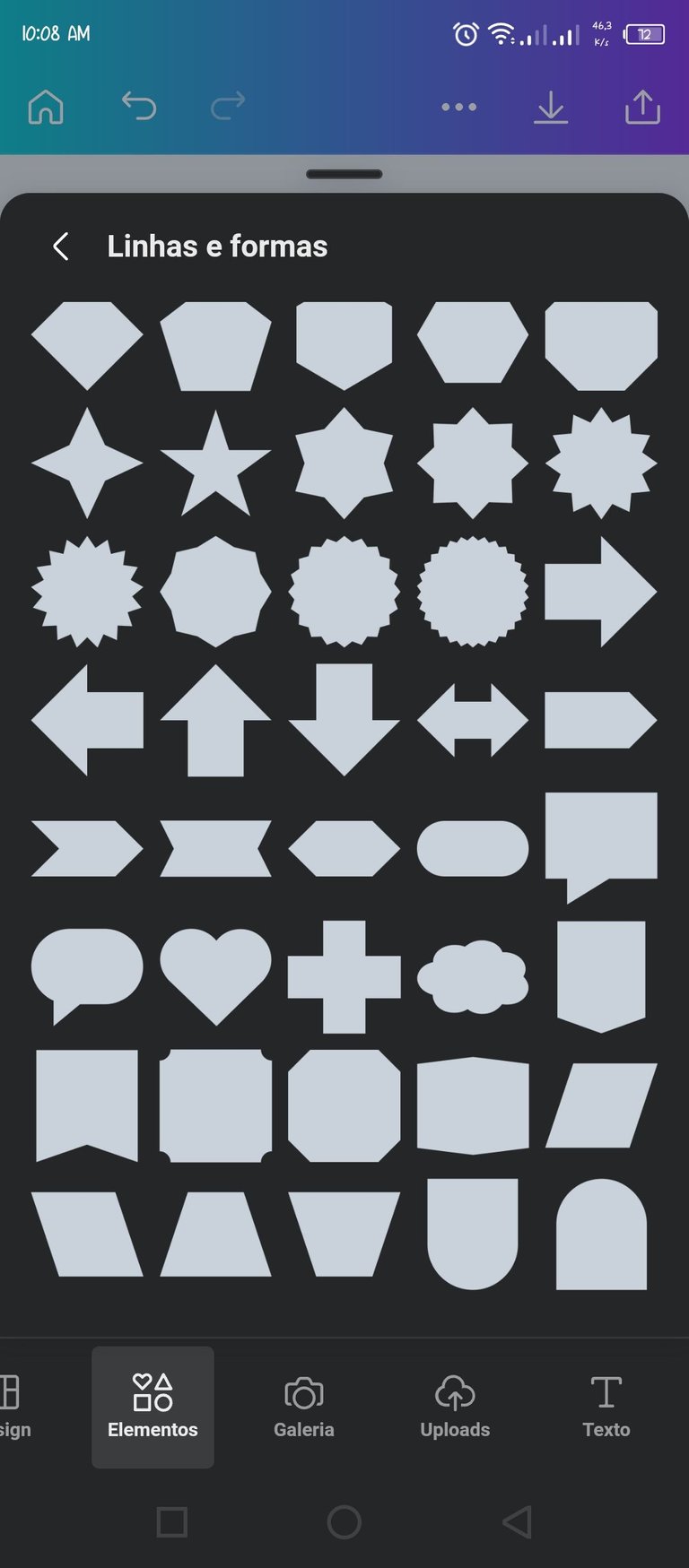
- Step 4
In the end I decided to divide spaces with a circle, although as I progressed I was modifying everything! So while I put together my sketch I am making spaces for the titles, which have to be precise.

- Step 5
What I did here was that I added a background to the circle that I initially used to divide the sections to highlight it, in addition I added three kinds of ovals that represent connection.
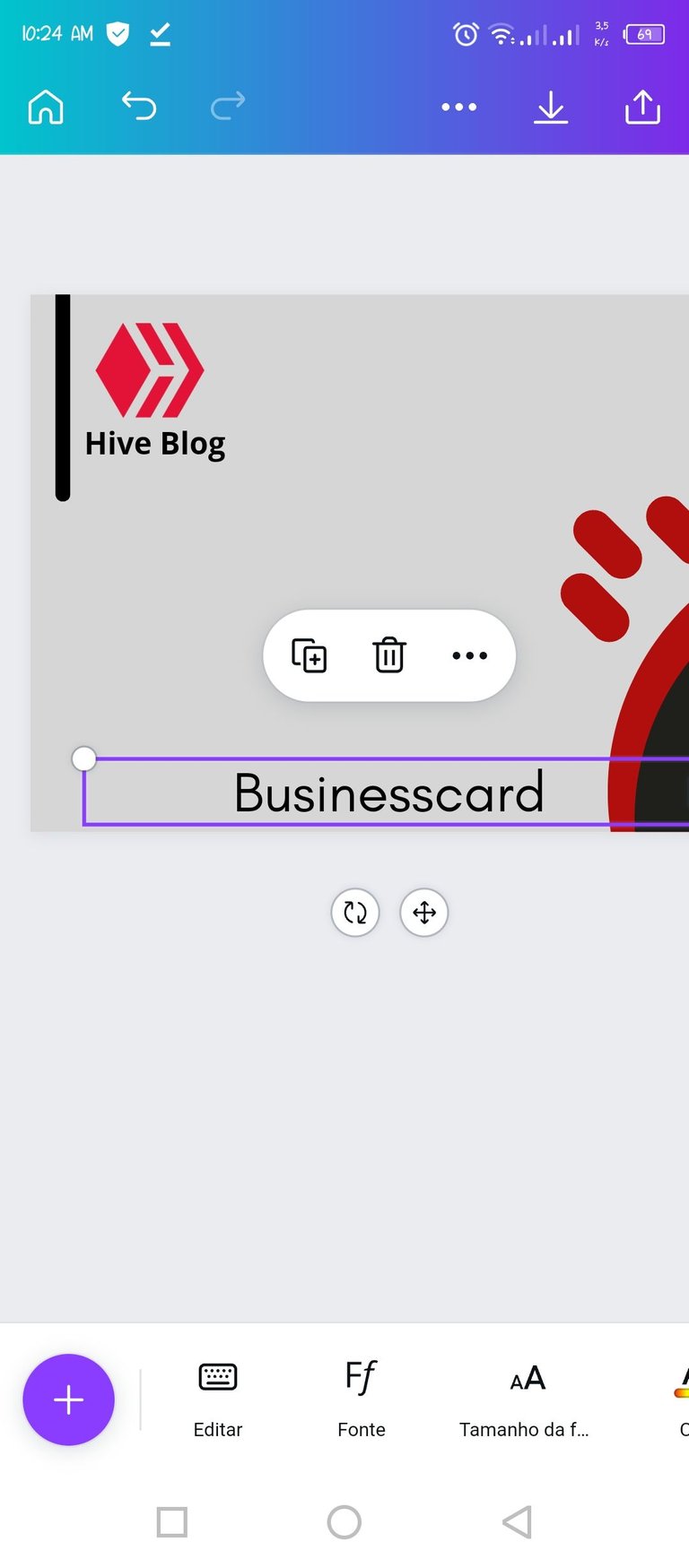
- Step 6
Here I decide to change the font style, because the previous one seemed very heavy and also did not look elegant.
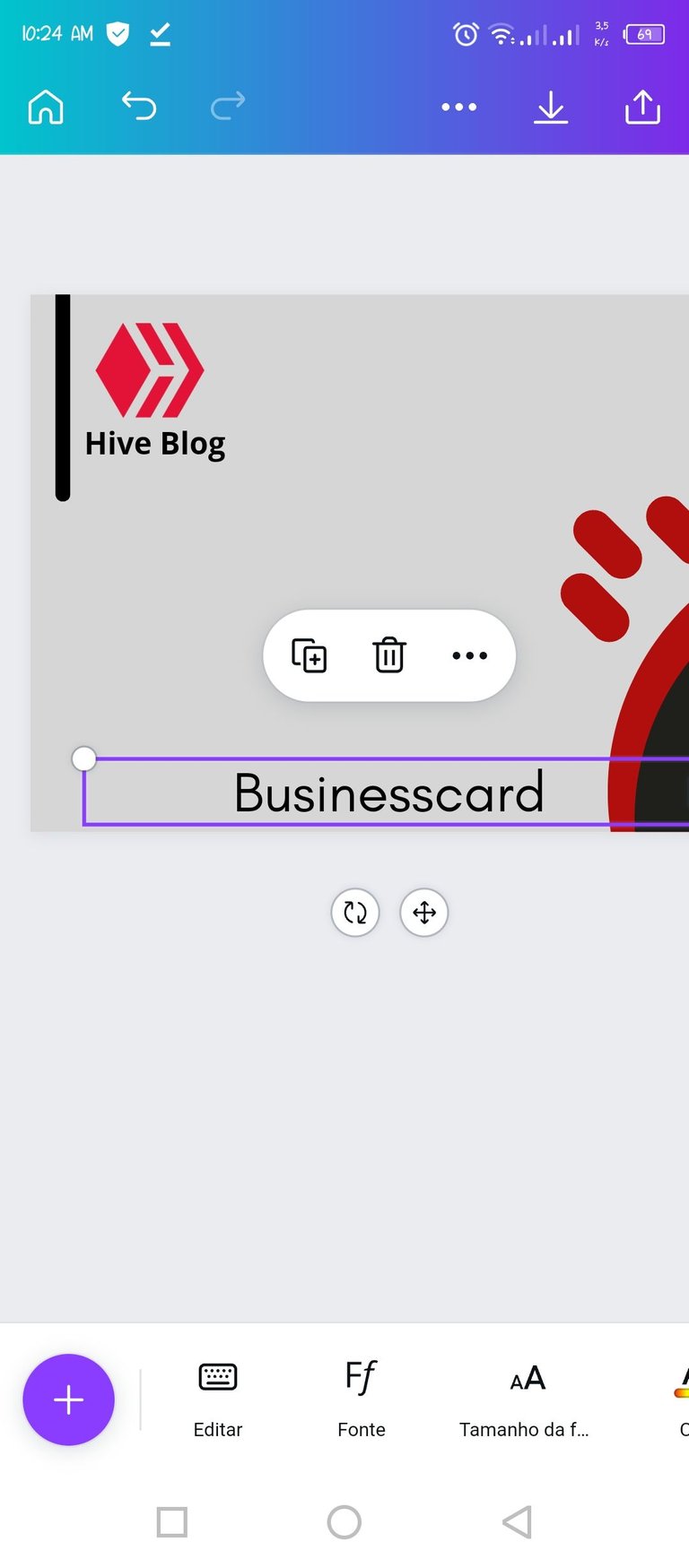
- Step 7
I looked for a free service on the internet to create my QR and it was like that, I also added an arrow and a message to capture attention in the QR.
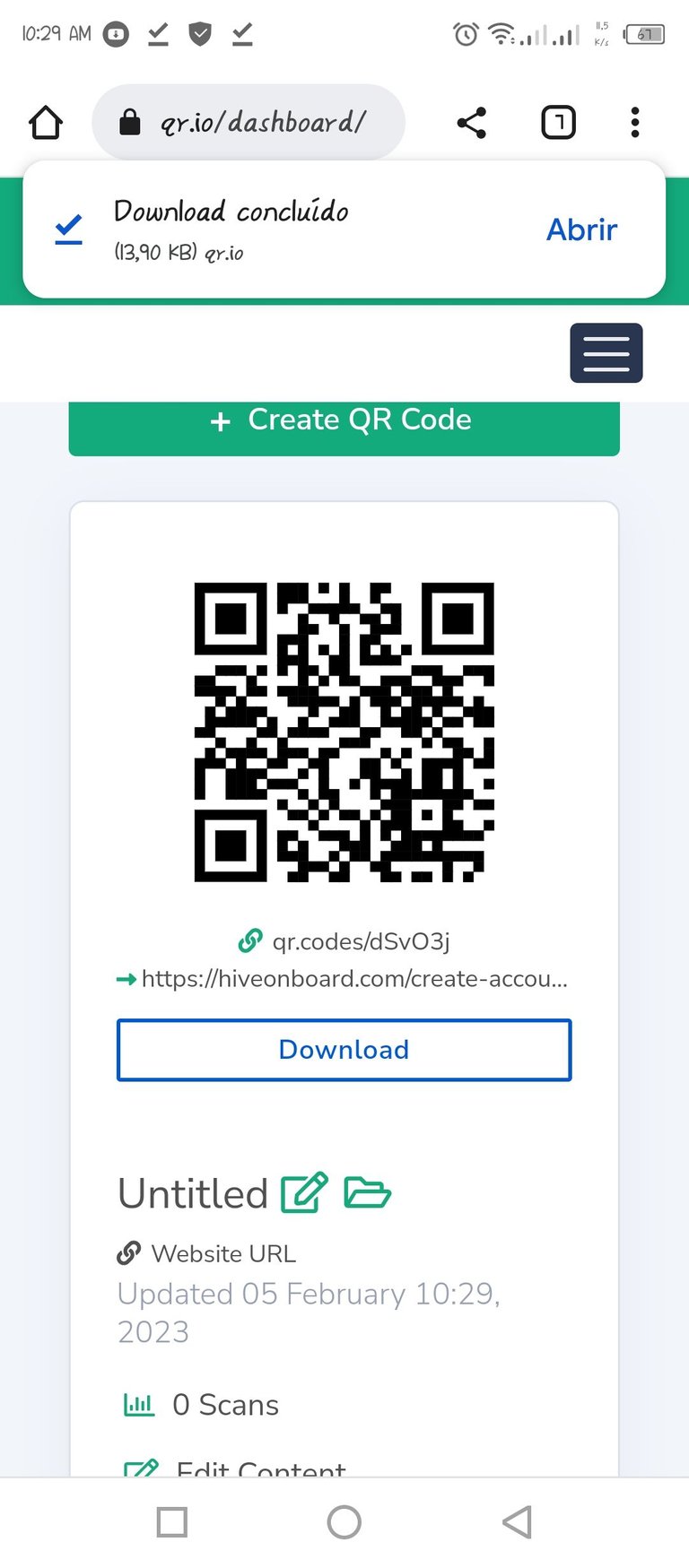
- step 8
For the back, I decided not to clutter it with content, but to make it lighter, using the hive logo and inviting to join the Hive Philippines Telegram channel.
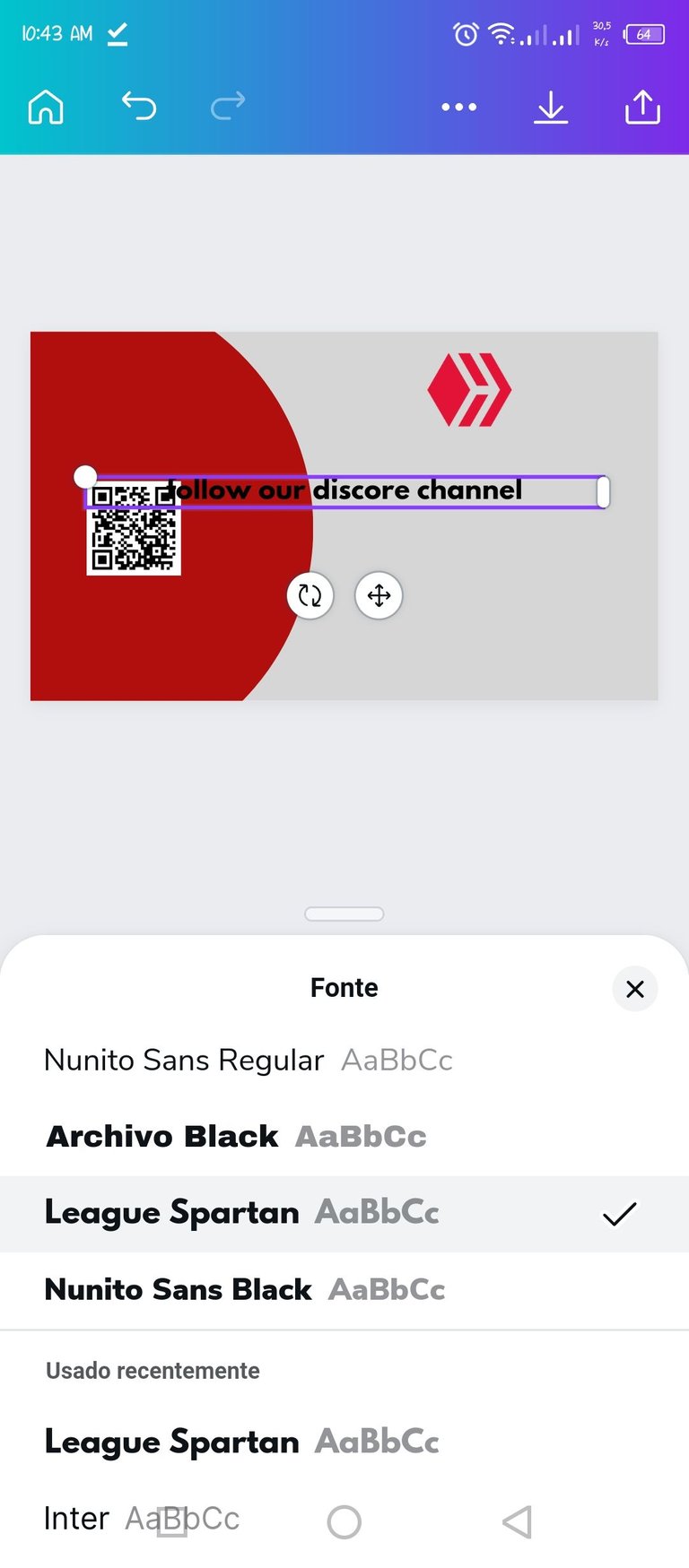
- Step 9
Here I added three shapes at the bottom that represent connection, this to follow the pattern of the cover.
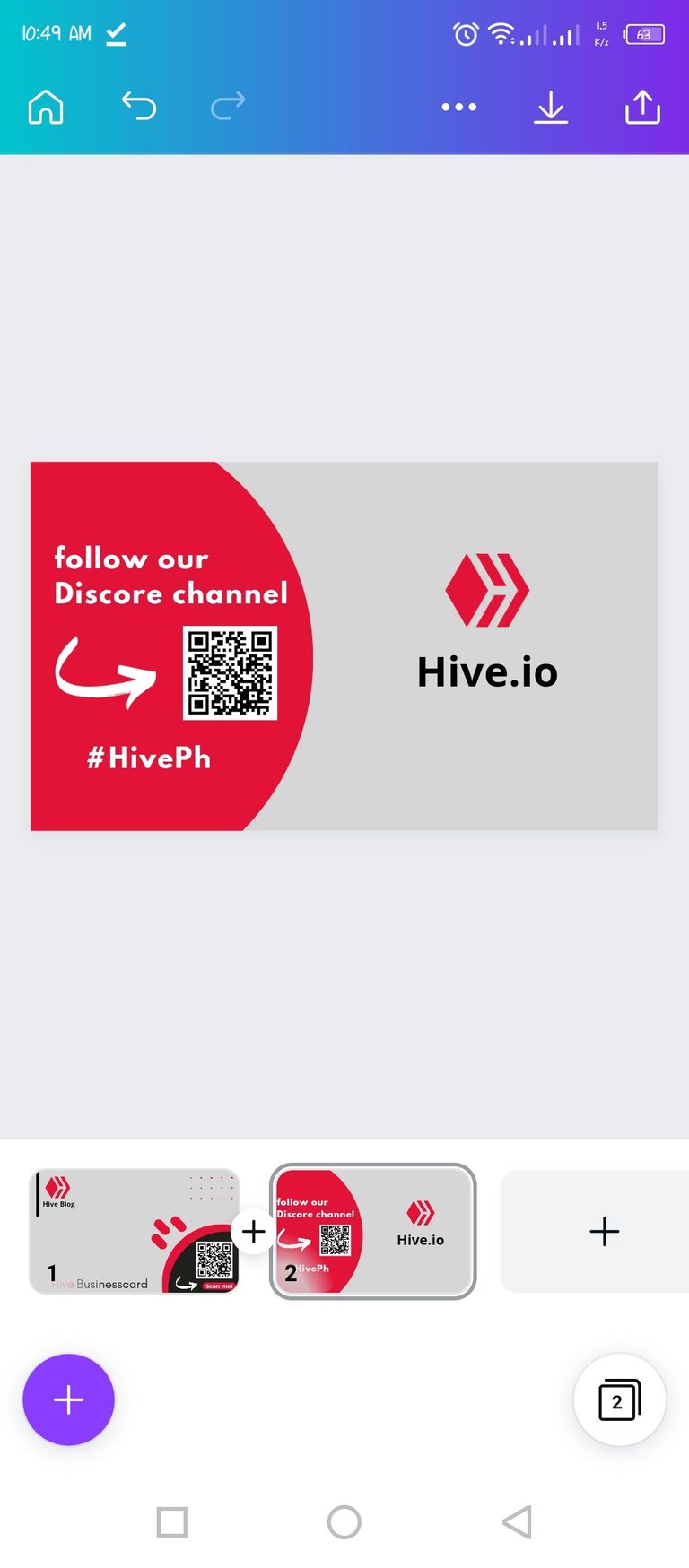
Final results.
I hope you like my design, I think it was a bit simple, but I couldn't stay with the desire to enter it.


Spanish
Hola queridos amigos, dude mucho de participar en este concurso, pues soy nuevo, pero siempre hay lugar para las oportunidades y arriesgarse un poco y ser valiente en compartir nuestras creaciones, la perseverancia nos hará grande, así que les cuento, vi varias publicaciones y desidia indagar de que trataba el concurso, así que les comparto un poco de mi conocimiento en canvas.
- Pasos
Eligiendo un lienzo: en esta parte elegí un lienzo para tarjetas fue el que considere más apropiado para este diseño.
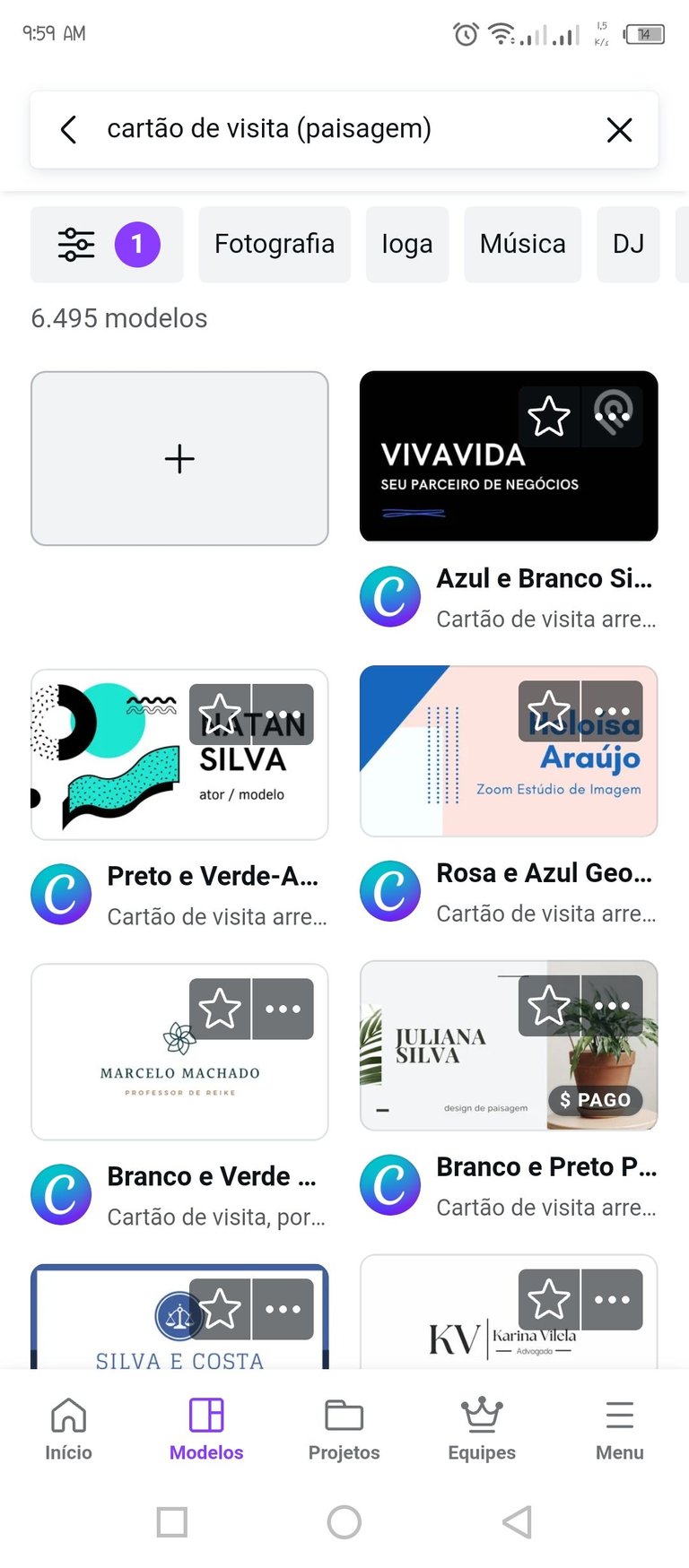
- Paso 2
Aquí viene loas complicadas, y es elegir nuestra paleta de colores, y bueno para que ir más allá, si Hive tiene uma hermosa paleta de colores que los compone el rojo, negro, y para complementar el fondo un gris bastante suave para resaltar los textos que decidiré colocar en mi lienzo.
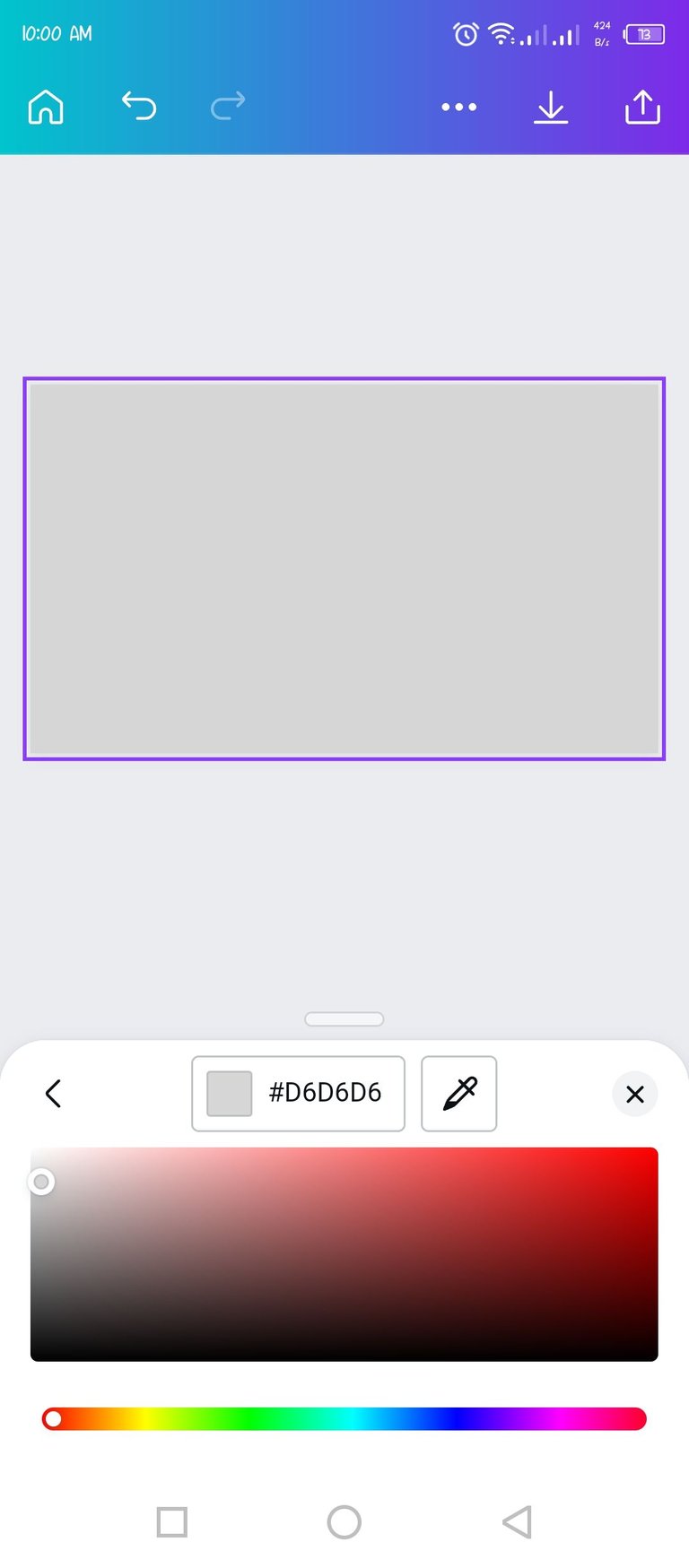
- Paso 3
En este paso, me gusta jugar un poco con las divisiones, ya sea para resaltar textos o simplemente alguna imagen que queramos usar.
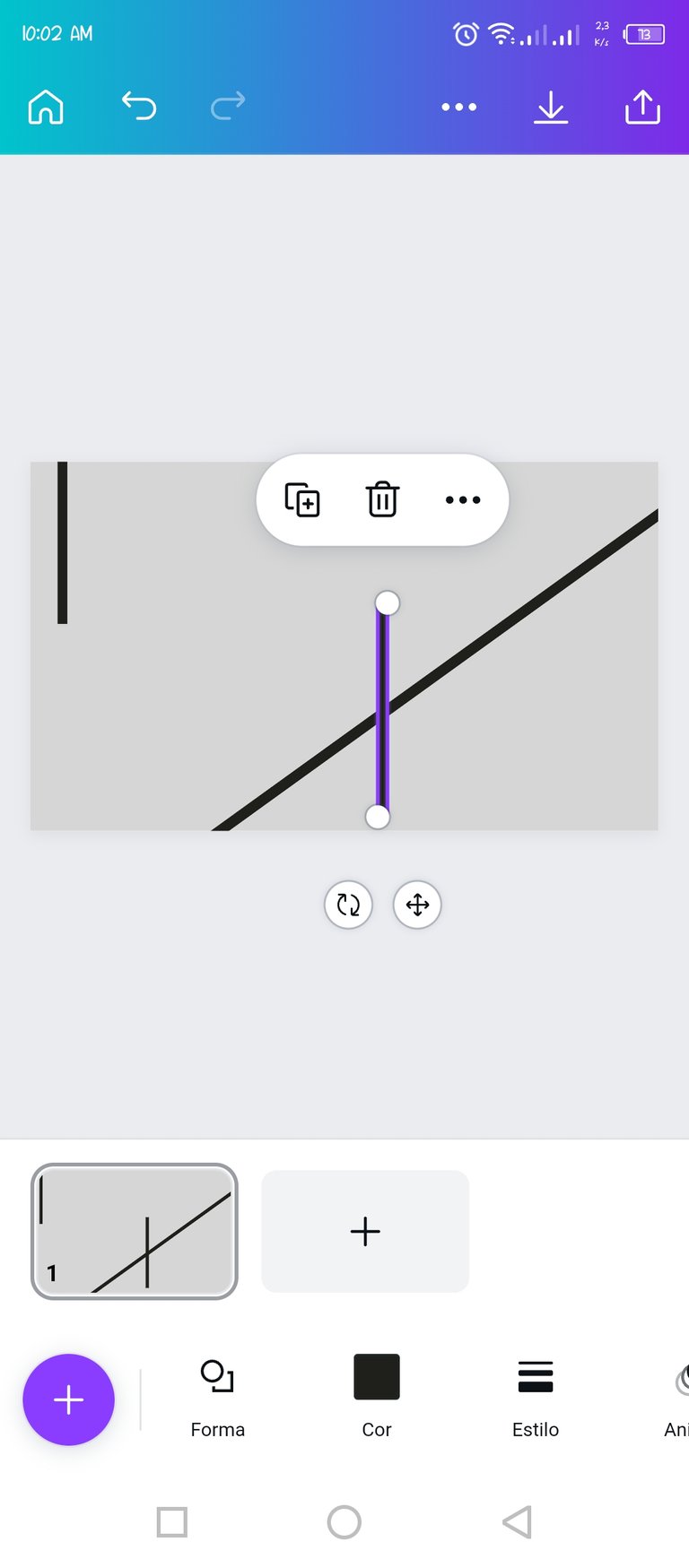
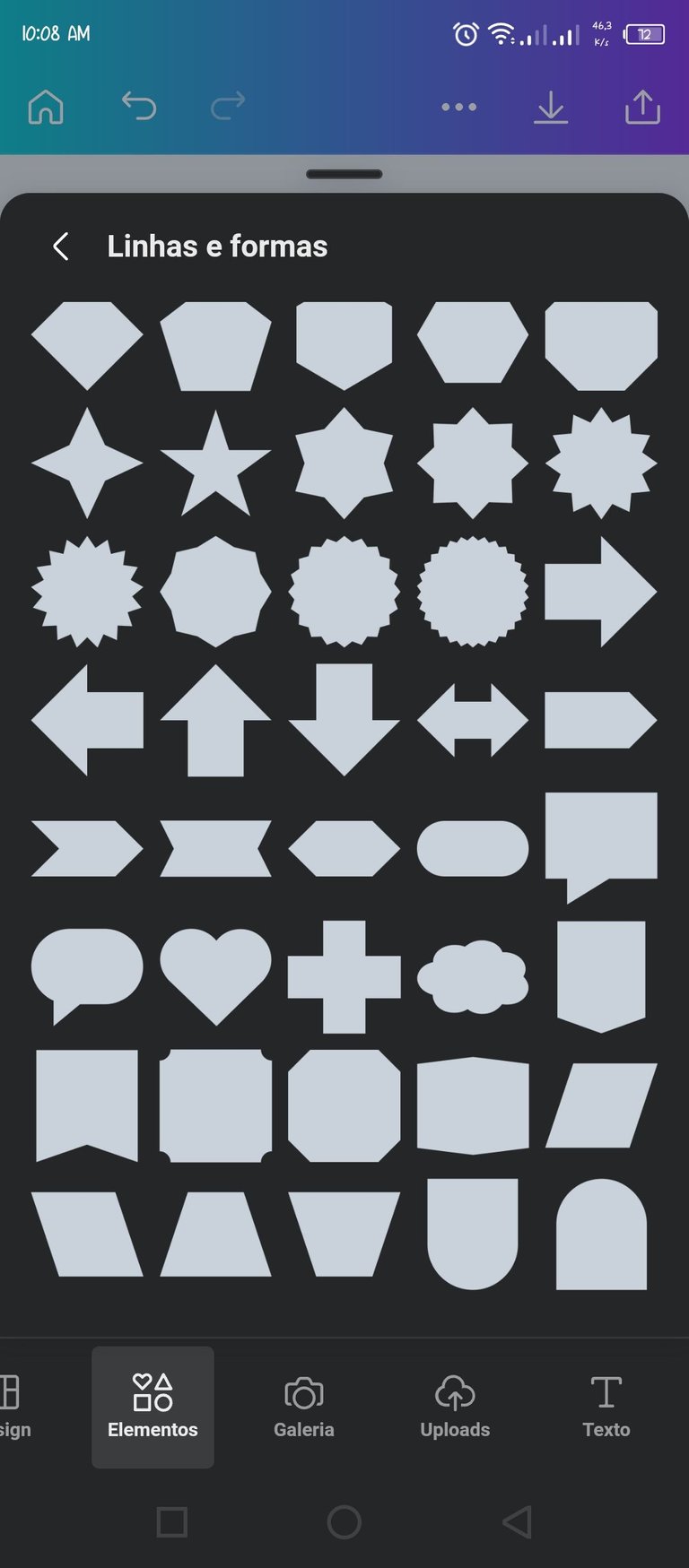
- Paso 4
A la final me decido por dividir espacios con un círculo, aunque a medida que avanzaba iba modificando todo!, Así que mientras armó mi boceto voy haciendo espacios para los títulos, que tienen que ser precisos.

- Paso 5
Aquí lo que hice fue, que al círculo que inicialmente utilice para dividir las secciones, le agregué fondo para resaltarlo, a demás agregué tres especies de óvalos que representan conexión.
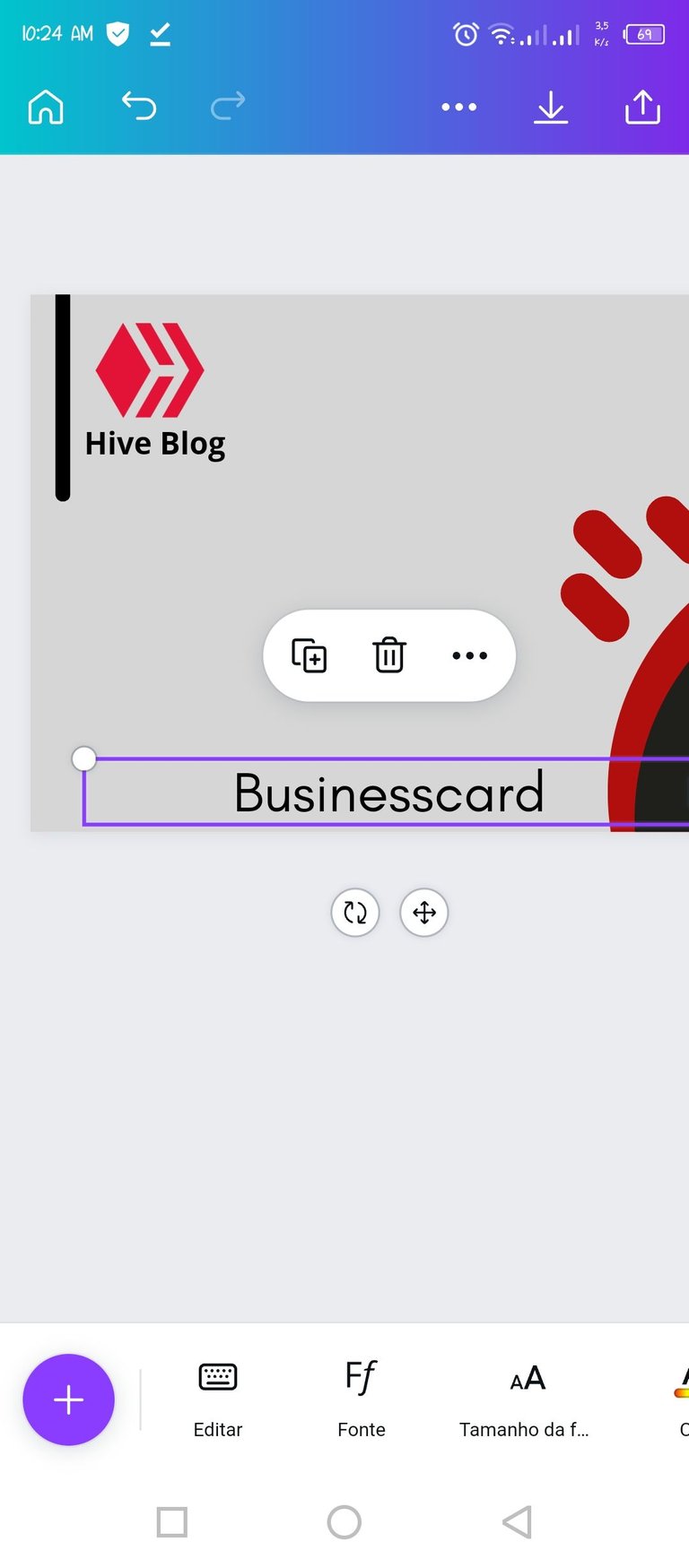
- Paso 6
Aquí me decido cambiar el estilo de fuentes, pues el anterior me parecía muy pesado y además no se veía elegantes.
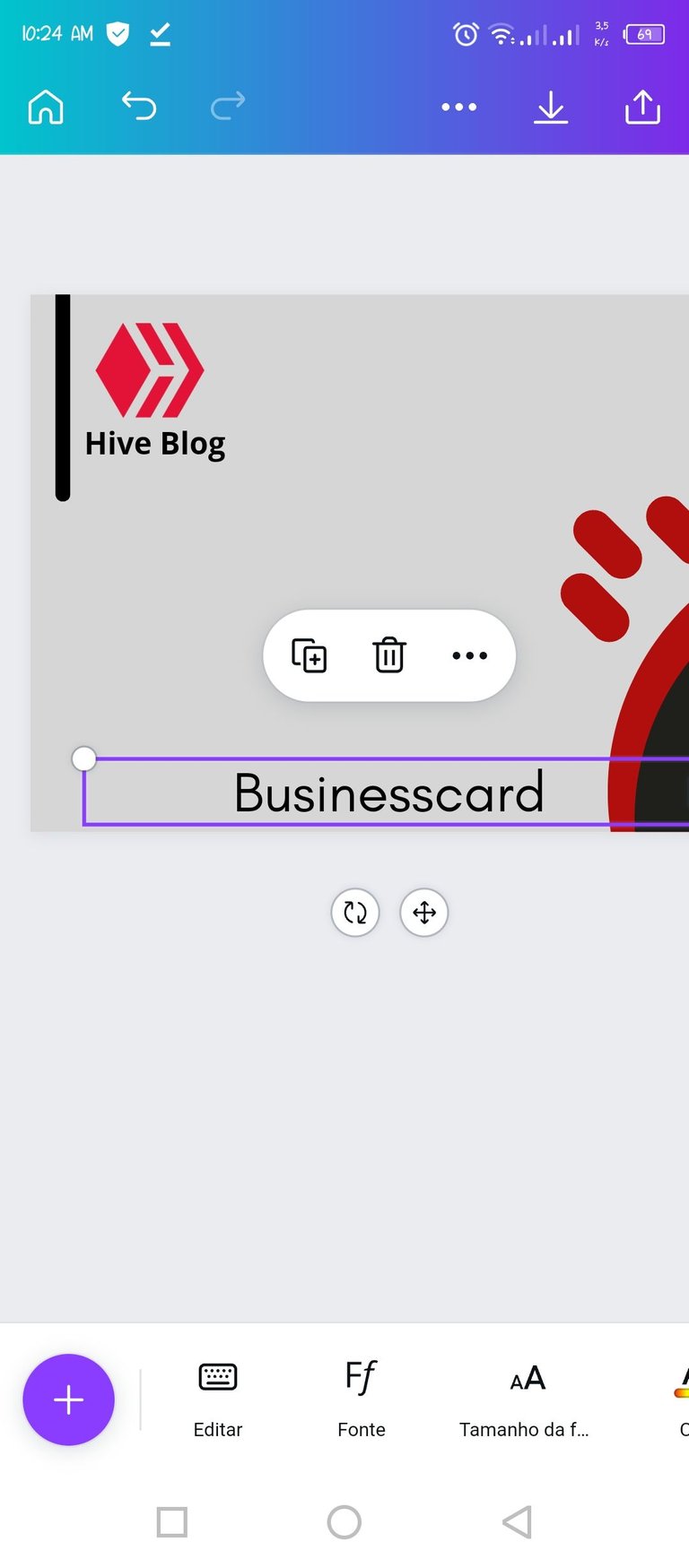
- Paso 7
Busque un servicio gratuito en internet para crear mi QR y así quedó, también le agregue una flecha y un mensaje para capturar la atención en el QR.
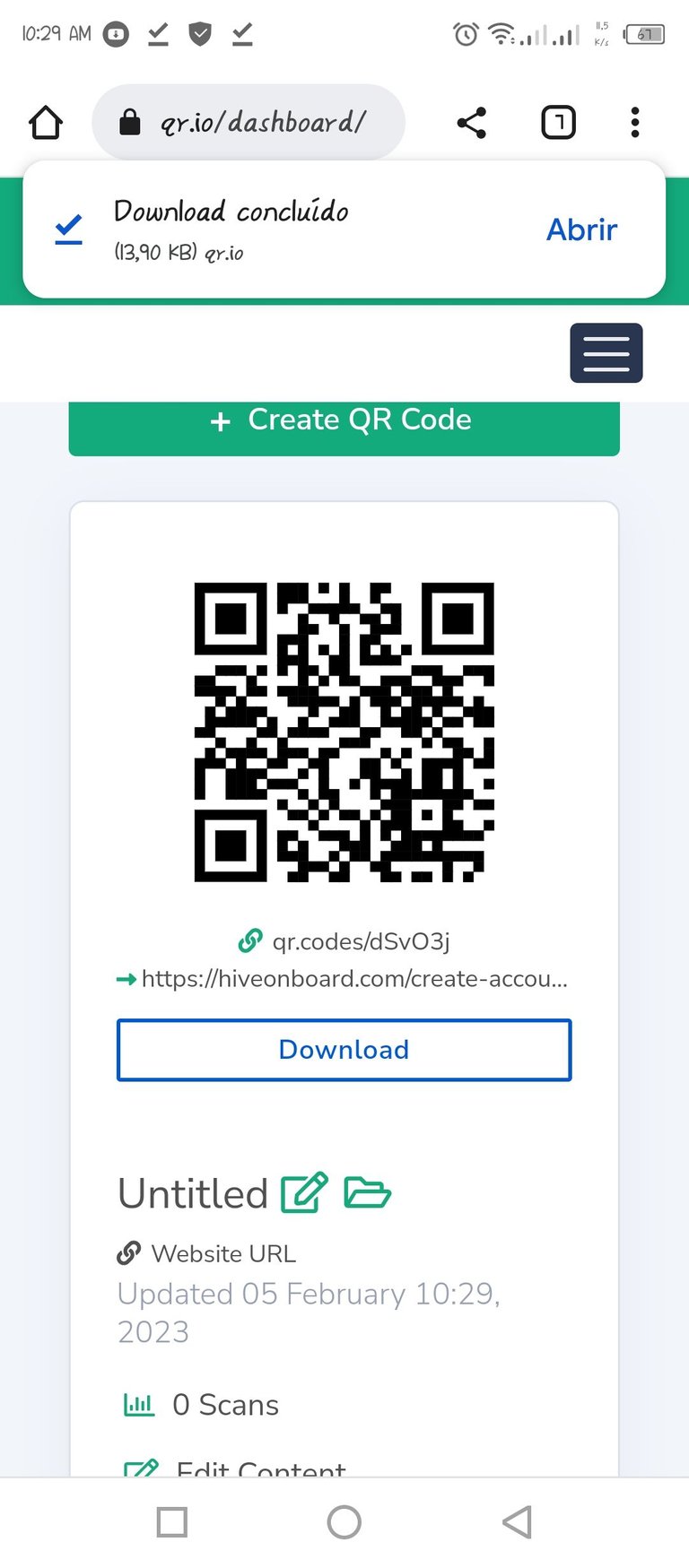
Paso 8
Para la parte trasera, decidí no saturarla de contenido, sino que lo deje más ligero, usando el logo de hive e invitando a unirse al canal de Telegram de Hive Philippines.
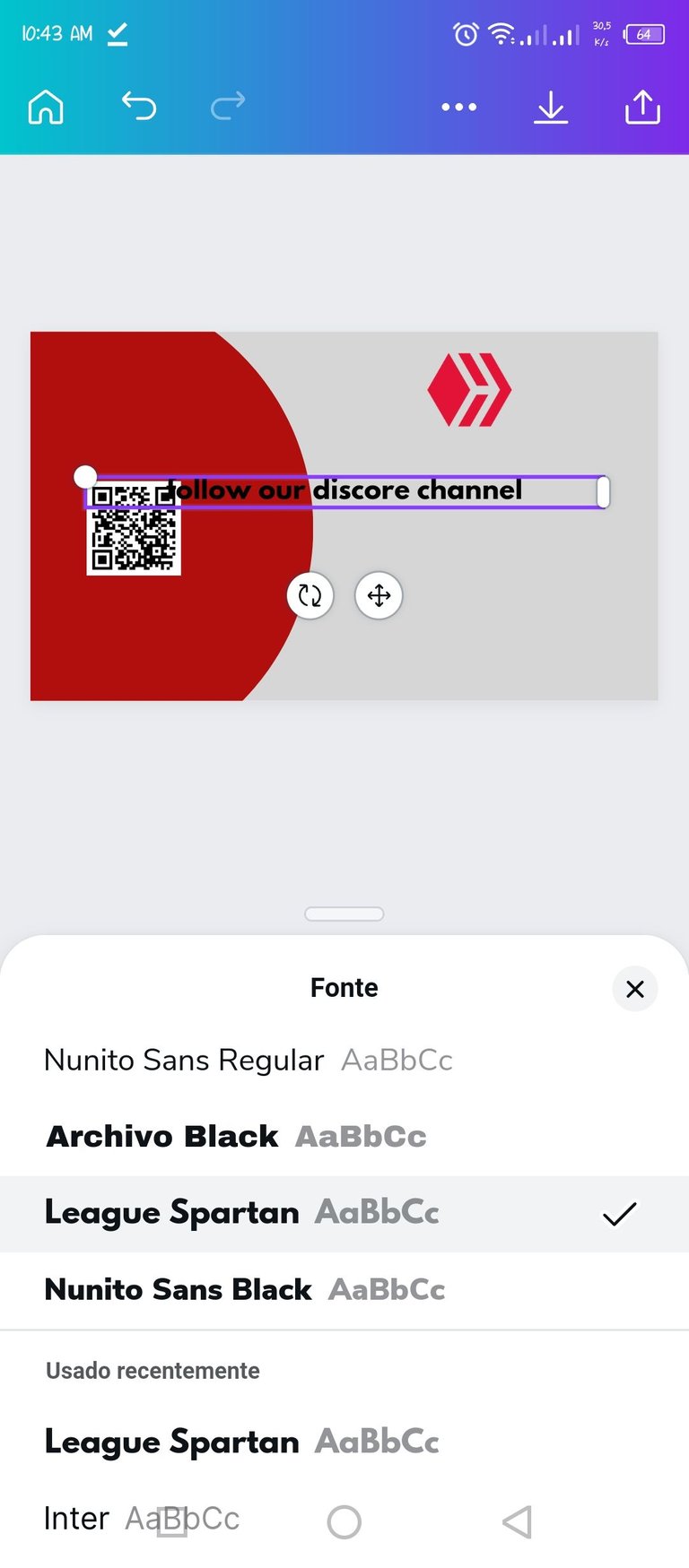
- Paso 9
Aquí le agregué tres formas en la parte inferior que representa conexión, esto para seguir el patrón de la portada.
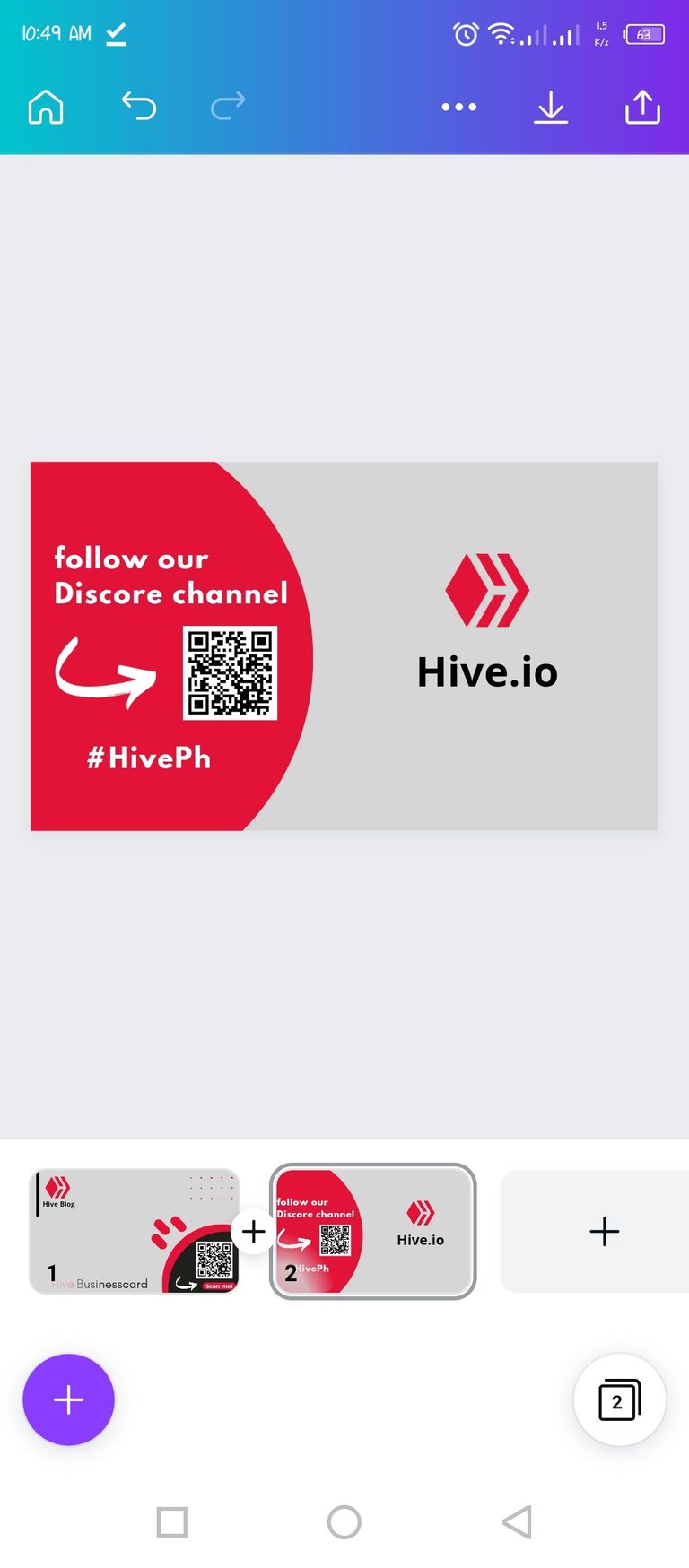
Resultados finales.
Espero que les guste mi diseño, considero que me quedo un poco sencillo, pero no podía quedarme con las ganas de internarlo.

